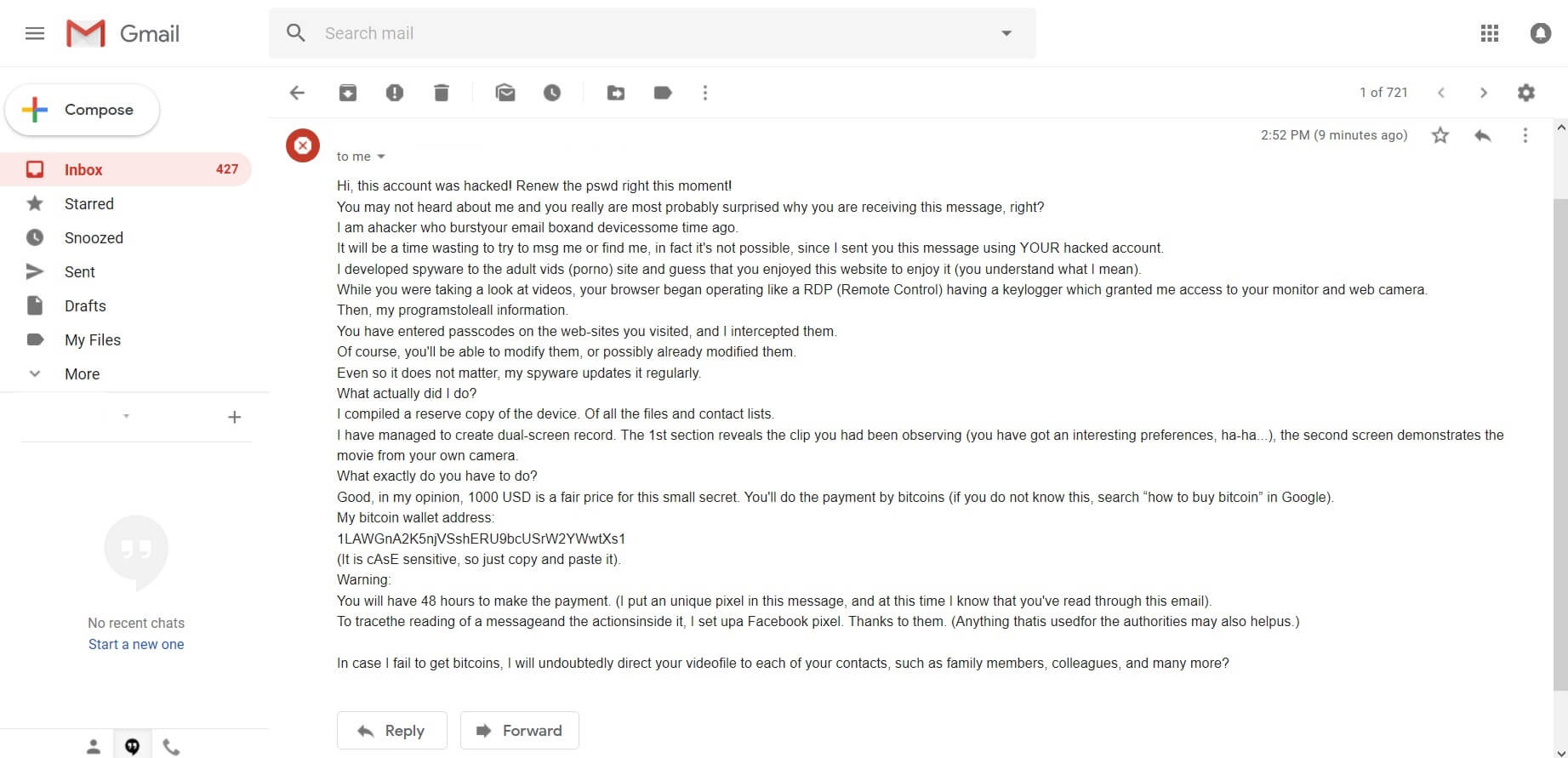The “This account was hacked” scam has been circling the Internet these past few days, trying to scare people that hackers made a fake video of them watching porn. People receiving the message are demanded to pay a ransom fee in Bitcoin (the sum varying around 1000 US dollars). Do not pay the money in any case as that will not help you. Read on what you must do in case you are truly breached, but keep in mind that in most cases this is a total scam.

Threat Summary
| Name | "This account was hacked" Scam |
| Type | Email Scam Message |
| Short Description | A scam that tries to scare you into paying a ransom fee for a supposed breach of your email account credentials. |
| Symptoms | You receive an email message that tries to trick you into thinking that your email account got compromised, plus that your password is leaked and exposed to hackers. |
| Distribution Method | Email Spam Messages, Suspicious Sites |
| Detection Tool |
See If Your System Has Been Affected by malware
Download
Malware Removal Tool
|
| User Experience | Join Our Forum to Discuss "This account was hacked" Scam. |

“This account was hacked” Scam – Update March 2019
It seems that “This account was hacked” Scam has an active campaign going on and is reaching more users. The following new Bitcoin addresses are related to this scam:
- 1gowy5ymzh3xxbiyxlu9tkcbmgibpzngio
- 1b3lx1t4cqst3ck85bqzghc9teeqganhur
- 1gdshq4ae7zud8hdqvjdewu9dxn3lfjlmk
- 15mwfjvymadqimvim2f1ugx6osd4tyegle
- 1PAcoXVyzBDRryyg3MAmBQhDuofNYu55Uo
- 12s4cfoNTzT68gSdxLjmSRT3qdvaqwDWNz
Except the bitcoin address, there is little variance in the blackmail message. Beware of such scams and do not fall for them.

“This account was hacked” Scam – Distribution Tactics
The “This account was hacked” scam is mainly distributed through e-mail messages that may even be filtered as spam by email providers by now. It could also be using targeted attacks to aim for a bigger payout by companies or rich people. Different distribution tactics may exist, too. For instance, there are mentions of the “This account was hacked” scam over Facebook, and the scareware tactics and doxing may be successful there, just as well.
In case your computer was truly compromised, a payload file that downloads a Trojan horse or some kind of a RAT may have been triggerred by a malicious website or redirect.
Freeware which is found on the Web can be presented as helpful also be hiding the malicious script for the scam message to appear. Refrain from opening files right after you have downloaded them. You should first scan them with a security tool, while also checking their size and signatures for anything that seems out of the ordinary. You should read the tips for preventing ransomware located at the corresponding forum thread.

“This account was hacked” Scam – Information
The “This account was hacked” scam is a hot topic all over the Internet, be it news websites or social networks such as Facebook. The message is sent over email and is a scareware type that relies on social engineering. The extortionists want to blackmail you into paying them a thousand dollars. They claim they have recorded you while visiting an adult website and that they have made a fake video of you watching porn.
The email message looks like the following:
The email states:
Hi, this account was hacked! Renew the pswd right this moment!
You may not heard about me and you really are most probably surprised why you are receiving this message, right?
I am ahacker who burstyour email boxand devicessome time ago.
It will be a time wasting to try to msg me or find me, in fact it’s not possible, since I sent you this message using YOUR hacked account.
I developed spyware to the adult vids (porno) site and guess that you enjoyed this website to enjoy it (you understand what I mean).
While you were taking a look at videos, your browser began operating like a RDP (Remote Control) having a keylogger which granted me access to your monitor and web camera.
Then, my programstoleall information.
You have entered passcodes on the web-sites you visited, and I intercepted them.
Of course, you’ll be able to modify them, or possibly already modified them.
Even so it does not matter, my spyware updates it regularly.
What actually did I do?
I compiled a reserve copy of the device. Of all the files and contact lists.
I have managed to create dual-screen record. The 1st section reveals the clip you had been observing (you have got an interesting preferences, ha-ha…), the second screen demonstrates the movie from your own camera.
What exactly do you have to do?
Good, in my opinion, 1000 USD is a fair price for this small secret. You’ll do the payment by bitcoins (if you do not know this, search “how to buy bitcoin“ in Google).
My bitcoin wallet address:
1LAWGnA2K5njVSshERU9bcUSrW2YWwtXs1
(It is cAsE sensitive, so just copy and paste it).
Warning:
You will have 48 hours to make the payment. (I put an unique pixel in this message, and at this time I know that you’ve read through this email).
To tracethe reading of a messageand the actionsinside it, I set upa Facebook pixel. Thanks to them. (Anything thatis usedfor the authorities may also helpus.)In case I fail to get bitcoins, I will undoubtedly direct your videofile to each of your contacts, such as family members, colleagues, and many more?
Another similar email states the following:
Your account was hacked! Renew the pswd right away!
You probably do not know me me and you may be certainly wanting to know for what reason you’re receiving this message, right?
I’m ahacker who burstyour emailand devices and gadgetsnot so long ago.
Do not attempt to msg me or alternatively try to find me, it is definitely hopeless, because I sent you a letter from YOUR hacked account.
I installed spyware on the adult vids (porno) website and suppose you enjoyed this site to enjoy it (you know what I mean).
During you have been watching content, your browser started out operating as a RDP (Remote Control) that have a keylogger that granted me authority to access your desktop and webcam.
Afterward, my programobtainedall information.
You have typed passcodes on the websites you visited, I caught all of them.
Surely, you could possibly change each of them, or perhaps already modified them.
But it really doesn’t matter, my malware renews it every time.
And what did I do?
I compiled a reserve copy of every your system. Of all files and personal contacts.
I got a dual-screen video recording. The 1st section demonstrates the video you were observing (you’ve got a good preferences, ahah…), the second screen demonstrates the movie from your camera.
What should you do?
Great, in my opinion, 1000 USD is basically a reasonable amount of money for this little riddle. You’ll do the deposit by bitcoins (in case you don’t understand this, go searching “how to purchase bitcoin” in any search engine).
My bitcoin wallet address:
1DyiDqXUQ44qbnuBxARp5Q2Q2j6pvXZAyQ, 17qQSJatXXj5DnjMLjNGXx9BT7NUhqimRx, 15LZuFSVyDAoaNLtbh4ru7ZQWvZxEosCaf, 18DGKAQ3gHQVmPHPVyLvBGsCoX1d4G8yfq, 1JRfE57ZF8Eaqa7DktHmVCoAneA8q4fpP2, 1LthzYVB7jrYFPnJHDLriDnxk4BJ4Ch2jf, 1GXBRWZaTqTEvxY2NzfdrMwYbPHqfWNNYE, 14GHLvKaXSNtDTkshZi5j8uUo3mFtJ52FN, 19SDJp3rdgU99sadqEb437b1qAynsCg9r8, 1LWbhU7623zZjLHTnfTRyrcqbRnXoVKaBd, 1GVgsTh6j1oh5PUksWQDdiChtsRiWwkR6Q
(It is cAsE sensitive, so just copy and paste it).
Warning:
You will have 48 hours to make the payment. (I built in an unique pixel to this message, and right now I understand that you’ve read through this email).
To tracethe reading of a messageand the actionsin it, I utilizea Facebook pixel. Thanks to them. (Everything thatcan be usedfor the authorities should helpus.)If I fail to get bitcoins, I will immediately offer your videofile to each of your contacts, including family members, colleagues, and so forth?
And the text of a third email message from the same type says:
Hi, your account has been infected! Renew the password this time!
You do not know anything about me and you may be probably surprised for what reason you’re reading this particular letter, proper?
I’mhacker who exploitedyour emailand all devicesnot so long ago.
Never try out to msg me or alternatively seek for me, it’s impossible, because I forwarded you this message using YOUR hacked account.
I’ve installed special program on the adult videos (porno) site and guess that you visited this site to have fun (you understand what I mean).
While you have been keeping an eye on video clips, your internet browser started out to act like a RDP (Remote Control) having a keylogger that provided me access to your screen and network camera.
Then, my softobtainedall information.
You have typed passcodes on the online resources you visited, I caught them.
Surely, you are able change each of them, or have already modified them.
However it doesn’t matter, my program renews needed data regularly.
What actually I have done?
I generated a reserve copy of every your system. Of all the files and each contact.
I formed a dual-screen videofile. The first part displays the film that you were watching (you have got an interesting preferences, ahah…), and the second screen displays the recording from your own camera.
What exactly should you do?
Clearly, I think, 1000 USD will be a fair price for our small riddle. You will make the deposit by bitcoins (if you do not understand this, go searching “how to purchase bitcoin” in any search engine).
My bitcoin wallet address:
12xDmKxf28FStr6pxVCbv56sPf2nvL3jmT, 1GCz3YBhwpqFRUQ4B3rEvpiEkn6XtTD4GA, 15tGbgpiksnzBY1tef2LgUbJ9pZvoDjCbs, 18iDcSiS48kPAkbxUnyeeqwVx65Vgbwr2U, 1KmzrKYxcpAyEVEH38KPrMSVfGejk1ABQz, 1BkkLeRcUjrakVNFtAgAgfMjDb4TPUw8Pz, 1C242L8qAXRxudv6KBAahi81GHS5wpc8cF, 1NwbnYRDJwcAXRwRsJMZRFs7Gt4psir5S9, 149zE8ZaYXk1CtpfY5qsiuaf7LSdqsRs88, 1HUHBgNHYCz9Djy9z615adkgd2NYQNMVUd
(It is cAsE sensitive, so copy and paste it).
Important:
You will have 2 days in order to make the payment. (I have an unique pixel in this letter, and at the moment I understand that you’ve read through this email).
To tracethe reading of a messageand the actionsin it, I utilizea Facebook pixel. Thanks to them. (That whichis usedfor the authorities may helpus.)In case I fail to get bitcoins, I shall undoubtedly send your video files to each of your contacts, along with relatives, co-workers, etc?
There are a number of possibilities, but in most cases this is an absolute scam. You should ignore it. Do not reply to it. Do not pay the cybercriminals behind it. Change your email password, but first make sure your computer is clean from viruses. Also, check if you are changing it from the real URL address of your email provider and not a phishing page.
The Bitcoin address listed down below is given by the criminals for paying the fee they demand:
- 1DyiDqXUQ44qbnuBxARp5Q2Q2j6pvXZAyQ Bitcoin Email Scam
- 15mWFjVymAdqimVim2f1UgX6oSD4TYeGLE Bitcoin Email Scam
- 17qQSJatXXj5DnjMLjNGXx9BT7NUhqimRx Bitcoin Email Scam
- 15LZuFSVyDAoaNLtbh4ru7ZQWvZxEosCaf Bitcoin Email Scam
- 18DGKAQ3gHQVmPHPVyLvBGsCoX1d4G8yfq Bitcoin Email Scam
- 1JRfE57ZF8Eaqa7DktHmVCoAneA8q4fpP2 Bitcoin Email Scam
- 1LthzYVB7jrYFPnJHDLriDnxk4BJ4Ch2jf Bitcoin Email Scam
- 1GXBRWZaTqTEvxY2NzfdrMwYbPHqfWNNYE Bitcoin Email Scam
- 14GHLvKaXSNtDTkshZi5j8uUo3mFtJ52FN Bitcoin Email Scam
- 19SDJp3rdgU99sadqEb437b1qAynsCg9r8 Bitcoin Email Scam
- 1LWbhU7623zZjLHTnfTRyrcqbRnXoVKaBd Bitcoin Email Scam
- 1GVgsTh6j1oh5PUksWQDdiChtsRiWwkR6Q Bitcoin Email Scam
- 12xDmKxf28FStr6pxVCbv56sPf2nvL3jmT Bitcoin Email Scam
- 1GCz3YBhwpqFRUQ4B3rEvpiEkn6XtTD4GA Bitcoin Email Scam
- 15tGbgpiksnzBY1tef2LgUbJ9pZvoDjCbs Bitcoin Email Scam
- 18iDcSiS48kPAkbxUnyeeqwVx65Vgbwr2U Bitcoin Email Scam
- 1KmzrKYxcpAyEVEH38KPrMSVfGejk1ABQz Bitcoin Email Scam
- 1BkkLeRcUjrakVNFtAgAgfMjDb4TPUw8Pz Bitcoin Email Scam
- 1C242L8qAXRxudv6KBAahi81GHS5wpc8cF Bitcoin Email Scam
- 1NwbnYRDJwcAXRwRsJMZRFs7Gt4psir5S9 Bitcoin Email Scam
- 149zE8ZaYXk1CtpfY5qsiuaf7LSdqsRs88 Bitcoin Email Scam
- 1HUHBgNHYCz9Djy9z615adkgd2NYQNMVUd Bitcoin Email Scam
- 1LAWGnA2K5njVSshERU9bcUSrW2YWwtXs1 Bitcoin Email Scam
You are demanded to pay “1000 US dollars„ to allegedly not spread your personal pictures and files to family and friends. However, you should NOT under any circumstances pay any ransom sum. No guarantee exists that your “data” is not going to be leaked even if you pay. This is known as doxing – an extortion involving the threat of releasing personal information, photos or videos which might be embarrassing or otherwise unwanted by the person being extorted. Adding to all of this, giving money to cybercriminals will most likely motivate them to create more ransomware scams, “viruses” or commit different criminal activities. That may even result to the criminals wanting more money after payment.
Be sure that even if one of your older passwords got leaked from a data breach on a password database, this is a scam. If you have any accounts still using that password, be certain to change them and make sure you use a different password for each account. If you can, enable two-factor authentication on the accounts. Stay safe and ever vigilant.

Remove “This account was hacked” Scam
To remove the This account was hacked scam you should simply delete the email message. However, if you are truly breached and you recognize any of the listed passwords, you should see the step-by-step removal instructions provided below. In case you can not get rid of files related to the scam or find out other malicious ones, you should search for and remove any leftover malware pieces with an advanced anti-malware tool. Software like that will keep your system secure in the future.
- Windows
- Mac OS X
- Google Chrome
- Mozilla Firefox
- Microsoft Edge
- Safari
- Internet Explorer
- Stop Push Pop-ups
How to Remove "This account was hacked" Scam from Windows.
Step 1: Scan for "This account was hacked" Scam with SpyHunter Anti-Malware Tool



Step 2: Boot Your PC In Safe Mode





Step 3: Uninstall "This account was hacked" Scam and related software from Windows
Uninstall Steps for Windows 11
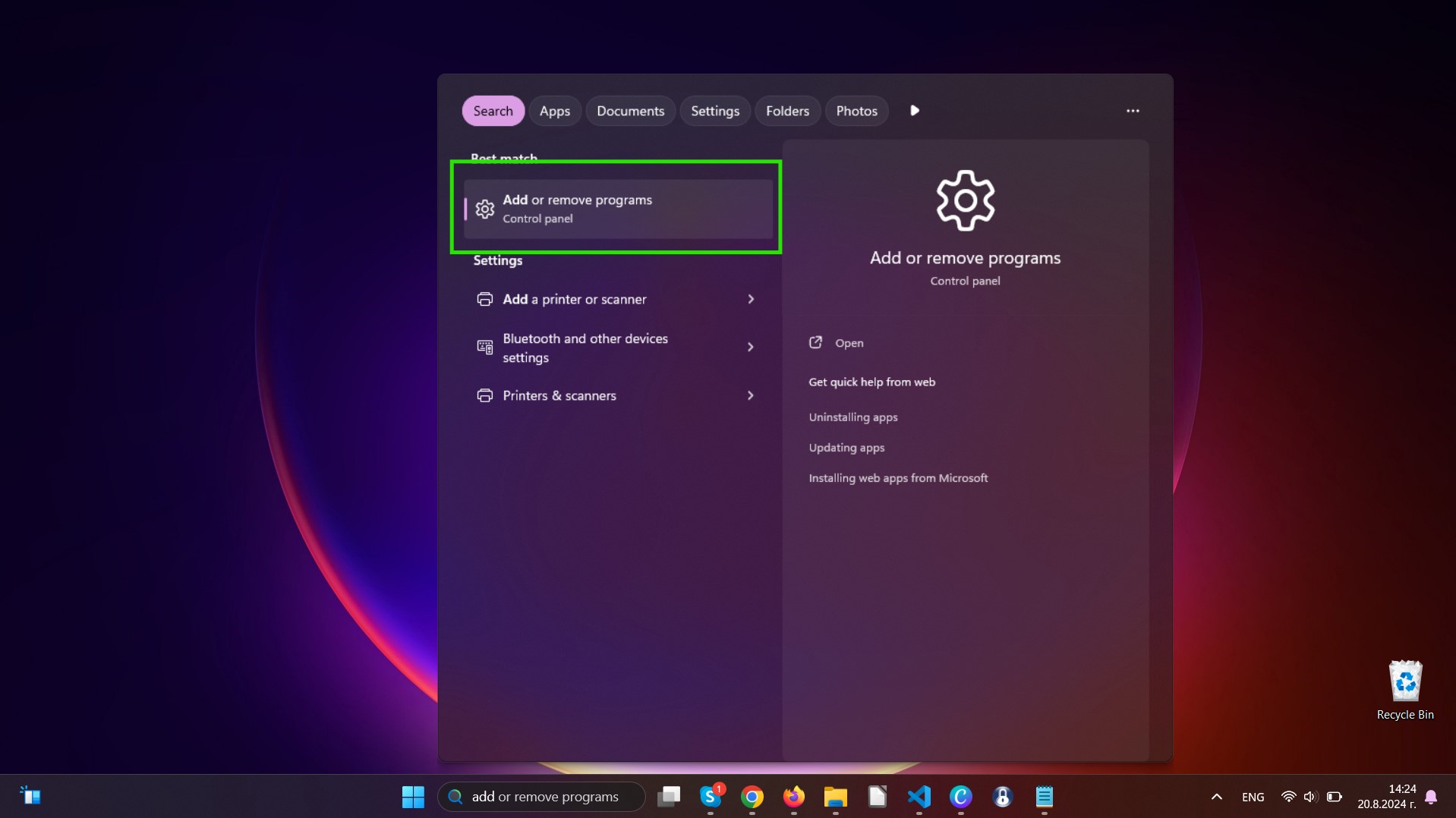
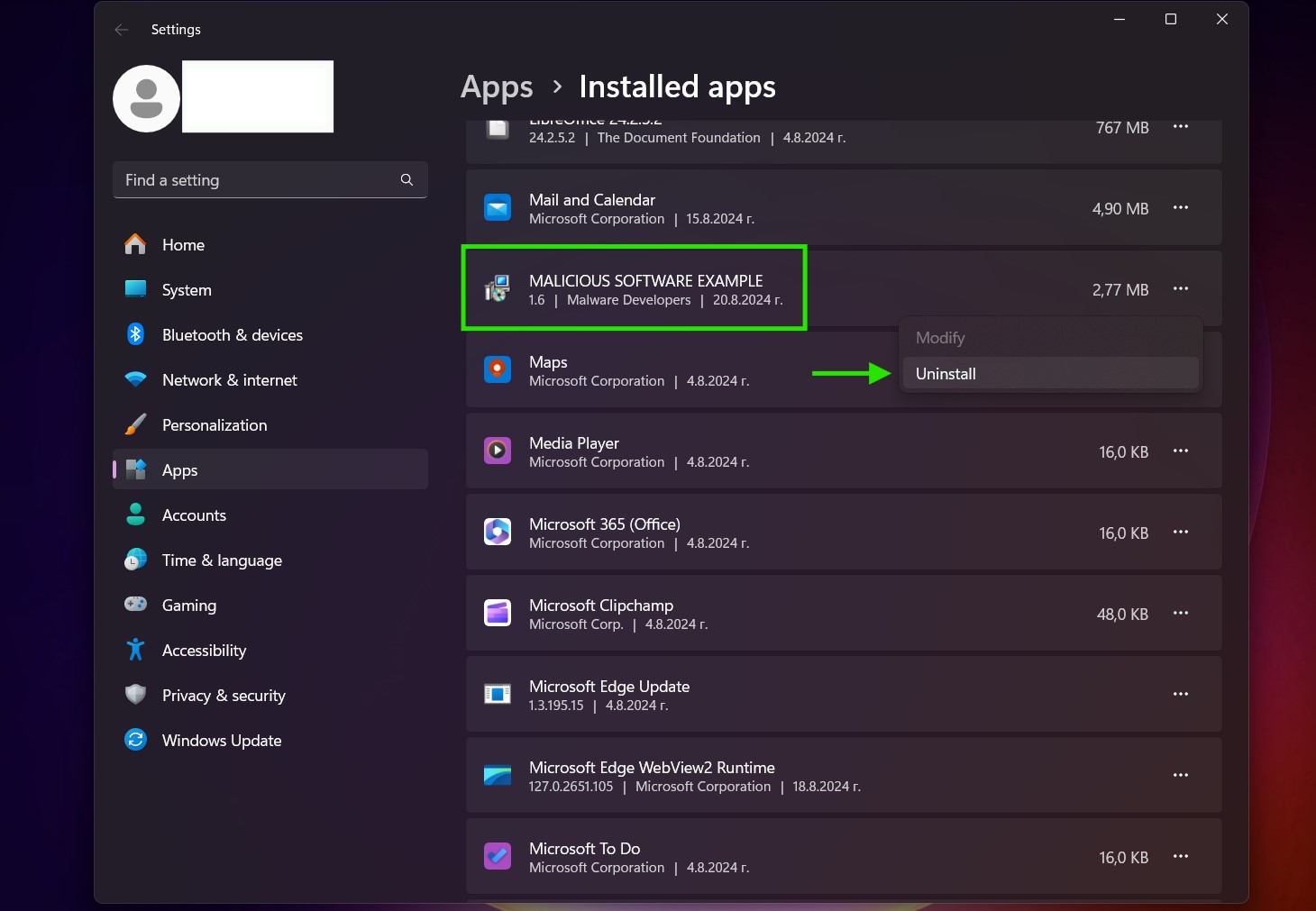
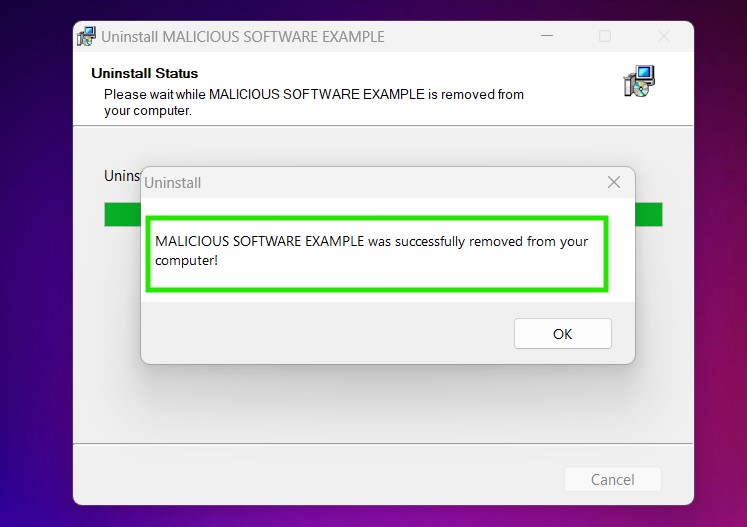
Uninstall Steps for Windows 10 and Older Versions
Here is a method in few easy steps that should be able to uninstall most programs. No matter if you are using Windows 10, 8, 7, Vista or XP, those steps will get the job done. Dragging the program or its folder to the recycle bin can be a very bad decision. If you do that, bits and pieces of the program are left behind, and that can lead to unstable work of your PC, errors with the file type associations and other unpleasant activities. The proper way to get a program off your computer is to Uninstall it. To do that:


 Follow the instructions above and you will successfully uninstall most programs.
Follow the instructions above and you will successfully uninstall most programs.
Step 4: Clean Any registries, Created by "This account was hacked" Scam on Your PC.
The usually targeted registries of Windows machines are the following:
- HKEY_LOCAL_MACHINE\Software\Microsoft\Windows\CurrentVersion\Run
- HKEY_CURRENT_USER\Software\Microsoft\Windows\CurrentVersion\Run
- HKEY_LOCAL_MACHINE\Software\Microsoft\Windows\CurrentVersion\RunOnce
- HKEY_CURRENT_USER\Software\Microsoft\Windows\CurrentVersion\RunOnce
You can access them by opening the Windows registry editor and deleting any values, created by "This account was hacked" Scam there. This can happen by following the steps underneath:


 Tip: To find a virus-created value, you can right-click on it and click "Modify" to see which file it is set to run. If this is the virus file location, remove the value.
Tip: To find a virus-created value, you can right-click on it and click "Modify" to see which file it is set to run. If this is the virus file location, remove the value.
Video Removal Guide for "This account was hacked" Scam (Windows).
Get rid of "This account was hacked" Scam from Mac OS X.
Step 1: Uninstall "This account was hacked" Scam and remove related files and objects
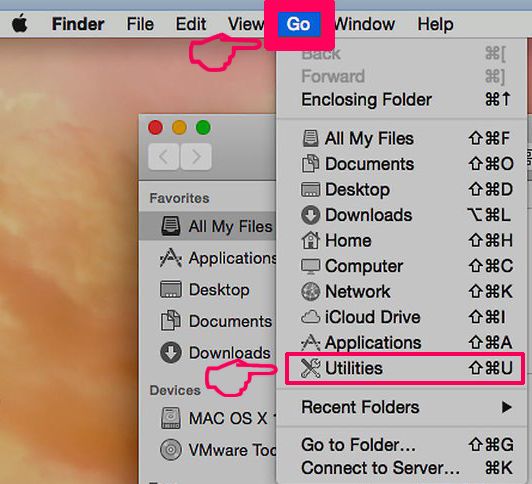
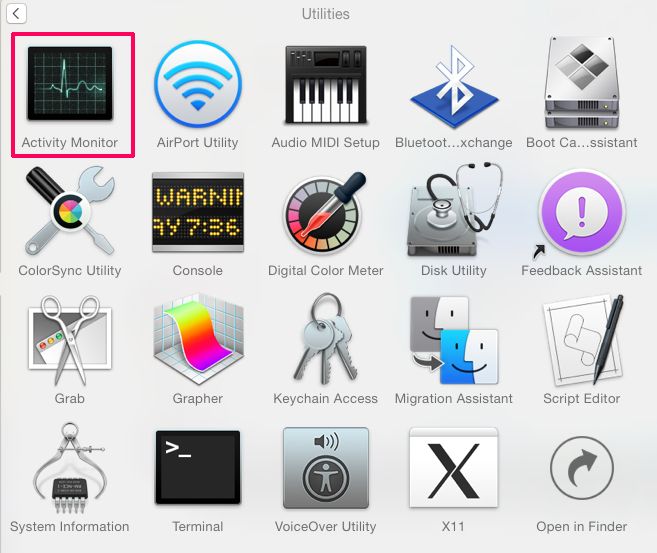
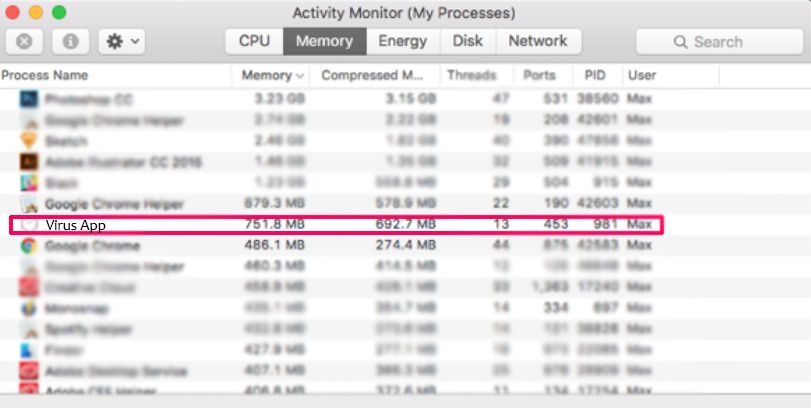
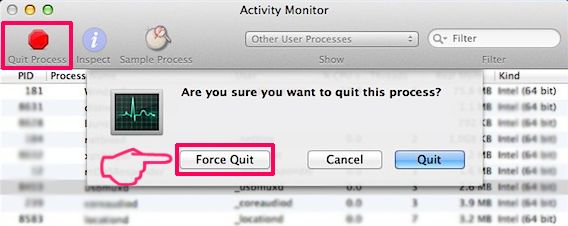

Your Mac will then show you a list of items that start automatically when you log in. Look for any suspicious apps identical or similar to "This account was hacked" Scam. Check the app you want to stop from running automatically and then select on the Minus (“-“) icon to hide it.
- Go to Finder.
- In the search bar type the name of the app that you want to remove.
- Above the search bar change the two drop down menus to “System Files” and “Are Included” so that you can see all of the files associated with the application you want to remove. Bear in mind that some of the files may not be related to the app so be very careful which files you delete.
- If all of the files are related, hold the ⌘+A buttons to select them and then drive them to “Trash”.
In case you cannot remove "This account was hacked" Scam via Step 1 above:
In case you cannot find the virus files and objects in your Applications or other places we have shown above, you can manually look for them in the Libraries of your Mac. But before doing this, please read the disclaimer below:



You can repeat the same procedure with the following other Library directories:
→ ~/Library/LaunchAgents
/Library/LaunchDaemons
Tip: ~ is there on purpose, because it leads to more LaunchAgents.
Step 2: Scan for and remove "This account was hacked" Scam files from your Mac
When you are facing problems on your Mac as a result of unwanted scripts and programs such as "This account was hacked" Scam, the recommended way of eliminating the threat is by using an anti-malware program. SpyHunter for Mac offers advanced security features along with other modules that will improve your Mac’s security and protect it in the future.
Video Removal Guide for "This account was hacked" Scam (Mac)
Remove "This account was hacked" Scam from Google Chrome.
Step 1: Start Google Chrome and open the drop menu
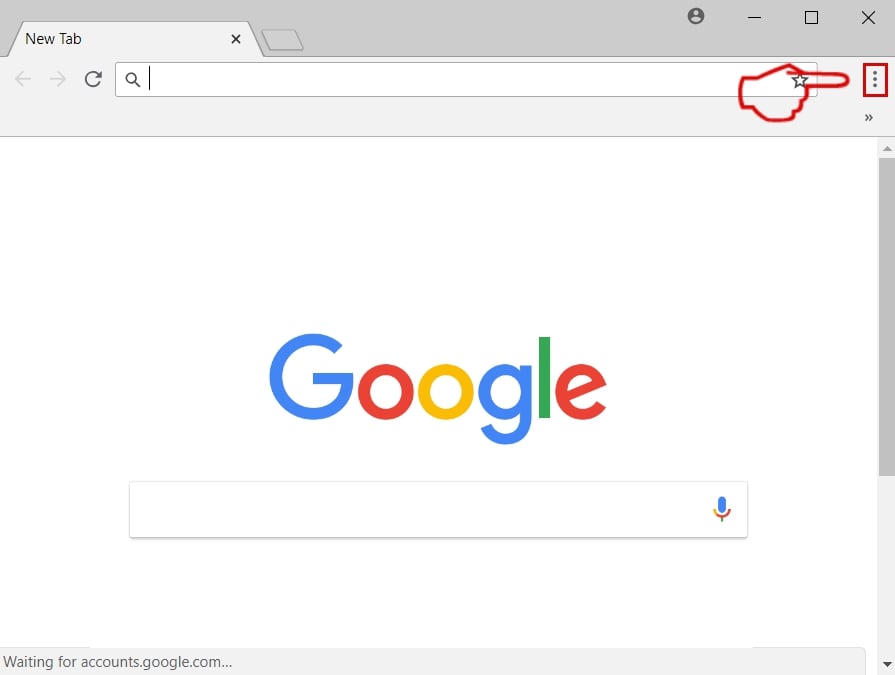
Step 2: Move the cursor over "Tools" and then from the extended menu choose "Extensions"
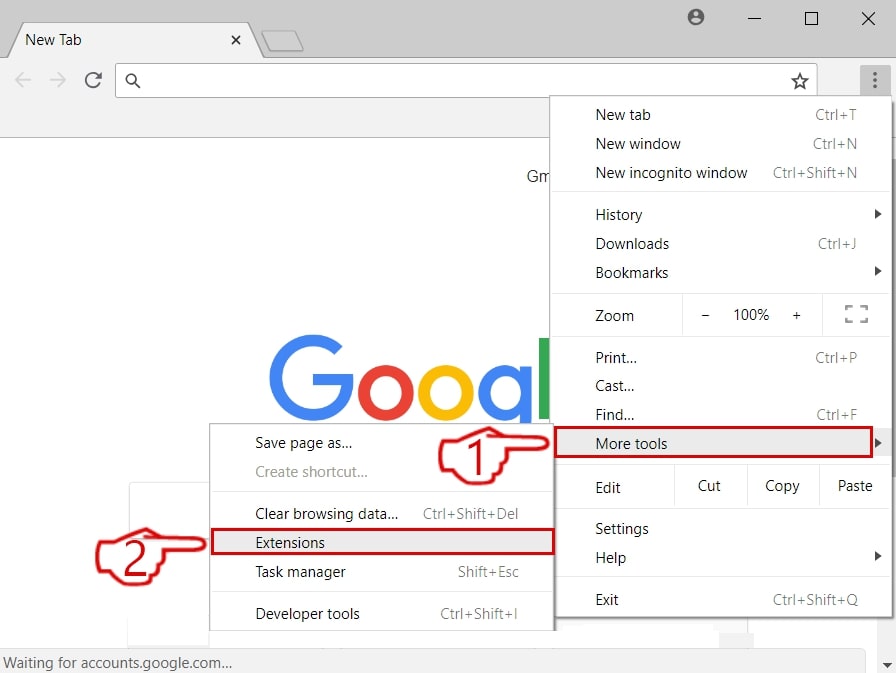
Step 3: From the opened "Extensions" menu locate the unwanted extension and click on its "Remove" button.
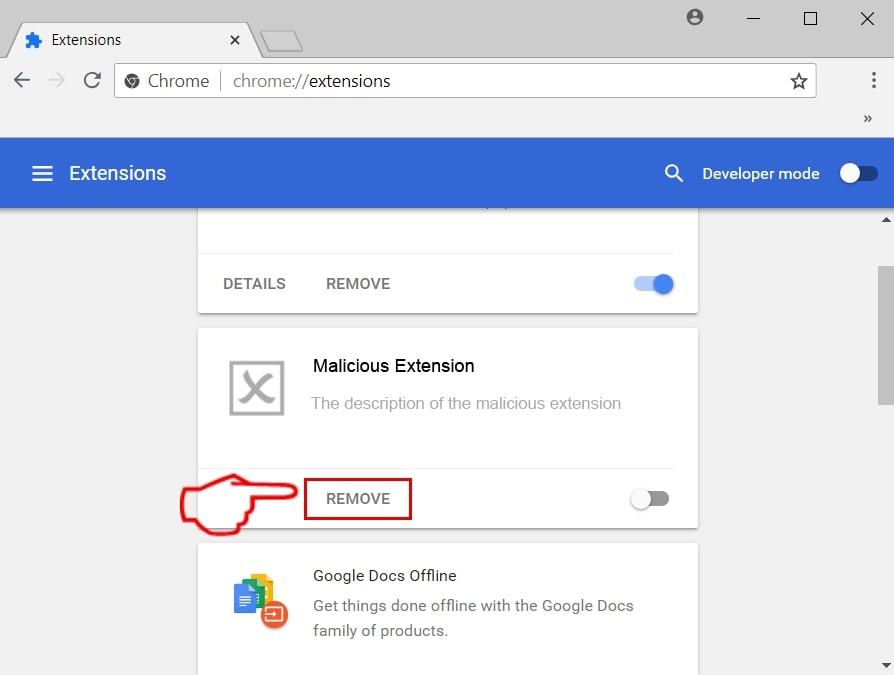
Step 4: After the extension is removed, restart Google Chrome by closing it from the red "X" button at the top right corner and start it again.
Erase "This account was hacked" Scam from Mozilla Firefox.
Step 1: Start Mozilla Firefox. Open the menu window:
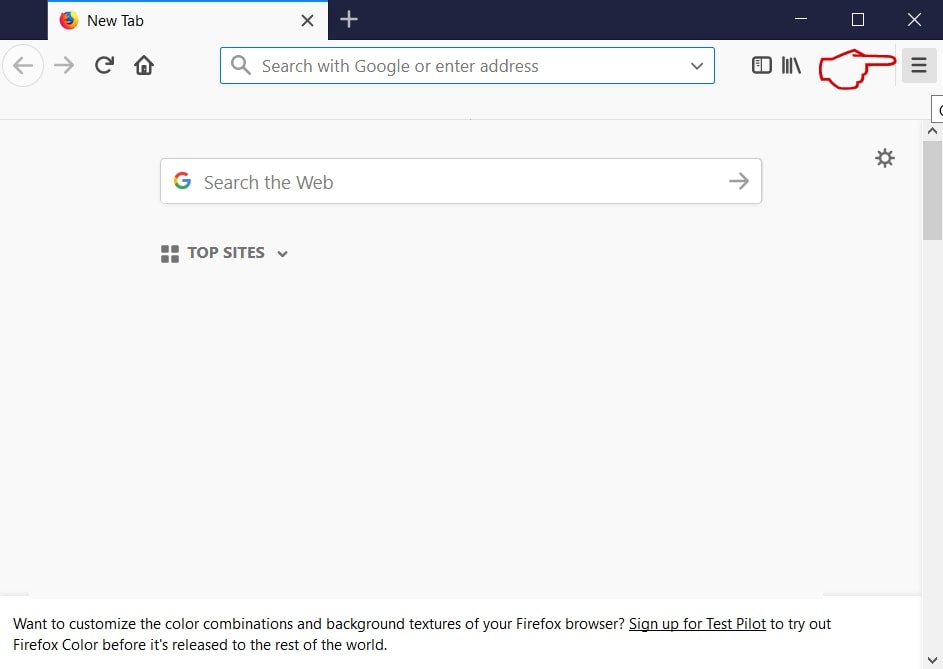
Step 2: Select the "Add-ons" icon from the menu.
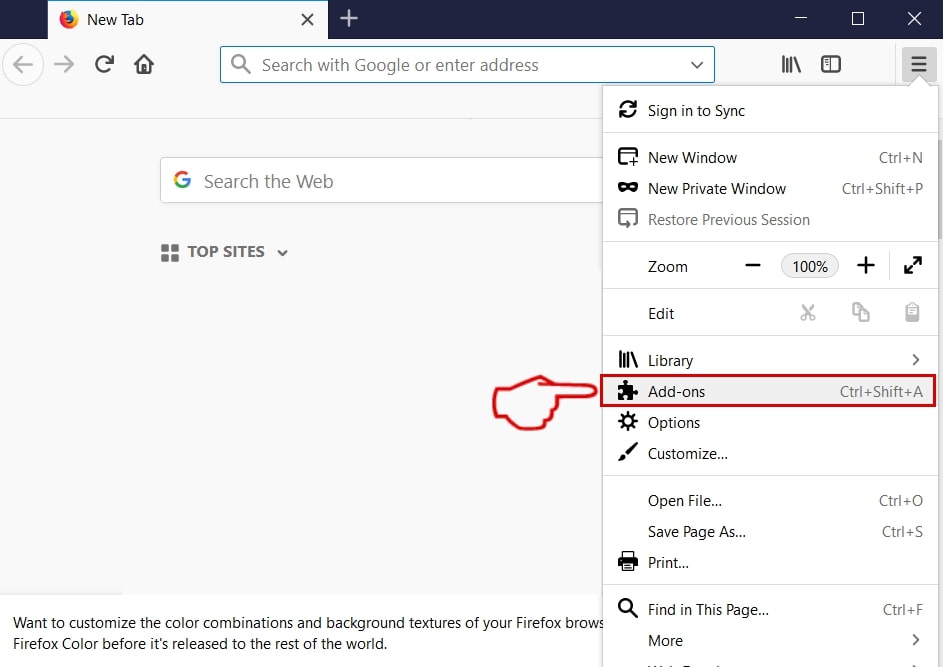
Step 3: Select the unwanted extension and click "Remove"

Step 4: After the extension is removed, restart Mozilla Firefox by closing it from the red "X" button at the top right corner and start it again.
Uninstall "This account was hacked" Scam from Microsoft Edge.
Step 1: Start Edge browser.
Step 2: Open the drop menu by clicking on the icon at the top right corner.
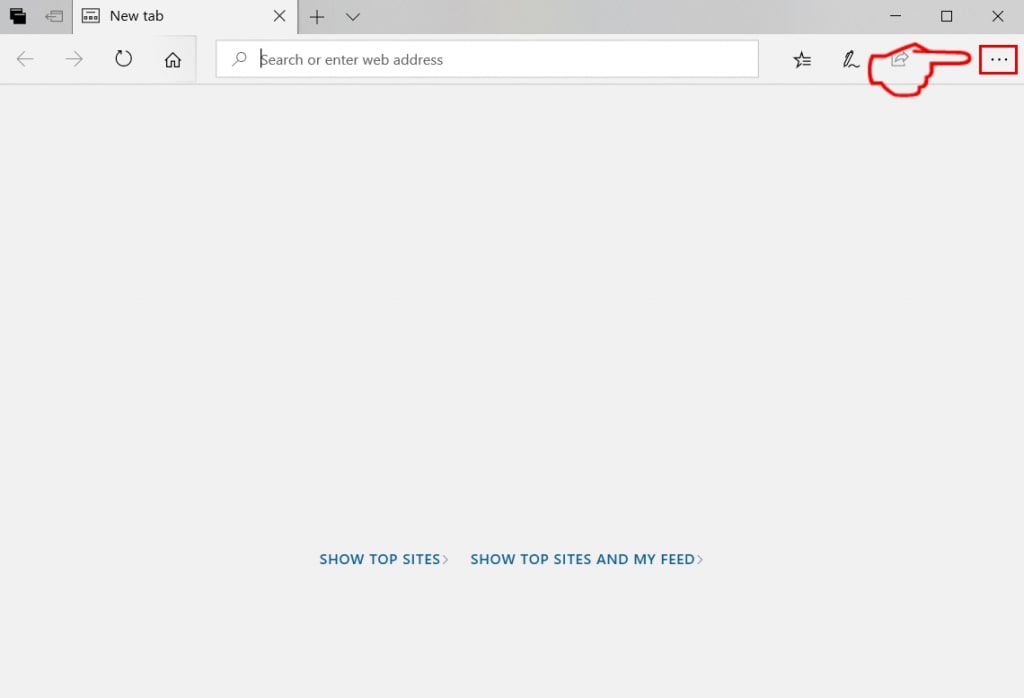
Step 3: From the drop menu select "Extensions".
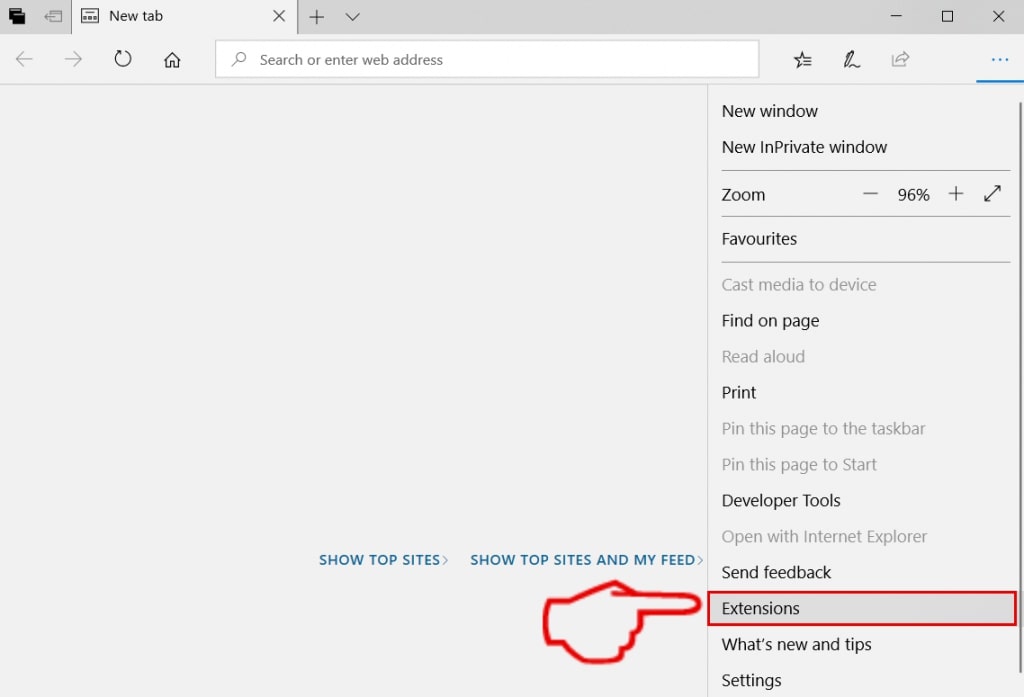
Step 4: Choose the suspected malicious extension you want to remove and then click on the gear icon.
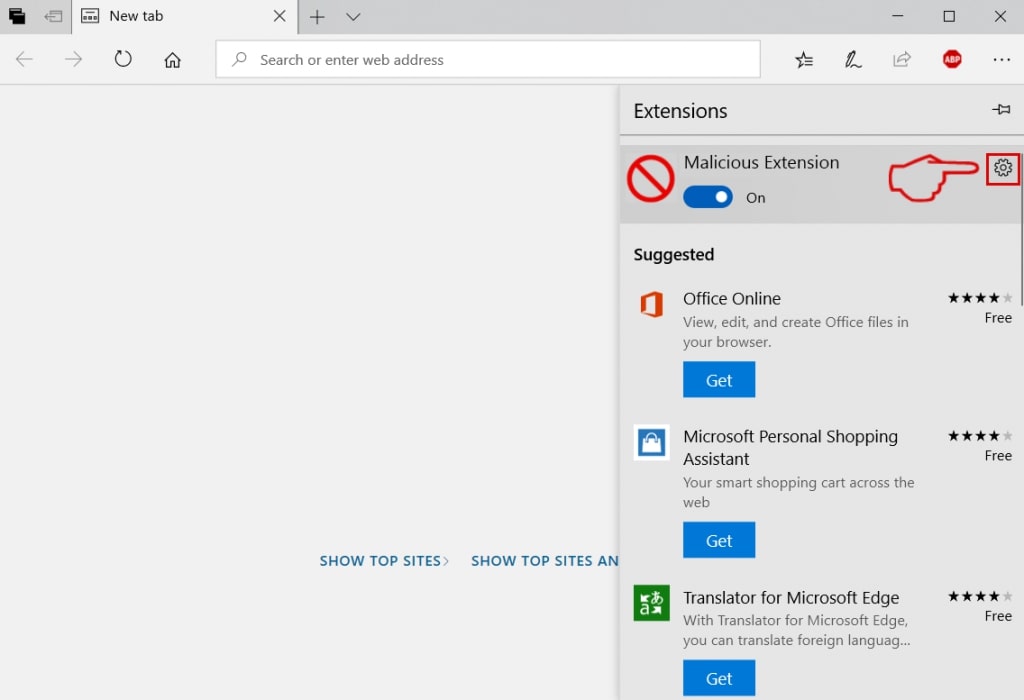
Step 5: Remove the malicious extension by scrolling down and then clicking on Uninstall.
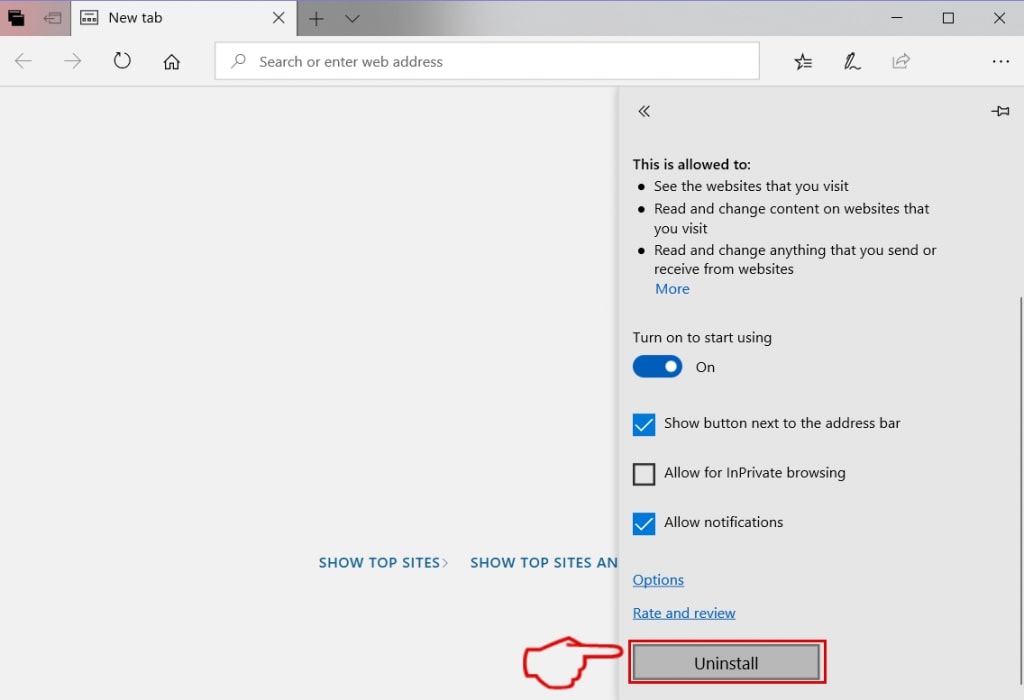
Remove "This account was hacked" Scam from Safari
Step 1: Start the Safari app.
Step 2: After hovering your mouse cursor to the top of the screen, click on the Safari text to open its drop down menu.
Step 3: From the menu, click on "Preferences".

Step 4: After that, select the 'Extensions' Tab.

Step 5: Click once on the extension you want to remove.
Step 6: Click 'Uninstall'.

A pop-up window will appear asking for confirmation to uninstall the extension. Select 'Uninstall' again, and the "This account was hacked" Scam will be removed.
Eliminate "This account was hacked" Scam from Internet Explorer.
Step 1: Start Internet Explorer.
Step 2: Click on the gear icon labeled 'Tools' to open the drop menu and select 'Manage Add-ons'
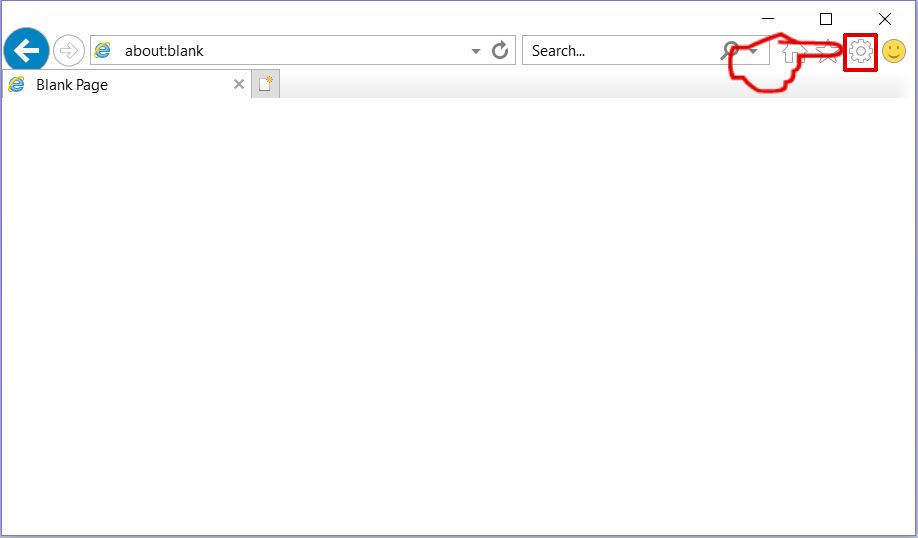
Step 3: In the 'Manage Add-ons' window.
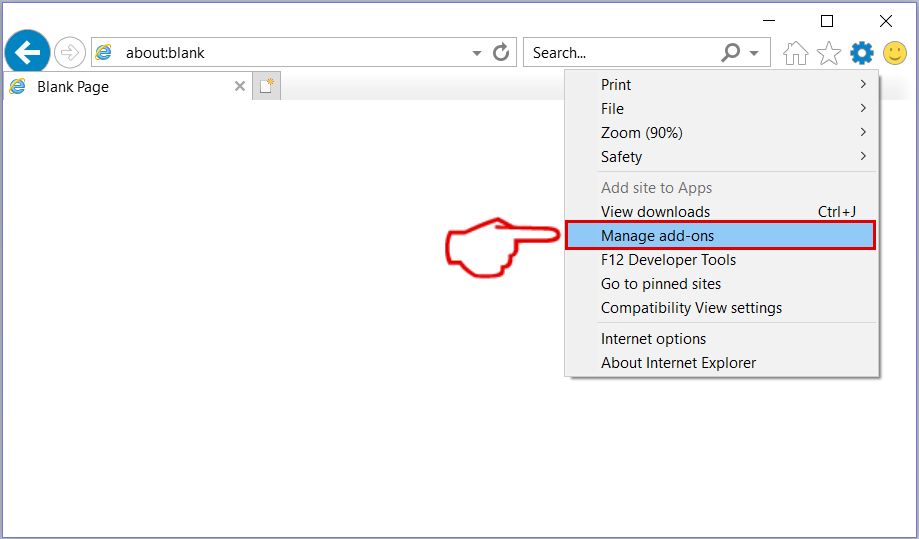
Step 4: Select the extension you want to remove and then click 'Disable'. A pop-up window will appear to inform you that you are about to disable the selected extension, and some more add-ons might be disabled as well. Leave all the boxes checked, and click 'Disable'.
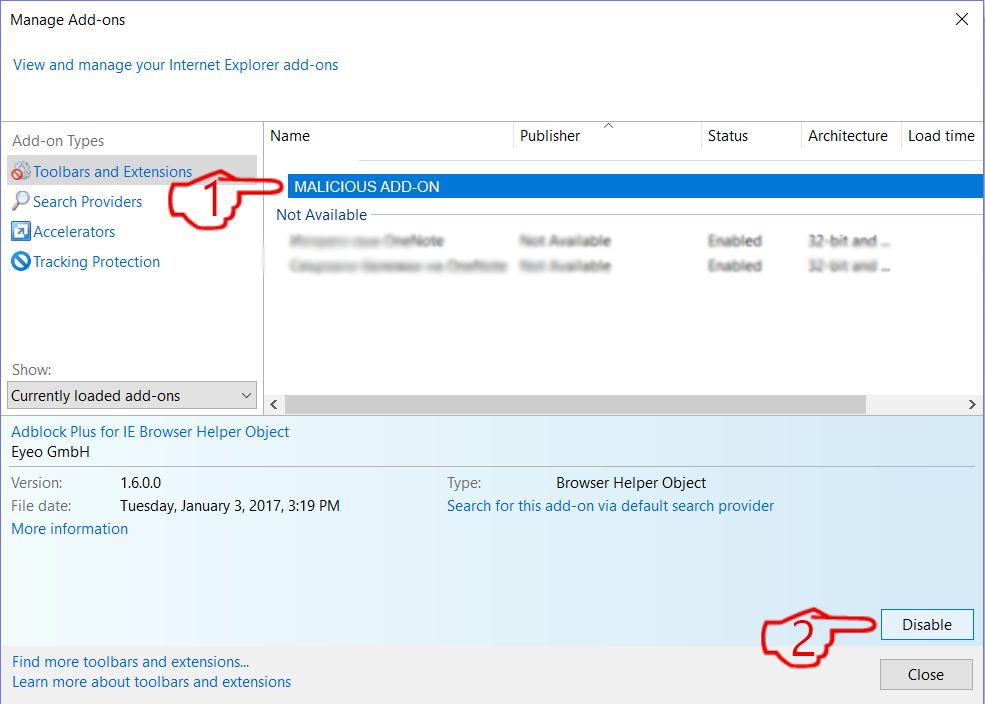
Step 5: After the unwanted extension has been removed, restart Internet Explorer by closing it from the red 'X' button located at the top right corner and start it again.
Remove Push Notifications from Your Browsers
Turn Off Push Notifications from Google Chrome
To disable any Push Notices from Google Chrome browser, please follow the steps below:
Step 1: Go to Settings in Chrome.
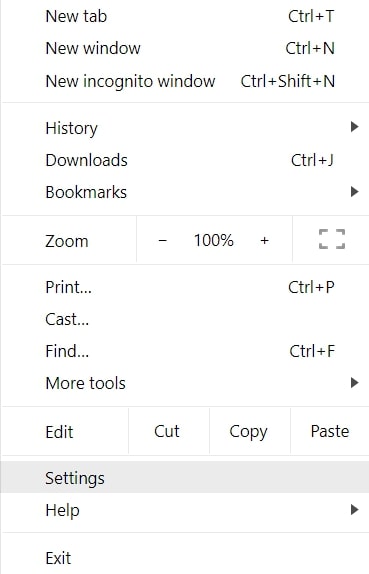
Step 2: In Settings, select “Advanced Settings”:
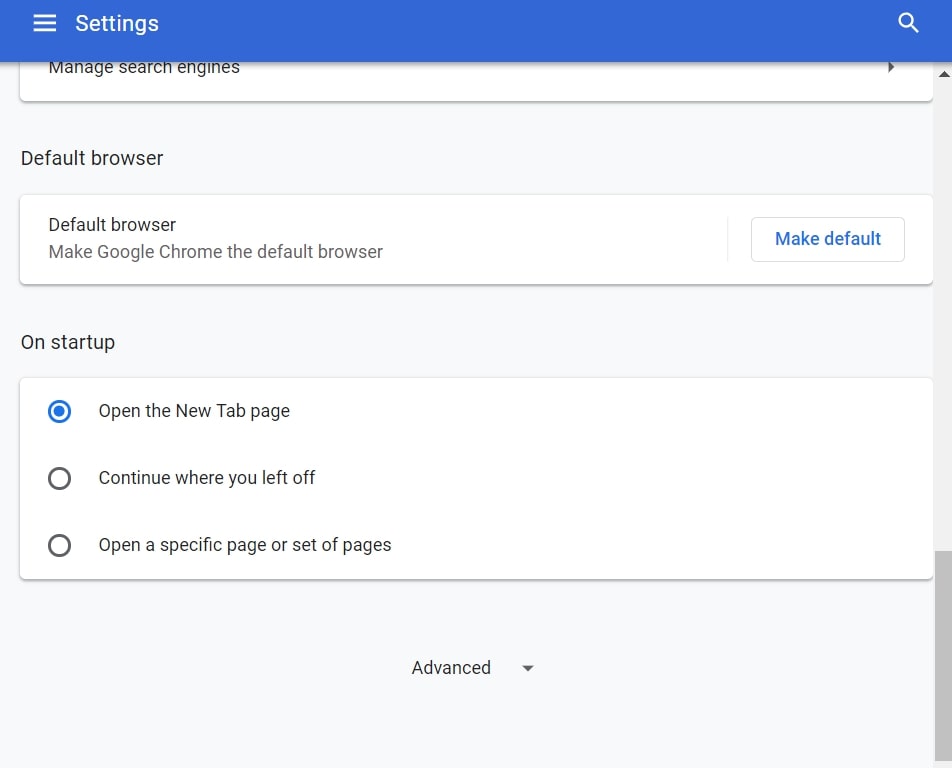
Step 3: Click “Content Settings”:
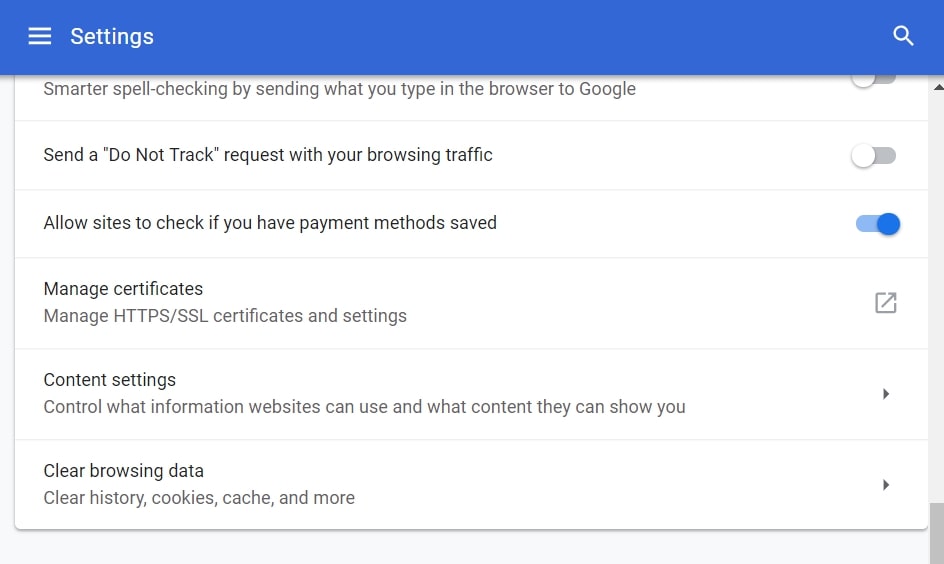
Step 4: Open “Notifications”:
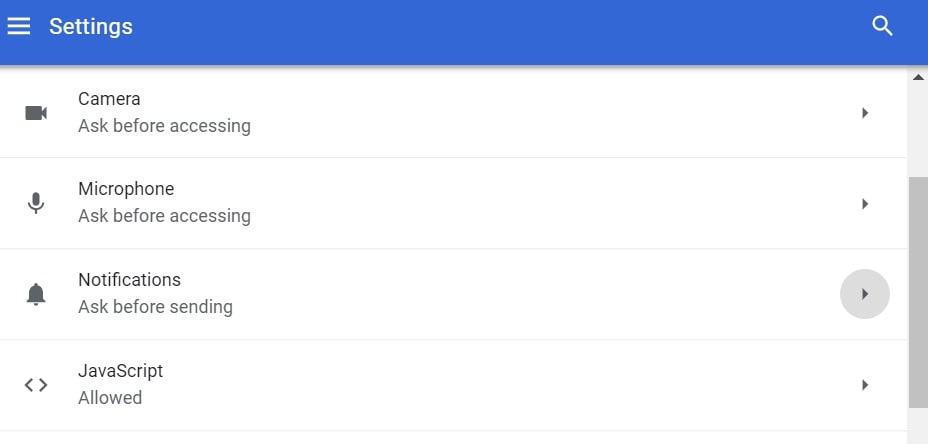
Step 5: Click the three dots and choose Block, Edit or Remove options:

Remove Push Notifications on Firefox
Step 1: Go to Firefox Options.
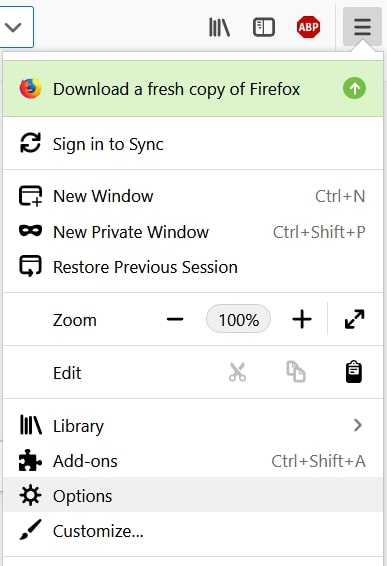
Step 2: Go to “Settings”, type “notifications” in the search bar and click "Settings":
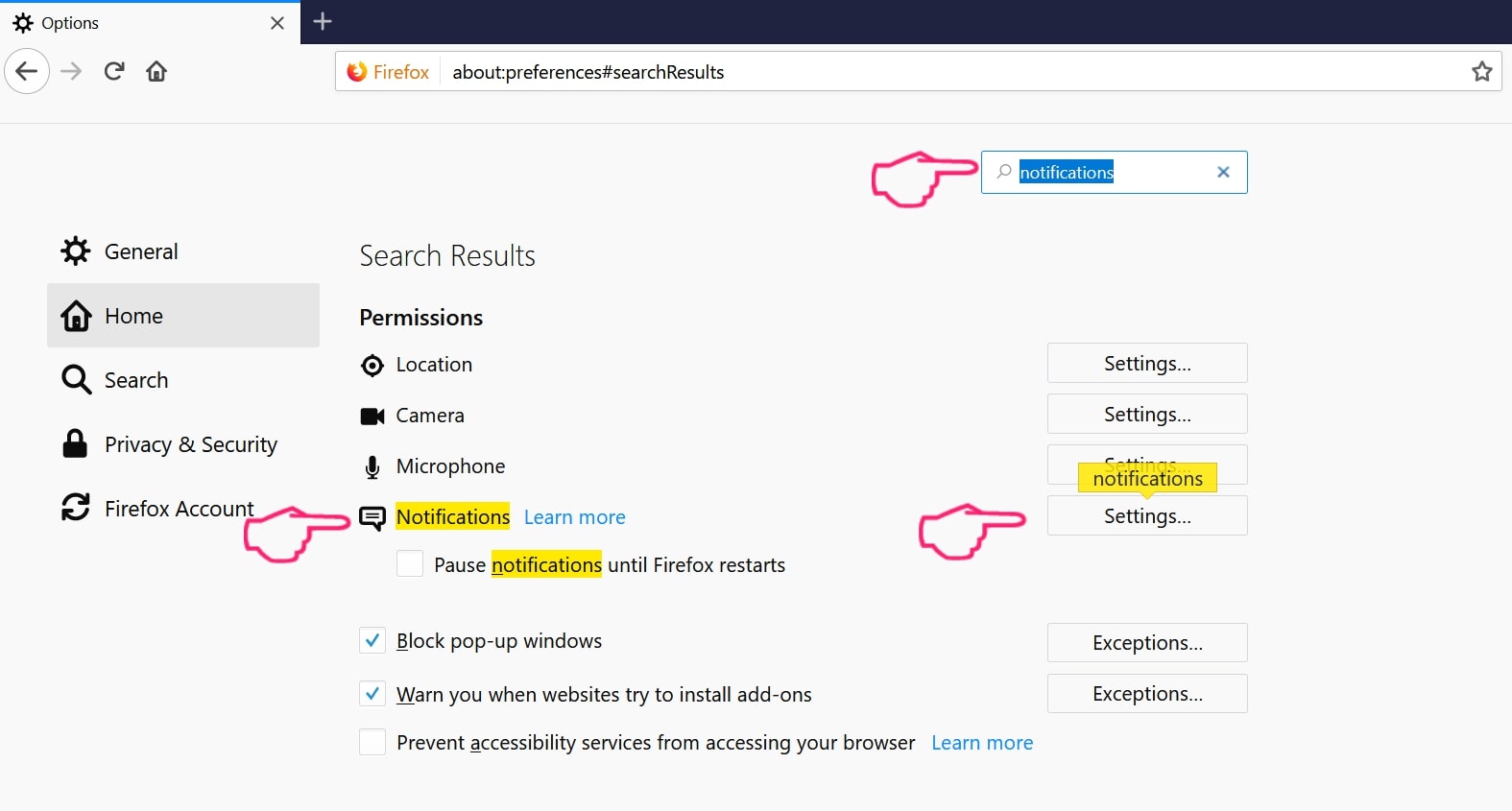
Step 3: Click “Remove” on any site you wish notifications gone and click “Save Changes”
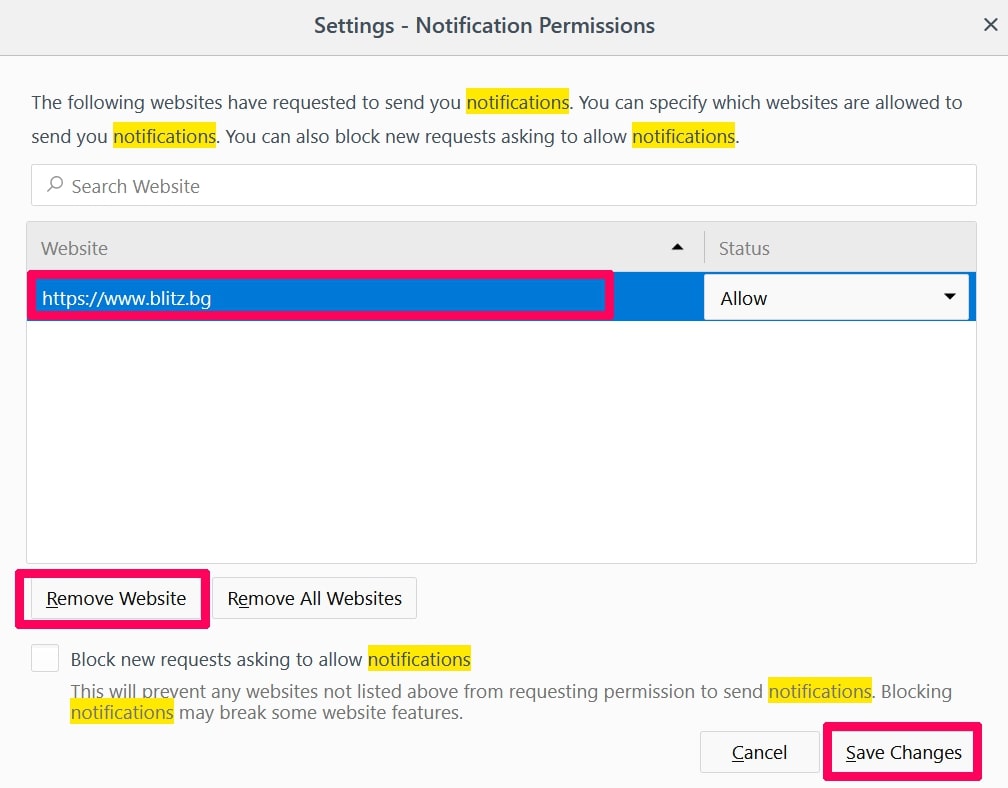
Stop Push Notifications on Opera
Step 1: In Opera, press ALT+P to go to Settings.
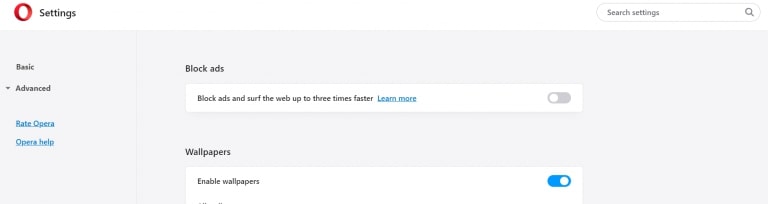
Step 2: In Setting search, type “Content” to go to Content Settings.
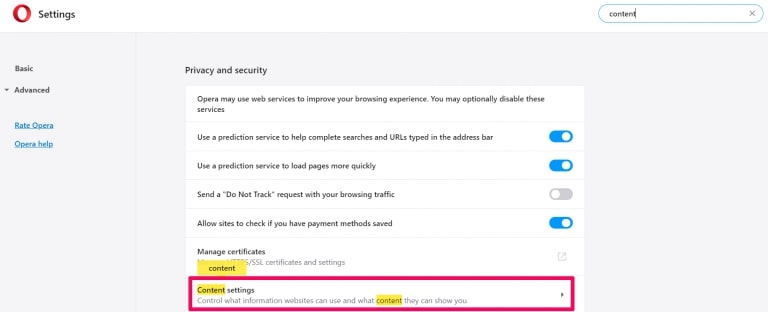
Step 3: Open Notifications:
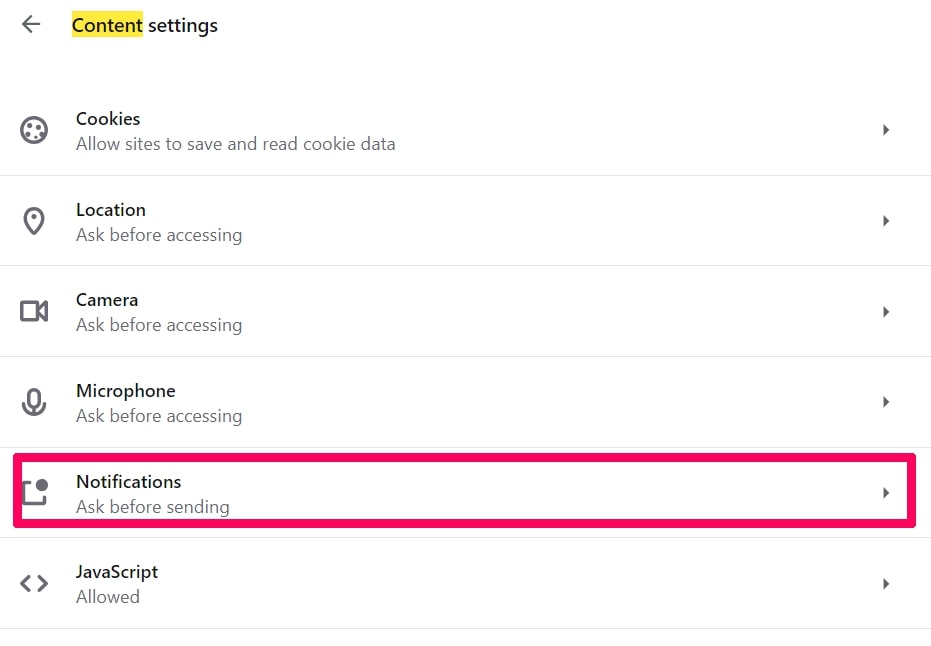
Step 4: Do the same as you did with Google Chrome (explained below):
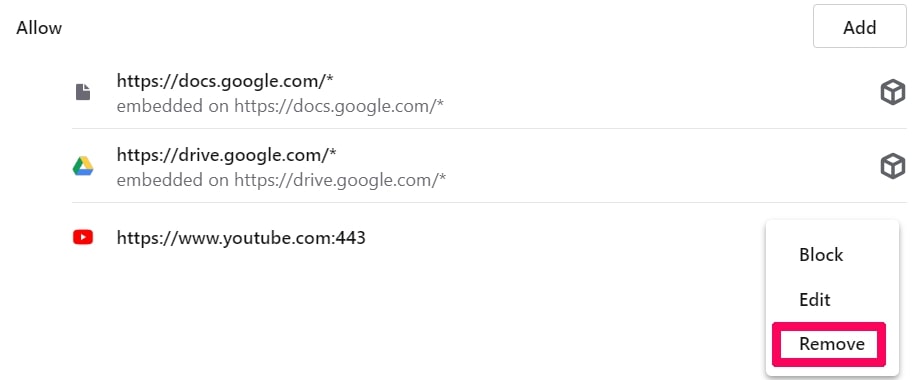
Eliminate Push Notifications on Safari
Step 1: Open Safari Preferences.
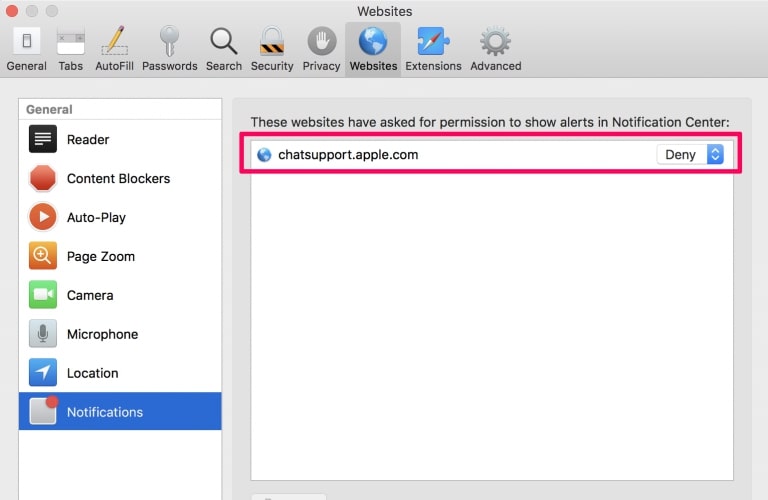
Step 2: Choose the domain from where you like push pop-ups gone and change to "Deny" from "Allow".
"This account was hacked" Scam-FAQ
What Is "This account was hacked" Scam?
The "This account was hacked" Scam threat is adware or browser redirect virus.
It may slow your computer down significantly and display advertisements. The main idea is for your information to likely get stolen or more ads to appear on your device.
The creators of such unwanted apps work with pay-per-click schemes to get your computer to visit risky or different types of websites that may generate them funds. This is why they do not even care what types of websites show up on the ads. This makes their unwanted software indirectly risky for your OS.
What Are the Symptoms of "This account was hacked" Scam?
There are several symptoms to look for when this particular threat and also unwanted apps in general are active:
Symptom #1: Your computer may become slow and have poor performance in general.
Symptom #2: You have toolbars, add-ons or extensions on your web browsers that you don't remember adding.
Symptom #3: You see all types of ads, like ad-supported search results, pop-ups and redirects to randomly appear.
Symptom #4: You see installed apps on your Mac running automatically and you do not remember installing them.
Symptom #5: You see suspicious processes running in your Task Manager.
If you see one or more of those symptoms, then security experts recommend that you check your computer for viruses.
What Types of Unwanted Programs Are There?
According to most malware researchers and cyber-security experts, the threats that can currently affect your device can be rogue antivirus software, adware, browser hijackers, clickers, fake optimizers and any forms of PUPs.
What to Do If I Have a "virus" like "This account was hacked" Scam?
With few simple actions. First and foremost, it is imperative that you follow these steps:
Step 1: Find a safe computer and connect it to another network, not the one that your Mac was infected in.
Step 2: Change all of your passwords, starting from your email passwords.
Step 3: Enable two-factor authentication for protection of your important accounts.
Step 4: Call your bank to change your credit card details (secret code, etc.) if you have saved your credit card for online shopping or have done online activities with your card.
Step 5: Make sure to call your ISP (Internet provider or carrier) and ask them to change your IP address.
Step 6: Change your Wi-Fi password.
Step 7: (Optional): Make sure to scan all of the devices connected to your network for viruses and repeat these steps for them if they are affected.
Step 8: Install anti-malware software with real-time protection on every device you have.
Step 9: Try not to download software from sites you know nothing about and stay away from low-reputation websites in general.
If you follow these recommendations, your network and all devices will become significantly more secure against any threats or information invasive software and be virus free and protected in the future too.
How Does "This account was hacked" Scam Work?
Once installed, "This account was hacked" Scam can collect data using trackers. This data is about your web browsing habits, such as the websites you visit and the search terms you use. It is then used to target you with ads or to sell your information to third parties.
"This account was hacked" Scam can also download other malicious software onto your computer, such as viruses and spyware, which can be used to steal your personal information and show risky ads, that may redirect to virus sites or scams.
Is "This account was hacked" Scam Malware?
The truth is that PUPs (adware, browser hijackers) are not viruses, but may be just as dangerous since they may show you and redirect you to malware websites and scam pages.
Many security experts classify potentially unwanted programs as malware. This is because of the unwanted effects that PUPs can cause, such as displaying intrusive ads and collecting user data without the user’s knowledge or consent.
About the "This account was hacked" Scam Research
The content we publish on SensorsTechForum.com, this "This account was hacked" Scam how-to removal guide included, is the outcome of extensive research, hard work and our team’s devotion to help you remove the specific, adware-related problem, and restore your browser and computer system.
How did we conduct the research on "This account was hacked" Scam?
Please note that our research is based on independent investigation. We are in contact with independent security researchers, thanks to which we receive daily updates on the latest malware, adware, and browser hijacker definitions.
Furthermore, the research behind the "This account was hacked" Scam threat is backed with VirusTotal.
To better understand this online threat, please refer to the following articles which provide knowledgeable details.