Secured-device.club Virus
Secured-device.club is a questionable website that generates virus alerts on iPhone/Mac/iPad devices’ Calendar apps. If your calendar is affected by Secured-device.club virus notifications you should avoid clicking them. All the messages generated by Secured-device.club present sponsored or fake information. Among the purposes of these scam messages are promotions of rogue/malicious applications and data theft.
As regards the reason why you receive Secured-device.club virus messages on your iPhone or Mac, it is most likely an unwanted value that was added to the calendar app without your knowledge. Oftentimes, potentially unwanted programs like adware and browser hijackers act this way. That’s why we recommend a deep scan of the affected system. It will detect harmful files if such are running on the system. Follow the removal instructions in this article and get rid of Secured-device.club virus.
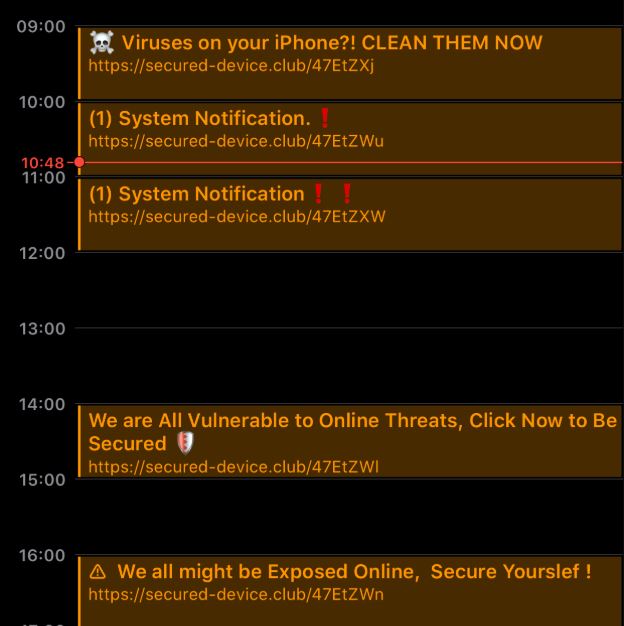
Threat Summary
| Name | Secured-device.club |
| Type | Scam/Malware for iOS and macOS |
| Short Description | Aims to modify operating system settings to display scam notificaitons in the calendar app. |
| Symptoms | The affected device begins to display various types of notifications, especially in the Calendar. This issue causes slowdowns and exposes the system at risk of malware infections. |
| Similar Threats | Notice iPhone Club, Club Calendar, Secured Cleaner Club |
| Distribution Method | Software Packages, Freeware, Shady Websites |
| Detection Tool |
See If Your System Has Been Affected by malware
Download
Malware Removal Tool
|
User Experience | Join Our Forum to Discuss Secured-device.club. |
Secured Device Club
Secured-device.club is a website that is associated with the generation of annoying notifications on iPhone, Mac and iPad devices. This infection is also referred to Secured Device Club. Secured-device.club virus starts generating all those intrusive scam messages without your permission.
Notifications by Secured Device Club push various deceptive messages in the calendar app. Beware with these messages as some of them may be related to web pages that host deceptive online ads, scam messages and potentially unwanted programs.
Typically, new messages by Secured-device.club appear in the calendar every few hours. This behavior of the virus can be extremely annoying. As regards the messages, they aim to convince you that you should download a system cleaner that will remove detected viruses or enter the site to learn how to receive a special gift, and so on.
Here is a list of the most common messages generated by Secured-device.club virus:
- Viruses on your iPhone?! CLEAN THEM NOW
- Its your lucky day
- Ensure Your Online Protection, Click Now!
- You have (1) Pending Package
- Your Phone is not Protected! Click to protect
- Clear your iPhone from Malicious Attacks!
- Who wants a Free Apple Music Subscription?
- (1) Congratulations, you won!
The end purpose of such a scam message may be to trick you into visiting sponsored content, downloading rogue/malicious software, entering sensitive credentials or calling a fake tech support number. Whatever the case may be, beware and don’t click on these messages.
How did Secured-device.club start appearing on your iPhone/Mac? Infection with Secured-device.club calendar virus occurs for the following reasons – a malicious entry added to the installed calendar app; a click on a link presented on a suspicious website; an unexpected browser redirect that activates the scam with the help of script; an unnoticed installation of adware or another potentially unwanted application. All methods enable Secured-device.club virus to affect your device without your knowledge.
Sometimes you may authorize the installation of a profile on your phone without knowing that you agree with such a process. This may be the case with Secured-device.club calendar notifications. So one thing you can do to fix the annoying issue is to go to Settings -> Passwords & Accounts and check if a rogue calendar is listed under Accounts. If it is, then tap on it and Delete account. It is also good to check Settings -> General -> Profiles, and see if there is anything unusual listed there.
For the sake of your online security and data privacy, you should definitely scan your affected system with an advanced anti-malware tool to ensure that no PUPs are running on it. You can find the Secured-device.club virus removal instructions below.
How to Remove Secured-device.club Virus
In order to remove Secured-device.club virus along with all undesired files that support its activities, you should complete several removal steps. The guide below reveals all essential removal steps in their precise order. In order to fully get rid of files installed by undesired programs and strengthen PC security, we recommend that you combine the steps.
A bonus tip: After you finish with the guide below make sure to set your default calendar.
Instructions for iPhone, iPad, or iPod touch:
-
1. Go to Settings > Select Calendar.
2.Tap Default Calendar.
3.Choose the calendar that you want to use as your default.
For your Mac:
-
1.Open Calendar (or iCal).
2.Click Calendar in the menu bar and choose Preferences.
3.In the General tab, choose the calendar that you want to use from the Default Calendar menu.
On iCloud.com:
-
1.Go to Calendar > Click the gear icon > Preferences.
2.Choose the calendar that you want to use from the Defaults menu.
3.Click Save.
In case you have further questions or need additional help with the removal process, don’t hesitate to leave us a comment.
Preparation before removal of Secured-device.club.
Before starting the actual removal process, we recommend that you do the following preparation steps.
- Turn off your phone until you know how bad is the virus infection.
- Open these steps on another, safe device.
- Make sure to take out your SIM card, as the virus could corrupt it in some rare cases.
Step 1: Clear iPhone or iPad History and Data to remove settings changed bySecured-device.club
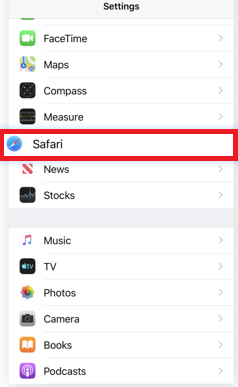


Step 2: Reset your iPhone to see if the suspicious behaviour is fixed and Secured-device.club stops infecting.

Step 3: Restore or Reset Your iPhone or iPad to removeSecured-device.club
If you have set up a backup on your iPhone or iPad, a good idea is to restore your device to an earlier time, when the virus was not present and the usage of your device was smooth and fast. Here is how to do it:


