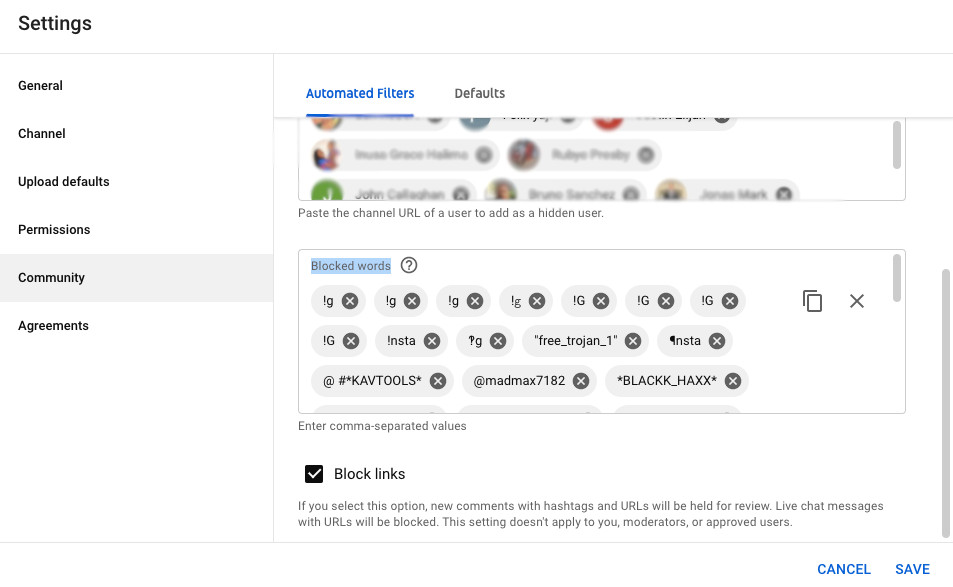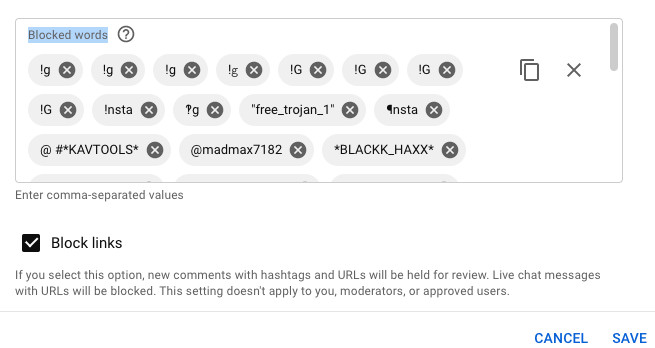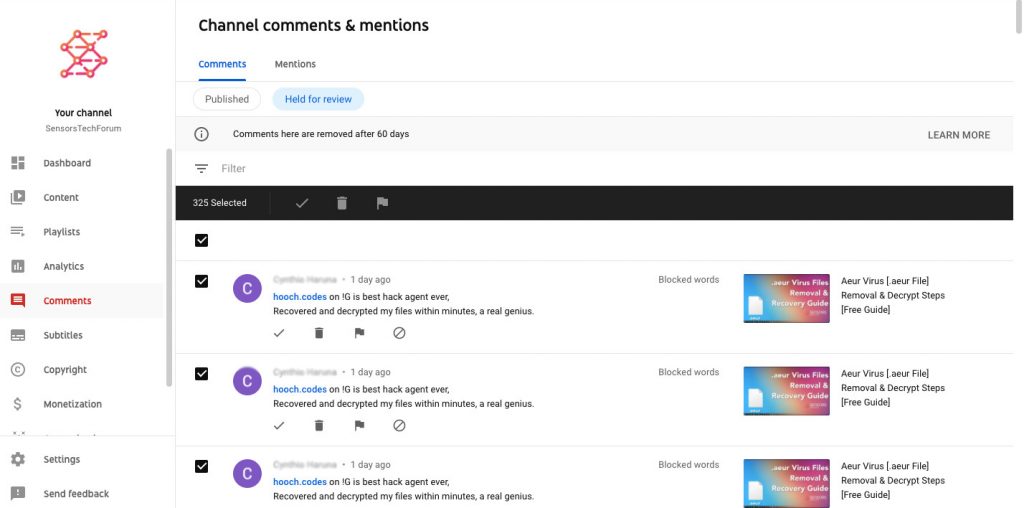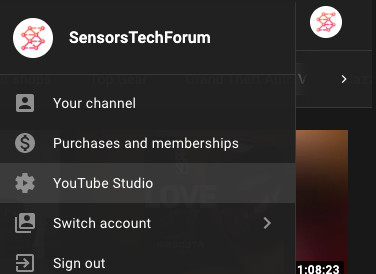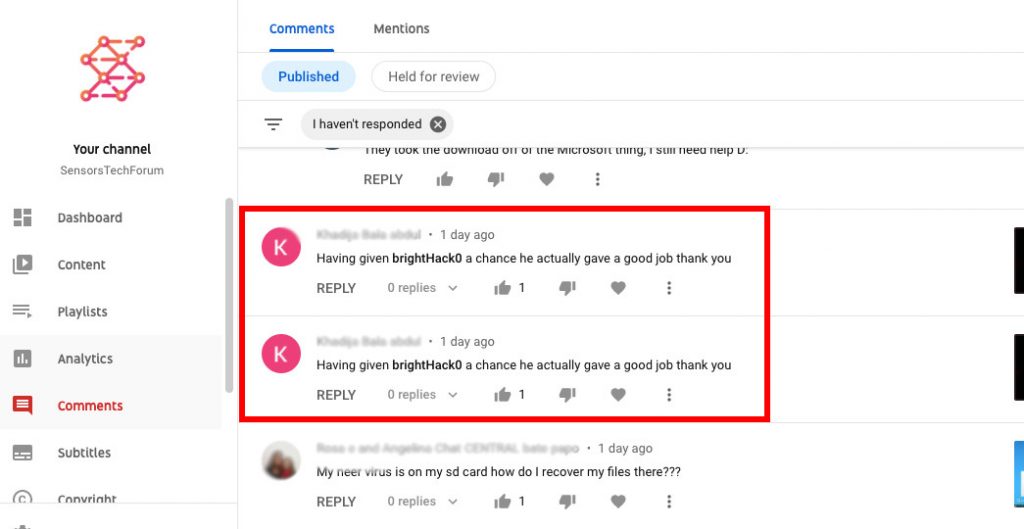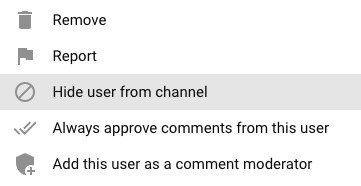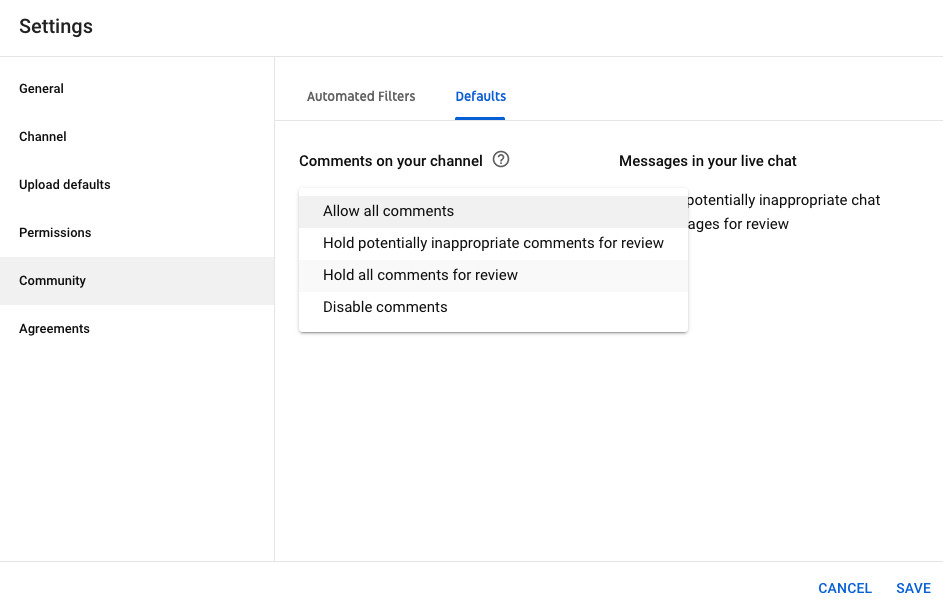This article is created to show you how to stop YouTube spambots from your channel completely and make it spam-free.
This article is created to show you how to stop YouTube spambots from your channel completely and make it spam-free.
In case you have checked comments sections of some random YouTube video with lots of views, there is a big chance that you may encounter spambots. In fact, according to recent reports spam takes up over 40% of internet traffic all over the world. These bots are launched as part of massive campaigns and they exist to collect data by linking phishing pages or some other risky web pages that can turn out to be scams or virus ones. It is not easy to fight them due to their massive widespread and YouTube is improving its AI on a daily basis to make it more and more spam-proof. But it is only up to you – the user to best manage your YouTube channel and minimize spam to almost zero.
What Is a Spambot?
Spambots are essentially little programs, that have been developed by some programmer who released them to spam comment sections, e-mails, and all aspects of the web, where you can find user interaction. There are simply made spam bots, but there are also very complicated ones that are designed to write false comments on YouTube, forums and even send out chat messages on social media, like Instagram, Facebook, and chat clients, such as WhatsApp, Viber, Telegram and other.
The messages that are sent out to these spambots can be of absolutely any topic and type. They often contain links, phone numbers, or e-mails for contact. They mostly end up being URLs that lead to phishing or virus sites or even links to legitimate sites as some spammers get paid to increase hoax traffic to websites.
The main technology behind these spambots involves a script that is written by a hacker to fill in the registration form of Google accounts and this is often how fake accounts get created within the hundreds and start to type tons of comments on your YouTube channel.
What Are The YouTube Spam Risks?
There are two main risk directions to which these spam messages often expose users – risks to your YouTube channel and risks for the subscribers and viewers of your channel.
Risks to YouTube Viewers
These risks often are related to exposing the viewers of your YouTube channel in a way that they could be lured into a scam. One example is our own YouTube channel, where we post videos about virus removal guides and many scammers post spam messages via these spambots. The messages often ask victims to contact a “hacker” on either Instagram, WhatsApp, or other means and some victims have even complained that they gave the scammers money, thinking they will fix their virus problem. This was one of the main reasons why we have decided to creat this article.
Risks to YouTube Channels
The problems that your YouTube channel could suffer from are just as dangerous. The main problem that is related to spambots, concerning a certain channel is not only its reputation but also its SEO rankings. Spambots can make Google’s bot crawling algorithms determine that your channel is not as reliable a source of information as other, better-managed channels because many users read the comments. Not only this, but also some users may even report your channel as a result of falling victims to such comments, which may not be your fault at all, but could jeopardize your channel and place it under a review.
These are the main risks involved with such spambots and this is why we feel like everyone should be capable of blocking and reporting YouTube spam to minimize the risks for their users and help improve the YouTube experience for people in general.
Methods to Block and Stop YouTube Spambots
Now we will get you through the main methods that should be able to help you minimize your YouTube spam to almost a zero. These steps come with some information that we will share with you taken from the years of experience we have battling YouTube spam. By now, you should have figured out that there is no way to completely block off the spam at this point, due to how massive it is, but if you combine all of the methods below as we did, you will solve your spambot issues to a large extent.
Method 1: Setup advanced spam filter.
This is one of the most important steps that will help you decrease the spam on the videos you have already uploaded. Thanks to this setting we have managed to filter out thousands of comments that would otherwise appear on our videos. Here is how to do it.
Step 1: Once you are in your “YouTube Studio”, open your “Comments” section on one tab of your browser and on another tab open “Settings”. From the “Settings” menu, go to “Community” tab, as shown in the image below:
Step 2: Now go through the spam comments. Pay very close attention to similar or the same keywords that are used in those comments. For our channel, these words were “Instagram”, “!G”, “IG”, “Intagram”, “Intgram”, “WhatsApp” and other such the scammers use to get victims to contact the scammers via those spam comments. Once you find such a word, copy it from the comments and go to the “Community” tab where it says “Blocked words”, as shown below. You should also tick “Block links” to block any virus or spam URLs posted.
All you have to do now is click “Save” after you have finished adding all of the words and now you have set up a filter. This filter will hold comments for review and they will not even appear on your comment section. It has proven a great value to us over time as you can see from the blocked spam we have accumulated below:
Pro Tip: In the list below we have added the words we have used so you can also add these words to your channel if you’d like to do so. You can find the words from our spam filter below:
CAUTION! Be advised that it is not a good idea to type related and important words, like Instagram for example, especially if your channel is based on social media topics as it may block legitimate comments as well. So if you do have such spam and add this filter, always make sure to check the comments that are held for a review.
Method 2: Clean up the currently accumulated spam.
Your first action towards improving your channel is to get rid of the current spam. This is a very time-consuming process and we advise that you arm yourself with some patience. In the guide below we will show you how to get rid of the spammers and make sure they do not come back in the future.
Step 1: Right-click on your channel icon on top-right and click on “YouTube Studio”:
Step 2: Click on “Comments” from the menu on the left.
Step 3: Look for any spam comments. You can also find them quicker by locating the “Search” option on the top of the comments section:
Step 4: If you have located a spam comment, the fastest way to remove the user from your channel is to hide them from your channel. This setting hides all of the comments the spambot has made on your YouTube channel. You can find this option from the three dots menu under the comment:
Pro Tip: A good practice is to report comments as well, especially if you find a spambot that has written the same comment twice. With the first report, you will report the username in front of YouTube and with the second you can hide the bot from your channel.
Method 3: Turn on comment approval.
This method is very appropriate when the spam on your channel is way more than the actual comments and is probably one of the best solutions to stop spam – by stopping all comments. The drawbacks of course are the following:
- You stop all comments and have to approve new comments by daily checking the comments section of your channel.
- By doing this you only hold the comments for the videos you are about to upload. All of the already uploaded videos will still have all kinds of comments in case you don’t restrict them manually one by one.
To restrict the comments is rather simple. All that you have to do to go again in the “Settings > Community” section, but this time navigate to the “Defaults” tab. From there, you have the choice to hold all comments for review, disable them completely or hold potentially inappropriate ones for a review. Click on “Hold all comments” and click “Save”:
Method 4: Control the situation.
Now that you have already set up the comments and cleaned up the spam, all that is left for you to do is to keep controlling the situation. This will prevent any new spam bots using new phrases from flooding your YouTube channel, even if you have not held all comments for a review.
We hope these methods help you as they help us. Leave us a comment underneath if you have some questions or like to add some tips to this guide.