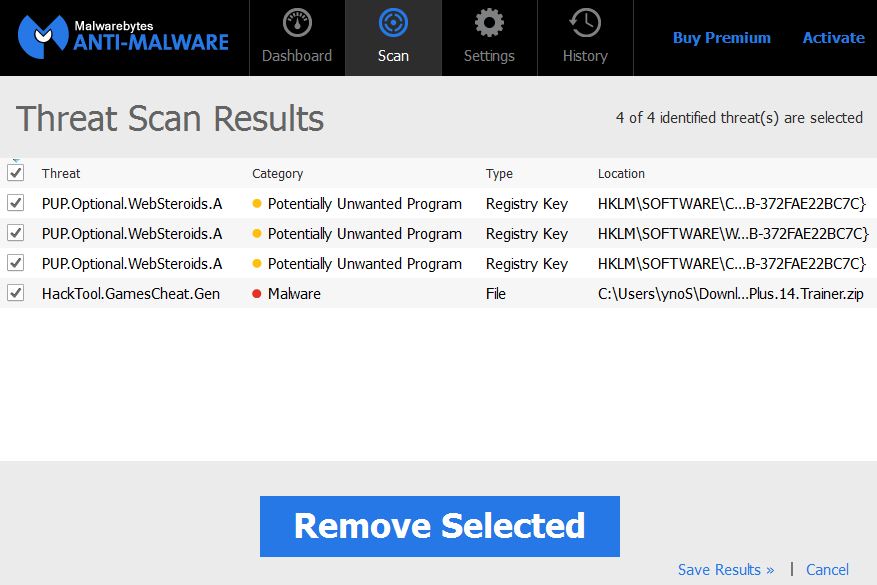Malwarebytes is anti-malware and anti-spyware software that is real-time operational and offers free protection. This program has the ability to detect all types of malware in an average user PC. It has the ability to detect and remove rootkits, Trojans, worms, potentially unwanted programs or PUPs, rogue antivirus programs or other rogue applications. The program also features an active shield to help protect the user from any malicious scripts, drive-by downloads and suspicious executable files, downloaded on a computer.
Malwarebytes is anti-malware and anti-spyware software that is real-time operational and offers free protection. This program has the ability to detect all types of malware in an average user PC. It has the ability to detect and remove rootkits, Trojans, worms, potentially unwanted programs or PUPs, rogue antivirus programs or other rogue applications. The program also features an active shield to help protect the user from any malicious scripts, drive-by downloads and suspicious executable files, downloaded on a computer.

App Profile
| Name | Malwarebytes Anti-Malware |
| Type | Anti-Malware |
| Developer | Malwarebytes Inc. |
| Official Website | Malwarebytes Anti-Malware |
| Operating System | MacOS / Windows 10 / 8 / Windows 7 / Vista |
| License Price | €25.95 for the premium version. |
| User Experience | Discuss Malwarebytes Anti-Malware In Our Forum |
[/su_table]
Malwarebytes Anti-Malware: Is it Easy to Use?
The software features a simple and user-friendly design, behind which advanced protection mechanisms are being implemented. It is created to be installed very easily and rapidly by any user. All that needs to be done to install the application is to download the setup from the web page, accept the EULA agreement, set the location for the directory and install it.
What is unique for Malwarebytes Anti-Malware is that the software features an advanced six-phase scanning mechanism that performs a scan quickly and efficiently throughout the system.
The program is also specifically oriented in detecting low level threats, such as Adware PUAs (Potentially Unwanted Applications), Browser Hijackers, Ad-supported Toolbars, Suspicious programs and other software that is indirectly dangerous to the user. Such software usually administers advertisements or redirects to suspicious sites that may affect the machine with malware.
Most antivirus programs are oriented towards high level threats. Handling unwanted programs and other malware plus low level threats like PUPs may be too much for some of them. This is where Malwarebytes Anti-Malware comes in. It aims to ensure that this security gap is fulfilled and maximum protection is implemented even for the most inexperienced users out there.
Here are some of the main benefits when using Malwarebytes Anti-Malware:
- Simplified and user oriented UI (User Interface).
- Thorough system scanning – an advanced check of the file system of the computer, as well as other services, processes and registries in it. After a scan, the user gets a list with malware threats and potentially unwanted non-malware to be removed, such as the one below:
- Malwarebytes also provides protection for some of the most popular browsers installed on user machines. These are Mozilla Firefox, Internet Explorer and Google Chrome.
- Offers free mobile protection – Malwarebytes Anti-Malware can also be found for free in a Mobile version where it implements the similar methodology to discover malware and low-level threats on mobile devices, such as pads as well as smartphones.
Malwarebytes Anti-Malware: Summary
The internet has changed our lives significantly in a good way. But the downside is that many cyber-threats have emerged, developed by people who seek different interests. The best defense against cyber-threats are the users themselves and how they protect their devices. Here is where programs, like Malwarebytes Anti-Malware come. It featurs sustainable and advanced malware protection designed to keep your information safe at all times. The software detects and removes everything that may be risky to your device and is pretty good at it too.
No user deserves to become an involuntary victim of malware and this is why Malwarebytes offers free protection and a user friendly interface and it can successfully get rid of all your malware and unwanted programs related headaches.