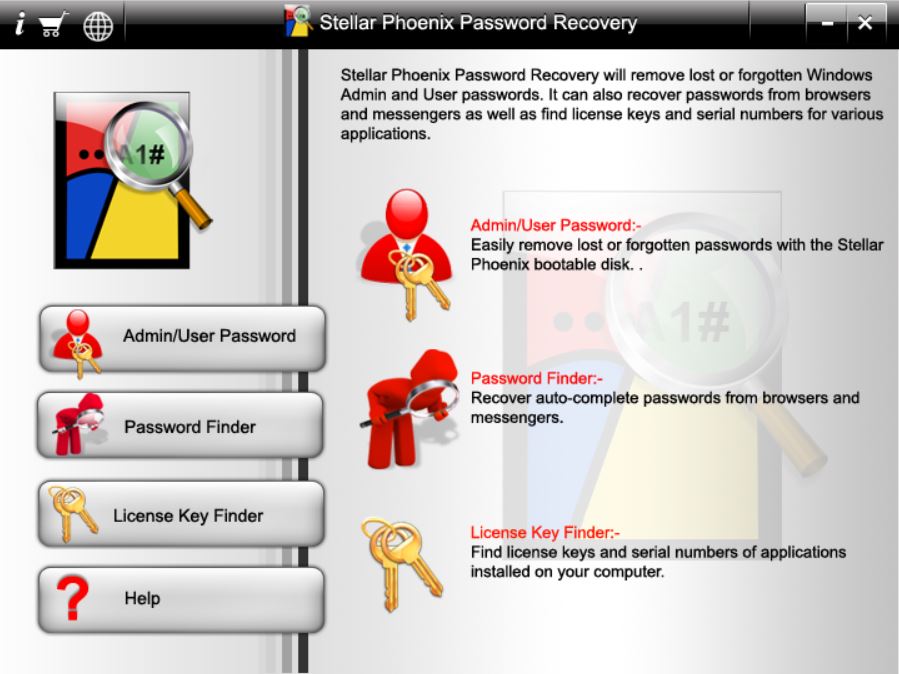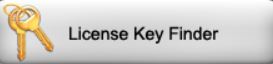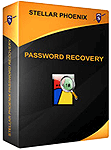 Stellar has released yet another software, this time, oriented towards users who do not have access to certain accounts on their computers. What the software does is it looks for passwords in different software installed on your OS plus it can reset Windows administrator passwords on system boot. This is particularly good In case you are locked out of your PC. We have decided to review this application from the user’s perspective and establish how good this program is.
Stellar has released yet another software, this time, oriented towards users who do not have access to certain accounts on their computers. What the software does is it looks for passwords in different software installed on your OS plus it can reset Windows administrator passwords on system boot. This is particularly good In case you are locked out of your PC. We have decided to review this application from the user’s perspective and establish how good this program is.

App Profile
| Name | Stellar Windows Password Recovery |
| Type | Password Recovery Software |
| Developer | Stellar Information Systems Limited |
| Download |
|
| Operating System | Windows OS. |
| License Price | $49.00 for the licensed version. |
| STF’s Test Machine | Lenovo B50-70 with 64-bit Windows 8.1 |
| User Experience | Discuss Stellar Windows Password Recovery for Windows In Our Forum |
Stellar Phoenix Password Recovery In Detail
The program installs very fast and conventional and is a 32-bit application with files that are 6,52 in total size. This also had an effect on the program’s performance while idle on our testing computer:
When initially launched, the program contained a rather pleasant interface with a simplistic design, displaying its primary features:
The Admin User Password feature of the software allows the user to remove a password from a user account by launching the software via a bootable disk such as CD/DVD or a USB flash drive. It is particularly comfortable when you have been locked out of your computer, but bear in mind that you will need another PC to create a bootable drive on so that you can use it on the locked one.
The Password Finder feature is the one which may be used most often by the masses because it enables users to restore the passwords for different applications, such as:
- Web Browsers.
- Microsoft Office Products.
- Mail Client Applications.
- Messengers.
- FTP Client Applications.
This will be the most likely used feature of the software since it searches through the passwords saved on your applications to recover them. It is useful in case you forgot them and there is no other mean of restoring them.
The License key finder feature may be a script that is executed for different applications to discover license keys of products registered on the machine. It is particularly suitable when the license key was on a document or a CD, and you have lost it.
Even though the program does not have any settings via which you can modify preferences, it contains everything necessary to look for different types of credentials. This is the main reason why we would recommend users not to share it with everyone because if it is into the wrong hands to someone who may grant access to your computer, you may have you credentials compromised.

What We Like
- Simple, User-friendly design.
- Light on the system regarding resources.
- Various available applications for which you can restore passwords.

What Is Missing
- No free trial of the licensed version.
- Lack of additional settings.
- The software may sometimes crash when attempting to recover passwords.

Conclusion
 The bottom line for this software is that it can recover some of your passwords and even reset your forgotten account passwords so that you can visit your Windows profile and change it. It is also useful for license keys and if you forgot the license key of something you have already paid for this is the perfect tool to recover it.
The bottom line for this software is that it can recover some of your passwords and even reset your forgotten account passwords so that you can visit your Windows profile and change it. It is also useful for license keys and if you forgot the license key of something you have already paid for this is the perfect tool to recover it.