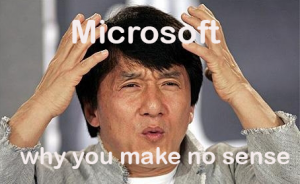 Some things are bound to happen no matter if you want them or not. We have been expecting Microsoft to end support for older versions of Windows. Windows 8 is the first on the 2016’s list, with its approximately 2% market share of users now being strongly advised to upgrade to Windows 8.1 and eventually Windows 10. Not upgrading is not a good option since users become susceptible to malware intrusions.
Some things are bound to happen no matter if you want them or not. We have been expecting Microsoft to end support for older versions of Windows. Windows 8 is the first on the 2016’s list, with its approximately 2% market share of users now being strongly advised to upgrade to Windows 8.1 and eventually Windows 10. Not upgrading is not a good option since users become susceptible to malware intrusions.
Apart from Windows 8, Internet Explorer 7, 8, 9 and 10 are also deprived from security updates. As a whole, users that are not running the latest version of Internet Explorer (IE11) will not have access to the latest patches and updates, and thus users will not be protected against malicious exploitation. One exception here is IE 9 for Windows Vista runners who can still keep using it without needing to upgrade to IE 11.
According to Microsoft Support Lifecycle page, the end date for mainstream support for Windows 8 is 1/9/2018, the pack support end date being 1/13/2016.
Why does Microsoft put an end to the support for Windows 8?
One explanation given by SoftPedia goes like that:
Although it sounds weird to see a Windows version discontinued after only three years, it actually makes sense because Microsoft considers Windows 8.1 a service pack. So it applies the same strategy as in the case of Windows 7, which got its very own service pack too.
Another explanation can be found in the well-known fact that Microsoft wants Windows 10 on as many machines as possible. The Win10 propagation has had many faces (mostly intrusive updates, force Win10 upgrades and nagging Get Windows 10 icons), and ending support for older Windows versions may be part of it.
Of course, the most logical explanation is the most simple one – Windows 8 had many bugs that were later fixed in Windows 8.1, and couldn’t win the hearts of users.
Read More about Microsoft plans for Windows 10:
Windows 10 on 1 Billion Devices
Win10 Core Data Collection
How can I upgrade to Windows 8.1?
Overall, Windows 8 wasn’t accepted as warmly after its release as MS would have liked. One of the things that bugged users was the lack of many features such as the start button. The latter returned in Windows 8.1.
Windows 8 users can now get the upgrade from the online Windows Store.
Keep in mind that:
The system requirements for Windows 8.1 and Windows RT 8.1 are nearly the same as the requirements for Windows 8—if your PC is already running Windows 8 (or Windows RT), in most cases, you can get the free update to Windows 8.1 (or Windows RT 8.1).
Once you upgrade to Windows 8.1 from Windows 8, you will be ready to switch to Windows 10, as Microsoft says. Also, stay tuned as we’re about to get the first Patch Tuesday for 2016!


