Meet KB3110329, yet another Windows update that failed to do its job, currently causing many headaches.
KB3110329 Official Description
This security update resolves vulnerabilities in Microsoft Windows. The most severe of the vulnerabilities could allow remote code execution if an attacker is able to log on to a target system and run a specially crafted application.
KB3110329 was released on January 12 when the first 2016 Patch Tuesday was rolled out. As we have written already, this particular Patch Tuesday served to fix many security issues in Windows. KB3110329-related problem have appeared only on Windows 7.
Jan 12 Patch Tuesday Full Description
What Is the Problem with KB3110329?
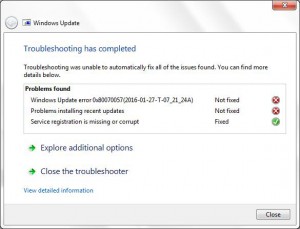 Apparently, the security update has failed to install on machines running Windows 7.
Apparently, the security update has failed to install on machines running Windows 7.
Even though the first problems were registered on January 18, no official fix for the failed installation has been outlined.
This is when a user, Neil and ArlyssNorris, has started a topic about KB3110329 on Microsoft Technet forums, saying that:
Windows 7 update kb3110329 fails with code 800705b4, I have tried 8 or 10 times, even downloadig and it still fails.
Shortly after his publication, other users have confirmed that the update is buggy. The Windows Update Troubleshooter is not of any help either.
Other solutions unsuccessfully tried by other users include:
- Running the Windows Update Readiness Tool;
- Resetting Windows Updates;
- Downloading the update from Windows Download Center;
- Running SFC (System File Checker);
- Scanning the system for malicious software;
- Rebooting the system and then installing the update.
So, what should Win7 users do, if none of the ‘classic’ solutions listed above seem to work?
The only thing to do for now is hide the update, take a deep breath and wait for an official statement by Microsoft. Keep in mind, however, that such a fix may not be released at all, which is a big shame. KB3110329 is a security update and as such, it should be treated accordingly.


