 A new scam which prays on social media profiles in order to get users to forward a message has been detected by Facebook users.
A new scam which prays on social media profiles in order to get users to forward a message has been detected by Facebook users.
The scam likely cooperates with a virus that aims to send a hoax message from the victim’s profile with the primary goal of the scam using what appears to be a vulnerability to either infect a computer or steal credentials. These types of chain message scams are not something that is new for Facebook and users are strongly advised not to fall for them.
The Messages Likely Pray on Facebook Credentials
The message which is reported in connection with this Facebook scam has the following contents:
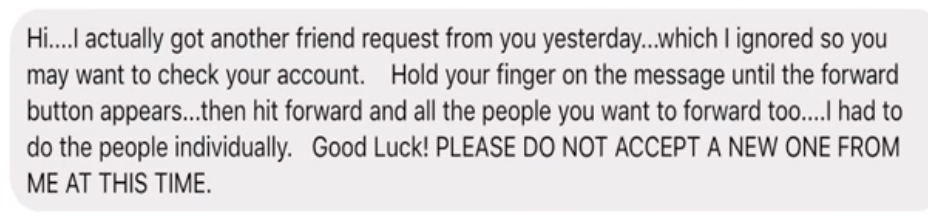
Text from Image:
“Hi….I actually got another friend request from you yesterday…which I ignored so you may want to check your account. Hold your finger on the message until the forward button appears…then hit forward and all the people you want to forward too….I had to do the people individually. Good Luck! PLEASE DO NOT ACEPT A NEW ONE FROM ME AT THIS TIME”
According to recent media reports, the Facebook messages of this type are a complete hoax since, there has been no detection whatsoever of a spike in duplicate accounts, so users should be aware that they must not forward the message.
The reason for that is the forward message may be related to a vulnerability in Facebook that is used to steal victims’ data. Similar vulnerability, praying on the “View As” Facebook button was allegedly reported in relation to the recent Facebook hack which resulted in the logging out of millions of Facebook users:
Related: 50M Facebook Users Exposed by Security Bug Were Asked to Re-Log-In
If you see this message coming from the accounts of your friends, we recommend that you immediately check if the account of the user sending you those messages is a real account. If the account is a fake one, be aware that it may pose some specific dangers to you and your PC, such as:
- The hackers may ask for financial and personal data such as your social security number or financial details.
- After some time, they may duplicate your account to send such messages.
- Write to all the people in your friends list.
- Send virus infection links to your friends using social engineering tactics to get them to open the URLs.
- Advertise apps that may obtain credentials from users’ computers.
- Advertise groups that they wish to get traffic to.
If the profile from which you have received this message is real, however, then you should talk to your Facebook friend about it, because their personal data may be at stake, more importantly, their Facebook login and password should be changed.
In order for you and your Facebook friends sending you the message to protect yourselves in the event that you have forwarded this message, we do recommend applying the following steps to secure your Facebook account:
- TEnable SMS authentication.
- Do a quick check on the accounts that have recently added you.
- Change your Facebook password to a longer and more random one.
- Make sure to hide your friends’ list by making it private.
- Check who has last logged in on your device from the Security Settings on Facebook and if they are at an active session, log them out immediately.
- Make sure to secure the device you have logged in from. For computers, this means installing an advanced malware protection software, that will keep any spyware and data stealing viruses away from your PC.
Spy Hunter scanner will only detect the threat. If you want the threat to be automatically removed, you need to purchase the full version of the anti-malware tool.Find Out More About SpyHunter Anti-Malware Tool / How to Uninstall SpyHunter


