Being an IT administrator is not an easy job, especially when numerous computers need to be updated at the same time. To make the job of IT admins easier, Microsoft have decided to release one update that contains all the security patches from this month – Security Release ISO Image. It is available for download on Microsoft’s official page.
As explained by Microsoft, the DVD5 ISO image file contains the security updates for Windows released on Windows Update on February 9, 2016.
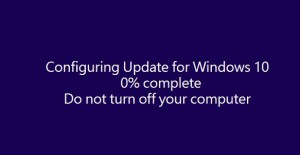
All that an IT admin needs to do is burn the ISO onto a disc and then apply it whenever needed.
February’s Patch Tuesday contained many critical security patches for all Windows versions available on the market, including Windows 10, which also needed its fair share of updates.
One of the most crucial patches that addresses remote code execution on all Windows versions is KB 3134811, or MS16-013, also known as Security Update for Windows Journal to Address Remote Code Execution (3134811):
This security update is rated Critical for all supported editions of Windows Vista, Windows 7, Windows 8.1, and Windows 10, for all supported non-Itanium editions of Windows Server 2008 and Windows Server 2008 R2, and for all supported editions of Windows Server 2012 and Windows Server 2012 R2. For more information, see the Affected Software section.
KB 3134811 is also included in the most recent Security Release ISO Image. So, if you need it, don’t waste any time.


