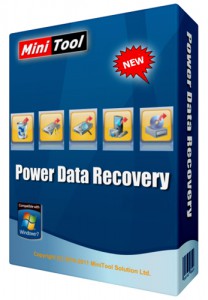 A tool for data recovery, MiniTool Power Data Recovery by MiniTool Solution Ltd, is created to assist users in lost partition, lost drive and deleted file recovery. There are several extra features added to the light program. One of those features is the CD/DVD recovery.
A tool for data recovery, MiniTool Power Data Recovery by MiniTool Solution Ltd, is created to assist users in lost partition, lost drive and deleted file recovery. There are several extra features added to the light program. One of those features is the CD/DVD recovery.
The MiniTool program is classified as their most often downloaded software and they claim that this program is capable enough to compete with one of the best data recovery programs on the market. In this software review, we will show you the features, pros, and cons and test MiniTool Power Data Recovery to see how this software copes with recovering lost files.

App Profile
| Name | MiniTool Power Data Recovery |
| Type | Data Recovery Software |
| Developer | MiniTool Solution Ltd. |
| Download | |
| Operating System | Windows OS and MacOS. |
| License Price | $69.00 for the Standard edition for 1 Device. |
| User Experience | Discuss MiniTool In Our Forum |
MiniTool Power Data Recovery – In Detail
To best demonstrate the features of MiniTool, we have decided to demonstrate the main ones one by one with a brief explanation for each. Let’s begin!
System Resources
To establish how “light” this software is, we conducted a test to measure roughly how many of the system resources are busy while the software is idle and while it is processing data. The results were satisfying:
It should not surprise you that the program is taking a few of the HDD’s resources on the testing machine. This is due to the scans in the sectors of the hard drive to scrape up the data from deleted files. Besides this, we have noticed that, compared to other data recovery programs, it is very light on the CPU which is satisfying. While scanning, the software took a few of the central processor’s resources.
Damaged Partition Recovery
 According to the program’s developers, this feature gives the opportunity for deep scanning of the memory to establish the RAW files and recover damaged, formatted and corrupted files within a partition. When we performed a scan of a previously formatted Linux partition, we established several key details:
According to the program’s developers, this feature gives the opportunity for deep scanning of the memory to establish the RAW files and recover damaged, formatted and corrupted files within a partition. When we performed a scan of a previously formatted Linux partition, we established several key details:
The program can scan through a 130 GB hard drive in around 20 minutes on our testing device. It managed to detect different partitions from previously installed operating systems on the testing device. Even though the files which were recovered were raw, the software did its best to recover at least some of them.
CD/DVD Recovery
 The CD/DVD Recovery Option is something which we do not see with every data recovery software. It is a good feature but the program may not recover files from a CD that is visibly damaged and scratched.
The CD/DVD Recovery Option is something which we do not see with every data recovery software. It is a good feature but the program may not recover files from a CD that is visibly damaged and scratched.
We have tried to recover the data from such a CD, sadly with no results. This is not because of MiniTool Data Recovery, but because the computer could not read the disk at all. So if your CD/DVD is damaged and your PC cannot read it, forget about using this program. Otherwise, if you have a re-writable CD/DVD, which you have overwritten or cleared, you should try the feature out, since it may recover the deleted data from it.
Lost Partition Recovery
 This type of recovery is approximate to Deleted partition recovery, and it displays relatively similar results, only with the difference that it puts lost logical partitions as a priority. In case you have partitions that have become corrupted or formatted by malware, this is the module to use. It will look for the sectors which were taken up by files situated in this partition and hopefully recover most of the data that was in there. The files which cannot be recovered will eventually be saved in a folder, named “RAW Files”, and they will not have their original names.
This type of recovery is approximate to Deleted partition recovery, and it displays relatively similar results, only with the difference that it puts lost logical partitions as a priority. In case you have partitions that have become corrupted or formatted by malware, this is the module to use. It will look for the sectors which were taken up by files situated in this partition and hopefully recover most of the data that was in there. The files which cannot be recovered will eventually be saved in a folder, named “RAW Files”, and they will not have their original names.
Deleted File Recovery
 This type of recovery is the most standard recovery option which you will see in every data recovery program out there. The theory that once files are deleted in an operating system, some segments of those files remain on the drive of the computer, is true. MiniTool Power Data Recovery uses algorithms similar to other tools, which allow it to scan through the sectors of the hard drive and assemble what is left of the files. This is why we believe that the quality of recovered files not only depends on the recovery program that is used but also on the time your files were deleted and, perhaps, a bit of luck.
This type of recovery is the most standard recovery option which you will see in every data recovery program out there. The theory that once files are deleted in an operating system, some segments of those files remain on the drive of the computer, is true. MiniTool Power Data Recovery uses algorithms similar to other tools, which allow it to scan through the sectors of the hard drive and assemble what is left of the files. This is why we believe that the quality of recovered files not only depends on the recovery program that is used but also on the time your files were deleted and, perhaps, a bit of luck.
Digital Media Recovery
 This recovery feature may use a slightly different approach in the sense that it may be specifically oriented towards the recovery of digital media files. Such files are pictures, videos, audio logs, video and other media items.
This recovery feature may use a slightly different approach in the sense that it may be specifically oriented towards the recovery of digital media files. Such files are pictures, videos, audio logs, video and other media items.
The bottom line regarding the recovery of the data is that the results were relatively similar to the results of the average data recovery program. Bear in mind that for every individual computer the recovery results may vary.
Here are the results of pictures, deleted several months ago:
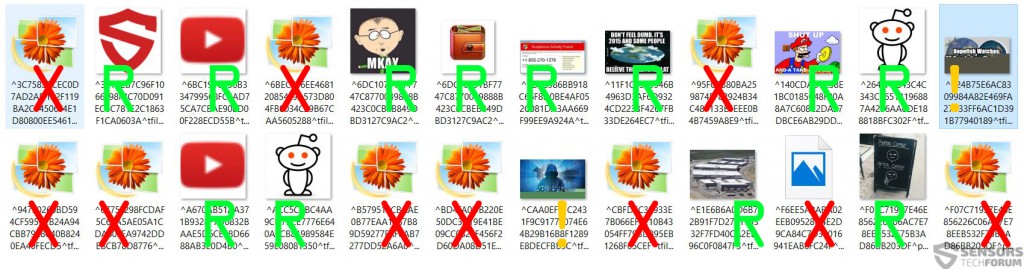
Legend: ! – Partially Recovered File | X – Unsuccessfully Recovered | R – Recovered File
MiniTool Power Data Recovery is very limited when it comes to settings. For example, it does not allow us to scan for specific media items, like specifically .jpg pictures or .mp3 files. Instead, it scans for every media file, which is a bit time costly and may not appeal to many users. However, the program recovered some files and has enabled preview of the hex editor of the file, a detail that may be important to advanced users:
What We Like
- The program is fairly light while recovery and while idle.
- Low in size.
- Fast scanning process.
- The software is very user-friendly and simple to work with.
- Recovers files partially when they cannot be recovered fully.
- Embedded preview and hex editor on the files before saving them to the computer.
- Availability to recover 1GB of data for free.
- Detects partitions of previous operating systems.
What Is Missing
- Lack of advanced settings such as choosing file types to scan for.
- A bit higher CPU usage during scanning which is normal but could be lowered with time.
Conclusion
Briefly said, this is a program that you could use, when you are looking for files that you do not remember deleting or just cannot find. The program also provides other recoveries such as old files from an erased re-writable CD. The software also has your standard deleted file recovery scanners, so you may also recover accidentally deleted data. However, as far as any data recovery software goes, bear in mind that results really depend on when you deleted the files, whether or not you formatted your memory drive and what type are the files themselves.



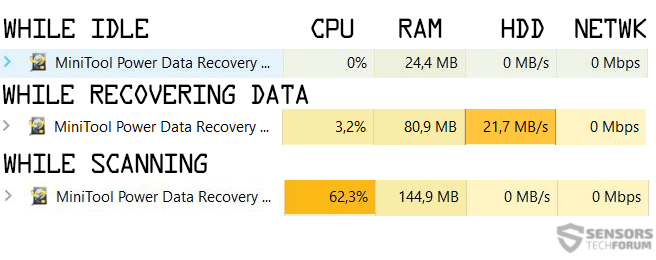
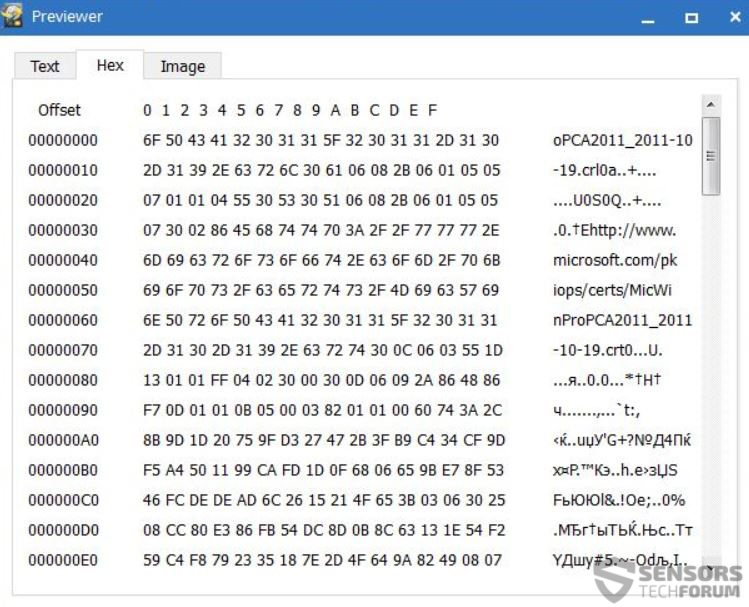

I must admit, a very good article