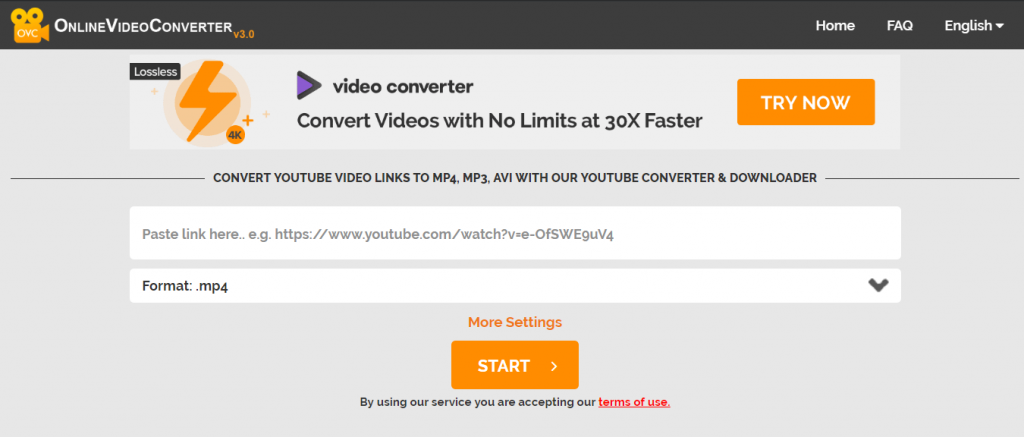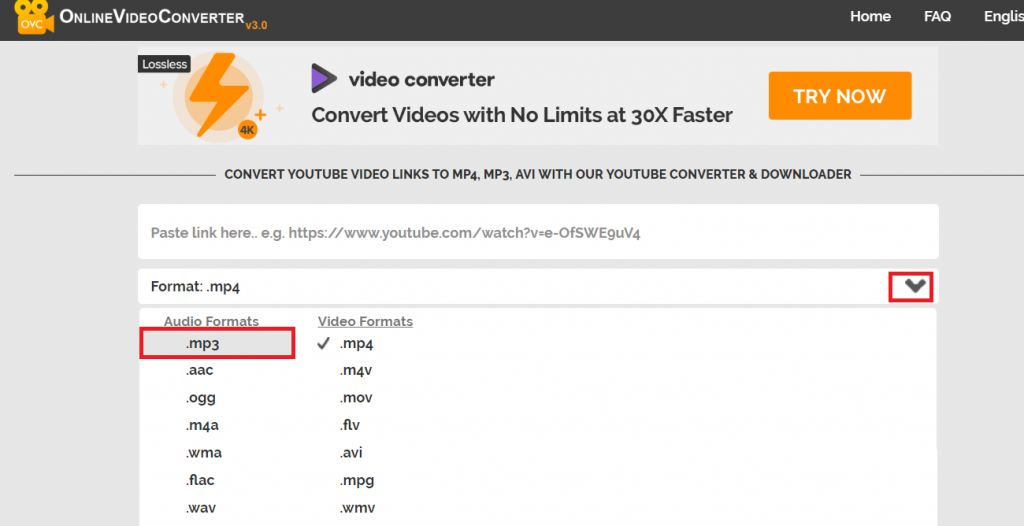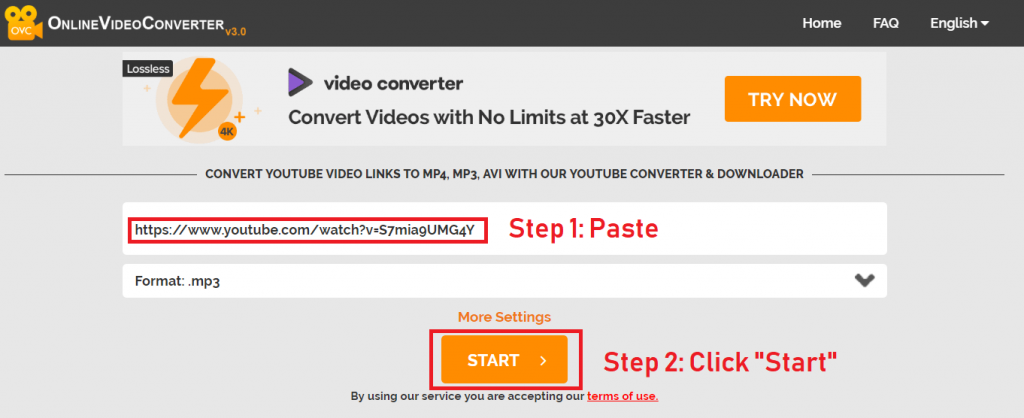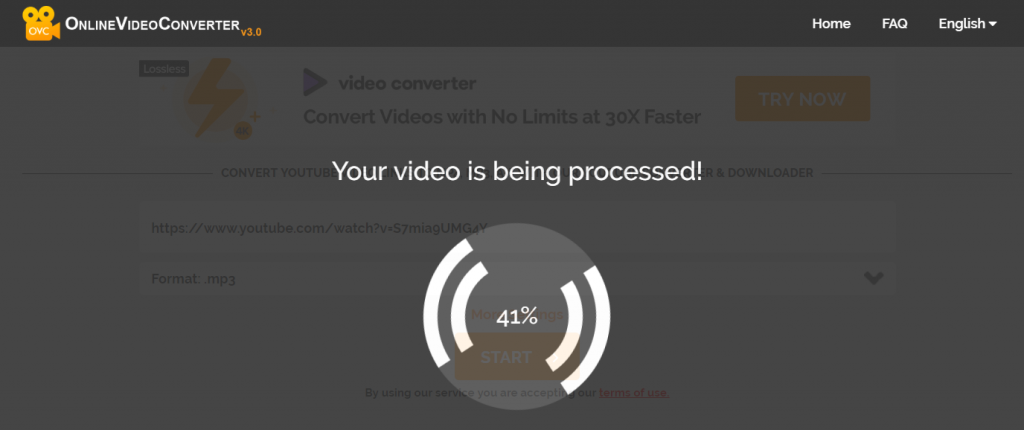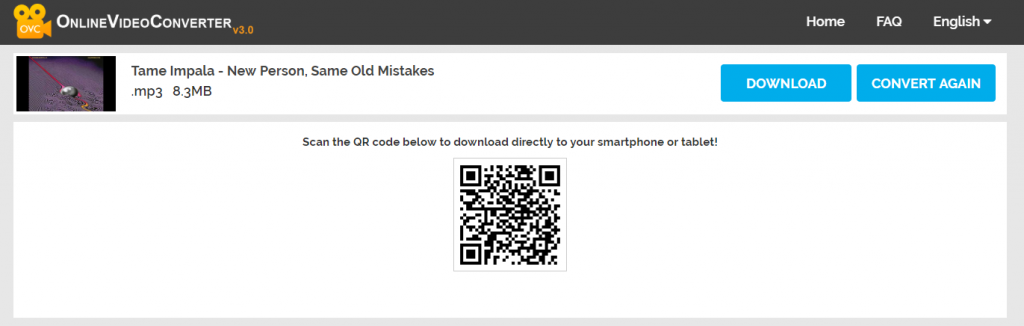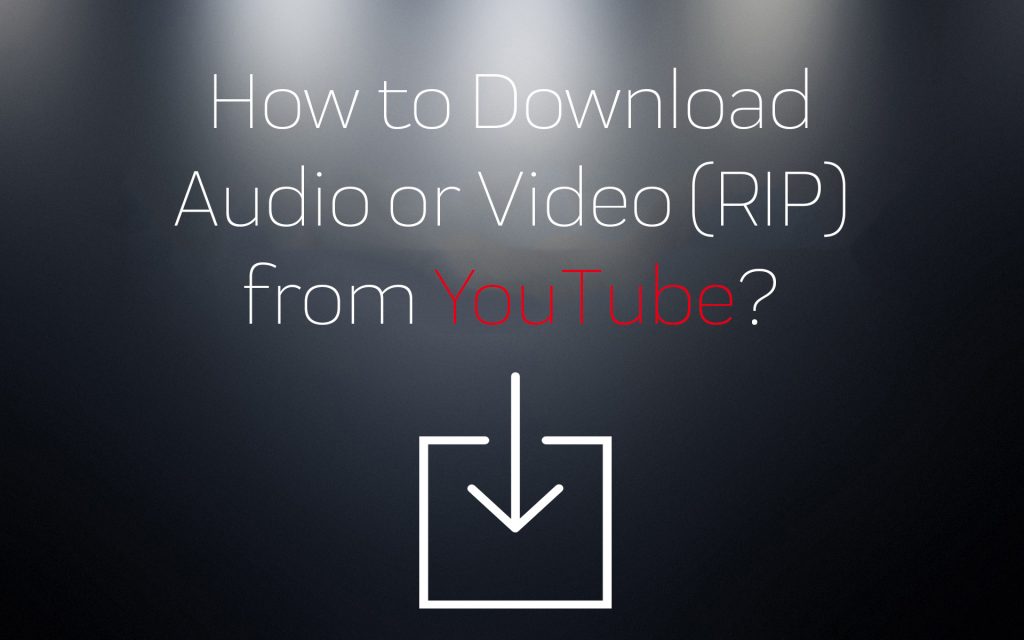 How to convert YouTube videos into .mp3 files? How to extract audio from YouTube? How to rip the audio from a YouTube video?
How to convert YouTube videos into .mp3 files? How to extract audio from YouTube? How to rip the audio from a YouTube video?
YouTube is the largest video site in the world and many people are interested in how to download videos from it. This is why we have decided to write an article that explains to you how to do this step-by-step without any installations required.
Fortunately, you can now not only download full videos from youtue, but also extract the audio from them and save it in .mp3 format. In this article, we explain to you how to do this easily without any installations.
How to Extract a Video from Youtube Online
Step 1: Go to Online Video Converter.
Step 2: For audio files, select the .mp3 format from the “Format” drop-down menu. You can also choose among different video and audio formats you want.
Step 3: Copy and paste the video URL in the URL bar and click “Start” to begin conversion.
Step 4: Wait for the video to be processed. For longer videos, it takes more time.
Step 5: Download the extracted audio .mp3 file:
You can also use the Barcode scanner for your smartphone to get the file in an .mp3 format, in case you are using Android. Not only this, but you can also use this converter to select a wide variety of formats which you would like to use, suitable for your device. But be advised to do these downloads and Rips at your own risk, because in some country copying content from YouTube is not legal. So as a disclaimer, we do recommend that you check the laws in your country and then use the instructions above.