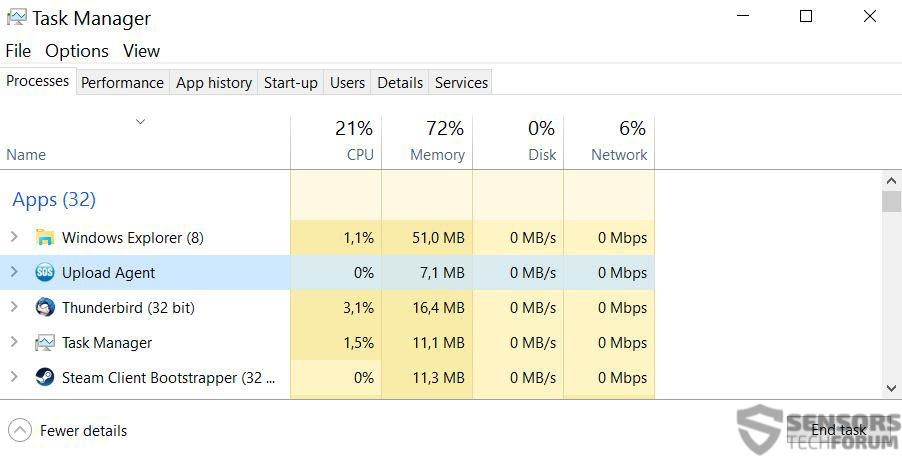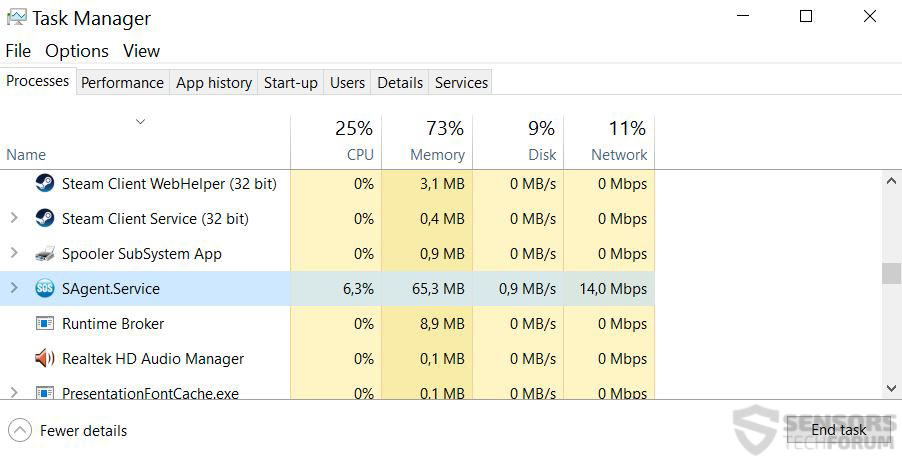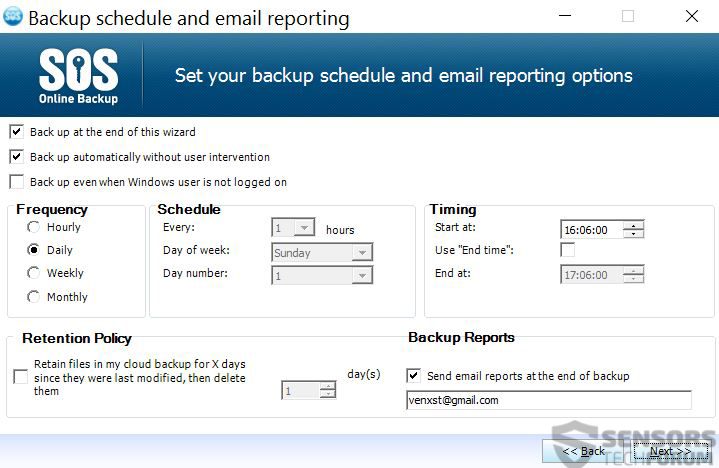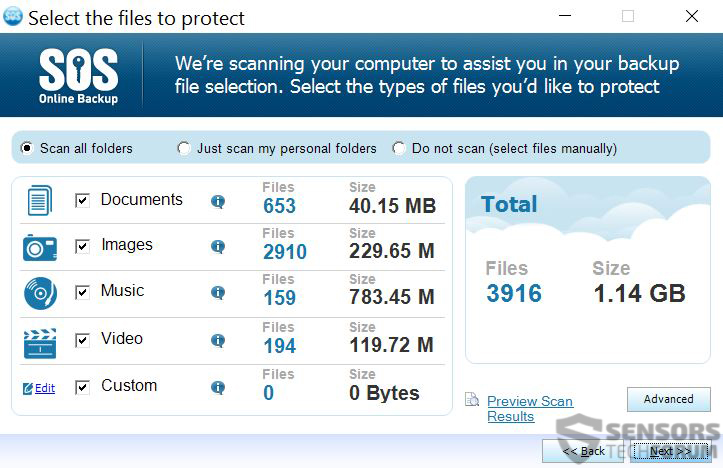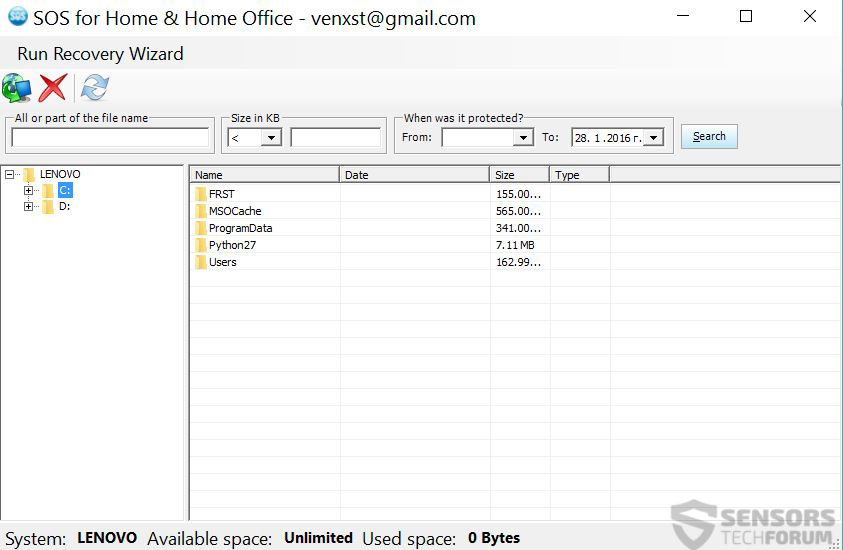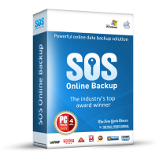 With the ever increasing usage of technology in different businesses, the risk of data loss is also rapidly growing. One of the factors influencing this is the consistent increase in malware infections on a global scale. Sometimes even the systems may be subjected to risks from the physical world, such as fire, water, massive electricity failure which can also result in memory loss. All of these risks call for only one solution – to use cloud backup services that preserve.
With the ever increasing usage of technology in different businesses, the risk of data loss is also rapidly growing. One of the factors influencing this is the consistent increase in malware infections on a global scale. Sometimes even the systems may be subjected to risks from the physical world, such as fire, water, massive electricity failure which can also result in memory loss. All of these risks call for only one solution – to use cloud backup services that preserve.

App Profile
| Name | SOS Online Backup |
| Type | Data Backup and Recovery. |
| Developer | Infrascale, Inc. |
| Operating System | Windows Mac, Android & iOS | License Price | $79.99 per year |
| User Experience | Discuss SOS Online Backup In Our Forum |
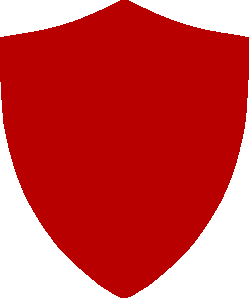
SOS Online Backup – Main Features
The first detail we noticed during our data gathering was the availability for the user to choose amongst two types of cloud backup:
- Business – Collective backup of servers and set of computers in an office, for example.
- Personal – Personal backup of one system’s files and no limit to the number of mobile devices to backup.
Then, another interesting detail popped up. This was the several protection mechanisms the program offers to defend the data of its users:
- Regular Account
- Standard UltraSafe – this is encryption which is managed by restricting system access only to the administrative account of the user.
- UltraSafe MAX – this is a specific encryption which is characteristic solely for data that is critically important for the user, because it generates a unique encryption key to manage your information.
Also, when it comes to this interesting piece of code is that it is rather speedy and does not affect the PC performance very much even while it is backing up user data. Its main process takes up around 40 megabytes from the RAM while the program is not busy. When the program is backing up, a second process called Upload Agent is working and this is how the memory and CPU are affected during backup:
Furthermore, the program also features every necessary setting that will assist you in successfully backing up your data. It also has an automatic scheduler that will allow users to schedule an auto update of the data on a periodic basis (Hourly, daily, Weekly, Monthly).
What is more, the program also has the ability perform a scan for the data to backup as well as let the user select what to backup:
Also, SOS Online Backup has a convenient file explorer to allow users to manually go through the files and the cloud in it and restore any file that is missing from the computer. Furthermore, PCMag has reported that during their testing, the program was able to backup 100 megabytes faster than nine other competition backup services for the time of around 50 seconds.
Last but not least important it is good to know that the program’s has also been outlined as one of the most secure in the sector, using unique encryption techniques that vary from the conventional cloud storage services.

What We Like
There were several features that make this program attractive:
- The unlimited data storage.
- The speed of the installation and backup.
- The automatic backup feature.
- Its file explorer of the backed up files.
- Its security and strong data encryption.
- The program is very light and unnoticeable even while performing a backup.
- Oriented towards businesses as well as individual users.

What Is Missing
Even though it was difficult to discover anything missing, there could have been more features for the price of the product, for example:
- A tray icon allowing the user to quickly access some of its features via right-clicking on it.
- A bit lower price, even though its reasonable for the unlimited data storage and makes sense.

Conclusion
 In conclusion, this is a good cloud service for backups that will keep your data safe. We definitely recommend it to computers which are heavily browsing the web as well as businesses with a lot of data that is daily updated. Because face it, anything can happen to your data, from a virus encoder infection that deletes your system backups all the way to a fire in your office, destroying all the data on the servers and computers. Cloud backup is the closest thing for insurance and this program is focused on doing it fast and easy, allowing its client to sleep well.
In conclusion, this is a good cloud service for backups that will keep your data safe. We definitely recommend it to computers which are heavily browsing the web as well as businesses with a lot of data that is daily updated. Because face it, anything can happen to your data, from a virus encoder infection that deletes your system backups all the way to a fire in your office, destroying all the data on the servers and computers. Cloud backup is the closest thing for insurance and this program is focused on doing it fast and easy, allowing its client to sleep well.