Recently, several instances of scams masquerading as legitimate gaming platforms like X World Games have come to light, shedding light on the sophisticated tactics employed by cybercriminals to trick unsuspecting victims.
X World Games Airdrop Scam: What Is It?
The allure of X World Games airdrop scams lies in their ability to offer gamers and crypto enthusiasts a slice of the platform’s expanding universe at no initial cost… But on a phishing website that usually resembles the original one to perfection. Potential victims are drawn to these events for several reasons:
- Potential for Future Rewards: Obtaining tokens or NFTs through airdrops might translate to significant value if the game’s popularity and user adoption grow over time.
- Immediate In-Game Benefits: Airdropped assets often have immediate utility within the game, such as special abilities, characters, or items, enhancing the gaming experience.
- Community Building: Airdrops facilitate a sense of belonging and loyalty among players by rewarding them for their participation and interest in the game’s development.
- Accessibility: They provide a low-barrier entry point for individuals curious about diving into the world of blockchain gaming without the need to make an initial investment.
However, the excitement surrounding airdrops also attracts scammers. Thus, it is essential, now more than ever, to ensure the security of your digital assets. Utilizing reliable security software like SpyHunter can offer an added layer of protection against malicious entities attempting to compromise your digital wallet or personal information through scam airdrops.
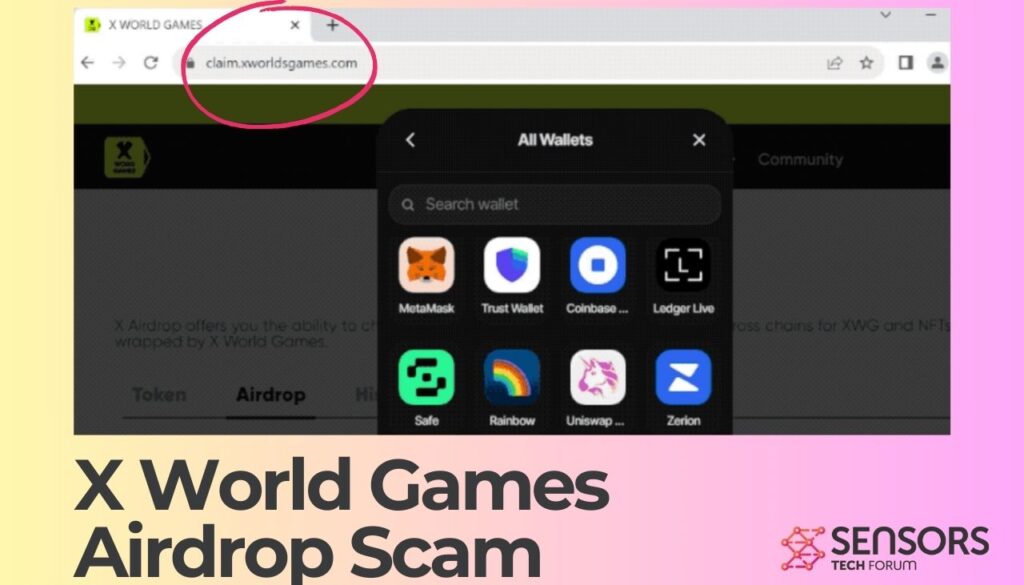
Threat Summary
| Name | X World Games Airdrop Scam |
| Type | Airdrop Scam / Cryptocurrency Scam / Phishing Scam |
| Short Description | The promotion of a fake “X World Games Airdrop,” which lured gamers with the false promise of free tokens and NFTs. URL of the scam: xworldsgames.com |
| Removal Time | Approximately 15 minutes to scan the whole system and remove any discovered threats |
| Detection Tool |
See If Your System Has Been Affected by malware
Download
Malware Removal Tool
|
The “X World Games Airdrop” Scam (xworldsgames.com) Explained
One notable incident involved the promotion of a fake “X World Games Airdrop,” which lured gamers with the false promise of free tokens and NFTs. The URL of the scamming website was xworldsgames.com:
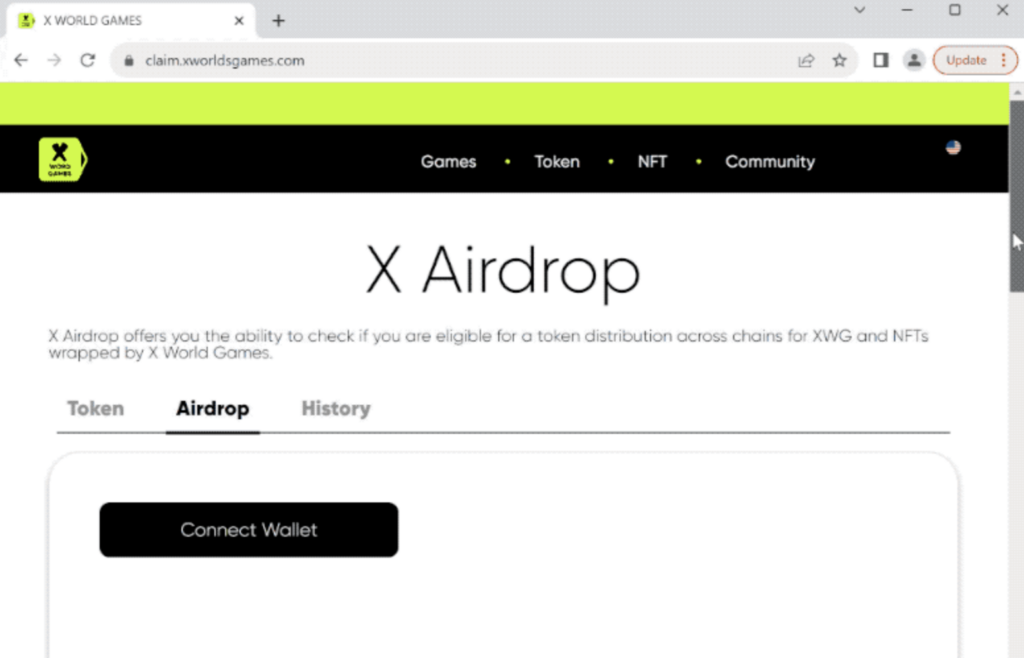
Scammers executed this scheme by hijacking the official X World Games Twitter account, exploiting the trust and credibility it held among the community. The sophisticated scam website mimicked the authentic platform’s appearance but was designed to initiate unauthorized transactions draining cryptocurrency wallets once the unsuspecting user connected their wallet in hopes of participating in the airdrop.
How to Recognize X World Games Airdrop Scams
Identifying scam airdrops, especially those imitating legitimate entities like X World Games, is crucial for safeguarding your digital assets. Scammers have become adept at creating replicas of genuine airdrops, making it increasingly difficult for users to distinguish between authentic offers and deceptive traps. A few tell-tale signs can help recognize these fraudulent schemes:
- Too Good to Be True Offers: If an airdrop promises rewards that seem disproportionately high compared to the required action, it’s a significant red flag.
- Urgency to Act: Scammers often create a false sense of urgency, suggesting that failing to act quickly will result in missing out on the offer.
- Request for Private Keys: Any airdrop asking for your wallet’s private keys or to send a sum of cryptocurrency in advance is almost certainly a scam.
- Official Website Discrepancies: Fraudulent airdrops may direct you to a website that looks similar to the legitimate one but has subtle differences in the URL or design.
By staying alert and scrutinizing these aspects, you can steer clear of falling prey to these schemes.
Common Characteristics of Fraudulent Airdrops
Fraudulent airdrops share common characteristics designed to trick unsuspecting users. Recognizing these can serve as a powerful tool in avoiding potential scams:
- Misleading Information: Information that misleads about the potential rewards or terms of participation.
- Phishing Links: Links that, when clicked, aim to harvest personal information or install malware on your device.
- Impersonation: Utilizing social media or email to impersonate legitimate organizations and create a facade of authenticity.
- Lack of Transparency: Scant details about the airdrop process or the team behind it, indicating there’s something to hide.
By being vigilant and researching thoroughly before participating in any airdrop, you can protect yourself against these deceptive tactics.
Why X World Games Airdrop Scams Are Becoming More Sophisticated
The evolution of X World Games airdrop frauds reflects a broader trend in cybercrime, becoming increasingly sophisticated to bypass heightened public awareness and improved security measures. Innovations in technology and the vast amount of personal data available online enable scammers to create more convincing and personalized schemes. Moreover, the decentralized nature of cryptocurrencies makes it harder to trace and recover lost funds, making these scams particularly attractive to fraudsters.
To safeguard against these advanced threats, it’s crucial to use reputable security software. SpyHunter can offer an additional layer of protection by scanning for malware and helping to prevent unwanted access to your sensitive online information. Incorporating such security measures, coupled with an informed approach to online participation, can significantly reduce the risk of falling victim to sophisticated airdrop scams.
Step-by-Step Guide to Verifying X World Games Airdrops
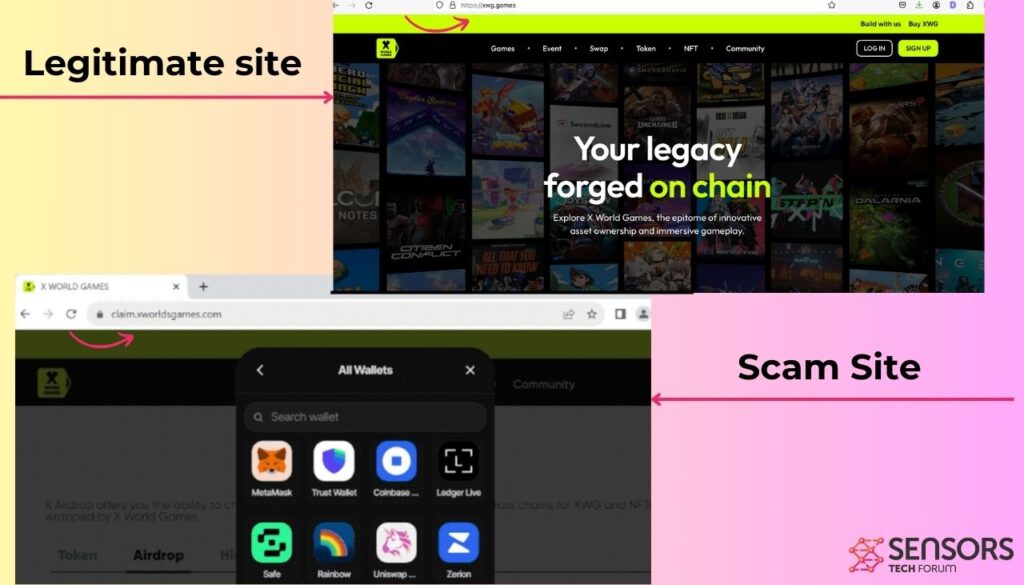
Airdrops are a way companies distribute tokens directly to users’ wallets, often for free, as part of promotions or to encourage widespread token distribution. Here’s a simple guide to help you ensure any X World Games airdrop you come across is genuine:
- Visit Official X World Games Platforms: Always start by checking the official X World Games website and their official social media channels. Legitimate airdrop announcements will be featured on these platforms.
- Verify the Announcement Details: Look for specific airdrop details such as the criteria for eligibility, the token amount, and the distribution date. Legitimate airdrops will provide clear, detailed information.
- Check for Official Endorsements: Genuine airdrops are often announced or endorsed by known figures in the X World Games community. Be wary of announcements that lack these endorsements.
- Email Inquiries: If in doubt, email the official contact provided on the X World Games website. A quick query about the airdrop’s legitimacy can save you from potential scams.
Official Channels and Their Importance in Verification
Official channels play a pivotal role in verifying the authenticity of X World Games airdrops. These channels include the X World Games website, social media accounts, and official community platforms like Telegram. Given that scammers often use sophisticated tactics, including impersonating official accounts, verifying the source is more important than ever. Official channels provide reliable updates, airdrop announcements, and user support. By prioritizing these channels in your verification process, you are far less likely to fall victim to a scam.
Tools and Resources for Checking Airdrop Legitimacy
To further protect yourself against airdrop scams, consider using additional tools and resources designed to verify the credibility of such opportunities:
- Blockchain Explorers: Use blockchain explorers specific to the cryptocurrency of the airdrop. Here, you can view transactions and verify whether a smart contract associated with the airdrop is legitimate.
- Security Software: Employ professional security software, like SpyHunter, which can detect and mitigate threats that may come from engaging with malicious websites or phishing attempts.
- Community Feedback: Explore community forums and social media to see if others have engaged with the airdrop and to learn from their experiences. Feedback from the community can be a powerful tool in identifying scams.
- Scam Databases: Several online platforms maintain databases of known scams, including fake airdrops. Before participating, check these databases to see if the airdrop has been flagged as fraudulent.
By following these guidelines and utilizing available tools and resources, you can significantly reduce the risk of falling prey to airdrop scams. Staying informed and vigilant is key to safely navigating the exciting opportunities within the blockchain and cryptocurrency space.
How Victims Could Have Avoided Falling for Scams
- Verification of Official Links: Before engaging with any promotional offers or connecting digital wallets, verifying the authenticity of the involved website or social media account is crucial. This can be achieved by comparing the website’s URL with the one mentioned on the official game’s platform or through official communications.
- Enhanced Digital Hygiene: Utilizing security software capable of detecting and blocking access to malicious websites can add an essential layer of protection. SpyHunter, for example, offers comprehensive security solutions that could safeguard users from accidentally accessing scam sites by providing real-time alerts on potential threats.
- Educating Oneself on Common Scam Tactics: Awareness of the typical modus operandi used by scammers, such as the promise of free in-game assets or the requirement to connect a digital wallet to claim rewards, can help users stay vigilant and skeptical of too-good-to-be-true offers.
- Avoid Sharing Personal Details: Being cautious about the information shared online, especially on platforms requiring wallet connections or personal information for participation in promotions or airdrops, is essential for staying safe online.
Protecting Yourself from Future Airdrop Scams
Protecting yourself from future airdrop scams involves a series of steps designed to secure personal information and digital assets. First and foremost, always verify the credibility of any project offering an airdrop. Look for official announcements on the project’s primary communication channels and cross-reference information to ensure its legitimacy.
- Use Dedicated Email and Wallets: Creating a separate email account and digital wallets specifically for gaming and airdrops can help isolate and protect your main accounts from potential breaches.
- Enable Multi-Factor Authentication: Wherever possible, activate multi-factor authentication to add an extra layer of security to your accounts. This measure can significantly deter unauthorized access.
- Bookmark Official Websites: To avoid falling for phishing scams, bookmark the official websites of the games and projects you’re interested in. This practice ensures you’re visiting the genuine site and not a fraudulent copy.
- Research Before Connecting: Before connecting your wallet to any platform, thoroughly research the site’s authenticity. Look for reviews, user experiences, and any red flags indicating previous scams.
- Stay Informed About Common Scams: Educate yourself about the various types of airdrop scams. Knowledge of these scams will make you more adept at identifying potential threats before falling victim to them.
By adopting these security measures, you can enjoy participating in airdrops and exploring new gaming platforms while minimizing your exposure to scams.
What to Do If You’ve Been Scammed: Immediate Actions and Reporting
Becoming a victim of a scam can be a distressing experience, leaving you feeling vulnerable and unsure of what to do next. It’s crucial to act swiftly to minimize the damage and prevent further harm. Here, we outline the immediate steps you should take if you find yourself caught in a scam, as well as how to report the incident to get the support you need.
- Contact Your Financial Institution: If you’ve sent money or shared your banking details, get in touch with your bank or credit card company immediately. Explain the situation and ask to halt any pending transactions. They can also guide you on securing your accounts.
- Change Your Passwords: If the scam involved gaining access to personal accounts, change your passwords right away. Use strong, unique passwords for each account, and consider using a password manager to keep track of them.
- Enable Two-Factor Authentication: Adding an extra layer of security to your accounts can make them harder to breach. Enable two-factor authentication wherever possible.
- Scan Your Device: For scams requiring access to your device, scan it with reputable anti-malware software like SpyHunter. This step ensures the removal of any malware the scammers may have installed.
- Monitor Your Accounts: Keep an eye on your financial and personal accounts for any unusual activity. Scammers may wait before using your information.
These actions can help safeguard your personal information, protect your finances, and prevent further damage.
Reporting Channels and Support Systems for Victims of X World Games Airdrop Scam
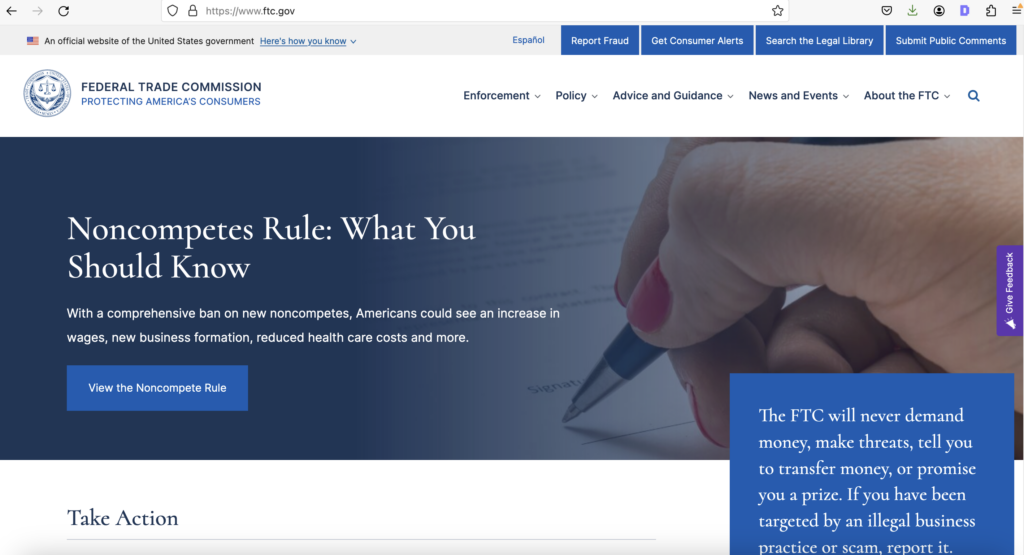
Reporting a scam is vital not only for your own recovery process but also to help prevent further victims. Here’s whom to contact:
- Federal Trade Commission (FTC): The FTC is a central agency where you can report scams and fraud. Their website also offers resources for identity theft victims.
- Local Law Enforcement: Reporting to your local police can be helpful, especially if you’ve suffered financial loss. They can provide a report that you might need for your bank or insurance claims.
- Internet Crime Complaint Center (IC3): If the scam occurred online, file a complaint with IC3. They compile data on internet crimes and support federal investigations.
- Financial Institutions: If you haven’t already, inform your bank or credit card issuer. They need to know about the fraud to help protect your accounts and possibly recover lost funds.
- Credit Reporting Agencies: Contacting agencies like Equifax, Experian, and TransUnion can help prevent identity theft. Consider placing fraud alerts or freezes on your credit reports.
By reporting the scam, you’re not only taking a step towards your own recovery but also helping to protect the community from similar threats. Remember, prompt action can significantly hinder a scammer’s ability to cause harm both to you and potential future victims.
Why SpyHunter Is Your Best Ally Against Malware in Airdrops
SpyHunter emerges as an indispensable ally in this endeavor, offering comprehensive protection that is specifically designed to deal with any issues you may encounter online. SpyHunter’s advanced security features are tailored to detect and remove malware, including those that might be encountered when exploring new airdrops or engaging with online gaming platforms.
- Real-time Malware Detection: SpyHunter excels at identifying and neutralizing malware in real time, providing an essential safeguard against threats that could compromise your system during airdrop participation.
- Customized Malware Fixes: Understanding that threats can be complex and varied, SpyHunter offers personalized malware repair options, ensuring that specific issues can be addressed effectively.
- User-friendly Interface: With its accessible interface, SpyHunter is suited for both novice and experienced users alike, simplifying the process of securing your digital environment against possible threats.
- Regular Updates: SpyHunter is continuously updated to combat the latest malware tactics and vulnerabilities, ensuring that your defense mechanism is always ahead of potential attackers.
- Windows
- Mac OS X
- Google Chrome
- Mozilla Firefox
- Microsoft Edge
- Safari
- Internet Explorer
- Stop Push Pop-ups
How to Remove X World Games Airdrop Scam from Windows.
Step 1: Scan for X World Games Airdrop Scam with SpyHunter Anti-Malware Tool



Step 2: Boot Your PC In Safe Mode





Step 3: Uninstall X World Games Airdrop Scam and related software from Windows
Uninstall Steps for Windows 11
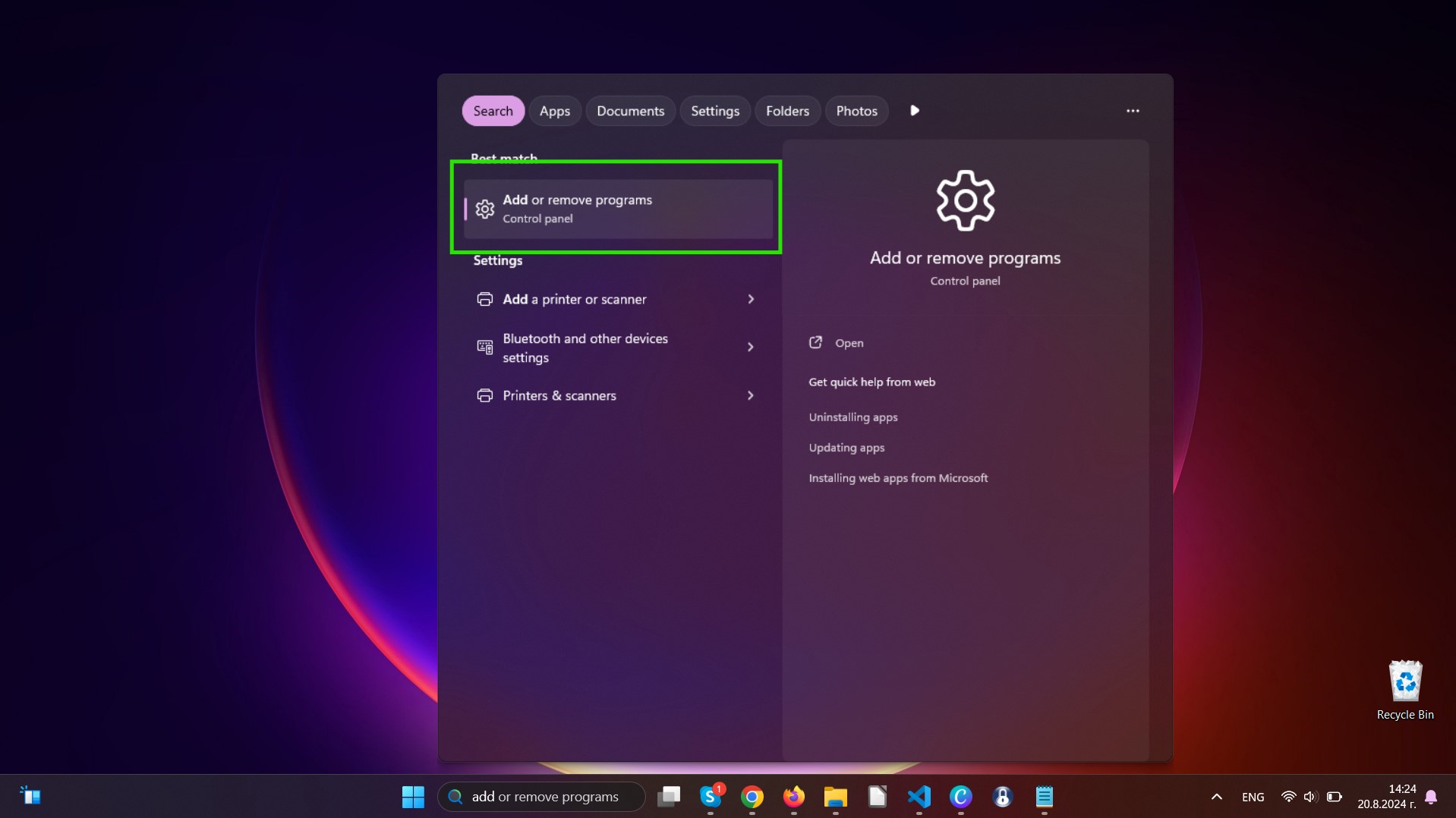
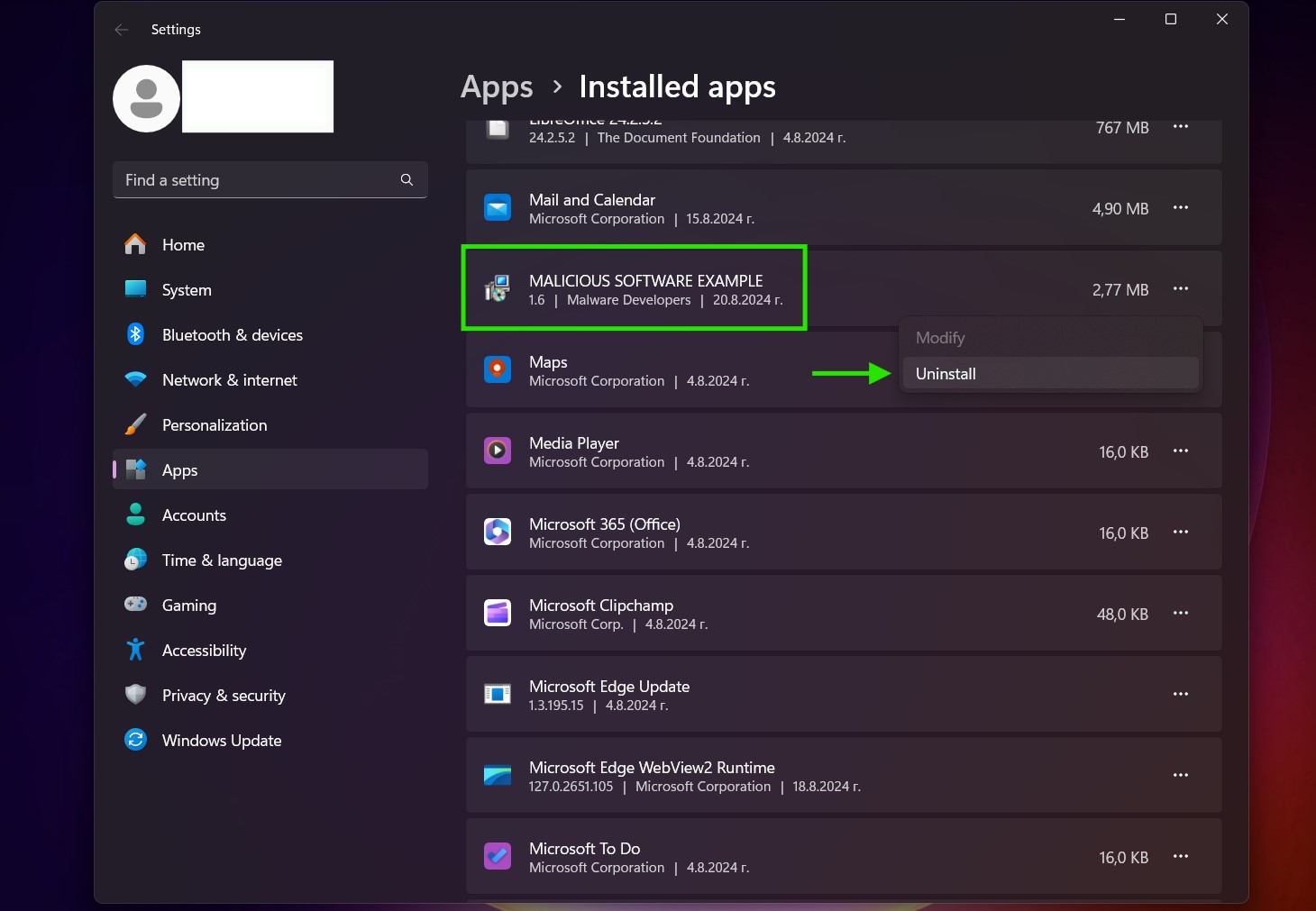
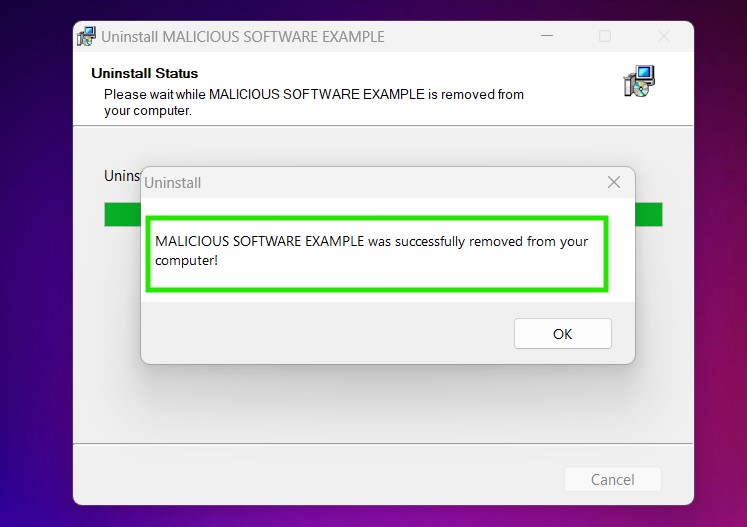
Uninstall Steps for Windows 10 and Older Versions
Here is a method in few easy steps that should be able to uninstall most programs. No matter if you are using Windows 10, 8, 7, Vista or XP, those steps will get the job done. Dragging the program or its folder to the recycle bin can be a very bad decision. If you do that, bits and pieces of the program are left behind, and that can lead to unstable work of your PC, errors with the file type associations and other unpleasant activities. The proper way to get a program off your computer is to Uninstall it. To do that:


 Follow the instructions above and you will successfully uninstall most programs.
Follow the instructions above and you will successfully uninstall most programs.
Step 4: Clean Any registries, Created by X World Games Airdrop Scam on Your PC.
The usually targeted registries of Windows machines are the following:
- HKEY_LOCAL_MACHINE\Software\Microsoft\Windows\CurrentVersion\Run
- HKEY_CURRENT_USER\Software\Microsoft\Windows\CurrentVersion\Run
- HKEY_LOCAL_MACHINE\Software\Microsoft\Windows\CurrentVersion\RunOnce
- HKEY_CURRENT_USER\Software\Microsoft\Windows\CurrentVersion\RunOnce
You can access them by opening the Windows registry editor and deleting any values, created by X World Games Airdrop Scam there. This can happen by following the steps underneath:


 Tip: To find a virus-created value, you can right-click on it and click "Modify" to see which file it is set to run. If this is the virus file location, remove the value.
Tip: To find a virus-created value, you can right-click on it and click "Modify" to see which file it is set to run. If this is the virus file location, remove the value.
Video Removal Guide for X World Games Airdrop Scam (Windows).
Get rid of X World Games Airdrop Scam from Mac OS X.
Step 1: Uninstall X World Games Airdrop Scam and remove related files and objects
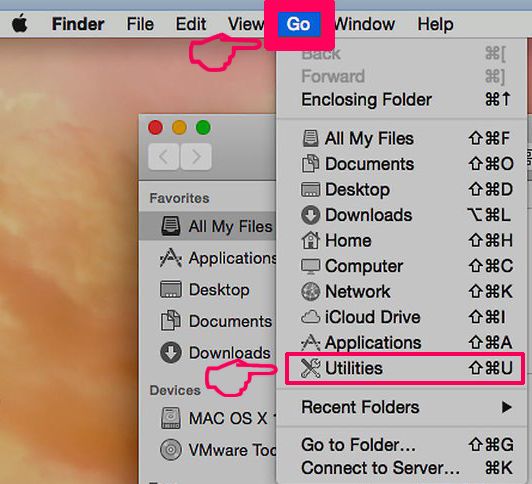
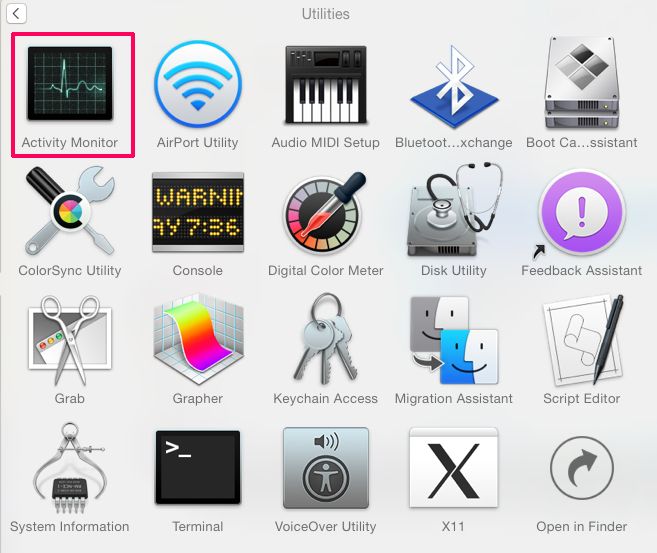
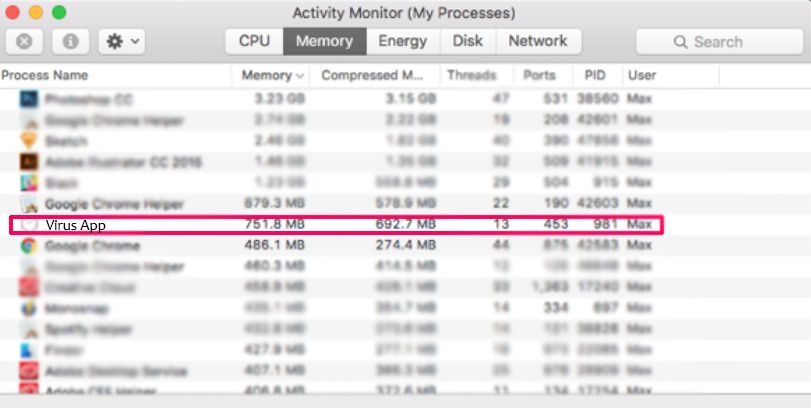
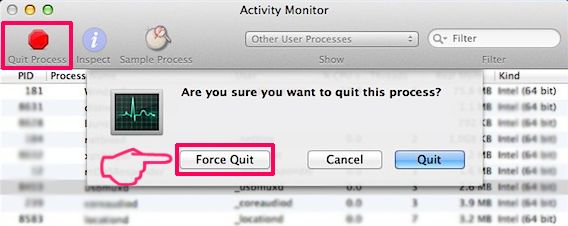

Your Mac will then show you a list of items that start automatically when you log in. Look for any suspicious apps identical or similar to X World Games Airdrop Scam. Check the app you want to stop from running automatically and then select on the Minus (“-“) icon to hide it.
- Go to Finder.
- In the search bar type the name of the app that you want to remove.
- Above the search bar change the two drop down menus to “System Files” and “Are Included” so that you can see all of the files associated with the application you want to remove. Bear in mind that some of the files may not be related to the app so be very careful which files you delete.
- If all of the files are related, hold the ⌘+A buttons to select them and then drive them to “Trash”.
In case you cannot remove X World Games Airdrop Scam via Step 1 above:
In case you cannot find the virus files and objects in your Applications or other places we have shown above, you can manually look for them in the Libraries of your Mac. But before doing this, please read the disclaimer below:



You can repeat the same procedure with the following other Library directories:
→ ~/Library/LaunchAgents
/Library/LaunchDaemons
Tip: ~ is there on purpose, because it leads to more LaunchAgents.
Step 2: Scan for and remove X World Games Airdrop Scam files from your Mac
When you are facing problems on your Mac as a result of unwanted scripts and programs such as X World Games Airdrop Scam, the recommended way of eliminating the threat is by using an anti-malware program. SpyHunter for Mac offers advanced security features along with other modules that will improve your Mac’s security and protect it in the future.
Video Removal Guide for X World Games Airdrop Scam (Mac)
Remove X World Games Airdrop Scam from Google Chrome.
Step 1: Start Google Chrome and open the drop menu
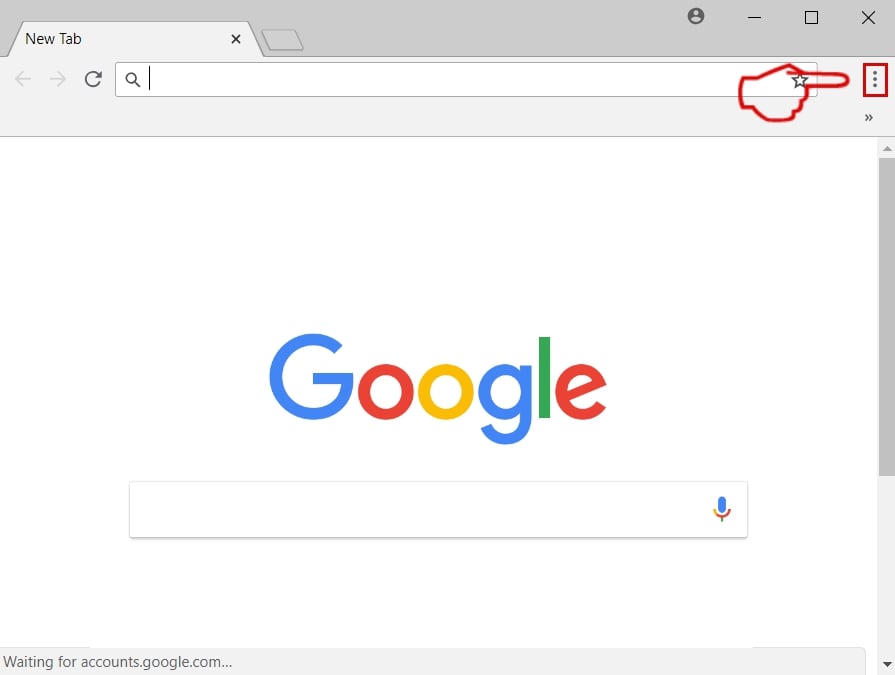
Step 2: Move the cursor over "Tools" and then from the extended menu choose "Extensions"
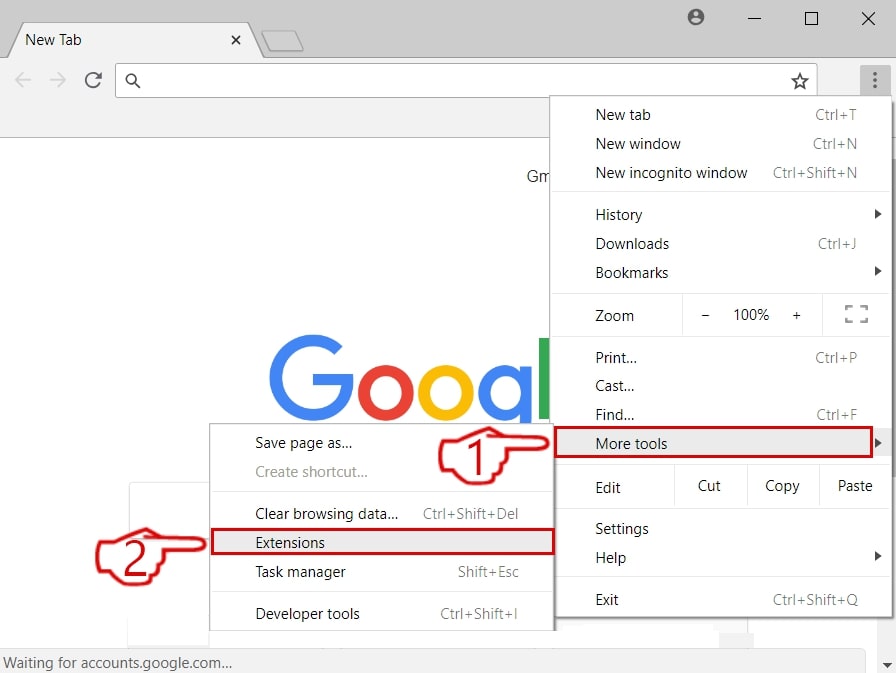
Step 3: From the opened "Extensions" menu locate the unwanted extension and click on its "Remove" button.
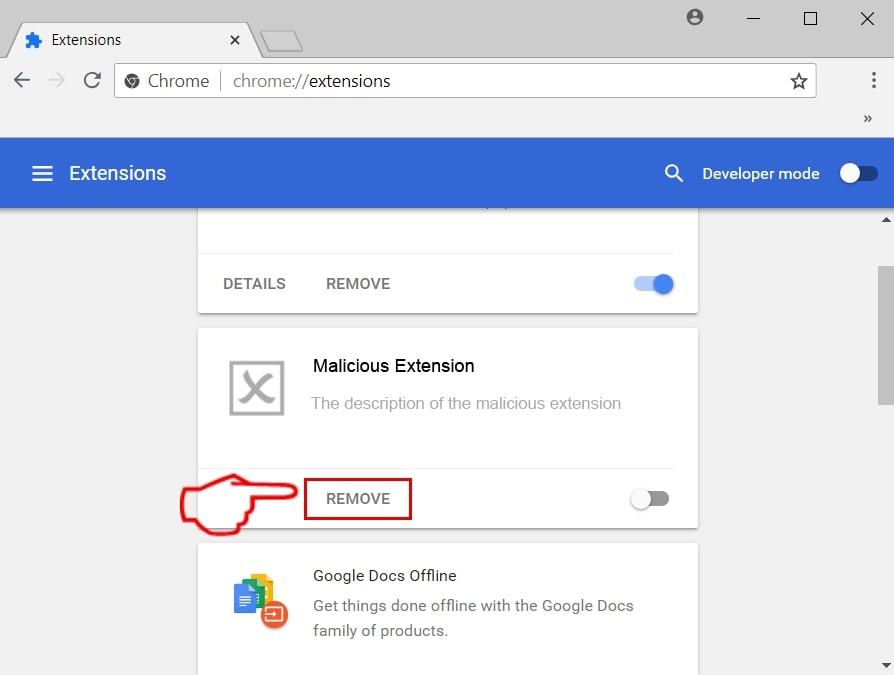
Step 4: After the extension is removed, restart Google Chrome by closing it from the red "X" button at the top right corner and start it again.
Erase X World Games Airdrop Scam from Mozilla Firefox.
Step 1: Start Mozilla Firefox. Open the menu window:
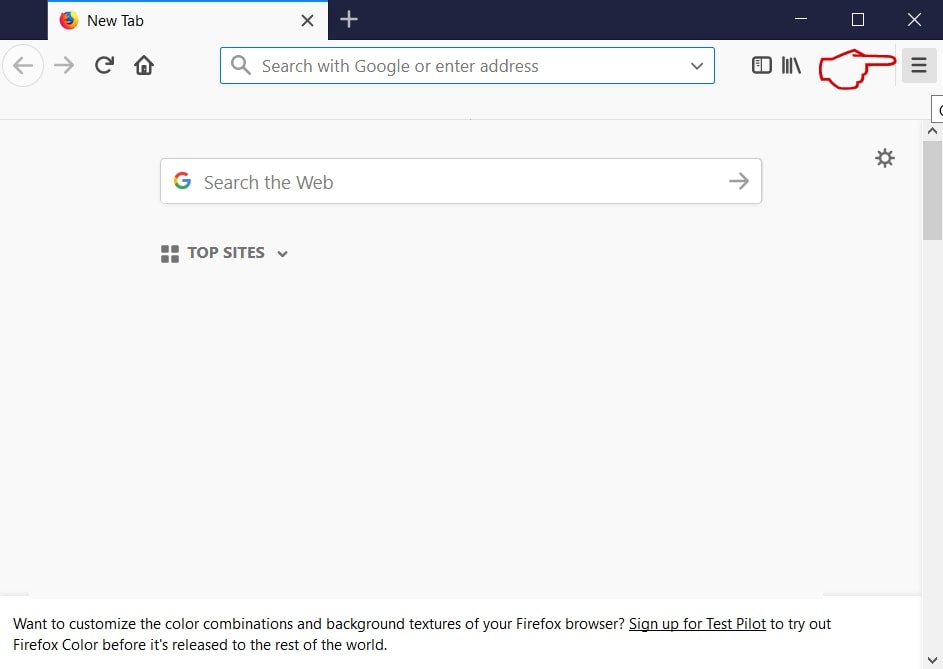
Step 2: Select the "Add-ons" icon from the menu.
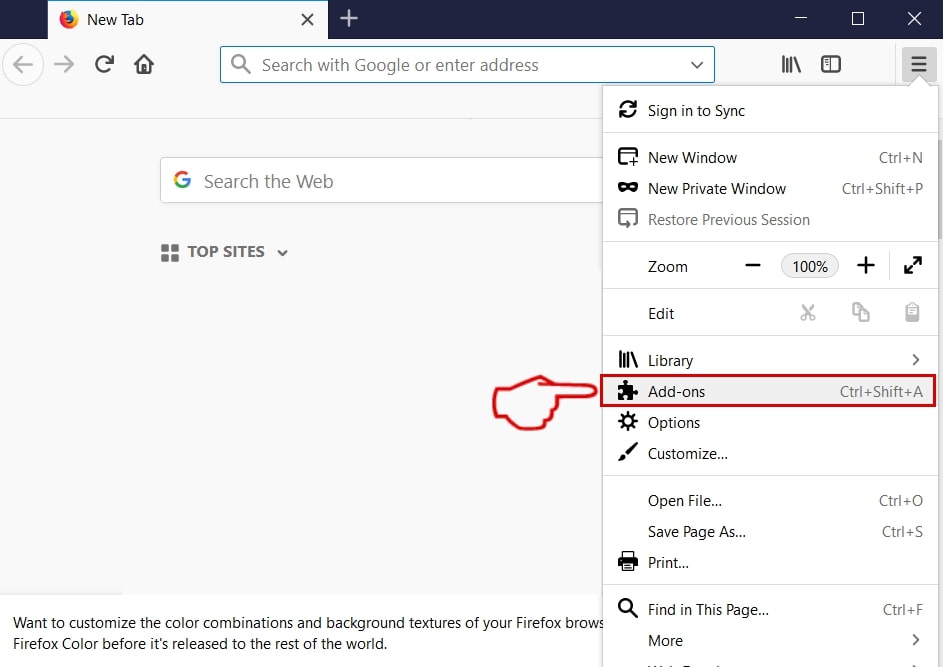
Step 3: Select the unwanted extension and click "Remove"

Step 4: After the extension is removed, restart Mozilla Firefox by closing it from the red "X" button at the top right corner and start it again.
Uninstall X World Games Airdrop Scam from Microsoft Edge.
Step 1: Start Edge browser.
Step 2: Open the drop menu by clicking on the icon at the top right corner.
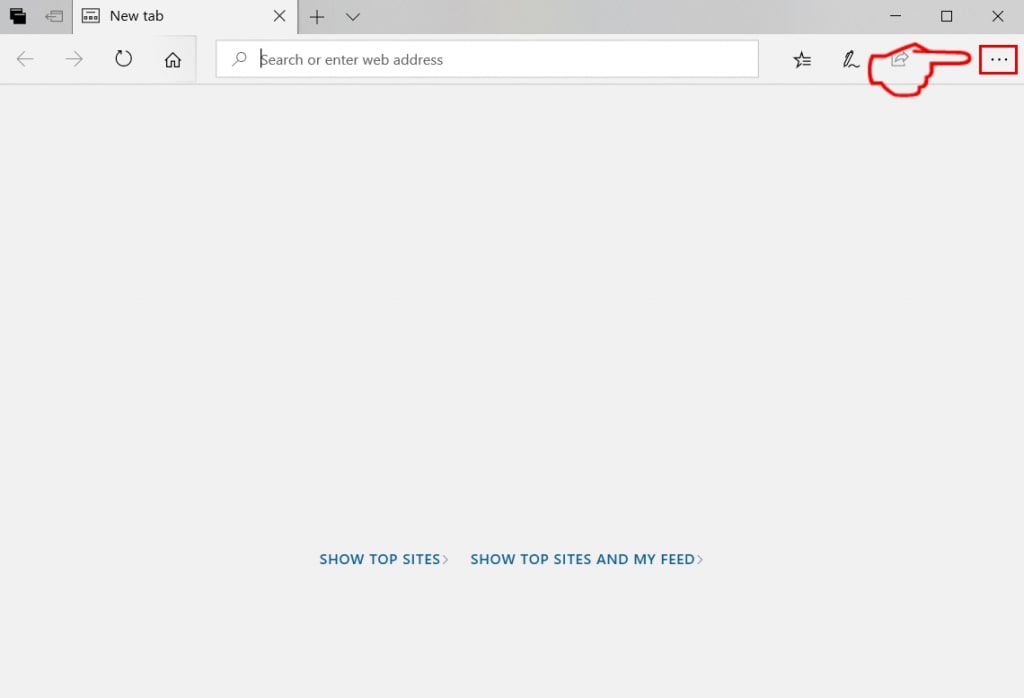
Step 3: From the drop menu select "Extensions".
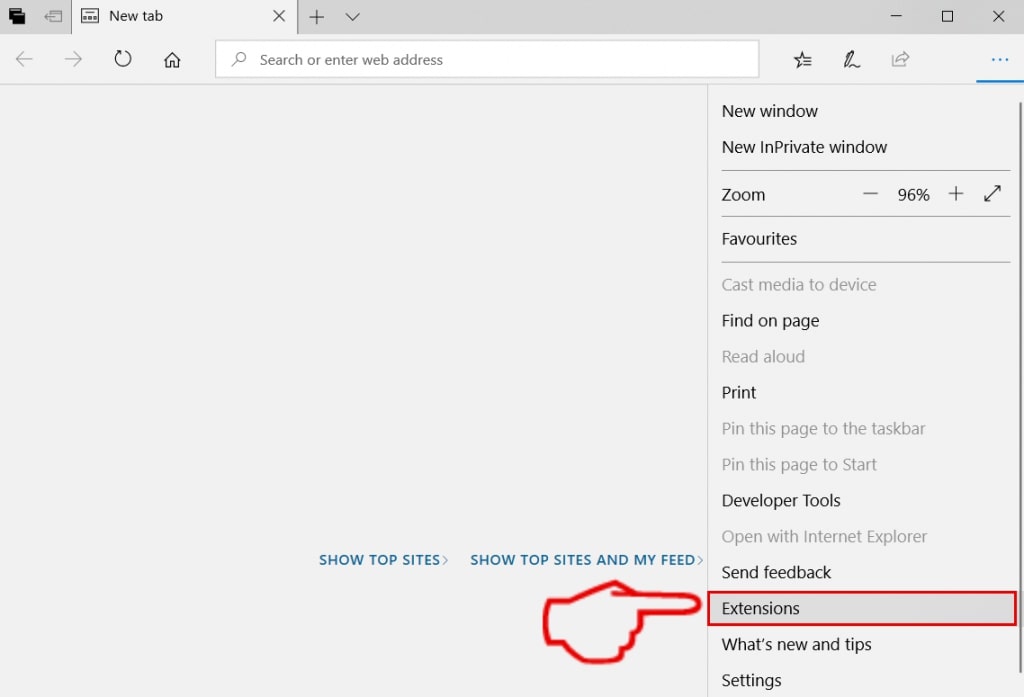
Step 4: Choose the suspected malicious extension you want to remove and then click on the gear icon.
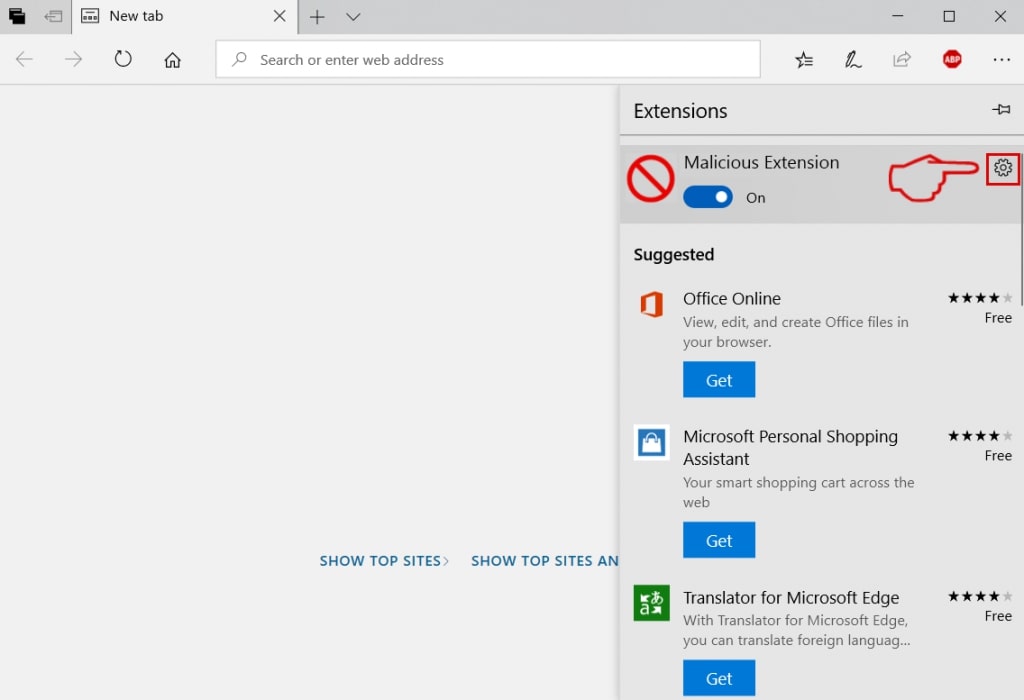
Step 5: Remove the malicious extension by scrolling down and then clicking on Uninstall.
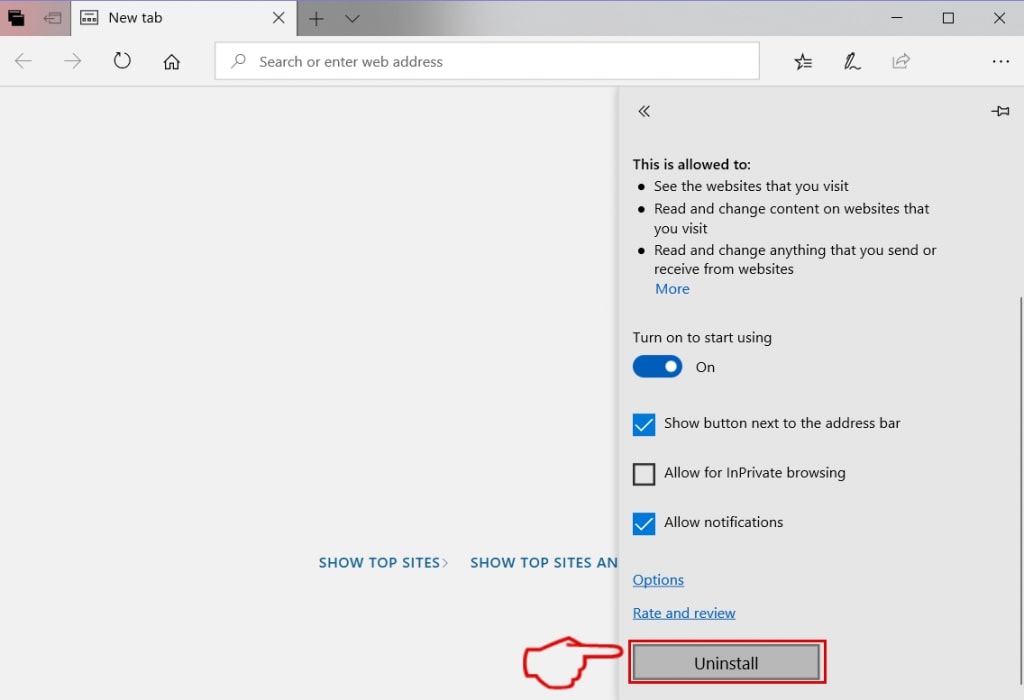
Remove X World Games Airdrop Scam from Safari
Step 1: Start the Safari app.
Step 2: After hovering your mouse cursor to the top of the screen, click on the Safari text to open its drop down menu.
Step 3: From the menu, click on "Preferences".

Step 4: After that, select the 'Extensions' Tab.

Step 5: Click once on the extension you want to remove.
Step 6: Click 'Uninstall'.

A pop-up window will appear asking for confirmation to uninstall the extension. Select 'Uninstall' again, and the X World Games Airdrop Scam will be removed.
Eliminate X World Games Airdrop Scam from Internet Explorer.
Step 1: Start Internet Explorer.
Step 2: Click on the gear icon labeled 'Tools' to open the drop menu and select 'Manage Add-ons'
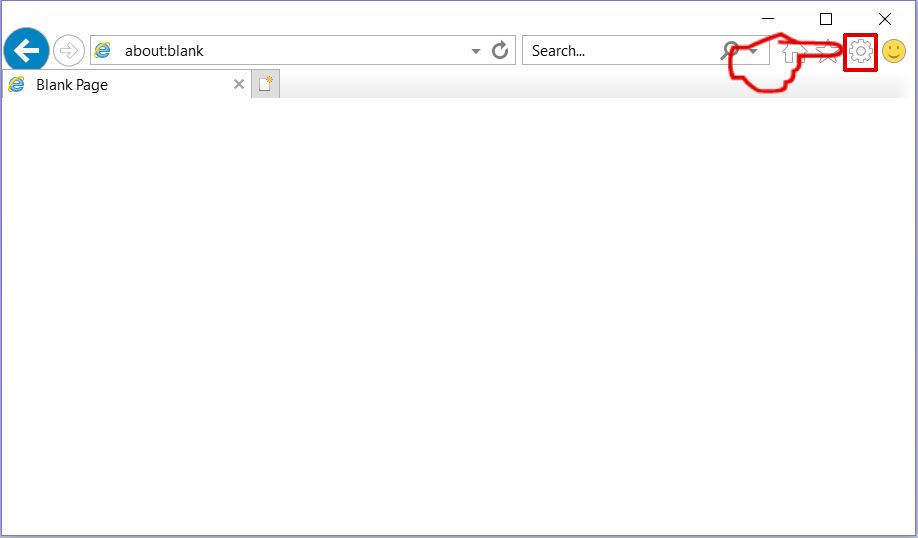
Step 3: In the 'Manage Add-ons' window.
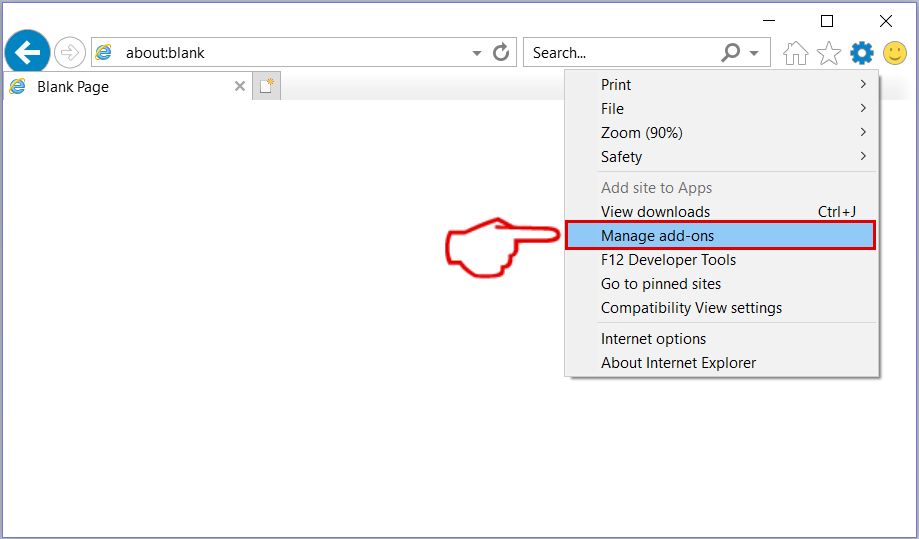
Step 4: Select the extension you want to remove and then click 'Disable'. A pop-up window will appear to inform you that you are about to disable the selected extension, and some more add-ons might be disabled as well. Leave all the boxes checked, and click 'Disable'.
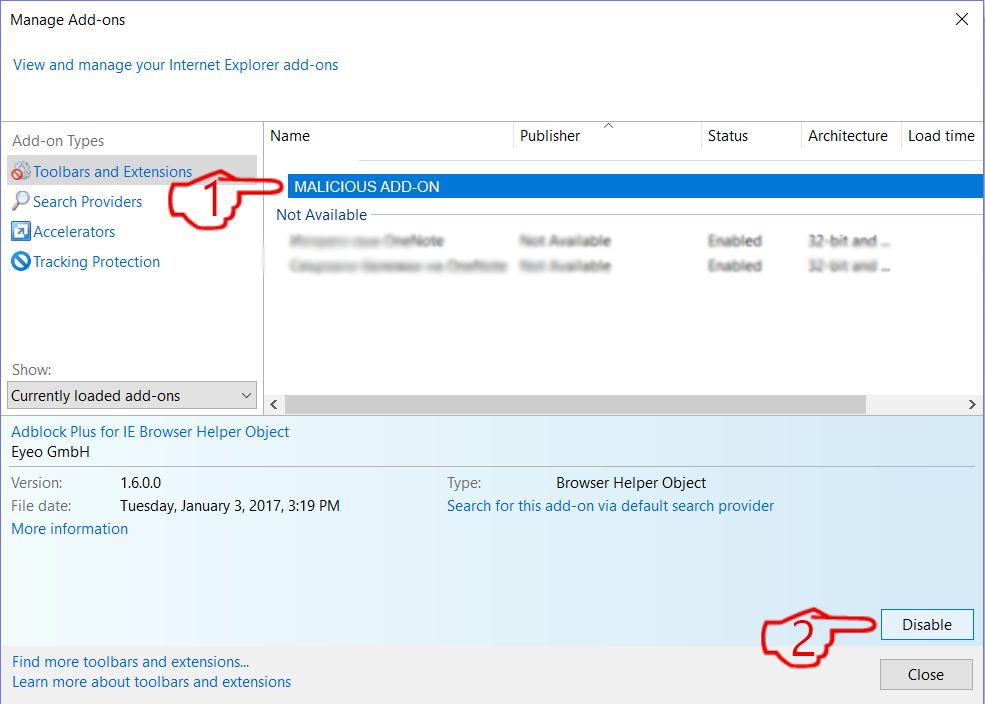
Step 5: After the unwanted extension has been removed, restart Internet Explorer by closing it from the red 'X' button located at the top right corner and start it again.
Remove Push Notifications from Your Browsers
Turn Off Push Notifications from Google Chrome
To disable any Push Notices from Google Chrome browser, please follow the steps below:
Step 1: Go to Settings in Chrome.
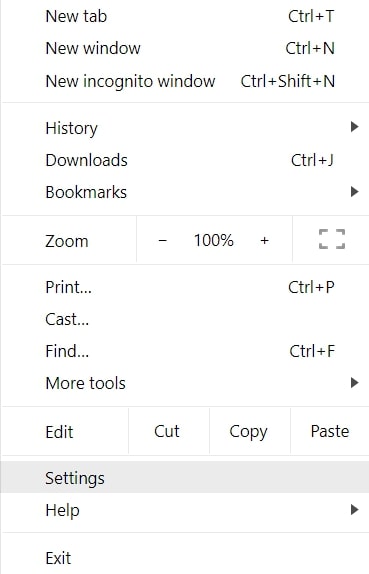
Step 2: In Settings, select “Advanced Settings”:
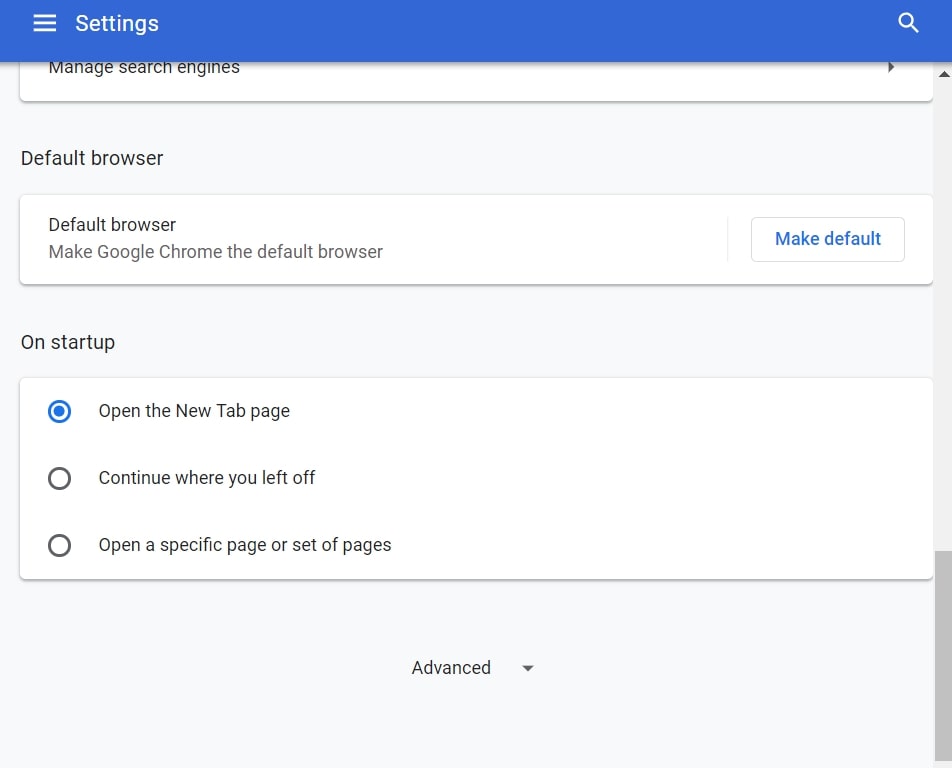
Step 3: Click “Content Settings”:
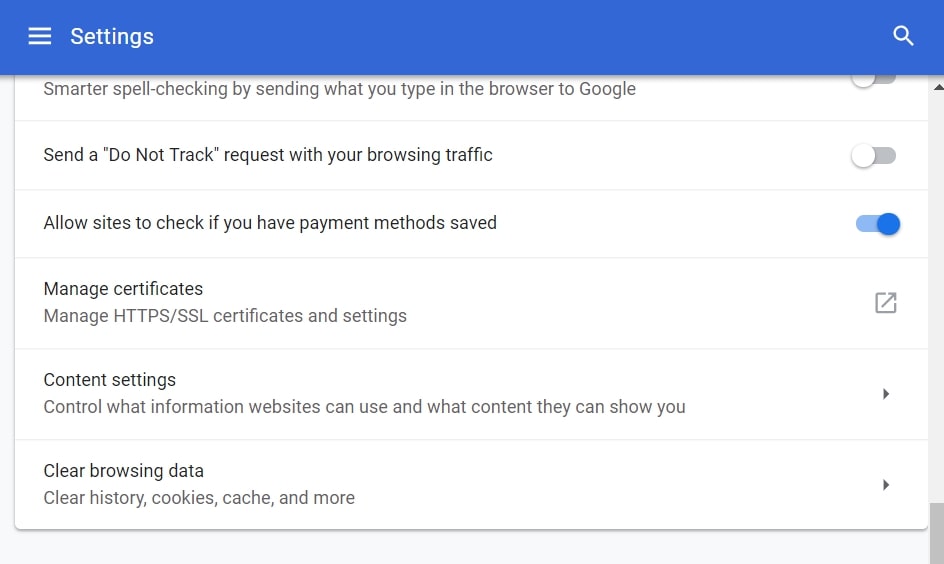
Step 4: Open “Notifications”:
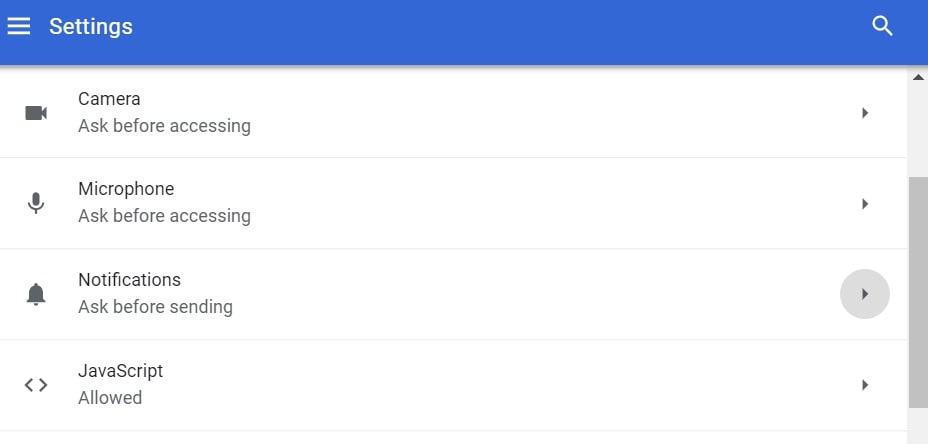
Step 5: Click the three dots and choose Block, Edit or Remove options:

Remove Push Notifications on Firefox
Step 1: Go to Firefox Options.
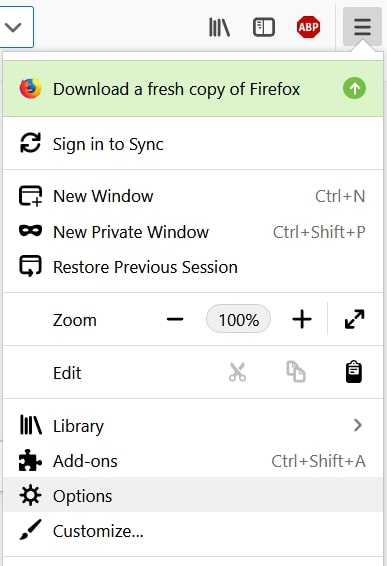
Step 2: Go to “Settings”, type “notifications” in the search bar and click "Settings":
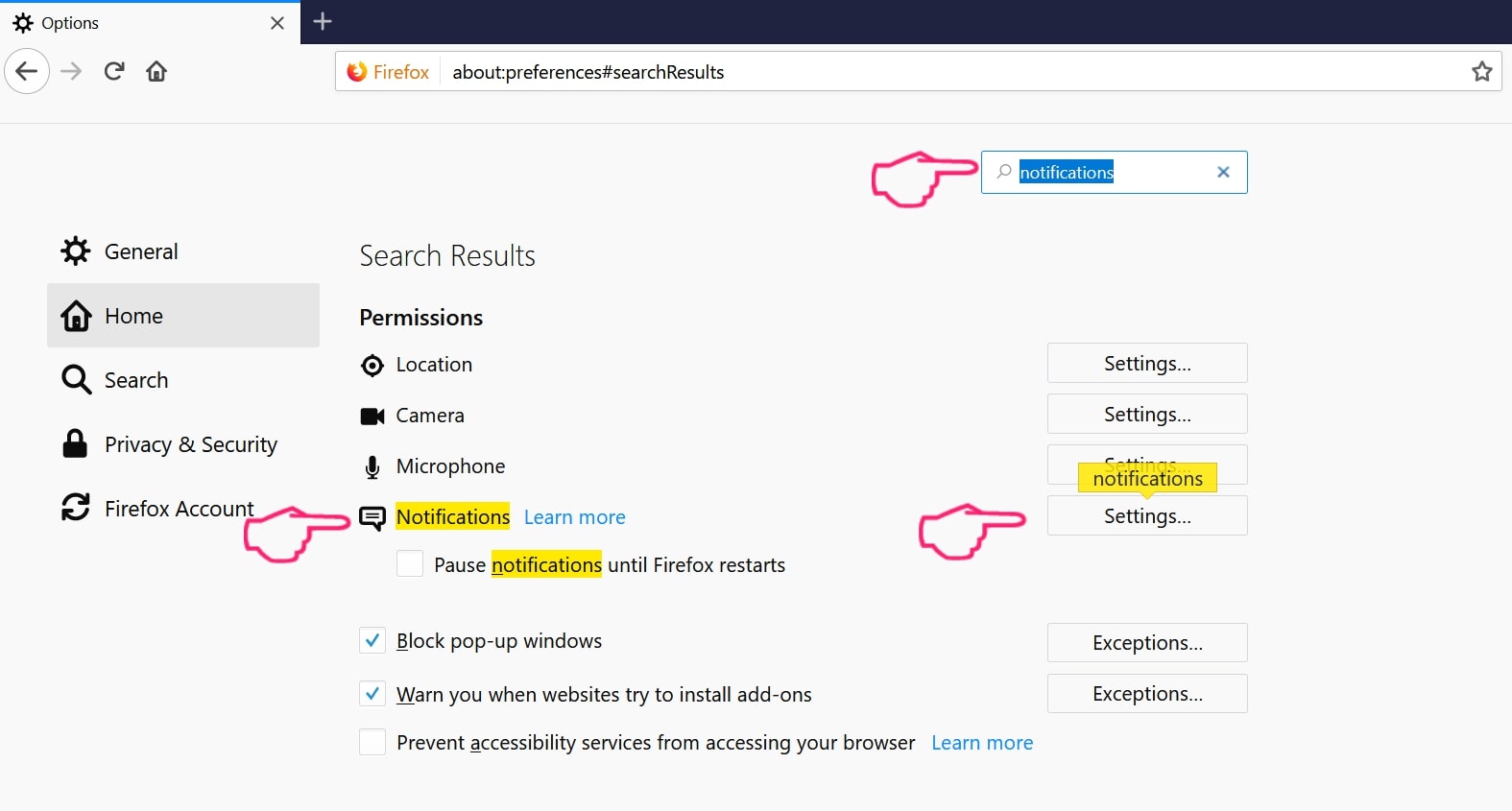
Step 3: Click “Remove” on any site you wish notifications gone and click “Save Changes”
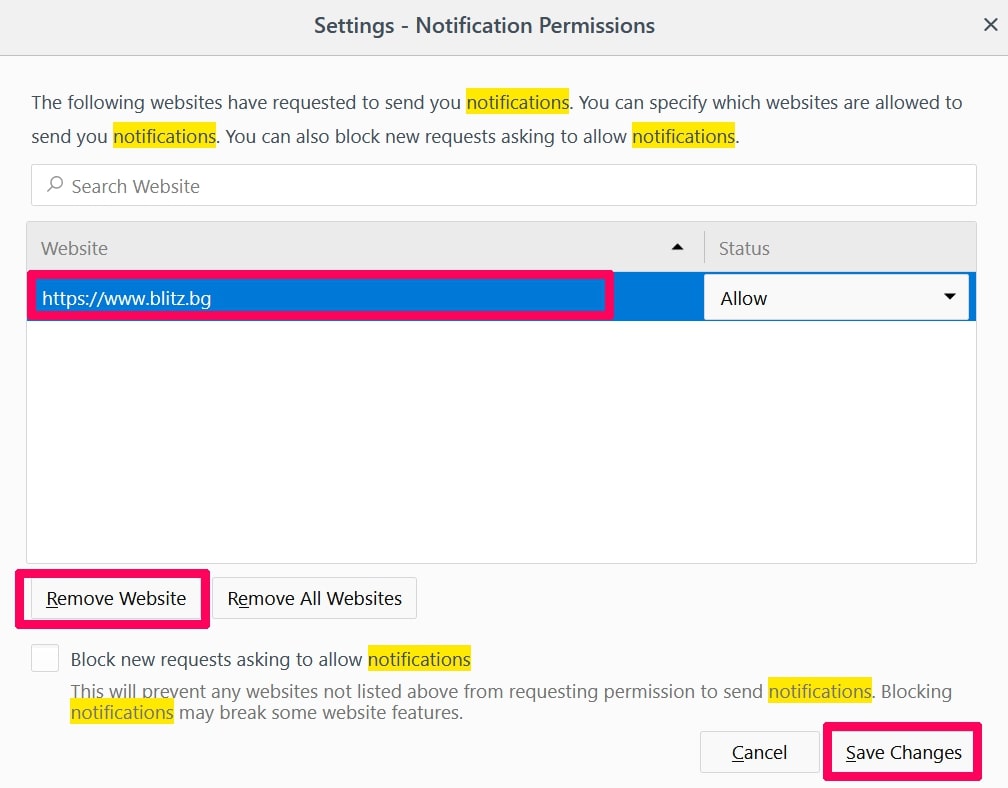
Stop Push Notifications on Opera
Step 1: In Opera, press ALT+P to go to Settings.
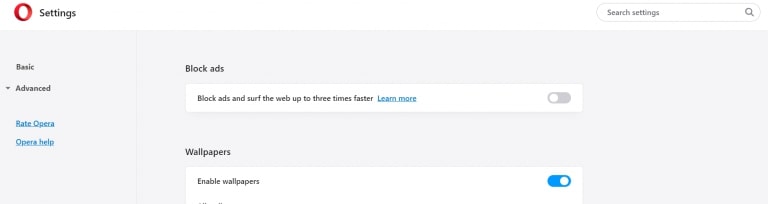
Step 2: In Setting search, type “Content” to go to Content Settings.
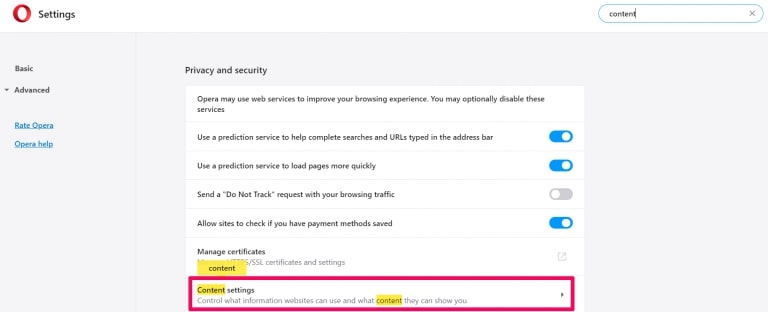
Step 3: Open Notifications:
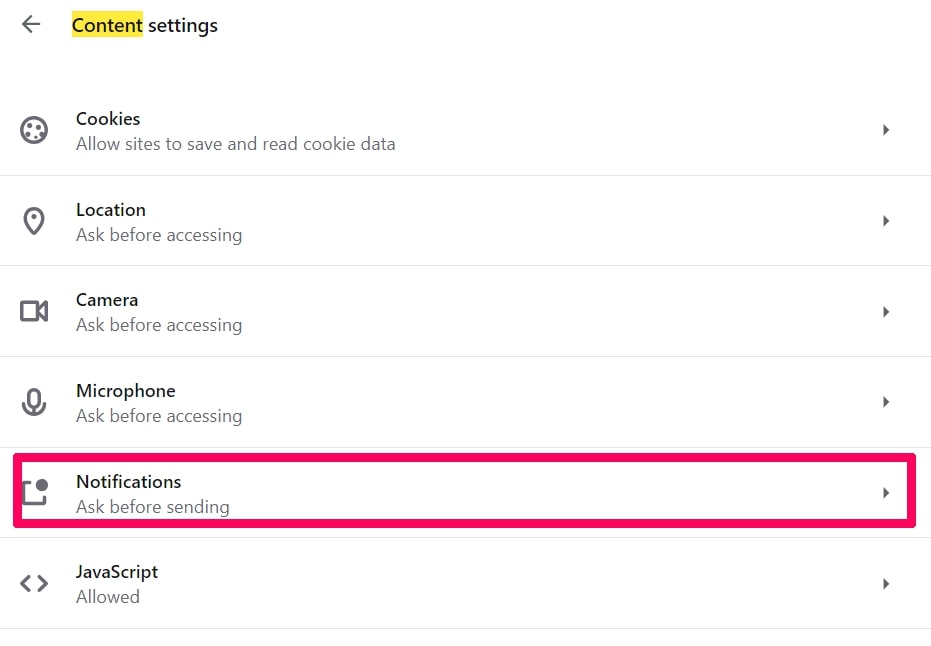
Step 4: Do the same as you did with Google Chrome (explained below):
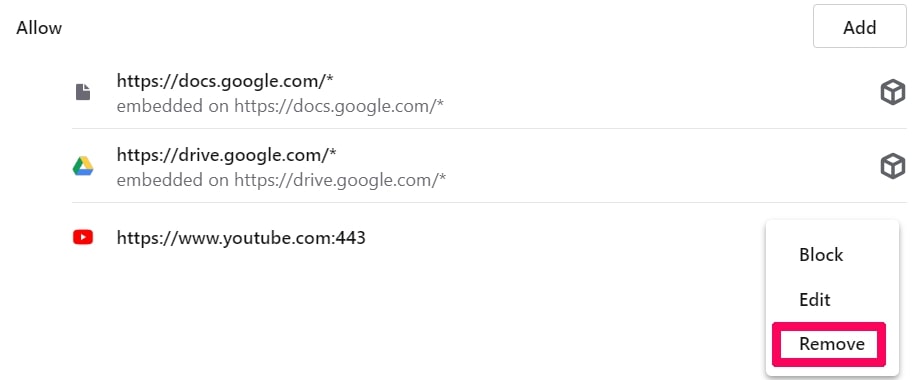
Eliminate Push Notifications on Safari
Step 1: Open Safari Preferences.
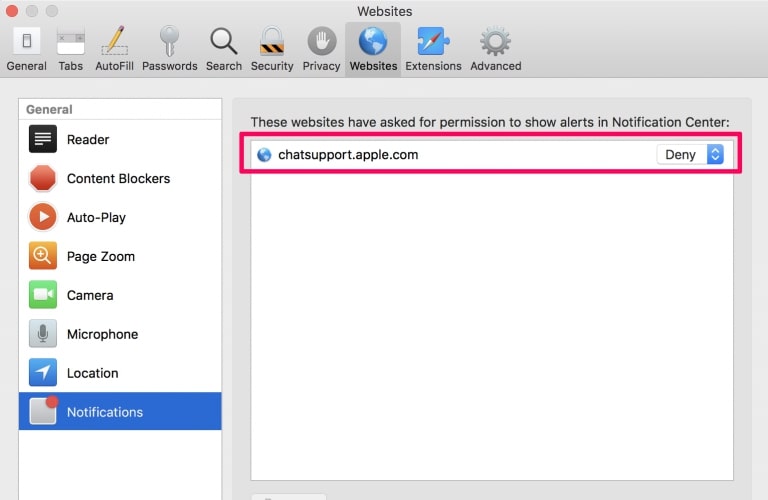
Step 2: Choose the domain from where you like push pop-ups gone and change to "Deny" from "Allow".
X World Games Airdrop Scam-FAQ
What Is X World Games Airdrop Scam?
The X World Games Airdrop Scam threat is adware or browser redirect virus.
It may slow your computer down significantly and display advertisements. The main idea is for your information to likely get stolen or more ads to appear on your device.
The creators of such unwanted apps work with pay-per-click schemes to get your computer to visit risky or different types of websites that may generate them funds. This is why they do not even care what types of websites show up on the ads. This makes their unwanted software indirectly risky for your OS.
What Are the Symptoms of X World Games Airdrop Scam?
There are several symptoms to look for when this particular threat and also unwanted apps in general are active:
Symptom #1: Your computer may become slow and have poor performance in general.
Symptom #2: You have toolbars, add-ons or extensions on your web browsers that you don't remember adding.
Symptom #3: You see all types of ads, like ad-supported search results, pop-ups and redirects to randomly appear.
Symptom #4: You see installed apps on your Mac running automatically and you do not remember installing them.
Symptom #5: You see suspicious processes running in your Task Manager.
If you see one or more of those symptoms, then security experts recommend that you check your computer for viruses.
What Types of Unwanted Programs Are There?
According to most malware researchers and cyber-security experts, the threats that can currently affect your device can be rogue antivirus software, adware, browser hijackers, clickers, fake optimizers and any forms of PUPs.
What to Do If I Have a "virus" like X World Games Airdrop Scam?
With few simple actions. First and foremost, it is imperative that you follow these steps:
Step 1: Find a safe computer and connect it to another network, not the one that your Mac was infected in.
Step 2: Change all of your passwords, starting from your email passwords.
Step 3: Enable two-factor authentication for protection of your important accounts.
Step 4: Call your bank to change your credit card details (secret code, etc.) if you have saved your credit card for online shopping or have done online activities with your card.
Step 5: Make sure to call your ISP (Internet provider or carrier) and ask them to change your IP address.
Step 6: Change your Wi-Fi password.
Step 7: (Optional): Make sure to scan all of the devices connected to your network for viruses and repeat these steps for them if they are affected.
Step 8: Install anti-malware software with real-time protection on every device you have.
Step 9: Try not to download software from sites you know nothing about and stay away from low-reputation websites in general.
If you follow these recommendations, your network and all devices will become significantly more secure against any threats or information invasive software and be virus free and protected in the future too.
How Does X World Games Airdrop Scam Work?
Once installed, X World Games Airdrop Scam can collect data using trackers. This data is about your web browsing habits, such as the websites you visit and the search terms you use. It is then used to target you with ads or to sell your information to third parties.
X World Games Airdrop Scam can also download other malicious software onto your computer, such as viruses and spyware, which can be used to steal your personal information and show risky ads, that may redirect to virus sites or scams.
Is X World Games Airdrop Scam Malware?
The truth is that PUPs (adware, browser hijackers) are not viruses, but may be just as dangerous since they may show you and redirect you to malware websites and scam pages.
Many security experts classify potentially unwanted programs as malware. This is because of the unwanted effects that PUPs can cause, such as displaying intrusive ads and collecting user data without the user’s knowledge or consent.
About the X World Games Airdrop Scam Research
The content we publish on SensorsTechForum.com, this X World Games Airdrop Scam how-to removal guide included, is the outcome of extensive research, hard work and our team’s devotion to help you remove the specific, adware-related problem, and restore your browser and computer system.
How did we conduct the research on X World Games Airdrop Scam?
Please note that our research is based on independent investigation. We are in contact with independent security researchers, thanks to which we receive daily updates on the latest malware, adware, and browser hijacker definitions.
Furthermore, the research behind the X World Games Airdrop Scam threat is backed with VirusTotal.
To better understand this online threat, please refer to the following articles which provide knowledgeable details.


