What Is Fuq.com Mac Virus?
What is the Fuq.com website? Is there a fuq.com virus removal tool for Mac users? Is Fuq.com site on your Mac because of a malware-related issue? How to remove Fuq.com virus from Mac?
Fuq.com is an adult website, possibly tied to a PUP, which has been causing issues for users of Windows OS. It appears that the fuq.com redirect is now targeting Mac users as well. So, this article is created with the idea to help you remove the fuq.com Mac “virus”. It also should be mentioned that the redirect is affecting iPhone users who are looking for solutions of the so-called “fuq.com virus Safari iPhone”.

Fuq.com Summary
| Name | Fuq.com |
| Type | PUP, Browser Redirect |
| Short Description | The Fuq.com redirect may be the result of a PUP installed on your Mac which may flood your system with ads that lead to third-party sites. |
| Symptoms | You may start witnessing a lot of different types of advertisements on your Mac, that may ultimately lead to Fuq.com and other unwanted, suspicious sites. |
| Distribution Method | Fuq.com is likely spread in bundled software or may be the result of visiting a website with suspicious reputation (adult content, freeware, torrent, casino, etc.). |
| Detection Tool |
See If Your System Has Been Affected by malware
Download
Combo Cleaner
|
User Experience | Join Our Forum to Discuss Fuq.com. |
Fuq.com Redirect – How Does It Spread?
The unwanted program on your Mac that may be causing Fuq.com could have been installed silently as a result of being bundled with other software.
This is similar to some other similar programs we have recently seen on adult thematic, like YouJizz, Xxx-offers.com, Free3dadultgames.com. The main difference here is that it may also affect Mac devices as well.
However, this may not be the only cause of the so-called fuq.com Mac “virus”. If you have visited other suspicious websites, such as torrent websites, bogus adult websites, online gaming pages, and you’ve clicked on a banner or an ad, you may have caused the redirect to appear. A browser add-on may have been downloaded as well.
Software bundling is a possible distribution method as well. Shortly said, bundling is the addition of ad-supported software in the installers of freeware with the purpose of quick monetization. Despite not being illegal, bundling is often the cause of appearance of unwanted programs, redirects, etc.
Is FUQ.COM a Virus?
Fuq.com is an adult website which causes unwanted redirects, and because of this intrusive behavior it is often called fuq.com Mac “virus”.
Clicking on any of the banners, imagery or other content displayed on fuq.com may compromise your system by redirecting you to suspicious pages, including such hosting malware and data stealers. Here is a list of threats that are often associated with suspicious, unverified adult websites:
- Trojans.
- Keyloggers.
- Spyware.
- Browser hijackers and redirects.
- Ransomware.
Fuq.com – What Does it Do?
As soon as Fuq.com is added to your device, your search queries will definitely be likely replaced with this browser hijacker’s address. The similar page will be placed as your default online search engines in the internet browsers you have. The new tab page as well as the homepage will be modified too. It is most likely that a toolbar or a web browser extension will additionally be included.
Once Fuq.com has access to your internet browser, it might begin to do the following:
- Check out along with additionally alter all your info online internet sites you go to.
- Manage your applications, pages and extensions.
- Modification the web page you see when opening up a new tab.
- Take a look at along with transform your searching results.
- Handle your downloads.
This may often happen with the site using various forms of trackers, like cookies, pixels, tags and other such tracking technologies to get your details:
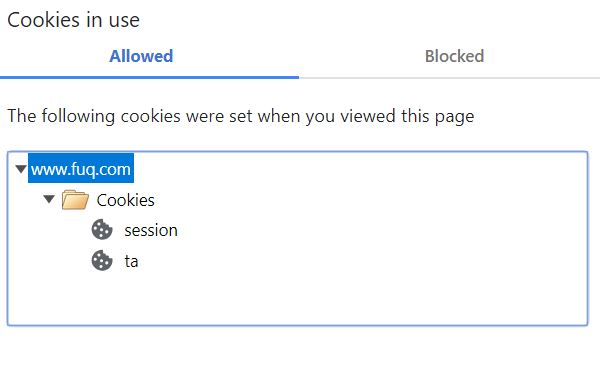
This may allow Fuq.com to gather different details, like:
- Your bookmarked websites.
- What you have visited.
- Your mouse clicks.
- Different personally identifiable information you may type.
- IP and Mac addresses.
- Your mouse movements.
- The browsing history from your browser.
- What searches you have made.
These tracking technologies are basically small objects that may remain on your computer for years of time if not immediately gotten rid of and could collect data for long periods of time.
Is WWW.FUQ.COM a Virus?
Even though the www.fuq.com Mac redirect is not truly a virus (hence the quotes), once it gains access to your browser it may perform unsolicited data collection. By activating different tracking technologies, the redirect can spy on various activities you perform online. All data records could be transferred to a connected remote server. As a consequence, third parties may use the data for their advertising and business purposes.
Another danger this software may pose to your machine is related to its ads. Many of them are pushed for profit, without any care given where they will land you. This is why most adware or browser redirect victims often get redirected to problematic websites, like:
- Rogue software download sites.
- Survey sites that are fraud.
- Phishing pages.
- Tech support fraud pages.
- URLs, containing a virus infection file or script.
- Web pages that contain scams.
- Redirects to dangerous sites via multiple pay-per-click redirects.
How to Remove Fuq.com Mac “Virus” – Removal Tool
If you want to remove Fuq.com Mac “virus” effectively, then we strongly suggest that you use the instructions underneath this article. There, you will find information about a specific fuq.com Mac “virus” removal tool. The instructions have been made with the main idea to help you detect and delete the files, left by the hijacker on your Mac.
If you need a removal that has maximum effectiveness, our main suggestion is using a professional anti-malware software. Such a program is specifically created with the primary purpose to thoroughly scan your device and make sure that all of the malicious files are fully cleaned from your Mac.
Fuq.com Video Removal Guide
We you have created a video removal guide for the Fuq.com threat and we would strongly suggest that you follow it, if you want a more convenient way to see the instructions. They will show you how to get rid of this application from your web browsers and uninstall it from Mac effectively:
Steps to Prepare Before Removal:
Before starting to follow the steps below, be advised that you should first do the following preparations:
- Backup your files in case the worst happens.
- Make sure to have a device with these instructions on standy.
- Arm yourself with patience.
- 1. Scan for Mac Malware
- 2. Uninstall Risky Apps
- 3. Clean Your Browsers
Step 1: Scan for and remove Fuq.com files from your Mac
When you are facing problems on your Mac as a result of unwanted scripts and programs such as Fuq.com, the recommended way of eliminating the threat is by using an anti-malware program. SpyHunter for Mac offers advanced security features along with other modules that will improve your Mac’s security and protect it in the future.
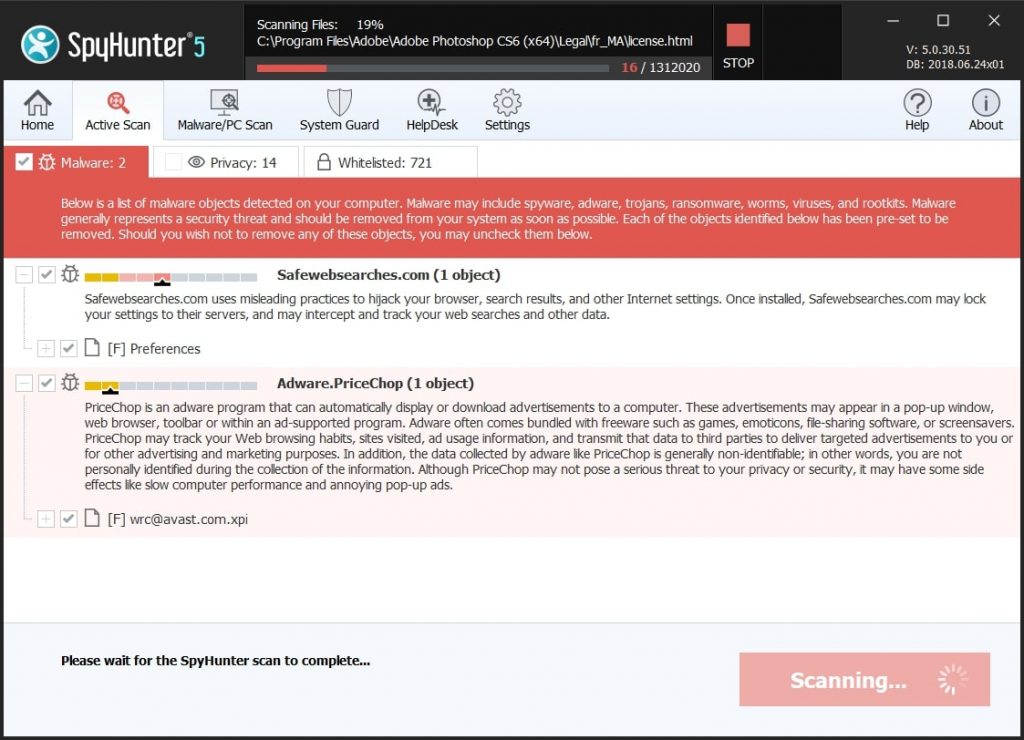
Quick and Easy Mac Malware Video Removal Guide
Bonus Step: How to Make Your Mac Run Faster?
Mac machines maintain probably the fastest operating system out there. Still, Macs do become slow and sluggish sometimes. The video guide below examines all of the possible problems that may lead to your Mac being slower than usual as well as all of the steps that can help you to speed up your Mac.
Step 2: Uninstall Fuq.com and remove related files and objects
1. Hit the ⇧+⌘+U keys to open Utilities. Another way is to click on “Go” and then click “Utilities”, like the image below shows:
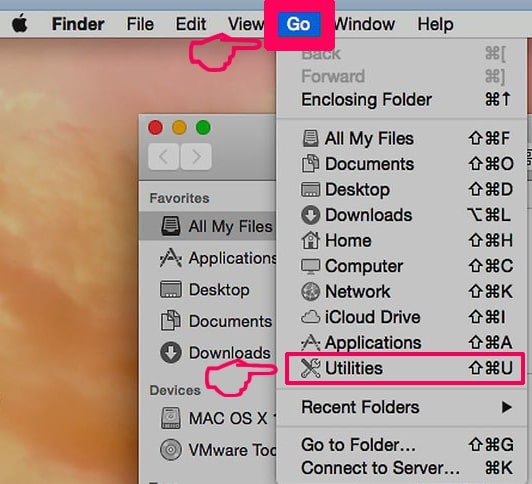
2. Find Activity Monitor and double-click it:
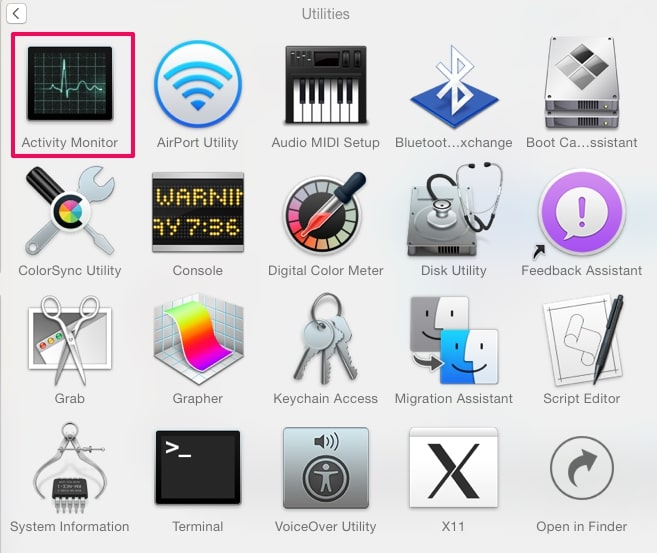
3. In the Activity Monitor look for any suspicious processes, belonging or related to Fuq.com:
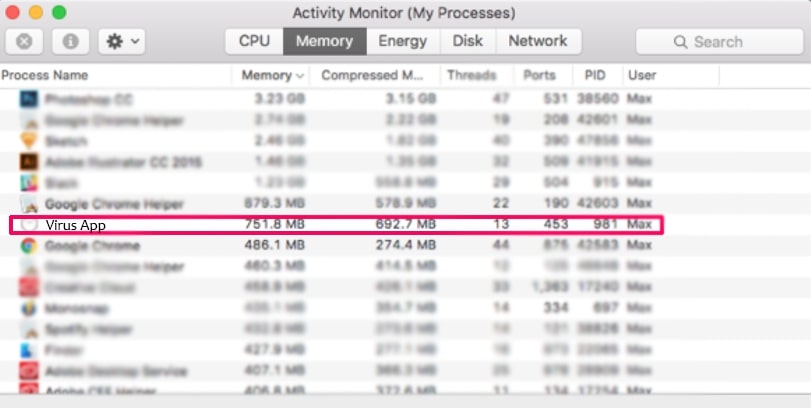
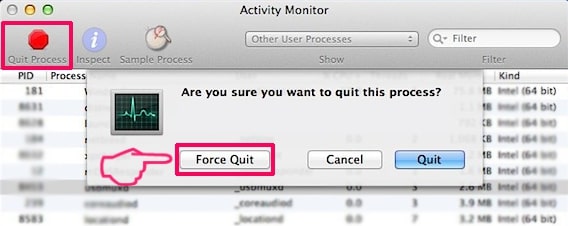
4. Click on the "Go" button again, but this time select Applications. Another way is with the ⇧+⌘+A buttons.
5. In the Applications menu, look for any suspicious app or an app with a name, similar or identical to Fuq.com. If you find it, right-click on the app and select “Move to Trash”.

6. Select Accounts, after which click on the Login Items preference. Your Mac will then show you a list of items that start automatically when you log in. Look for any suspicious apps identical or similar to Fuq.com. Check the app you want to stop from running automatically and then select on the Minus (“-“) icon to hide it.
7. Remove any leftover files that might be related to this threat manually by following the sub-steps below:
- Go to Finder.
- In the search bar type the name of the app that you want to remove.
- Above the search bar change the two drop down menus to “System Files” and “Are Included” so that you can see all of the files associated with the application you want to remove. Bear in mind that some of the files may not be related to the app so be very careful which files you delete.
- If all of the files are related, hold the ⌘+A buttons to select them and then drive them to “Trash”.
In case you cannot remove Fuq.com via Step 1 above:
In case you cannot find the virus files and objects in your Applications or other places we have shown above, you can manually look for them in the Libraries of your Mac. But before doing this, please read the disclaimer below:
1. Click on "Go" and Then "Go to Folder" as shown underneath:

2. Type in "/Library/LauchAgents/" and click Ok:

3. Delete all of the virus files that have similar or the same name as Fuq.com. If you believe there is no such file, do not delete anything.

You can repeat the same procedure with the following other Library directories:
→ ~/Library/LaunchAgents
/Library/LaunchDaemons
Tip: ~ is there on purpose, because it leads to more LaunchAgents.
Step 3: Remove Fuq.com – related extensions from Safari / Chrome / Firefox



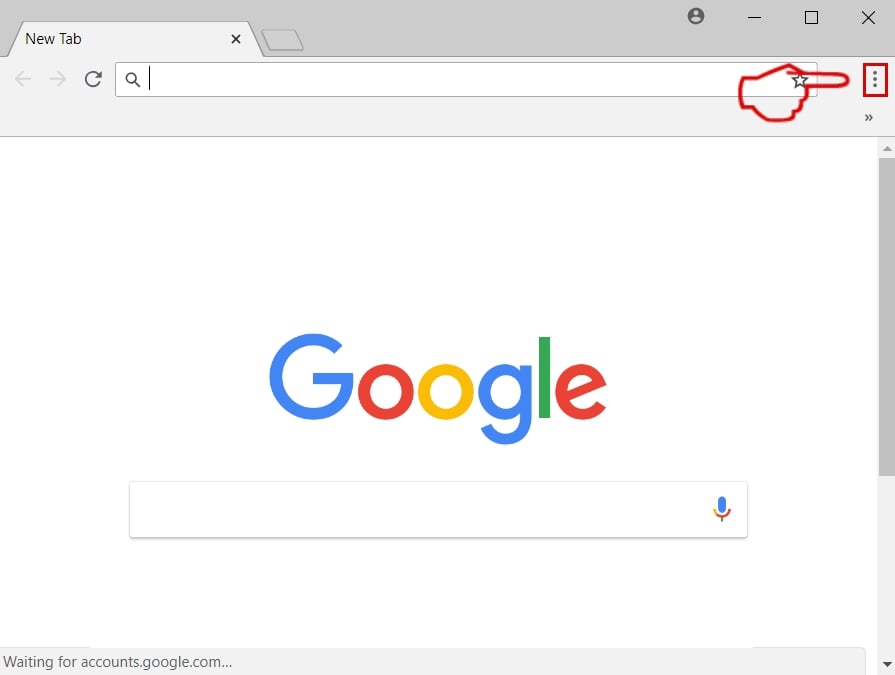
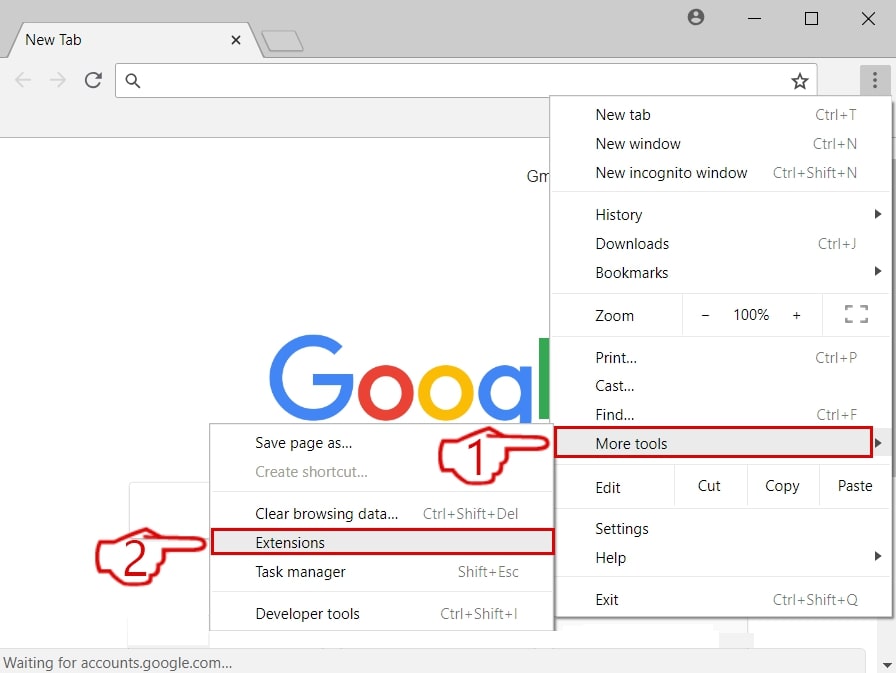
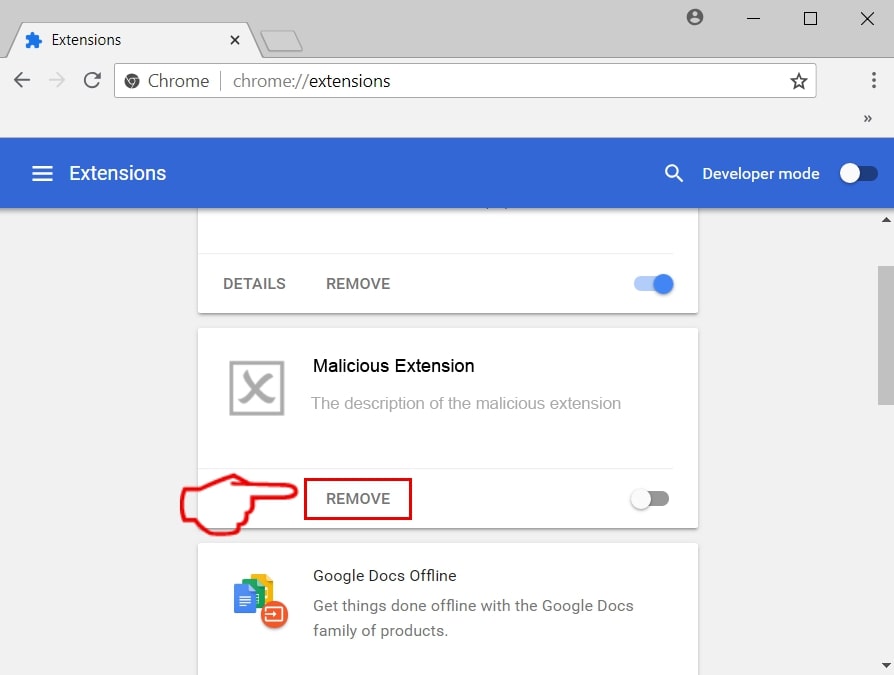
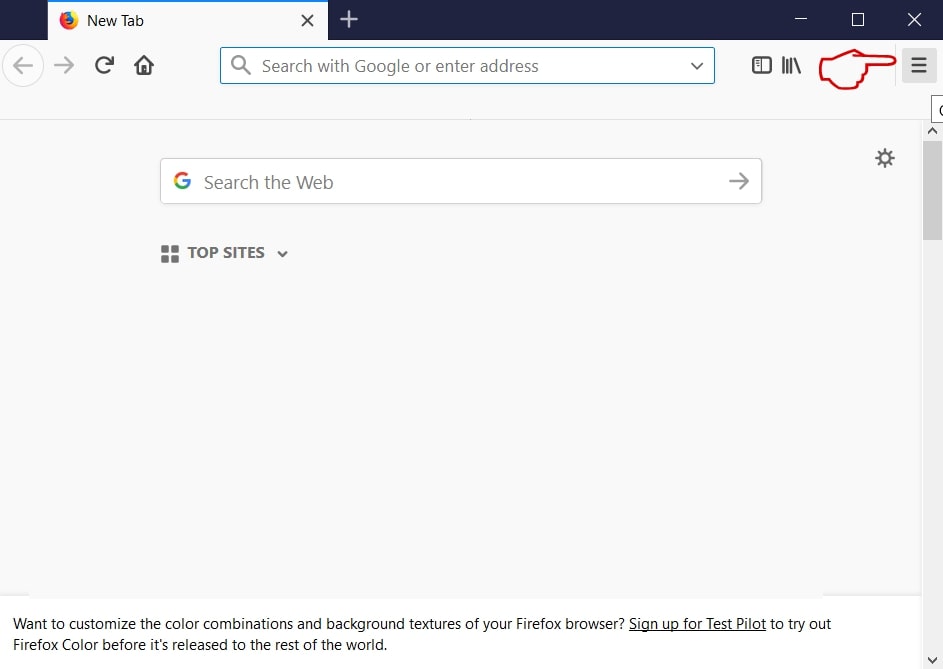
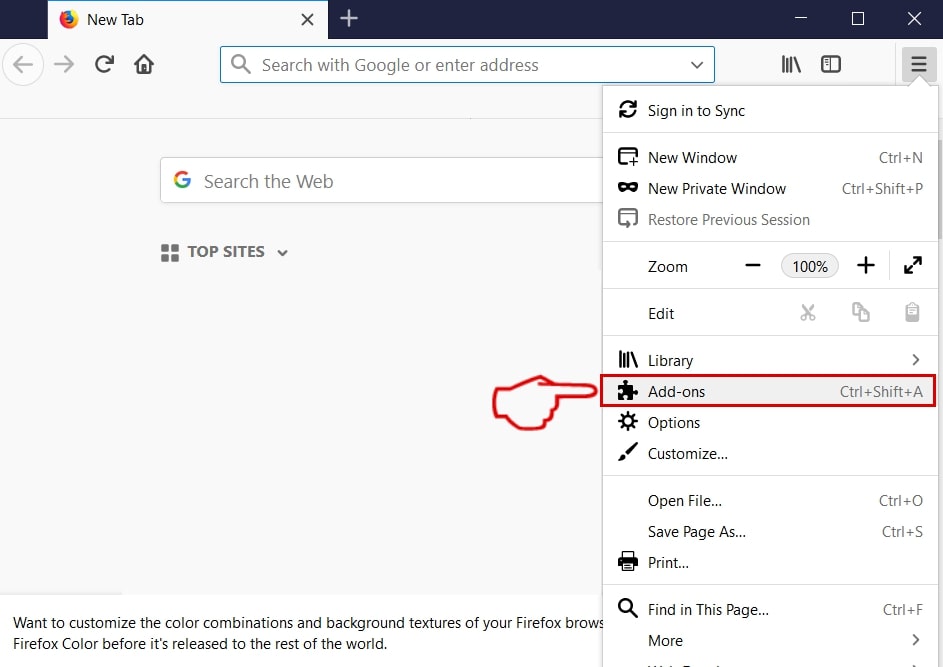
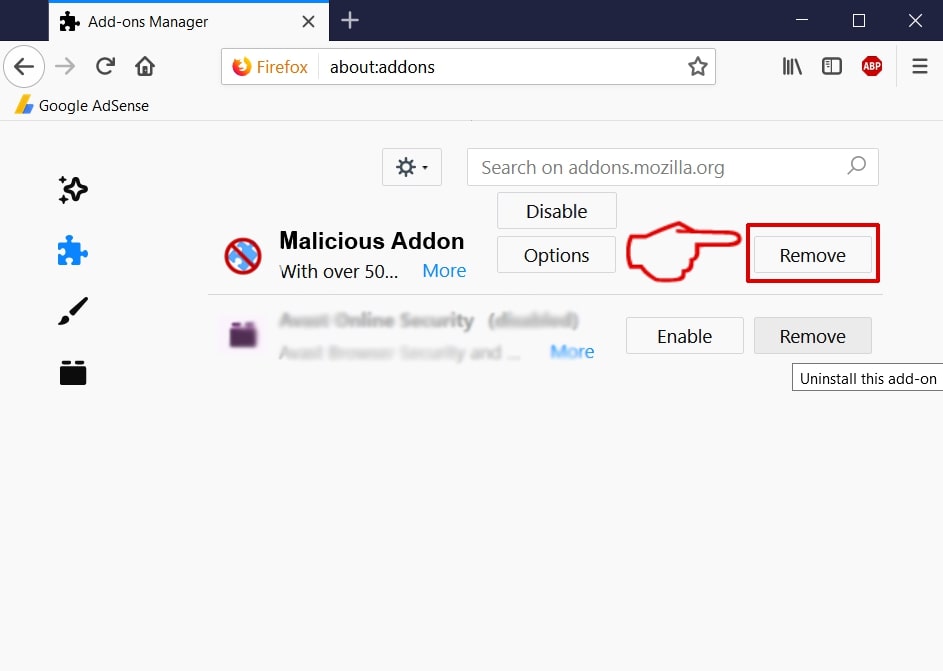
Fuq.com-FAQ
What is Fuq.com on your Mac?
The Fuq.com threat is probably a potentially unwanted app. There is also a chance it could be related to Mac malware. If so, such apps tend to slow your Mac down significantly and display advertisements. They could also use cookies and other trackers to obtain browsing information from the installed web browsers on your Mac.
Can Macs Get Viruses?
Yes. As much as any other device, Apple computers do get malware. Apple devices may not be a frequent target by malware authors, but rest assured that almost all of the Apple devices can become infected with a threat.
What Types of Mac Threats Are There?
According to most malware researchers and cyber-security experts, the types of threats that can currently infect your Mac can be rogue antivirus programs, adware or hijackers (PUPs), Trojan horses, ransomware and crypto-miner malware.
What To Do If I Have a Mac Virus, Like Fuq.com?
Do not panic! You can easily get rid of most Mac threats by firstly isolating them and then removing them. One recommended way to do that is by using a reputable malware removal software that can take care of the removal automatically for you.
There are many Mac anti-malware apps out there that you can choose from. SpyHunter for Mac is one of the reccomended Mac anti-malware apps, that can scan for free and detect any viruses. This saves time for manual removal that you would otherwise have to do.
How to Secure My Data from Fuq.com?
With few simple actions. First and foremost, it is imperative that you follow these steps:
Step 1: Find a safe computer and connect it to another network, not the one that your Mac was infected in.
Step 2: Change all of your passwords, starting from your e-mail passwords.
Step 3: Enable two-factor authentication for protection of your important accounts.
Step 4: Call your bank to change your credit card details (secret code, etc.) if you have saved your credit card for online shopping or have done online activiites with your card.
Step 5: Make sure to call your ISP (Internet provider or carrier) and ask them to change your IP address.
Step 6: Change your Wi-Fi password.
Step 7: (Optional): Make sure to scan all of the devices connected to your network for viruses and repeat these steps for them if they are affected.
Step 8: Install anti-malware software with real-time protection on every device you have.
Step 9: Try not to download software from sites you know nothing about and stay away from low-reputation websites in general.
If you follow these reccomendations, your network and Apple devices will become significantly more safe against any threats or information invasive software and be virus free and protected in the future too.
More tips you can find on our MacOS Virus section, where you can also ask any questions and comment about your Mac problems.
About the Fuq.com Research
The content we publish on SensorsTechForum.com, this Fuq.com how-to removal guide included, is the outcome of extensive research, hard work and our team’s devotion to help you remove the specific macOS issue.
How did we conduct the research on Fuq.com?
Please note that our research is based on an independent investigation. We are in contact with independent security researchers, thanks to which we receive daily updates on the latest malware definitions, including the various types of Mac threats, especially adware and potentially unwanted apps (PUAs).
Furthermore, the research behind the Fuq.com threat is backed with VirusTotal.
To better understand the threat posed by Mac malware, please refer to the following articles which provide knowledgeable details.


