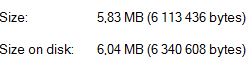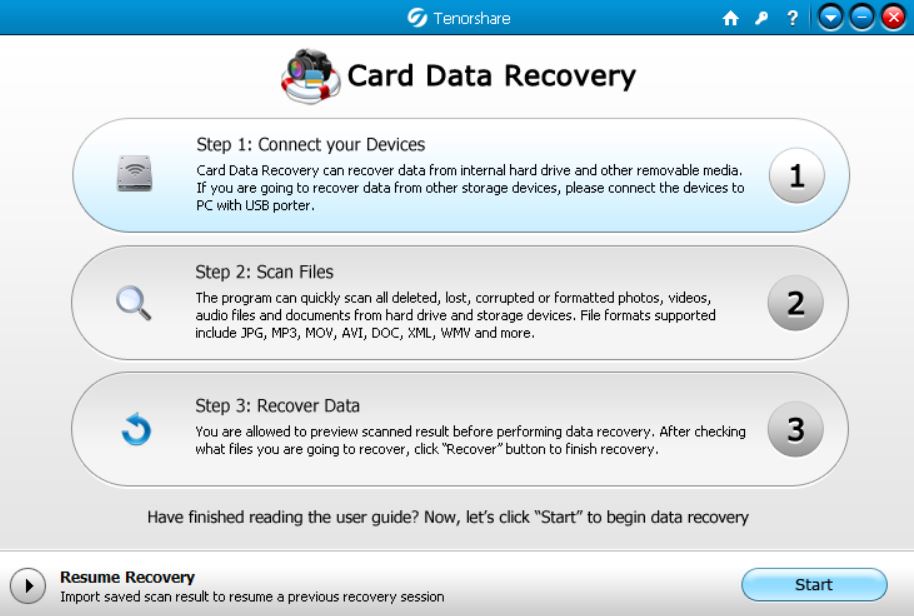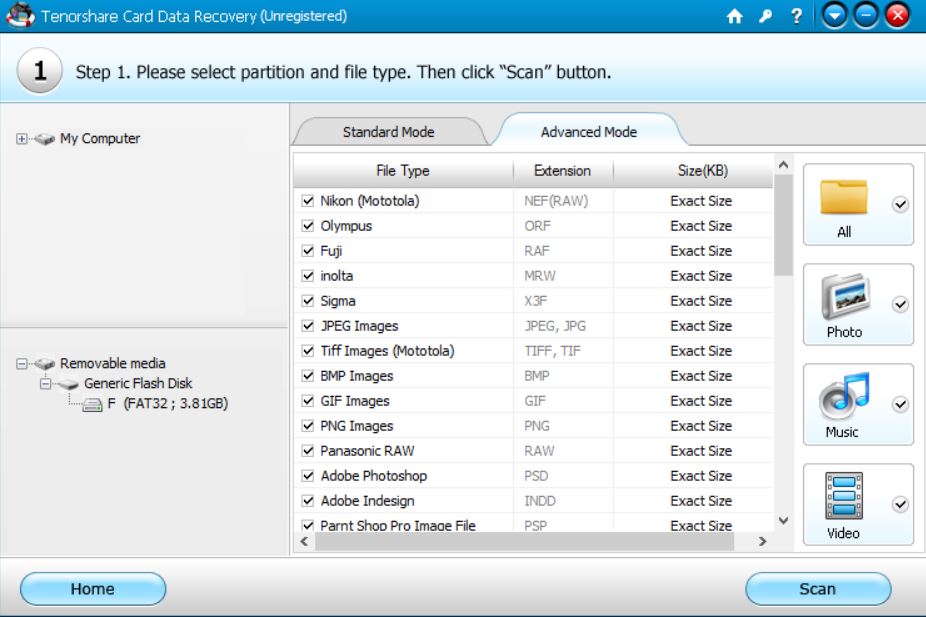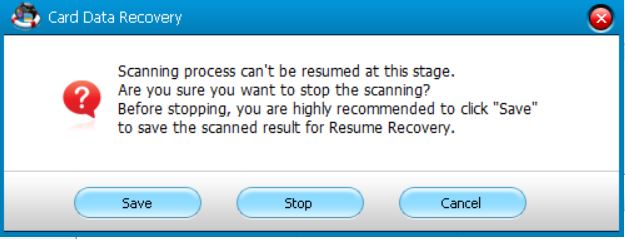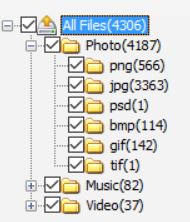A neat little program, created for recovering data from removable drives but also having other features is in our sights today. Its name is Card Data Recovery, and it is created by a company called Tenorshare. Since this software is also a data recovery tool for the fixed drives on the computer, we have decided to review it and see how it copes in comparison to other data recovery software on the market.
A neat little program, created for recovering data from removable drives but also having other features is in our sights today. Its name is Card Data Recovery, and it is created by a company called Tenorshare. Since this software is also a data recovery tool for the fixed drives on the computer, we have decided to review it and see how it copes in comparison to other data recovery software on the market.

App Profile
| Name | Card Data Recovery |
| Type | Tenorshare |
| Developer | Card Data Recovery Inc. |
| Direct Download | |
| Operating System | Windows 10 / 8 / Windows 7 / Vista |
| License Price | $29.95 |
| Free Version | No |
| User Experience | Discuss Card Data Recovery In Our Forum |
Card Data Recovery – Main Features
At first, glance it was immediately established that the program files of this software were in 32-bit architecture, and it was very small in overall size:
After this, the program was tested to see roughly how much of the system resources it uses while being idle and while it is operational:
![]() While Recovering Data In Hard Drive
While Recovering Data In Hard Drive
![]() While Recovering Data from USB Drive
While Recovering Data from USB Drive
The interface of the program is rather simple, but it also conceals advanced preferences behind its user-friendly design:
For starters, the program provides the ability to scan for files in removable drives as well as files in the logical drives on the hard drive of our test machine:
This is particularly convenient because this software is not only limited to one feature. In fact, it also has the so-called Advanced option which allows it to look for file extensions supported by specific manufacturers and commonly used file extensions:
In addition to that, the software has a very important feature. In case you try and interrupt the scanning process of a memory card, flash drive, other external devices or your hard drive, it offers to save the scan so that you can continue where you left off:
After scanning, the program leaves the files which it has discovered in an unrecovered state, leaving the user to choose which file to restore:

What We Like
- Simple design
- Good recovery ratio.
- Light on system resources.
- Offers to save your scan if interrupted.

What Is Missing
- Lacks more features.
- No free trial option for recovery.

Conclusion
 Overall and all you have a simple software which you can use on a daily basis, and it is not a heavy one too. It can restore files but since this is data recovery software, do not hope for 100% results. The results may vary with the particular situation and the health of the external drive you are trying to recover. That put aside, this is a cleverly developed program that is worth a try.
Overall and all you have a simple software which you can use on a daily basis, and it is not a heavy one too. It can restore files but since this is data recovery software, do not hope for 100% results. The results may vary with the particular situation and the health of the external drive you are trying to recover. That put aside, this is a cleverly developed program that is worth a try.