![Banyakfund.com – Is It Safe? [Virus Check] Banyakfund.com - Is It Safe?](https://cdn.sensorstechforum.com/wp-content/uploads/2023/10/Banyakfund.com-remove-1024x576.jpg)
Banyakfund.com – Is It Safe? [Virus Check]
Banyakfund.com Ever been redirected to Banyakfund.com? It’s pivotal to act swiftly. Delve into this guide to understand how to bolster your device and safeguard your precious data. What Is Banyakfund.com Banyakfund.com might seem benign, but it’s vital to clear any…


![Pickleball.hgvqo.com – Is It Safe? [Virus Check] Pickleball.hgvqo.com - Is It Safe?](https://cdn.sensorstechforum.com/wp-content/uploads/2023/10/Pickleball.hgvqo_.com-remove-1024x576.jpg)
![Da1as.top – Is It Safe? [Virus Check] Da1as.top - Is It Safe?](https://cdn.sensorstechforum.com/wp-content/uploads/2023/10/Da1as.top-remove-1024x576.jpg)
![Deercocoa.life – Is It Safe? [Virus Check] Deercocoa.life](https://cdn.sensorstechforum.com/wp-content/uploads/2023/09/deercocoa-life-is-it-safe-1024x576.jpg)
![Ixxx.com – Is It Safe? [Virus Check]](https://cdn.sensorstechforum.com/wp-content/uploads/2023/09/ixxx-ads-virus-remove-1024x576.jpg)
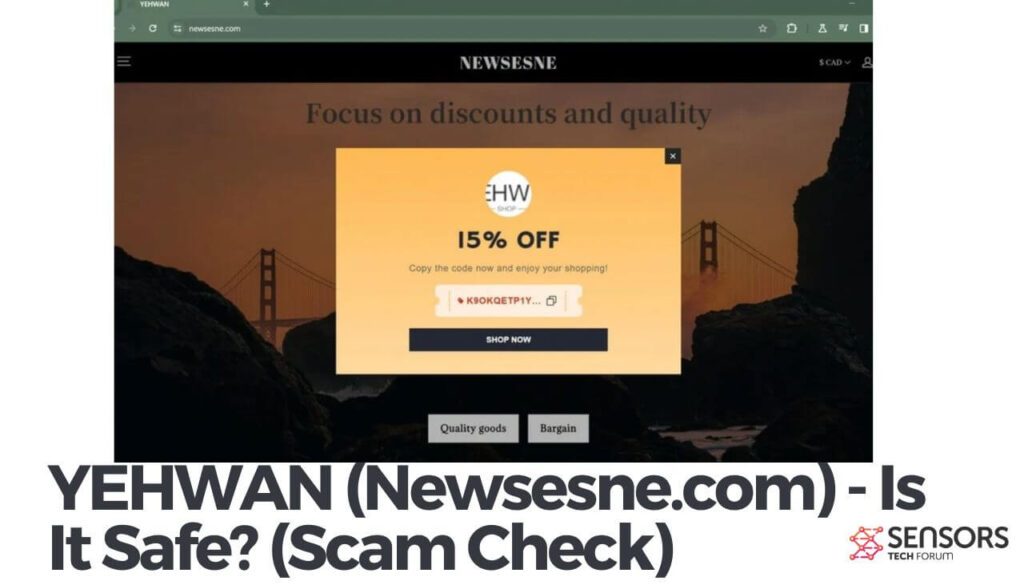
![Xanimu.com – Is It Safe? [Virus Check] Xanimu.com - Is It Safe? [Virus Check]](https://cdn.sensorstechforum.com/wp-content/uploads/2023/09/Xanimu.com-is-it-safe-1024x576.jpg)
![Nlyrec.com – Is It Safe? [Site Check] Nlyrec.com removal](https://cdn.sensorstechforum.com/wp-content/uploads/2023/09/Nlyrec-com-removal-1024x576.jpg)
![Escamper.top – Is It Safe? [Site Check] Escamper.top – Is It Safe? [Site Check]](https://cdn.sensorstechforum.com/wp-content/uploads/2023/09/escamper-top-removal-1024x576.jpg)
![Nudevista.com – Is It Safe? [Virus Check] Nudevista.com - Is It Safe? [Virus Check]](https://cdn.sensorstechforum.com/wp-content/uploads/2023/09/nudevista-com-is-it-safe-1-1024x576.jpg)
![Gggtrenks.com – Is It Safe [Virus Check] Gggtrenks.com - Is It Safe](https://cdn.sensorstechforum.com/wp-content/uploads/2023/09/ggtrenks-com-ads-remove-1024x576.jpg)
![KelolPeas.com – Is It Safe? [Virus Check] KelolPeas.com - Is It Safe? [Virus Check]](https://cdn.sensorstechforum.com/wp-content/uploads/2023/09/kelolpeace-com-is-it-safe-1024x576.jpg)
![Adblock for YouTube – Is It Safe? [Removal Guide] Adblock for YouTube - Is It Safe?](https://cdn.sensorstechforum.com/wp-content/uploads/2023/09/adblock-for-youtube-removal-1024x576.jpg)
![Lanmiracle.com – Is It Safe? [Site Check] Lanmiracle.com - Is It Safe? [Site Check]](https://cdn.sensorstechforum.com/wp-content/uploads/2023/09/Lanmiracle.com-is-it-safe-1024x576.jpg)
![And6.ch – Is It Safe? [Site Check] And6.ch - Is It Safe? [Site Check]](https://cdn.sensorstechforum.com/wp-content/uploads/2023/09/And6.ch-is-it-safe-1024x576.jpg)
![Snoresslighty.uno – Is It Safe? [Site Check] Snoresslighty.uno - Is It Safe? [Site Check]](https://cdn.sensorstechforum.com/wp-content/uploads/2023/09/snoresslighty-uno-is-it-safe-1024x576.jpg)
![Sexinsta.site – Is It Safe? [Site Check] Sexinsta.site - Is It Safe? [Site Check]](https://cdn.sensorstechforum.com/wp-content/uploads/2023/09/sexinsta-site-is-it-safe-1024x576.jpg)
![Ladies.exposed – Is It Safe? [Site Check] Ladies.exposed – Is It Safe? [Site Check]](https://cdn.sensorstechforum.com/wp-content/uploads/2023/09/ladies-exposed-Is-It-Safe-1024x576.jpg)
![Appjet.cc – Is It Safe? [Site Check] Appjet.cc - Is It Safe? [Site Check]](https://cdn.sensorstechforum.com/wp-content/uploads/2023/09/Appjet-cc-is-it-safe-1024x576.jpg)
![Xhvictory.com – Is It Safe? [Site Check] Xhvictory.com – Is It Safe? [Site Check]](https://cdn.sensorstechforum.com/wp-content/uploads/2023/09/xhvictory-remove-1024x576.jpg)