 Given the continuously increasing number of PC users in combination with the ever-increasing power of computer systems, the need for optimization of PC’s has also increased, since different applications nowadays are more demanding than ever.
Given the continuously increasing number of PC users in combination with the ever-increasing power of computer systems, the need for optimization of PC’s has also increased, since different applications nowadays are more demanding than ever.
This is the proving ground for what is likely the most famous program for OS optimization, CCleaner is a tool that quickly became popular as soon as it came out. Initially, users were confused because they were new to optimizing programs, but CCcleaner managed to quickly adjust to this market as one of the leaders in it, by lightness, speed, simplicity and a well-made free version. This is what drove us to perform a software review of the program to illustrate its capabilities, pros and cons and to demonstrate its usefulness.
App Profile
| Name | CCleaner |
| Type | PC Optimizer |
| Developer | Piriform Inc. |
| Official Website | Piriforms’ Website |
| Operating System | Windows 10, 8.1, 8, 7, Vista and XP. Including both 32-bit and 64-bit versions. | License Price | CCleaner Free / CCleaner Professional – €19.95 and a free trial/ CCleaner Professional Plus – €39.95 |
| STF’s Test Machine | Lenovo B50-70 with 64-bit Windows 8.1 |
| User Experience | Discuss CCleaner In Our Forum |
CCleaner – In-Depth Analysis
When we take a look at the initial size of this program, the total sum of the file sizes of its program files is approximately 19 MB which is very little and in combination with its light design, can run even on computers which are very non-demanding regarding performance as well:
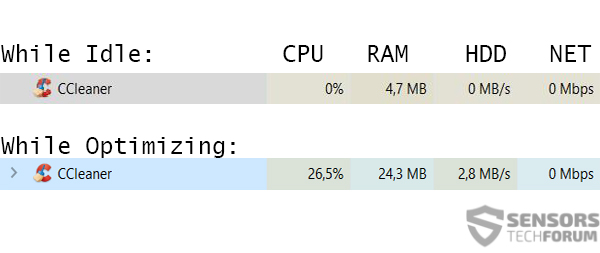
While processing information, however the little program becomes quite demanding, mostly because it requires a lot of processing power to delete the many PC overloading elements which it supports:
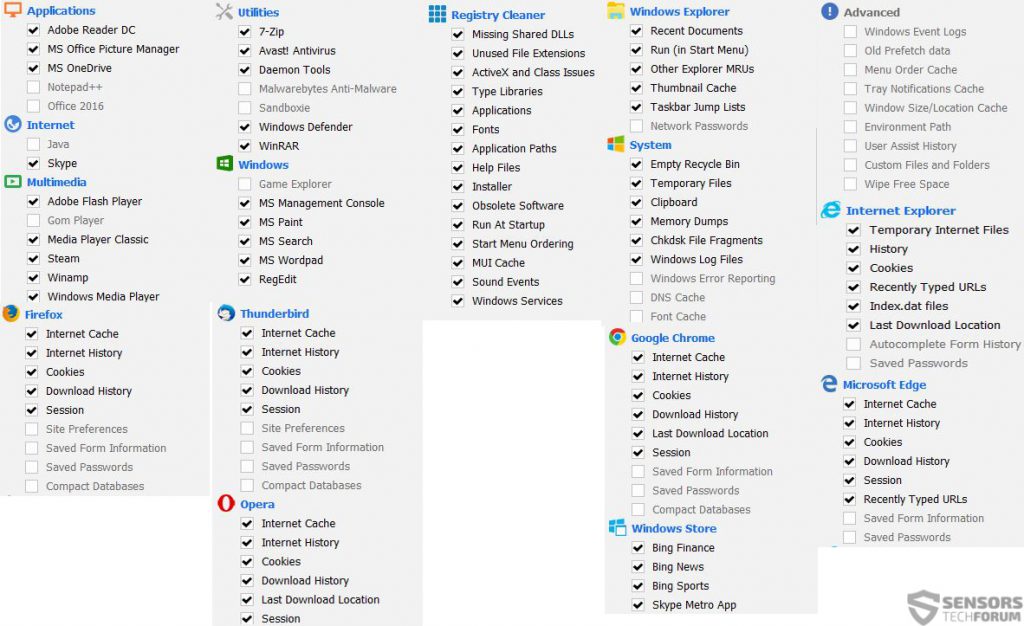
While we were astonished by the many features of this interesting program, we also noticed that it has some other pretty interesting features as well. Not only does the program offer to clean up a wide mix of elements and objects for Internet Explorer, Edge Browser, Windows Explorer, System Objects and others, but it 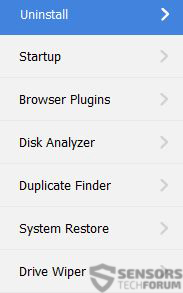 also offers other features like:
also offers other features like:
- Changing the programs that can run on startup.
- Managing browser plugins.
- Analyzing the space and health of the hard drive or solid drive.
- Finding duplicate files.
- Restoring the system to an earlier point in time regarding settings and program installs (System Restore).
- Wiping drives professionally by performing maximum of 35 wiping passes.
Besides those quite interesting and in the same time necessary features which simplify the need for accessing each location to manage them, the program also offers the detailed management and overview of cookies:
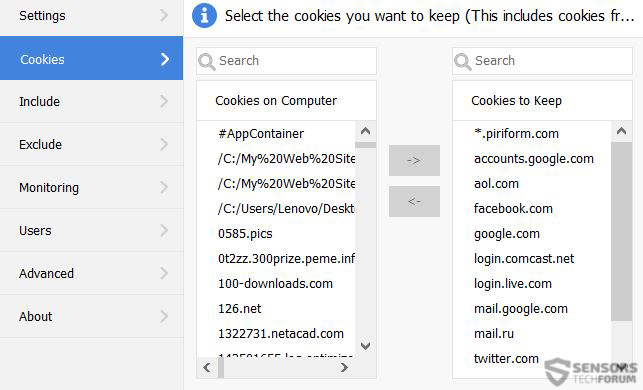
Furthermore, CCleaner has an excellent monitoring setting which allows the user to configure it to automatically monitor and notify the user and even to clean up given applications or even the whole system automatically as soon as it detects that it has reached a certain size limit:
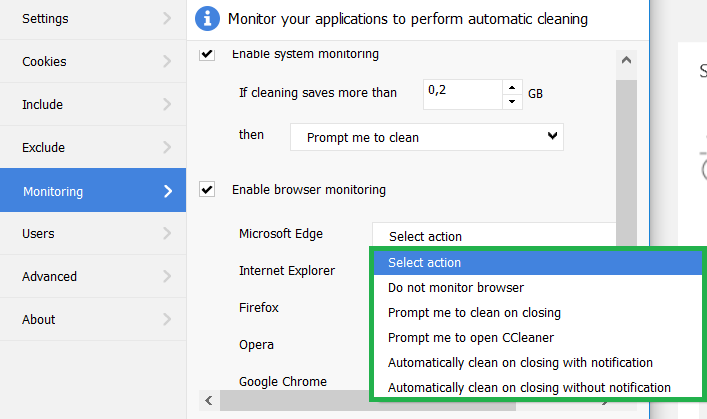
Besides those features which straight up turn this program into something that resembles a compact version of Control Panel of your computer, it also offers several advanced settings to users:
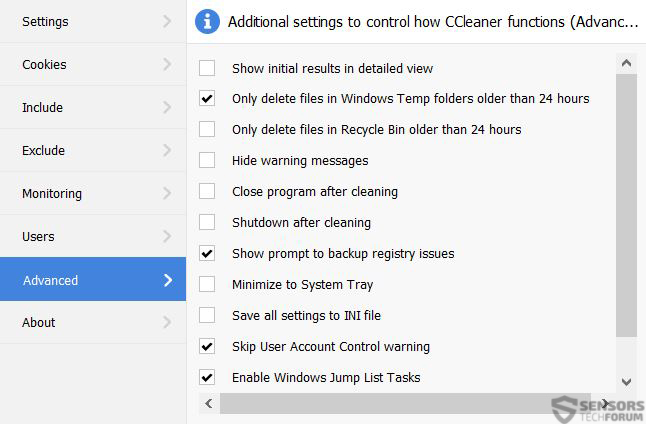
And when you let CCleaner assume control of the cleaning of your computer, it does not mess around. The program may assume permissions to close applications, like your browser and any other app that is on its way to total “spring cleanup”.
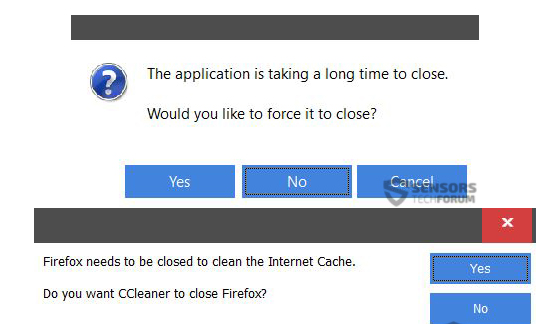
Not only this, but the software is rather fast as well, and it even proudly calculates how much time it took it to get rid of the objects making the computer “heavy” and slow:
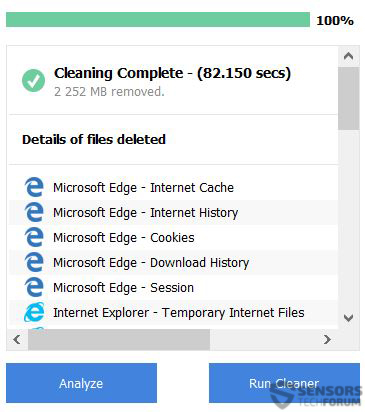
The best part of all of the perks of the professional version was that all of this was available to be scheduled to be performed automatically, while CCleaner runs in your system tray. The program will even update silently without you noticing it. And all of this at the expense of 4.7 MB of RAM taken up from the computer while the program is actively running on it and idle.
What We Like
- A wide range of objects which are cleaned.
- Monitoring feature.
- Well-designed scheduling and automatisation.
- Silent updates feature.
- Fast processing of information.
- Supports management of different installed applications on the computer.
- Has a free version.
What Is Missing
- The software could warn when it deletes stored passwords, so that the user can write it down somewhere and re-enter it later.


 This program has evolved with time to something a hell of a lot more than a simple registry cleaner. It offers features that are beyond what it seems to be at first glance and this is great. Since CCleaner is a powerful little program, however, we advise you to always write down your passwords since the software may clean up your cache and you saved passwords. Yes, you can add an exclusion list for some objects, but still, it would have been nice if the program detects such passwords, especially if users are ready to purchase its licensed versions.
This program has evolved with time to something a hell of a lot more than a simple registry cleaner. It offers features that are beyond what it seems to be at first glance and this is great. Since CCleaner is a powerful little program, however, we advise you to always write down your passwords since the software may clean up your cache and you saved passwords. Yes, you can add an exclusion list for some objects, but still, it would have been nice if the program detects such passwords, especially if users are ready to purchase its licensed versions. 