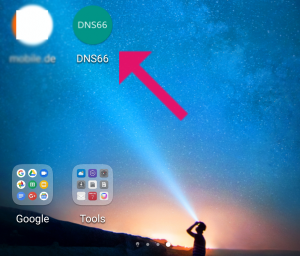 This article has been created to explain what is DNS66 and illustrate its capabilities to be able to block advertisements on your Android device.
This article has been created to explain what is DNS66 and illustrate its capabilities to be able to block advertisements on your Android device.
Since ads have started to make money for app developers and publishers for mobile websites alike, many annoyed users have begun to look for ways to block such ads. This pushed some developers to create ad blcokers, including the most popular so far – Adblock Plus. However, such apps may ot always be able to block ads on Android devices and are very power consuming. This is why we have decided to show you DNS66 – the app that aims to change your smartphone’s DNS in order to filter out ad traffic. This approach may block advertisements coming from Google’s servers completely.

App Profile
| Name | DNS66 |
| Type | Ads and Malicious URLs Blocker for Android |
| Developer | DNS66 |
| Direct Download |
Install
DNS66
|
| Operating System | Android OS | License Price | Free |
| User Experience | Discuss DNS66 in Our Forum |
DNS66 – Main Features
When we tried to install DNS66 app on our Android, we did find another DNS66 app that is fake and is NOT the one you should be downloading. The app is in Google Play Store and be advised that the real DNS66 is not located in Google Play Store so if you install it, you should download it’s APK file, enable third-party apps to run and then install and run it, like shown below:
After installing DNS66 you are welcomed by a user friendly screen, showing you the App’s capabilities:
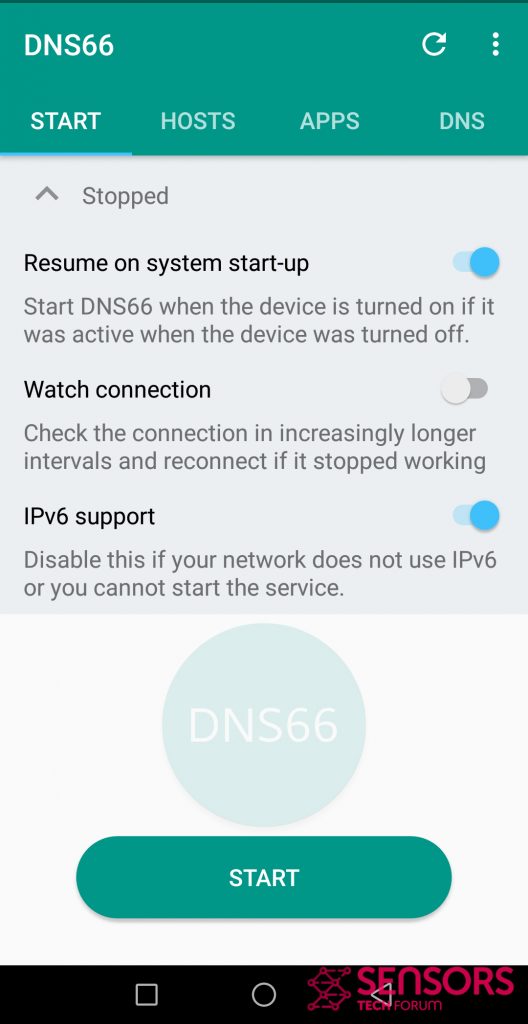
As visible, the app can resum when you start your Android and also can monitor your connection’s rate of speed and disconnect and connect automatically. What is really impressing is that DNS66 has ipv6 support, which is quite uncommon for traditional DNS services.
Another useful feature of DNS66 is the ability to set your custom HOSTS file by adding another files that are uploaded or simply choosing among ones that are carefully chosen out by DNS66 specifically for your situation:
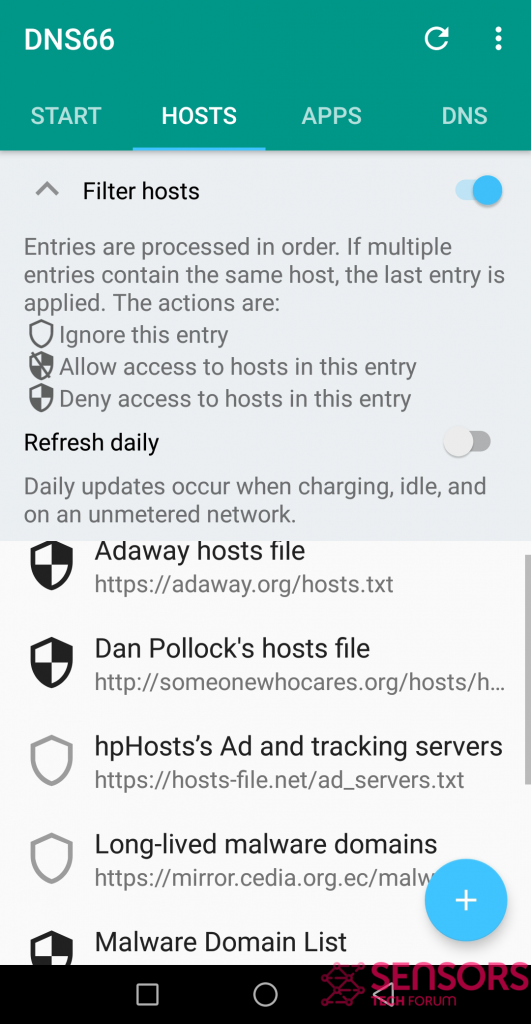
As visible from the image above, DNS66 is not only a DNS changer, but the app can also filter out malicious domains. MVPS hosts and adware hosts files – quite useful, indeed. And not only this, but the hosts files are constantly updated and the Hosts tab allows you to tick a refresh option that updates the information specifically for you on a daily basis – simply amazing.
By default, DNS66 works for all Apps, but you can tinker with it so that you can modify it to not block ads on certain apps that you use. This is very good for customizing DNS66 “where it hurts the most”, but you still need to see some other ads.
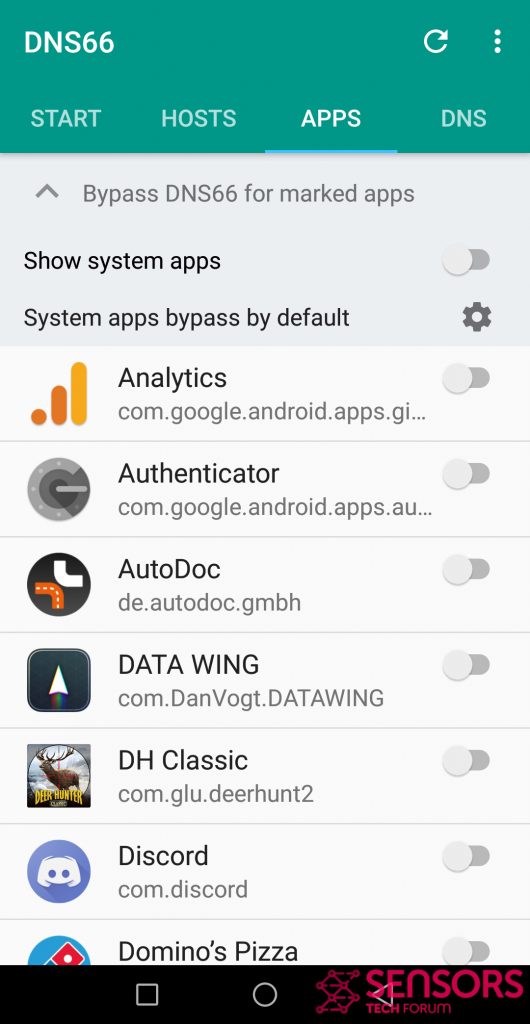
And the surprises do not end there as DNS66 also has the capability of giving you the ability to choose custom DNS services, like a traditional DNS service does.And if that is not enough for customizablitiy, DNS66 also can allow you to set a dark theme, enable and disable notifications and also import and export any custom DNS settings you have created:
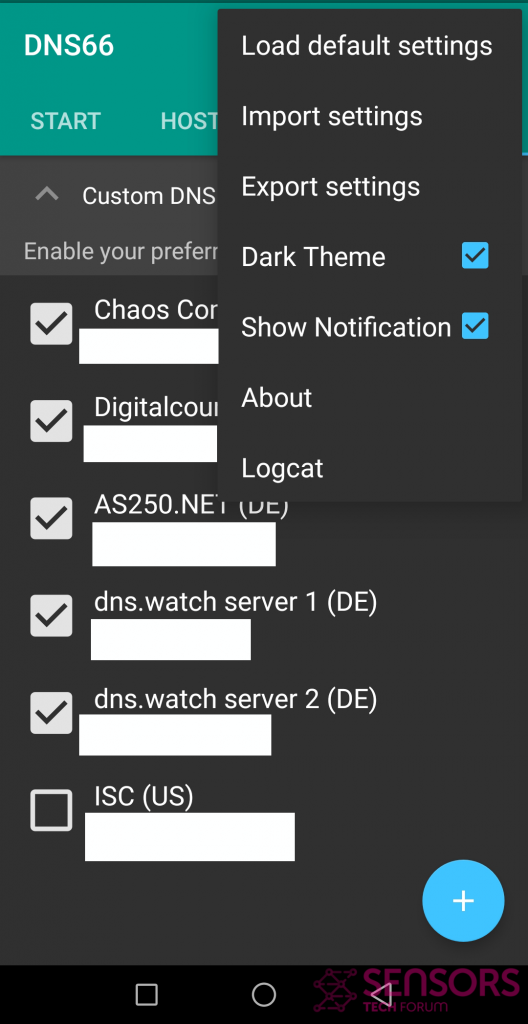
What We Like
We enjoyed many features of the app:
- Able to block adds in apps and in mobile games.
- Decent ad-blocking capabilities on mobile web browsers.
- Very customizable.
- A lot of features.
- Regularly updated database.
What Is Missing
There were several minuses you should be informed about.
- A lot of fake apps, imitating it.
- It’s design has not been added new features lately and the app is not available on Google Play Store for obvious reasons.
Conclusion
Overall and all, after using this app for over an year, we are extremely satisfied, but you should be really careful when using DNS66, because there are a lot of copycats of this program out there. Other than that, the program managed to block out most of the Google ads when we played Android games or during web browsing. It also managed to block several redirects on Mozilla Firefox and Google Chrome browsers for Android, which could have led to some unpleasant [wplinkpreview url=”https://sensorstechforum.com/red-alert-2-0-android-trojan-offered-hacker-markets/”]Android malware infection.



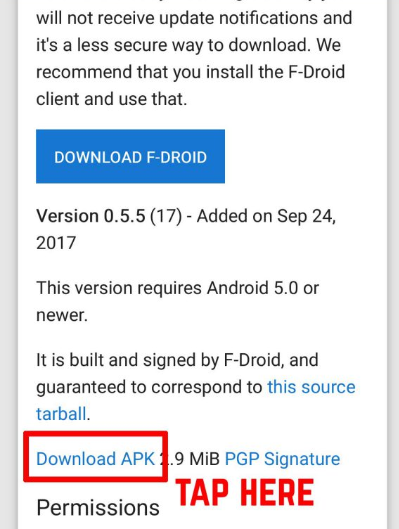

First time came to know through searching for a ad blocker.