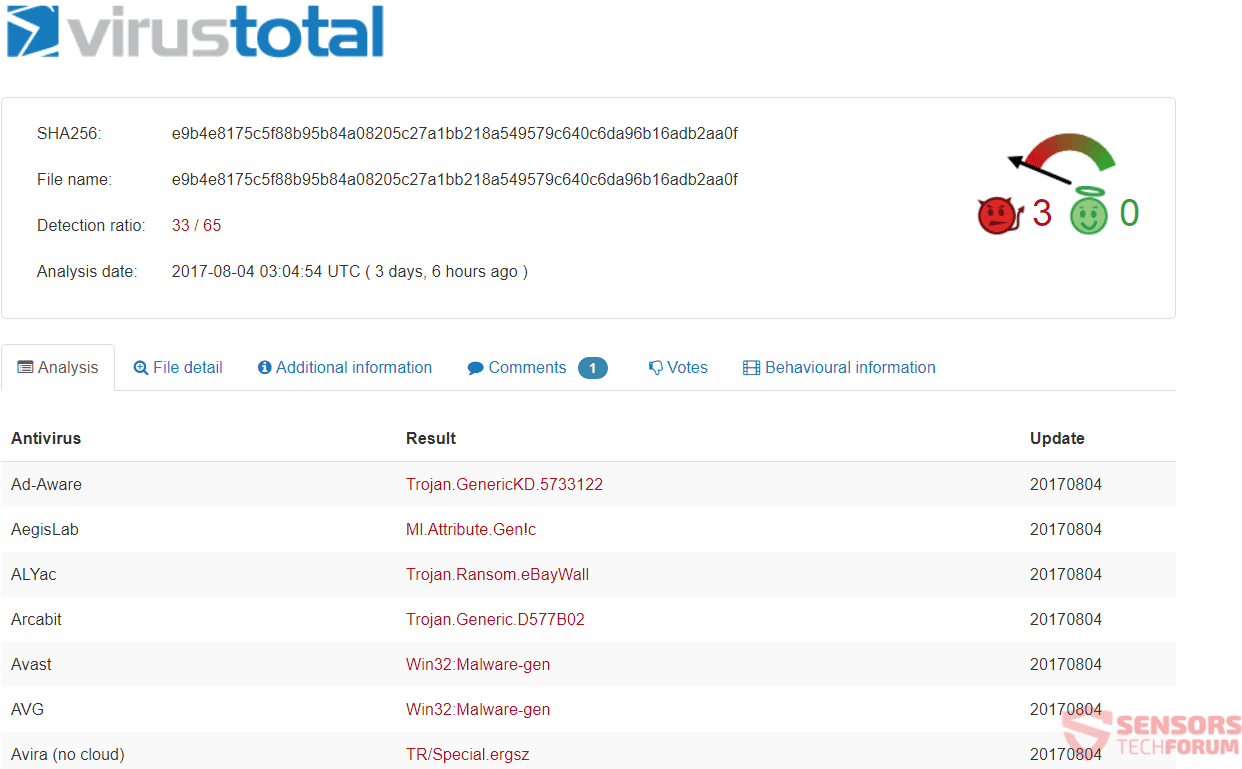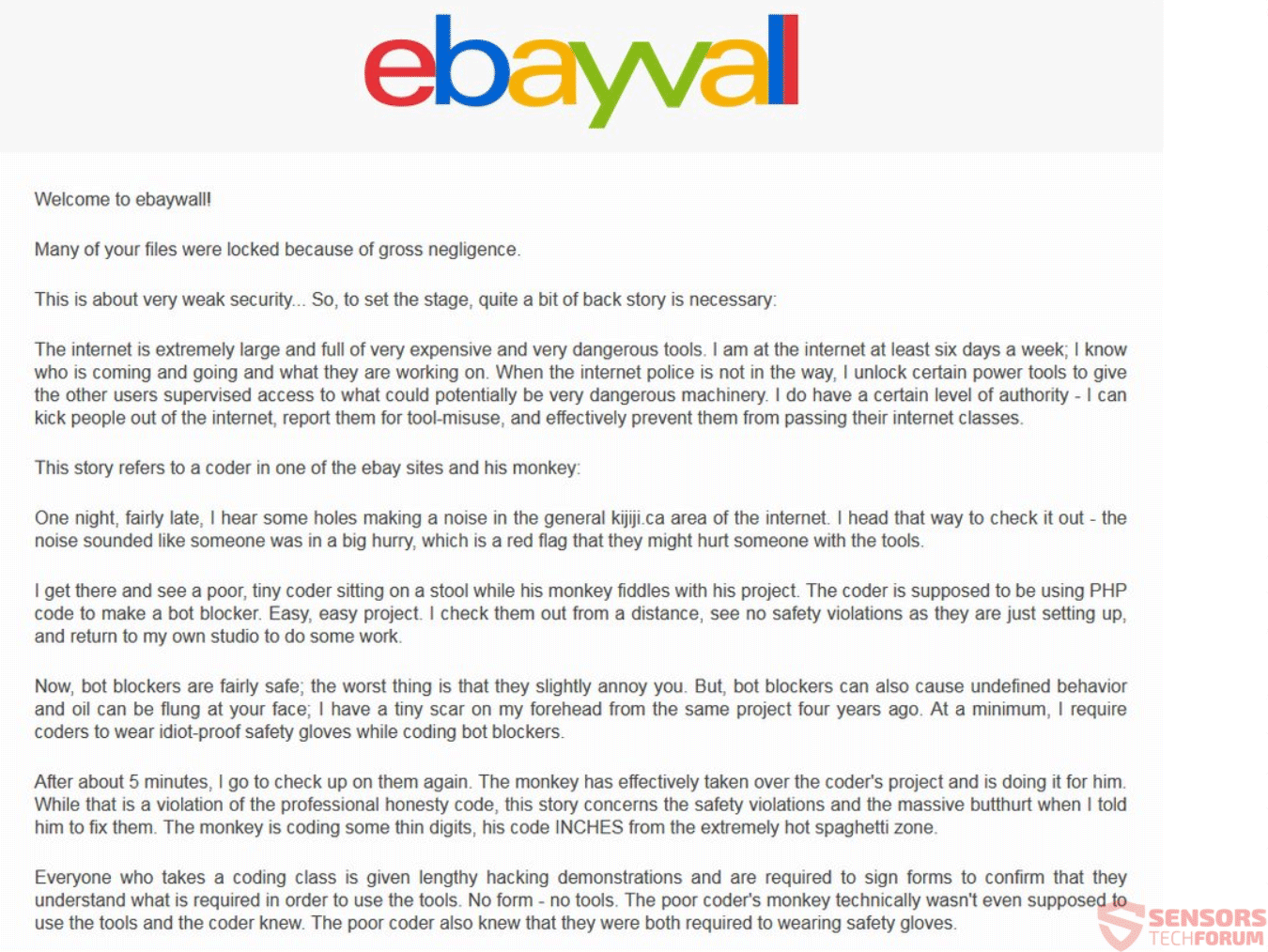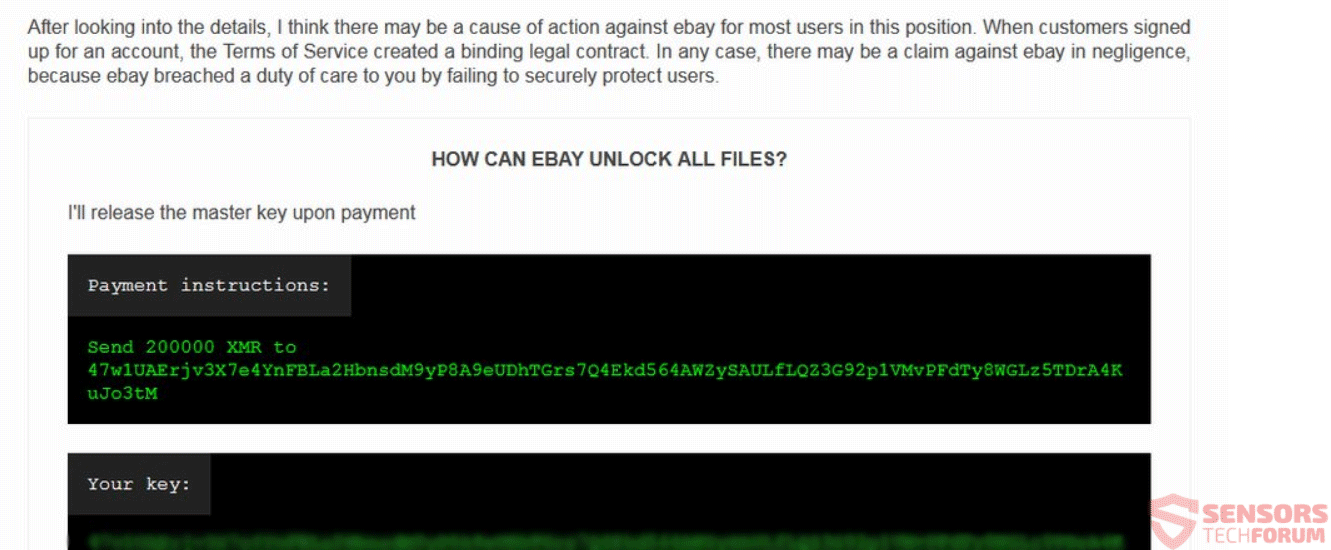This article will help you remove eBayWall ransomware in full. Follow the ransomware removal instructions provided at the bottom.
eBayWall is the name of a cryptovirus demanding a ridiculous sum of money as a ransom. The ransomware will encrypt your files and deem them inaccessible. The eBayWall virus displays a ransom note inside a file called ebay-msg.html. The file opens an HTML WebPage with text and instructions. Inside there is a huge rant about the e-commerce corporation eBay Inc. being greedy, while it asks for 9 million US dollars to be paid in the Monero cryptocurrency to allegedly restore your data. Read on below to see how you could try to potentially restore some of your files.

Threat Summary
| Name | EBayWall |
| Type | Ransomware, Cryptovirus |
| Short Description | The ransomware encrypts files on your computer and displays a ransom message afterward. |
| Symptoms | The ransomware will encrypt your files and put up a ransom note inside a text file called ebay-msg.html demanding you to pay 9 Million as a ransom. |
| Distribution Method | Spam Emails, Email Attachments |
| Detection Tool |
See If Your System Has Been Affected by malware
Download
Malware Removal Tool
|
User Experience | Join Our Forum to Discuss EBayWall. |
| Data Recovery Tool | Windows Data Recovery by Stellar Phoenix Notice! This product scans your drive sectors to recover lost files and it may not recover 100% of the encrypted files, but only few of them, depending on the situation and whether or not you have reformatted your drive. |

EBayWall Ransomware – Infection
eBayWall ransomware could spread its infection with various methods. A payload dropper which initiates the malicious script for this ransomware is being spread around the World Wide Web, and researchers have gotten their hands on a malware sample. If that file lands on your computer system and you somehow execute it – your computer system will become infected. You can see the detections of such a file on the VirusTotal service right here:
eBayWall ransomware might also distribute its payload file on social media and file-sharing services. Freeware which is found on the Web can be presented as helpful also be hiding the malicious script for the cryptovirus. Don’t be opening files after you have downloaded them, before you scan them first with a security tool. A good idea is to also check their size and signatures for anything that seems suspicious. You should read the ransomware prevention tips located in our forum section.

EBayWall Ransomware – Description
eBayWall is a virus which will encrypt your files and then demand you to pay a ridiculously large sum of money as ransom to get your data back. The ransom note is unique as its quite long and uses the logo of the eBay corporation for its title and ransomware name.
eBayWall ransomware might make entries in the Windows Registry to achieve persistence, and could launch or repress processes in a Windows environment. Such entries are typically designed in a way to launch the virus automatically with each start of the Windows operating system.
That ransom note is inside a file called ebay-msg.html which will open up an HTML Web page. You can preview a part of it right down here:
The whole ransom note reads the following:
ebaywall
Welcome to ebaywall!
Many of your files were locked because of gross negligence.This is about very weak security… So, to set the stage, quite a bit of back story is necessary:
The internet is extremely large and full of very expensive and very dangerous tools. I am at the internet at least six days a week; I know who is coming and going and what they are working on. When the internet police is not in the way, I unlock certain power tools to give the other users supervised access to what could potentially be very dangerous machinery. I do have a certain level of authority – I can kick people out of the internet, report them for tool-misuse, and effectively prevent them from passing their internet classes.
This story refers to a coder in one of the ebay sites and his monkey:
One night, fairly late, I hear some holes making a noise in the general kijiji.ca area of the internet. I head that way to check it out – the noise sounded like someone was in a big hurry, which is a red flag that they might hurt someone with the tools.
I get there and see a poor, tiny coder sitting on a stool while his monkey fiddles with his project. The coder is supposed to be using PHP code to make a bot blocker. Easy, easy project. I check them out from a distance, see no safety violations as they are just setting up, and return to my own studio to do some work.
Now, bot blockers are fairly safe; the worst thing is that they slightly annoy you. But, bot blockers can also cause undefined behavior and oil can be flung at your face; I have a tiny scar on my forehead from the same project four years ago. At a minimum, I require coders to wear idiot-proof safety gloves while coding bot blockers.
After about 5 minutes, I go to check up on them again. The monkey has effectively taken over the coder’s project and is doing it for him. While that is a violation of the professional honesty code, this story concerns the safety violations and the massive butthurt when I told him to fix them. The monkey is coding some thin digits, his code INCHES from the extremely hot spaghetti zone.
Everyone who takes a coding class is given lengthy hacking demonstrations and are required to sign forms to confirm that they understand what is required in order to use the tools. No form – no tools. The poor coder’s monkey technically wasn’t even supposed to use the tools and the coder knew. The poor coder also knew that they were both required to wearing safety gloves.
Despite knowing the rules, some people get miffed when I ask them to do something; after all, I am just another coder and can be younger than the people I’m giving directions to. But I am paid to tell people to be safe. So, request 1 is always very low-key and polite.
“Hey ya’ll, could you please put on your safety gloves? Thanks!” And then I walk out of the room, giving them opportunity to fix the mistake. When I return a few minutes later, the coder – who isn’t even coding – is wearing his safety gloves. The status of the monkey hasn’t changed at all. So, request 2 is little more firm as I walk towards them to indicate that I’m not leaving until he put them on.
“Hi, please put on your safety gloves.”
The monkey looks up at me and says, “Oh, I’m almost done.”
That doesn’t fly. So, I crank up the firm politeness, “Sir, you have to wear safety gloves while coding.”
Then he says, “Well, I don’t have any, I’ll only be a minute.”
Now, I’ve heard this a lot. This is why I have The Bucket. I say cheerfully, “No worries, I have plenty.” Before I turn to retrieve The Bucket of forgotten, stinking, and dirty safety gloves, I reach over and pull the computer’s cord out of the power outlet. While smiling. I can feel the monkey radiating off of his as he give me the side eye.
When I return with The Bucket, I see that he has plugged the computer back in and is back to work. Now, I’m mad. Yes, he is twice my age, but I’m not about to have an idiot endanger others on my watch. The coder’s face is beat-red and I can see his shoulders inching up as he hunches over in embarrassment.
I set The Bucket on the table, and start pulling out safety gloves. I personally have three pairs in pristine condition that I loan out to coders, but not to this monkey. I’m looking for a particularly nasty pair, covered in dirt and grime from the bottom of The Bucket. He can see me sorting through the gloves, some pairs that are better than others in my hands. I find the perfectly stinky pair and hand them to him, “Here you go!”
Upon seeing my choice selection, the monkey decides to argue with me: “I don’t understand why I have to wear these. This will only take a second.” After hearing my safety spiel, he goes for the big no-no: “Who are you to tell me that I have to do anything?”
Stone. Cold. Silence. From the monkey and the poor peanut gallery coder. After a few moments of a staring contest, I continue:
“You have the same three options as THE CODERS in this internet. You can follow the safety rules, you can leave, or you can stay and continue to code without following my directions. If you stay and code without safety gloves, I will report you and your coder. Your coder will lose tool-access, which is a privilege, and he will fail out of the internet because he will not be able to complete the bot blocker. Neither of you will be allowed in this internet again.”
EBAY CODERS IGNORED A SINKING BOT BLOCKER FULL OF FLAWS AND LET MORE THAN 5.000.000 USERS DOWN. EBAY DIDN’T GIVE A SHIT ABOUT KIJIJI.CA SAFETY.
Information security is somewhere at or below the bottom of their list of concerns, it is viewed as a byproduct of the business process and given relatively little thought or protection. The purpose of ebay isn’t the technology. The purpose is the money. The technology is the tool. They are merely focused on the quarterly “number”. Vision and long term strategy are definitely secondary to “the number”.
ebay made USD 9 billion last year, and yet it only spent USD 2 billion. Too much greed, not enough investment. You don’t have to be an economist to get it.
Sillicon Valley is often criticized for breeding cult like mentality, so it’s not that surprising. It’s one of those weird areas that prefers to be messed up on any point of day. Extreme wealth and suburban banality are huge around there which generally means shitty coders. They are beholden to the cult they chose to become a part of, and in the process they became convinced they could run shitty apps. I would really like all these types to move away and take their fellow reprobate fools with them.
I thought shit like this only happened in badly written soap operas. F*** this company who deems safety as optional. ebaywall is giving ebay the finger. ebaywall has risen up to demand an end to current negligence.
First, let me say thank you to all of the users who downloaded ebaywall. People are watching, so I want to make sure I get this right. The main cause for the hacks are due to the lack of proper security measures. I’m locking these files to bring the attention to internet users to show how important is to have a proper app at the internet. Hacking ebay outright is not a matter I take lightly. It is not a good “first step”. Right now there are only a handful of ebay sites which are neglected, but there is a concern that a blanket overlooking on such sites could potentially endanger a large number of people. Users may not even be aware of the issue. By going the route of hacking, I not only make money, but I also hope that making the issue visible will do more to spread awareness than would sweeping it under the rug. The hacking here is very valuable to me, and I really appreciate not only the money that this generates, but also the visibility it provides to the issue.
It will require user assistance to maintain a list of phone numbers which will receive angry calls. Please message ebay with angry content, or call its numbers. It is ultimately the job of my users to make an informed decision about what constitutes low-quality negligence, and to act according to their own individual set of values.
After looking into the details, I think there may be a cause of action against ebay for most users in this position. When customers signed up for an account, the Terms of Service created a binding legal contract. In any case, there may be a claim against ebay in negligence, because ebay breached a duty of care to you by failing to securely protect users.
The note of the eBayWall ransomware is huge. The demanded ransom sum is of 200.000 Monero coins, which at the time of writing this article equates to 9.452.700 US dollars or in other words nine million and a half. That can be seen at the end of the ransom note, as displayed below in the screenshot:
The demand is towards eBay as a company, as they have that kind of money and their sites are involved with the ransomware (if we believe that the claims inside the ransom note are true). You should save your files and wait for a possible decryption tool. As this could actually affect eBay, it might turn out that they’d have to pay up, although that is highly unlikely.

EBayWall Ransomware – Encryption
The encryption process of the eBayWall ransomware is done with a strong algorithm. It will encrypt your files and append the extension .ebay to all files. The .ebay extension is placed as a secondary one, without changing the original extension or the file name.
The eBayWall ransomware seeks to encrypt files with the following extensions:
- .doc
- .docx
- .xls
- .xlsx
- .mp3
- .jpg
- .png
The eBayWall cryptovirus could be set to erase all the Shadow Volume Copies from the Windows operating system with the help of the following command:
→vssadmin.exe delete shadows /all /Quiet
In case the command stated above is executed that would make the encryption process more efficient as it will eliminate one of the ways for restoring your data. If your computer device was infected with this ransomware and your files are locked, read on through to find out how you could potentially recover your data.

Remove EBayWall Ransomware and Restore .ebay Files
If your computer got infected with the eBayWall ransomware virus, you should have a bit of experience in removing malware. You should get rid of this ransomware as quickly as possible before it can have the chance to spread further and infect other computers. You should remove the ransomware and follow the step-by-step instructions guide provided below.
- Step 1
- Step 2
- Step 3
- Step 4
- Step 5
Step 1: Scan for EBayWall with SpyHunter Anti-Malware Tool



Ransomware Automatic Removal - Video Guide
Step 2: Uninstall EBayWall and related malware from Windows
Here is a method in few easy steps that should be able to uninstall most programs. No matter if you are using Windows 10, 8, 7, Vista or XP, those steps will get the job done. Dragging the program or its folder to the recycle bin can be a very bad decision. If you do that, bits and pieces of the program are left behind, and that can lead to unstable work of your PC, errors with the file type associations and other unpleasant activities. The proper way to get a program off your computer is to Uninstall it. To do that:


 Follow the instructions above and you will successfully delete most unwanted and malicious programs.
Follow the instructions above and you will successfully delete most unwanted and malicious programs.
Step 3: Clean any registries, created by EBayWall on your computer.
The usually targeted registries of Windows machines are the following:
- HKEY_LOCAL_MACHINE\Software\Microsoft\Windows\CurrentVersion\Run
- HKEY_CURRENT_USER\Software\Microsoft\Windows\CurrentVersion\Run
- HKEY_LOCAL_MACHINE\Software\Microsoft\Windows\CurrentVersion\RunOnce
- HKEY_CURRENT_USER\Software\Microsoft\Windows\CurrentVersion\RunOnce
You can access them by opening the Windows registry editor and deleting any values, created by EBayWall there. This can happen by following the steps underneath:


 Tip: To find a virus-created value, you can right-click on it and click "Modify" to see which file it is set to run. If this is the virus file location, remove the value.
Tip: To find a virus-created value, you can right-click on it and click "Modify" to see which file it is set to run. If this is the virus file location, remove the value.
Before starting "Step 4", please boot back into Normal mode, in case you are currently in Safe Mode.
This will enable you to install and use SpyHunter 5 successfully.
Step 4: Boot Your PC In Safe Mode to isolate and remove EBayWall





Step 5: Try to Restore Files Encrypted by EBayWall.
Method 1: Use STOP Decrypter by Emsisoft.
Not all variants of this ransomware can be decrypted for free, but we have added the decryptor used by researchers that is often updated with the variants which become eventually decrypted. You can try and decrypt your files using the instructions below, but if they do not work, then unfortunately your variant of the ransomware virus is not decryptable.
Follow the instructions below to use the Emsisoft decrypter and decrypt your files for free. You can download the Emsisoft decryption tool linked here and then follow the steps provided below:
1 Right-click on the decrypter and click on Run as Administrator as shown below:
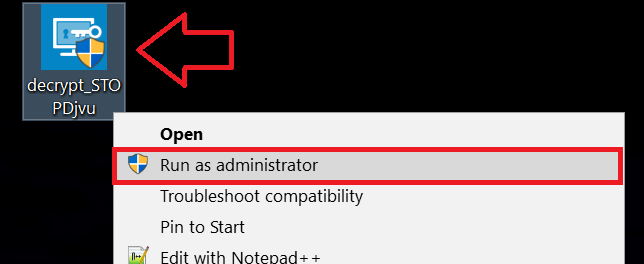
2. Agree with the license terms:
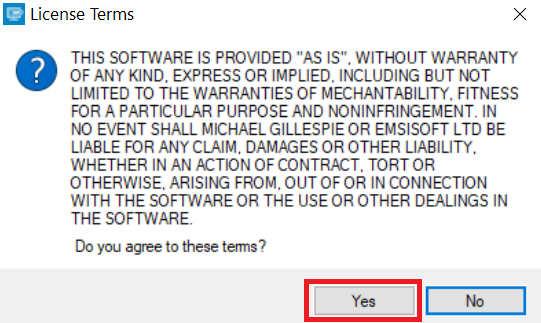
3. Click on "Add Folder" and then add the folders where you want files decrypted as shown underneath:
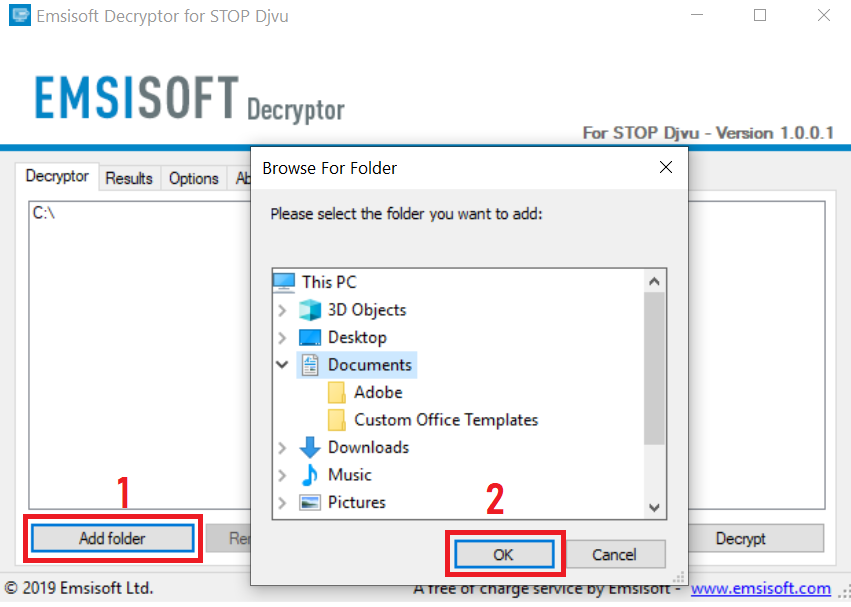
4. Click on "Decrypt" and wait for your files to be decoded.
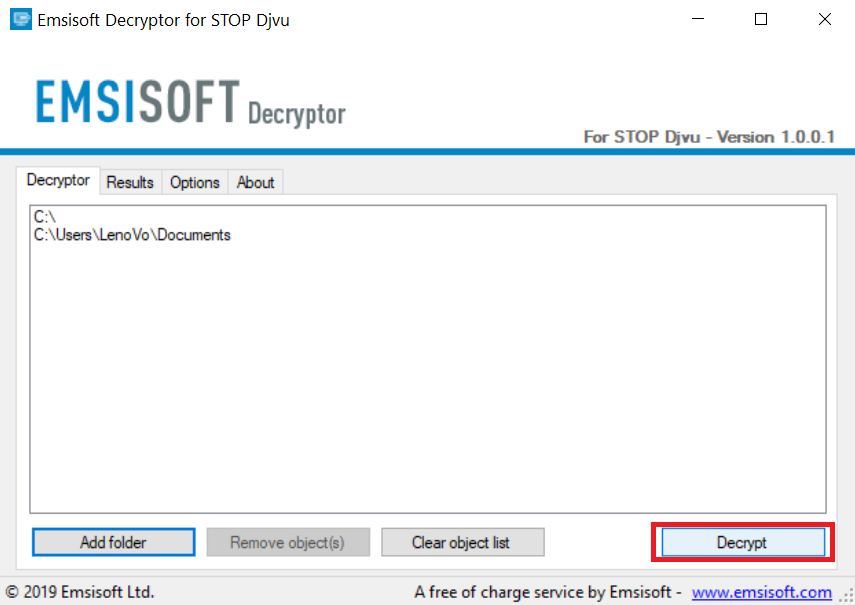
Note: Credit for the decryptor goes to Emsisoft researchers who have made the breakthrough with this virus.
Method 2: Use data recovery software
Ransomware infections and EBayWall aim to encrypt your files using an encryption algorithm which may be very difficult to decrypt. This is why we have suggested a data recovery method that may help you go around direct decryption and try to restore your files. Bear in mind that this method may not be 100% effective but may also help you a little or a lot in different situations.
Simply click on the link and on the website menus on the top, choose Data Recovery - Data Recovery Wizard for Windows or Mac (depending on your OS), and then download and run the tool.
EBayWall-FAQ
What is EBayWall Ransomware?
EBayWall is a ransomware infection - the malicious software that enters your computer silently and blocks either access to the computer itself or encrypt your files.
Many ransomware viruses use sophisticated encryption algorithms to make your files inaccessible. The goal of ransomware infections is to demand that you pay a ransom payment to get access to your files back.
What Does EBayWall Ransomware Do?
Ransomware in general is a malicious software that is designed to block access to your computer or files until a ransom is paid.
Ransomware viruses can also damage your system, corrupt data and delete files, resulting in the permanent loss of important files.
How Does EBayWall Infect?
Via several ways.EBayWall Ransomware infects computers by being sent via phishing emails, containing virus attachment. This attachment is usually masked as an important document, like an invoice, bank document or even a plane ticket and it looks very convincing to users.
Another way you may become a victim of EBayWall is if you download a fake installer, crack or patch from a low reputation website or if you click on a virus link. Many users report getting a ransomware infection by downloading torrents.
How to Open .EBayWall files?
You can't without a decryptor. At this point, the .EBayWall files are encrypted. You can only open them once they are decrypted using a specific decryption key for the particular algorithm.
What to Do If a Decryptor Does Not Work?
Do not panic, and backup the files. If a decryptor did not decrypt your .EBayWall files successfully, then do not despair, because this virus is still new.
Can I Restore ".EBayWall" Files?
Yes, sometimes files can be restored. We have suggested several file recovery methods that could work if you want to restore .EBayWall files.
These methods are in no way 100% guaranteed that you will be able to get your files back. But if you have a backup, your chances of success are much greater.
How To Get Rid of EBayWall Virus?
The safest way and the most efficient one for the removal of this ransomware infection is the use a professional anti-malware program.
It will scan for and locate EBayWall ransomware and then remove it without causing any additional harm to your important .EBayWall files.
Can I Report Ransomware to Authorities?
In case your computer got infected with a ransomware infection, you can report it to the local Police departments. It can help authorities worldwide track and determine the perpetrators behind the virus that has infected your computer.
Below, we have prepared a list with government websites, where you can file a report in case you are a victim of a cybercrime:
Cyber-security authorities, responsible for handling ransomware attack reports in different regions all over the world:
Germany - Offizielles Portal der deutschen Polizei
United States - IC3 Internet Crime Complaint Centre
United Kingdom - Action Fraud Police
France - Ministère de l'Intérieur
Italy - Polizia Di Stato
Spain - Policía Nacional
Netherlands - Politie
Poland - Policja
Portugal - Polícia Judiciária
Greece - Cyber Crime Unit (Hellenic Police)
India - Mumbai Police - CyberCrime Investigation Cell
Australia - Australian High Tech Crime Center
Reports may be responded to in different timeframes, depending on your local authorities.
Can You Stop Ransomware from Encrypting Your Files?
Yes, you can prevent ransomware. The best way to do this is to ensure your computer system is updated with the latest security patches, use a reputable anti-malware program and firewall, backup your important files frequently, and avoid clicking on malicious links or downloading unknown files.
Can EBayWall Ransomware Steal Your Data?
Yes, in most cases ransomware will steal your information. It is a form of malware that steals data from a user's computer, encrypts it, and then demands a ransom in order to decrypt it.
In many cases, the malware authors or attackers will threaten to delete the data or publish it online unless the ransom is paid.
Can Ransomware Infect WiFi?
Yes, ransomware can infect WiFi networks, as malicious actors can use it to gain control of the network, steal confidential data, and lock out users. If a ransomware attack is successful, it could lead to a loss of service and/or data, and in some cases, financial losses.
Should I Pay Ransomware?
No, you should not pay ransomware extortionists. Paying them only encourages criminals and does not guarantee that the files or data will be restored. The better approach is to have a secure backup of important data and be vigilant about security in the first place.
What Happens If I Don't Pay Ransom?
If you don't pay the ransom, the hackers may still have access to your computer, data, or files and may continue to threaten to expose or delete them, or even use them to commit cybercrimes. In some cases, they may even continue to demand additional ransom payments.
Can a Ransomware Attack Be Detected?
Yes, ransomware can be detected. Anti-malware software and other advanced security tools can detect ransomware and alert the user when it is present on a machine.
It is important to stay up-to-date on the latest security measures and to keep security software updated to ensure ransomware can be detected and prevented.
Do Ransomware Criminals Get Caught?
Yes, ransomware criminals do get caught. Law enforcement agencies, such as the FBI, Interpol and others have been successful in tracking down and prosecuting ransomware criminals in the US and other countries. As ransomware threats continue to increase, so does the enforcement activity.
About the EBayWall Research
The content we publish on SensorsTechForum.com, this EBayWall how-to removal guide included, is the outcome of extensive research, hard work and our team’s devotion to help you remove the specific malware and restore your encrypted files.
How did we conduct the research on this ransomware?
Our research is based on an independent investigation. We are in contact with independent security researchers, and as such, we receive daily updates on the latest malware and ransomware definitions.
Furthermore, the research behind the EBayWall ransomware threat is backed with VirusTotal and the NoMoreRansom project.
To better understand the ransomware threat, please refer to the following articles which provide knowledgeable details.
As a site that has been dedicated to providing free removal instructions for ransomware and malware since 2014, SensorsTechForum’s recommendation is to only pay attention to trustworthy sources.
How to recognize trustworthy sources:
- Always check "About Us" web page.
- Profile of the content creator.
- Make sure that real people are behind the site and not fake names and profiles.
- Verify Facebook, LinkedIn and Twitter personal profiles.