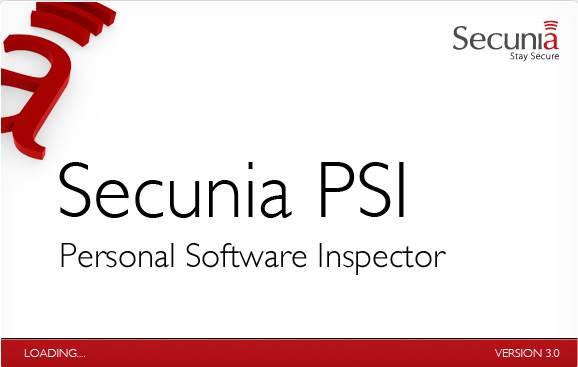
Have you heard of personal software inspector? It’s a type of program that identifies vulnerabilities in the applications on your computer. Flexera Personal Software Inspector, also known as Secunia Personal Software Inspector, is a free program that will detect outdated software on your PC and will allow you to update it.

App Profile
| Name | Flexera (Secunia) Personal Software |
| Type | Personal Software Inspector |
| Developer | Flexera Software |
| Official Website | |
| Operating System | Windows OS |
| License | Free |
| STF’s Test Machine | Lenovo B50-70 with 64-bit Windows 8.1 |
| User Experience | Discuss Flexera (Secunia) Personal Software Inspector In Our Forum |
If exploited by attackers, software vulnerabilities will put you at risk of various malicious operations – data and identity theft, malware infestations, spyware, etc.
Learn More about Software Vulnerabilities and Exposures
Flexera (Secunia) Personal Software Inspector: Technical Resume
The installation of the program is quite fast and you will barely notice an app is installing on your PC. While you’re on the program Setup, you will be prompted to configure the way you will get needed updates:
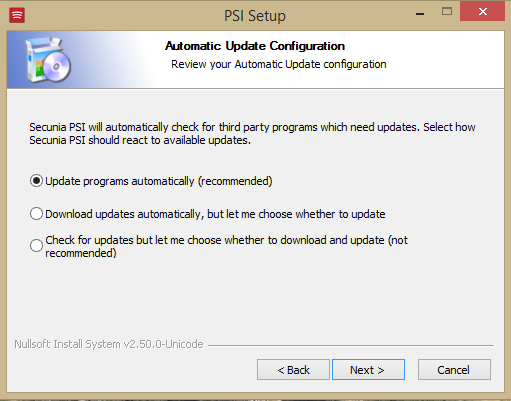
After you’re done with the installation, the program will immediately start scanning your system to find outdated and EOL (end-of-life) apps. Once the scan is complete, you will be displayed the results and will be able to update your outdated software.
Keep in mind that if a program could not be updated automatically, a balloon notification will show up from the software inspector’s tray icon. In case you decide to update such a program, you will be redirected to the program’s website to download the update. You can also be informed that the program is not supported anymore.
In case you manually control the patches in your Windows Update and ignore certain ones, you may see such a window:
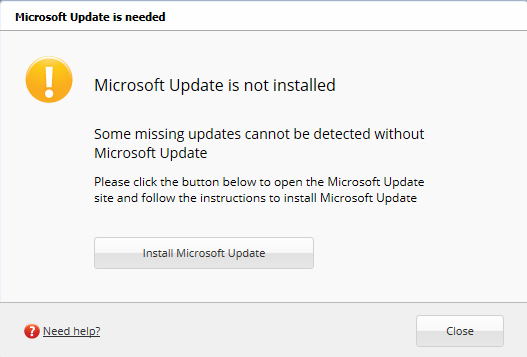
As you can see, you can click on the button. If you do, you will be informed that “Microsoft updates require Internet Explorer” and you will be asked whether you want to run IE or not.
In addition to the programs that need updates, Flexera (Secunia) Personal Software Inspector also displays all of the up-to-date software installed on your PC.
On top of the program’s window, you will see your system security score in percentage. From the program’s settings, you can choose the ‘detailed view option’:
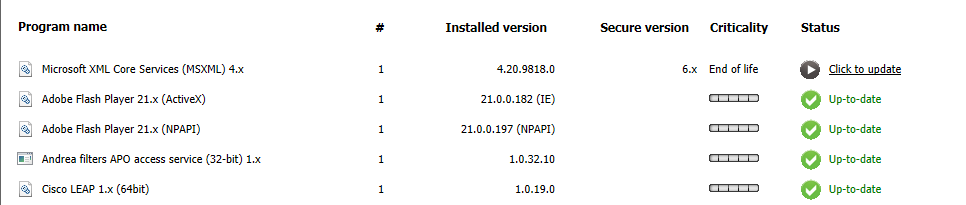
The program also enables you to scan individual drives, and provides history of your activities.

What We Like
- The program is easy to use;
- The program has an option to start on-boot which means that it will immediately detect any software that needs to be patched;
- The program is free-of-charge – which is kind of awesome!

What Is Missing
- The latest version of the program doesn’t have advanced settings.

Conclusion
 Secunia Personal Software Inspector, or Flexera Software Personal Software Inspector is a quite useful tool that will take care of the well-being all of your programs.If you are concerned about vulnerabilities in your apps and potential attacks, this is definitely a software product to consider.
Secunia Personal Software Inspector, or Flexera Software Personal Software Inspector is a quite useful tool that will take care of the well-being all of your programs.If you are concerned about vulnerabilities in your apps and potential attacks, this is definitely a software product to consider.


