If you are a Windows 10 user, chances are you have experienced issues with its cumulative updates KB4013429, KB4013418. Microsoft published a new cumulative update to fix the mess created by KB4013429. Can you guess what happened? The freshly published KB4015438 is also causing trouble and users are witnessing difficulties installing the patch.
KB4015438 Again Taking Ages to Install
KB4015438 is once again taking too long to install properly, as visible by the March 20, 2017—KB4015438 (OS Build 14393.969) discussion on Reddit. Even though the update worked for some users, for others it didn’t do much, as evident by Karl9133’s post:
This update has fixed none of the issues I was and am experiencing, totally unresponsive programs. I even went to the Microsoft site and physically downloaded the update, and it hasn’t fixed anything whatsoever that I can discern.
User eddie-dean:
It was installing for 40 minutes on my Surface 3, with 4Gb RAM.
User CaliNorte650:
installed, restarted, now stuck at the getting windows ready don’t turn off your computer message with the loading animation. I had to reboot twice when it was trying to download the first time because it was stuck at 0% downloading and when i went to restart, i got the same getting windows ready message. When i went to check for updates after that restart, it said i was up to date. several minutes later, i get an alert saying a restart is scheduled and there was the update that it was trying to download again, only this time it was fully downloaded and installed and required a reboot.
As apparent by all the comments above, KB4015438 is causing issues, freezing during the installation process and taking way too long to complete than it is supposed. Nonetheless, the number of users complaining and experiencing trouble is limited when compared with the previous cumulative updates.
Related: KB4013418 Cumulative Update Creating a Mess for Windows 10 Users
For one user the update took ages to complete, “even on an SSD”, so keep that in mind. Another thing to consider is that even though the update may freeze the system should not be rebooted. The installation should complete despite the length of the process.
Microsoft hasn’t said anything about the issues associated with KB4015438.



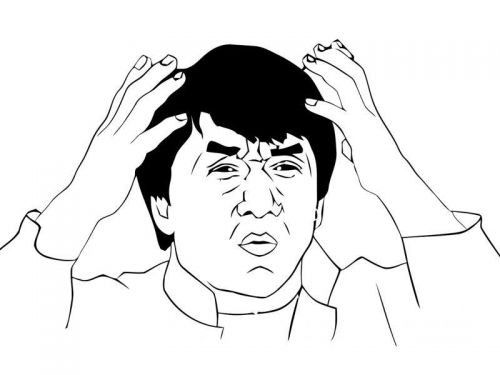

Confirmed. The thing is stuck at 0% and will not install