What Is InMobi?
InMobi is a Potentially Unwanted Program (PUP) that after installing, attaches itself to your Internet browser and changes your browser settings. It then shows many advertisements in an aggressive manner and every time you try to change the page you are redirected to sites with malicious content. If you try to close your browser via the “X” button, you are not allowed to do it, because of this aggressive hijacker application.
Keep reading this article for more information about how the software got a new computer in the first place, how does it work and how to remove it completely.
Ads by InMobi Summary
| Name | Ads by InMobi also known as android/adware.inmobi.in |
| Type | Browser Ads, PUP |
| Short Description | Many annoying ads appear constantly in your browser. When trying to change the page, this results in redirects to malicious sites and more frequent pop-up advertisements. Trying to close the browser does not work. |
| Symptoms | The user may have installed the application without his approval. The used browser gets locked and is filled with lots of ads. |
| Distribution Method | Bundling, Freeware installers |
| Detection Tool |
See If Your Device Has Been Affected by Ads by InMobi
Download
Malware Removal Tool
|
Ads by InMobi – How Did I Get It?
This malware is promoted via suspicious advertisements and aggressive marketing campaigns. It can easily sneak into your computer without you knowing, by concealing itself in freeware installations and bundled packages. In these packages, additional components for installation are not always disclosed in a proper way, and people get tricked into installing potentially unwanted programs such as “Ads by InMoby”. Sometimes that can be circumvented by clicking on the “Advanced” or “Custom” option in an installation setup to see what will be installed.
Software bundling is the most common method of distribution. Unwanted programs get inside computer systems by being bundled together with some other freeware applications. The example below illustrates the method:
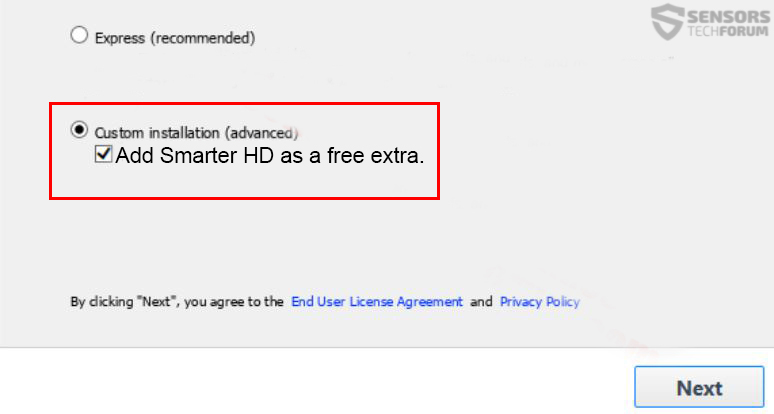
Another way of getting this adware is by installing it as a free application or browser extension being described as legitimate, on your PC or Android device.
InMobi Ads – What Do They Do?
“Ads by InMobi” is very intrusive adware that also hijacks your internet browser, that browser being Mozilla Firefox, Google Chrome, Internet Explorer or some other one. After it is installed on your computer, or Android phone, it changes your browser homepage, spams you constantly with unwanted advertisements, redirecting you to pages with other ads, videos or fake alerts.
The worst of all is that you are unable to close any of those unwanted messages that you are being flooded with, and neither can you close your browser to stop it. The hijacker can also redirect you to numerous sites with malicious content. If you click anywhere on an advertisement, even on the “X” button in an attempt to close it, that will cause further spread of the annoying ads and more redirects. If the application is simply ignored, it can cause a lot of problems to you and your device.
The Android InMobi application is an advertisement library that is bundled with certain Android applications. If you have Ads by InMobi installed, also known as the “ANDR.InMobi.A.100” process, on Windows, the malicious application can potentially damage your personal files, and you could lose stored data on your device.
Research indicates that adware may have the ability to make your machine susceptible to harm from attacks that are triggered remotely. That could result in money loss and identity theft, violation of privacy and stealing of confidential information, such as passwords and other important data. Once installed, it can successfully send device information such as the International Mobile Station Equipment Identity (IMEI), the current kernel version, the phone manufacturer, or details about the phone model to a remote location.
It can also send the location of the device, like GPS coordinates and the location of the cell tower, to a remote location. The malicious application alters your system settings and inserts its malicious code into the Windows registry, thus enabling it to activate and update itself automatically. As long as it has access to the internet it may replicate faster and keep track of your online activity.
The adware also covertly installs other malicious programs that take up a lot of resources of your device, thus making it run very slow. The various advertisements which constantly appear can cause many redirects to “InMobi” and other sites, so they can get a lot of internet traffic more quickly, so this whole monetization campaign grows bigger and spreads faster.
How to Remove InMobi Ads Completely
To remove Ads by InMobi manually from your computer, make certain to follow the step-by-step removal guide below. In case the manual removal does not get rid of this PUP completely, you should search for and remove the leftover files with an advanced anti-malware program. Installing such a program will also make sure that your system is safe from other, future threats you may come across.
Before we proceed to the InMobi removal from a PC, let’s suggest a few cleanup steps for Android.
Remove Ads by InMobi from Android
Step 1:Go to your browser’s settings from “Settings”, then click on “More”. Find the “Application Manager” and select “All”. Locate the Browser App and tap it.
Step 2:Now, no matter of your browser, this should be the same for any of them.
Tap the “Force Stop” button, then tap the “Clear Data” and “Clear Cache” Buttons.
Step 3:Restart your browser. You might need to reboot your Android device as well to be on the safe side.
Removing Ads by InMoby from the Registry and System Files
HKEY_CURRENT_USER\Software\Microsoft\Windows\CurrentVersion\Uninstall\Adware/ANDR.InMobi.A.100\DisplayIcon %AppData%\[RANDOM CHARACTERS]\[RANDOM CHARACTERS].exe,0
HKEY_CURRENT_USER\Software\Microsoft\Windows\CurrentVersion\Uninstall\Adware/ANDR.InMobi.A.100
HKEY_CURRENT_USER\Software\Microsoft\Windows\CurrentVersion\Uninstall\Adware/ANDR.InMobi.A.100\UninstallString “%AppData%[RANDOM CHARACTERS][RANDOM CHARACTERS].exe” -u
HKEY_CURRENT_USER\Software\Microsoft\Windows\CurrentVersion\RunOnce\[RANDOM CHARACTERS] %AppData%\[RANDOM CHARACTERS]\[RANDOM CHARACTERS].exe
HKEY_CURRENT_USER\Software\Microsoft\Windows\CurrentVersion\Uninstall\Adware/ANDR.InMobi.A.100\ShortcutPath “%AppData%\[RANDOM CHARACTERS]\[RANDOM CHARACTERS].exe” -u
HKEY_CURRENT_USER\Software\Microsoft\Windows\CurrentVersion\Uninstall\Adware/ANDR.InMobi.A.100\DisplayName ValueDealShopper.com
HKEY_LOCAL_MACHINE\SOFTWARE\Software
HKEY_LOCAL_MACHINE\SOFTWARE\supWPM
HKEY_LOCAL_MACHINE\SYSTEM\CurrentControlSet\Services\Wpm
Step 3: Delete the following infected files:
%Desktopdir%\Adware/ANDR.InMobi.A.100.lnk
%Programs%\Adware/ANDR.InMobi.A.100.lnk
%AllUsersProfile%\random.exe
%AppData%\Roaming\Microsoft\Windows\Templates\random.exe
If the steps above didn’t help with the deletion of InMobi and its ads, then we recommend that you follow the removal steps below.
Preparation before removal of Ads by InMobi.
Before starting the actual removal process, we recommend that you do the following preparation steps.
- Turn off your phone until you know how bad is the virus infection.
- Open these steps on another, safe device.
- Make sure to take out your SIM card, as the virus could corrupt it in some rare cases.
Step 1: Clear iPhone or iPad History and Data to remove settings changed byAds by InMobi
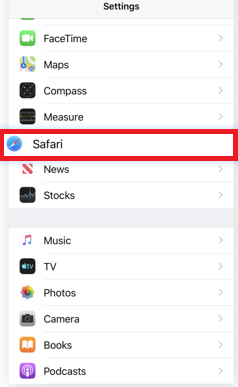


Step 2: Reset your iPhone to see if the suspicious behaviour is fixed and Ads by InMobi stops infecting.

Step 3: Restore or Reset Your iPhone or iPad to removeAds by InMobi
If you have set up a backup on your iPhone or iPad, a good idea is to restore your device to an earlier time, when the virus was not present and the usage of your device was smooth and fast. Here is how to do it:



Thanks, I have and android device, I noticed it sitting in my apps list, its not aggressive or anything, but it was creeping me out. Luckily there was an uninstall option. Let’s hope none of my apps break he he.
Hey,
Let us know if anything changes!
it does not work on my android phone :-( I have removed browser data many times but ads are still coming back, cant find any working solution…
It doe not work on my android phone . No idea remove ads so please help me