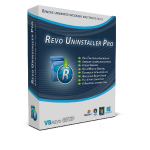 Revo Uninstaller Pro is a perfect program for Windows users who have many programs and find it challenging to uninstall apps through Programs and Features -> Uninstall a Program. The program is perfect for users who wish to completely uninstall unwanted apps, since Revo Uninstaller will make sure to identify and remove any leftovers files, folders, and registry entries.
Revo Uninstaller Pro is a perfect program for Windows users who have many programs and find it challenging to uninstall apps through Programs and Features -> Uninstall a Program. The program is perfect for users who wish to completely uninstall unwanted apps, since Revo Uninstaller will make sure to identify and remove any leftovers files, folders, and registry entries.
Тhe program is especially good at removing registry entries. It is compatible with both 32-bit and 64-bit versions of Windows XP, Windows Vista, Windows 7, Windows 8, Windows 8.1, Windows 10 and Windows Server.

App Profile
| Name | Revo Uninstaller Pro |
| Type | Software Uninstaller |
| Developer | Revo Uninstaller Pro version 3.1.5 |
| Оfficial Website | RevoUninstaller.com |
| Operating System | Windows OS. |
| License Price | $19.62 for one computer, $29.43 for three computers |
| STF’s Test Machine | Lenovo B50-70 with 64-bit Windows 8.1 |
| User Experience | Discuss Revo Uninstaller Pro In Our Forum |
Note. Revo Uninstaller offers а 30-day trial periof, after which the product should be purchased. The installation of Revo Uninstaller Pro requires at least 18.4 MB of free disk space. Revo Uninstaller also has a free version but it lacks many features and is not compatible with 64-bit apps.
How Does Revo Uninstaller Work?
The program has excellent algorithms that analyze the application’s data prior to uninstalling it. Revo will scan your computer for leftover files after the built-in uninstaller of the particular app has done its job. Also, once the app’s regular uninstaller runs, you are enabled to remove additional files, folders, and registry entries.
Revo Uninstaller Technical Resume
The program has lots of features that make it appropriate for advanced users:
- Real-Time installation monitor
- Logs Database
- Manage installation logs
- Advanced scanning for leftovers
- Forced Uninstall
- Quick\Multiple Uninstall
- Multi-Level Backup System
- Hunter Mode
- Junk Files Cleaner
- Windows Tools
- Autorun Manager
- Browsers Cleaner
- MS Office Cleaner
- Windows Cleaner
- Evidence Remover
- Unrecoverable Delete
- Full native 64-bit support
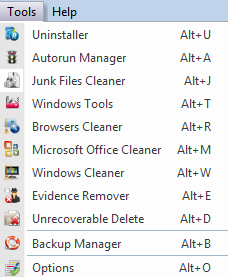
To sum it up, Revo Uninstaller Pro is compatible with 64-bit apps, unlike the free version of the program. It is designed to completely remove leftover files and acts like a file shredder. The program also provides real-time installation monitoring. The best thing about Revo is that it enables users to execute uninstalls per command line.
One of the more interesting features of Revo is its Hunter Mode which offers some simple but adequate removal options. Shortly put, through Hunter Mode you can manage your installed and running programs from your desktop via their opened windows. When you activate the Hunter Mode, a small transparent icon of a target will show up on your desktop.
Also, keep in mind that when you uninstall a program from the Traced Programs tab, Revo will display leftover registry entries. However, some of the displayed items may not be created by the uninstalled program. That’s why Revo has an exclude list for such items. Via the Add and Remove buttons you can add or remove them. Through Reset Defaults you can remove all added and restore all removed items.
One more feature worth describing is Revo’s Evidence Remover. What is it for? When you delete permanently items from Windows Recycle Bin, those items are not physically erased. Evidence Remover will make sure that everything ever deleted from Windows’s Recycle Bin is eliminated, and there will be no chance to get the deleted data back. Revo will eradicate any folders and files previously deleted from your system but left physically on the hard disk. Shortly said, if you use Evidence Remover, you won’t be able to recover the data. Thus, by using this feature, you will make sure that your system remains confidential and that there is no file that may compromise you in any way.
Тhe Browsers Cleaner lets you delete history and cookies in Internet Explorer, Mozilla Firefox, Google Chrome, and Opera. Let’s have a look at what you will be able to delete from each browser.
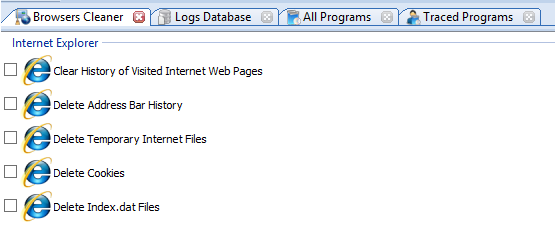
Internet Explorer
- Clear history of visited Internet Web pages; Delete Address Bar history; Delete temporary Internet files; Delete cookies and Index.dat files.
Mozilla Firefox
- Clear History; Delete temp files and cookies; Delete Download and Form History.
Google Chrome
- Clear History and delete temp Internet files and cookies; Delete download history and Form history; Delete Session History.
Opera
- Clear History and delete Download history; Delete temp Internet files and cookies; Delete Session history.

What We Like
- Revo Uninstaller Pro can work with 64-bit apps;
- The program offers a range of tools that will appeal to advanced users;
- With the Evidence Remover feature you can delete permanently files and folders previously dropped in Windows Recycle Bin but not physically erased;
- The program has proven effective in deleting registry entries;
- The program is compatible with Windows 10.

What Is Missing
- Revo Uninstaller Pro would be much better if it offered an option to remove browser toolbars and plugins, in addition to removing history, cookies, temp files, etc.
- The program’s interface may appear a bit ‘rough on the edges’ to users that seek more intuitive design.

Conclusion
 Revo Uninstaller Pro makes the process of uninstalling program an easy job. Revo will remove permanently junk files and registry entries. You can use it for 30 days for free and decide if you like it. The program also features a pretty detailed Help file that can be downloaded in a PDF format.
Revo Uninstaller Pro makes the process of uninstalling program an easy job. Revo will remove permanently junk files and registry entries. You can use it for 30 days for free and decide if you like it. The program also features a pretty detailed Help file that can be downloaded in a PDF format.


