What Is Combo Cleaner?
Combo Cleaner for Mac is a all-in-one software that has a powerful antivirus scanner, but also features that greatly improve your Mac’s health
With malware constantly evolving and cybercrime becoming increasingly mainstream, no operating system is safe anymore. In other words, malware authors have discovered vulnerabilities in nearly any operating system, including macOS which has been considered one of the safest. This is why the popularity of antivirus programs and optimizess for Apple devices has grown as well, so that they answer the increasing demand of Mac users.
One such program is Combo Cleaner which includes the following features: Antivirus, disk cleanup, big file clean, uninstaller, duplicate file remover and privacy scanner utilities. We decided to test the product and conduct a software review to see if this program is really as flawless as many positive reviewers claim.
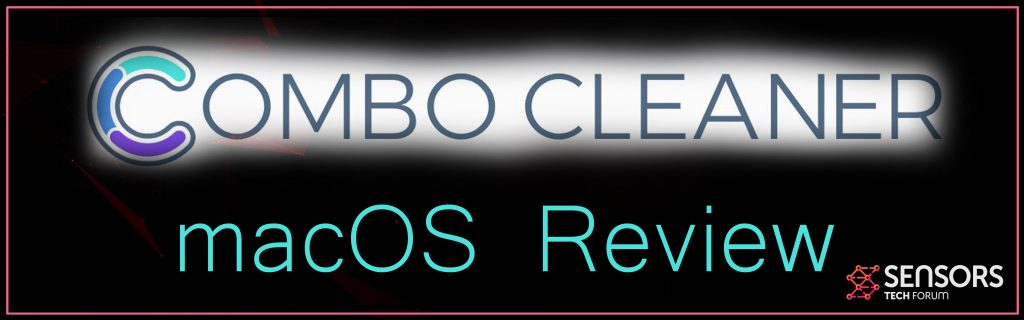
Combo Cleaner In-Depth
Combo Cleaner was created by a company named RCS LT. The program serves Mac users exclusively, as it offers many utilities in one place. This way, the user is presented with one single software that covers different needs.
Once installed on our test machine, the app welcomes users in a rather pleasant and user-friendly design which also offers different technical details that are easily accessible and intuitive:
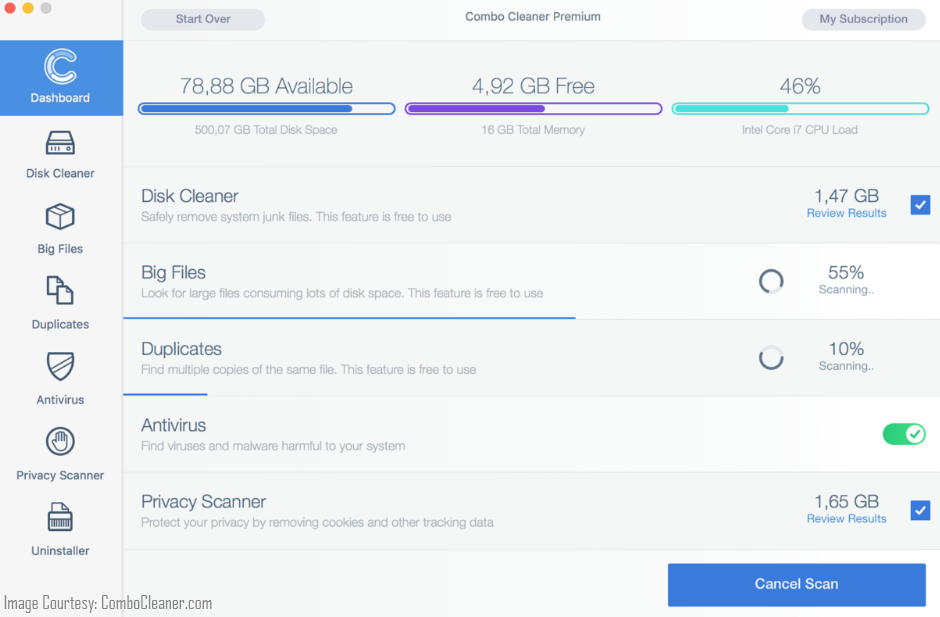
To sum up the exact features the software offers, they are the following:
- Malware scanning software.
- Malware scanner for Mac viruses.
- Disk cleanup feature.
- Smart Scanning.
- External hard drive scanner.
- Duplicate file finder.
- Privacy scanner.
- Big files finder.
- App uninstaller.
In addition to those features, the software also offers a tech support team capable of answering users’ requests regarding various issues.
We have performed a test of Combo Cleaner, featuring 50 malware samples, 16 of which were adware and PUPs (potentially unwanted programs). The software managed to detect 45 out of 50 samples in total. However, what sets it back is that while it is perfect for removing all types of threats, its real-time protection is not available yet. Nonetheless, the program still offers a large number of features, making it 6 programs synthesized in 1.
Regarding privacy, Combo Cleaner offers a Privacy Scanner feature that ensures you will be able to remove all tracking objects from various sites on your computer.
In addition, the software is also a very powerful tool against PUPs – the most common and indirect threat for Macs this year. Combo Cleaner not only can detect PUPs, but it can also remove them entirely. It also has its Uninstaller feature for programs that users find difficult to remove.
Performance-wise, Combo Cleaner is low in size, despite a large number of features it has. The software is actually only 10.6 MB in size on disk. While scanning, it takes around 14% of your CPU and around 370 MB of RAM. The full (deep) scan of the software is quite fast, taking no more than 50 minutes to complete. The only drawback in terms of performance was that the program took around 400 MB of RAM, which can be a bit too much.
The features of Combo Cleaner are unmatched in variety and value added. It is not just an antivirus tool, but rather an all-in-one software designed to fix all your Mac issues that otherwise may require a tech-savvy expert.
Mac Antivirus Feature
The antivirus feature of Combo Cleaner is created with native malware in mind. The scanner has been detected to find any Mac-specific malware but it can also detect and list PC-related malware as well, since its virus database updates its definitions every hour. This way, you have protection against the latest malware threats. It includes adware and browser hijacker scanning capabilities, while at the same time having a PC-specific malware scanner.
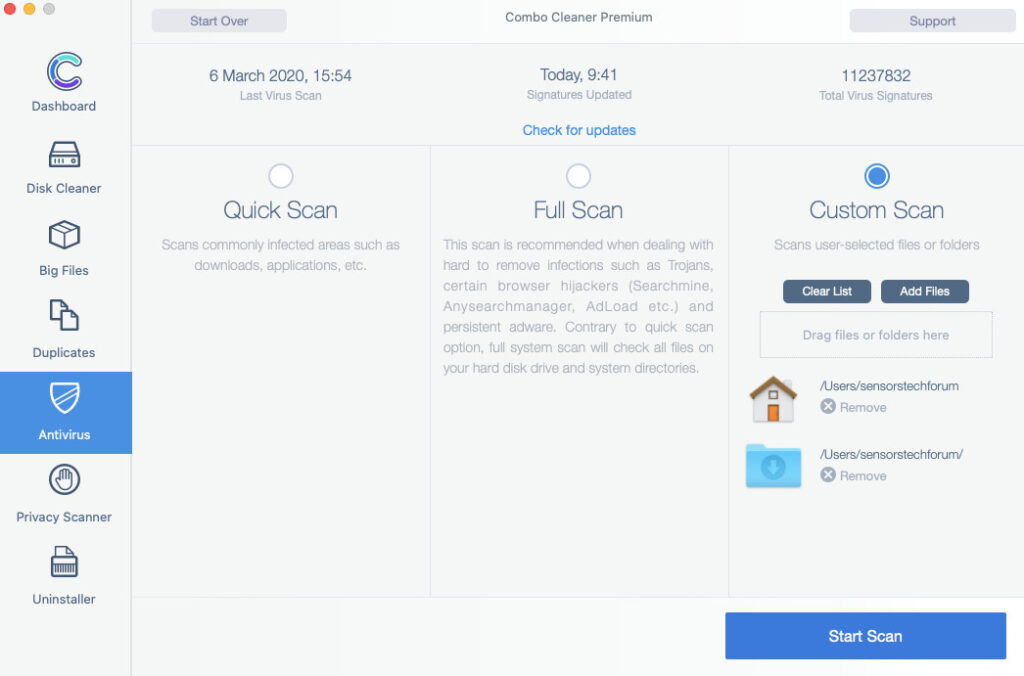
The custom scanning option is also very convenient as it allows you to choose specific types of folders in which you believe you have a virus, this increasing the speed of the scanning process.
Disk Cleaner Feature
The disk-cleanup feature of Combo Cleaner is well-structured and it identifies and categorizes the files in order to help you understand where wasted space can be freed up of junk and obsolete files. The software does this in a user-friendly, intuitive manner:
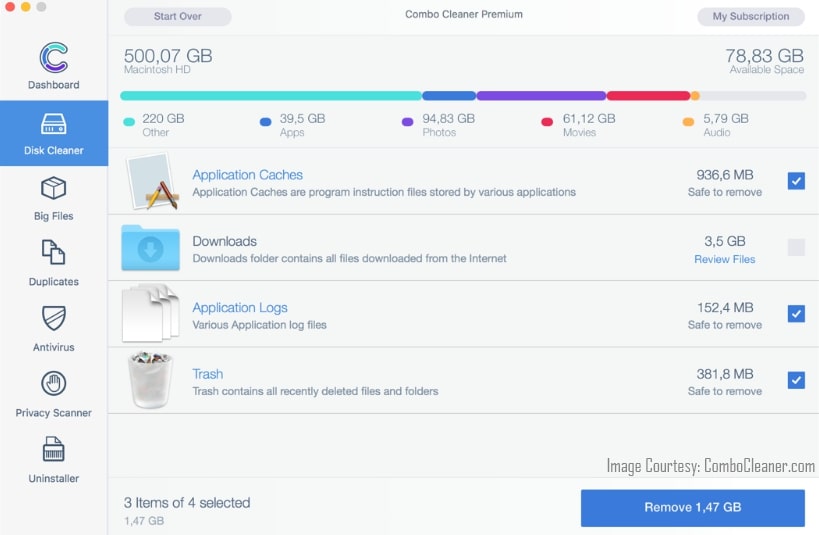
Another useful feature is the scanning algorithm of Disk Cleaner which enables scans on the caches, downloads, application logs, trash and other files that are unnecessary, at a click of a button.
Furthermore, the software also has the capability of eliminating Junk files via a method for scanning that looks for unused and temporary files, which are not primary. The software also checks browser cache, unused browser data and other information. A particular smart scanning element which we noticed was that the software deleted all of the unnecessary elements from the web browsers on our test Mac, but left behind the saved passwords.
Last but not least, when it comes to the scanning of Combo Cleaner, the software also has the capability of detecting external drives and optimizing them.
Duplicate File Finder Feature
Combo Cleaner is also capable of finding duplicate files on external hard drives. When we ran a scan with the software, it completed the scan rather fast, and detected the duplicated files seconds after we ran the scan.
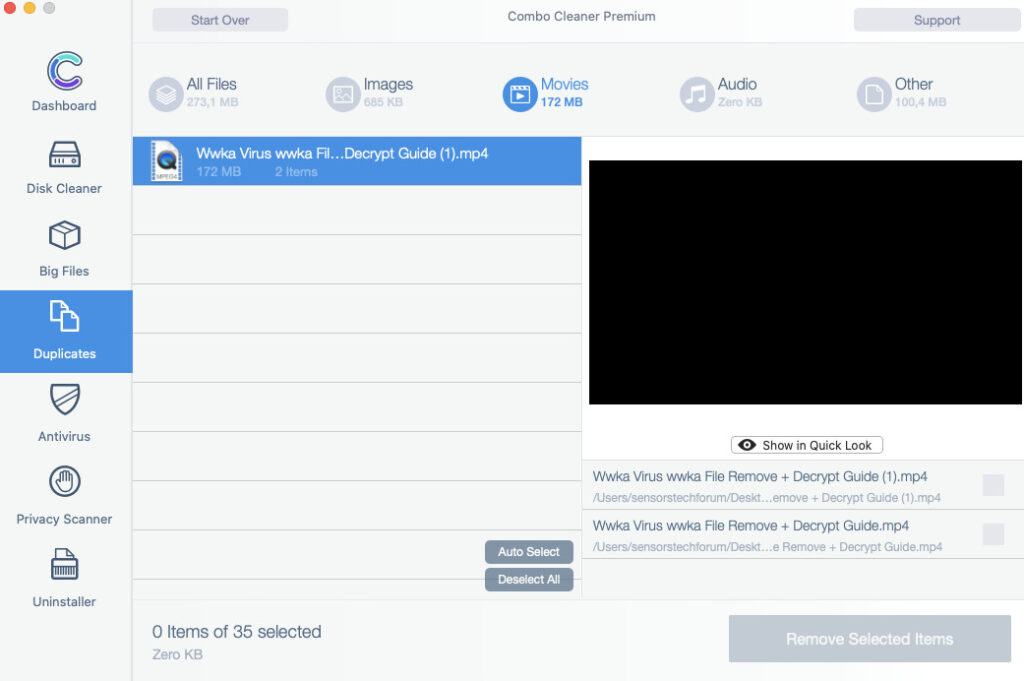
One particular detail that grabs our attention is that the software find duplicate files that may even have different names, which is great.
Big Files Finder Feature
This particular feature is available for the program and it allows you to decide how to allocate files which are taking a lot of your disk space. It’s rather a self-management helper than an optimization tool because it does not do an automated clean up of unnecessary files, but allows you to decide.
This feature starts listing files that are above 100 MB immediately and shows them in a categorized manner (movies, documents, etc.) with icons, so that the user can see them easily.
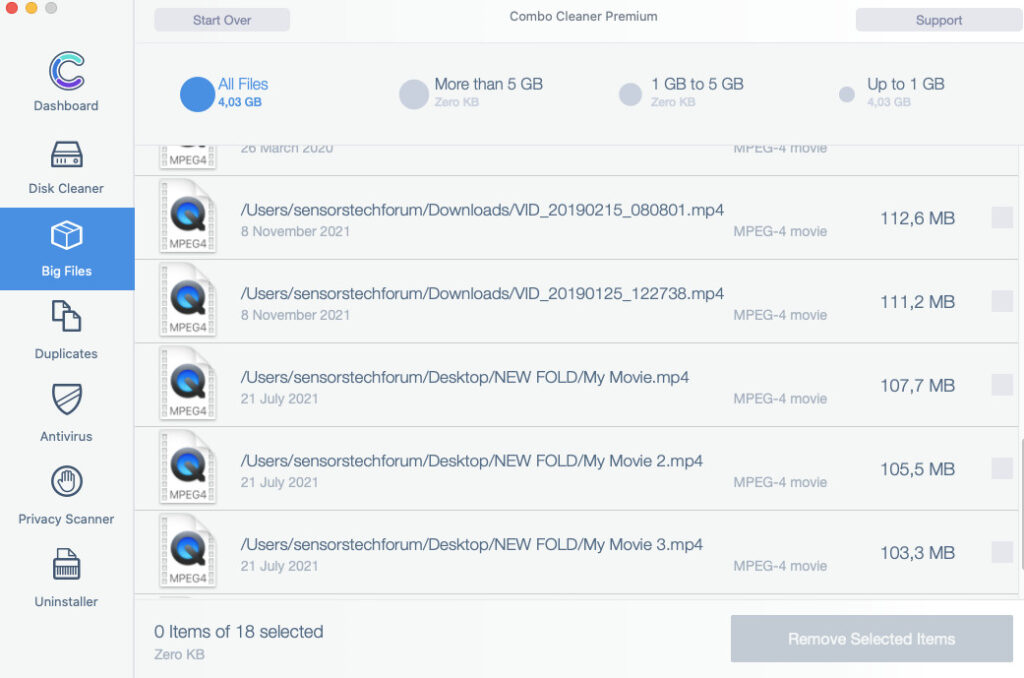
App Uninstaller Review
Another useful feature of Combo Cleaner is that it can ease you into uninstalling programs as it quickly searches through your files, and allows you to uninstall several apps at once. Overall and all we found out the app UnInstaller of Combo Cleaner to be working normally and to be designed in a way that it helps you find the ad that you want to remove in the easiest way possible.
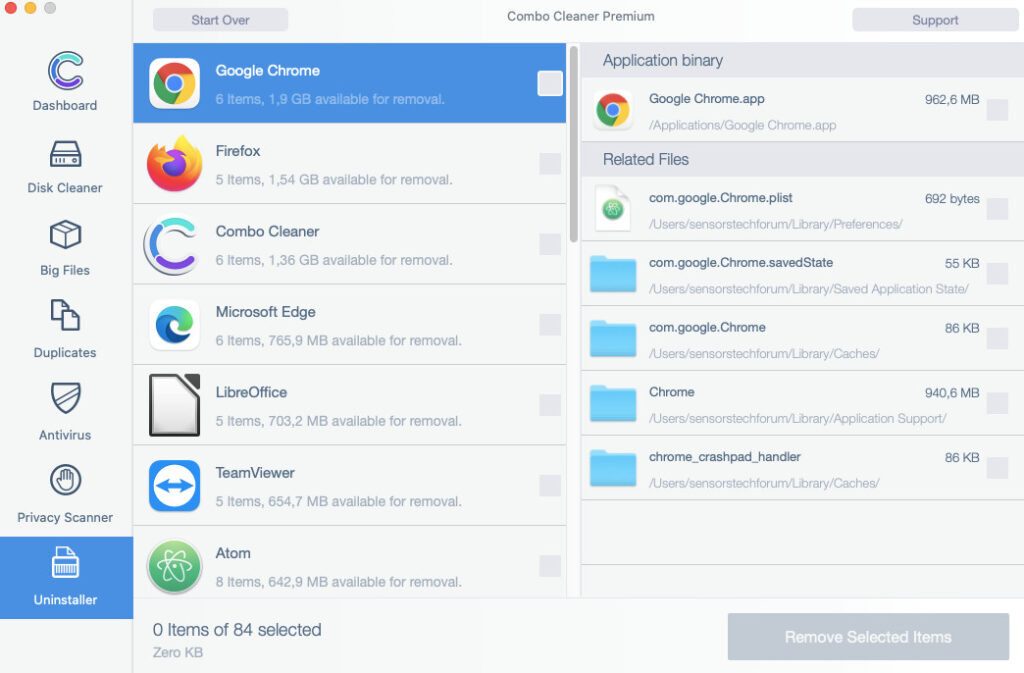
Another interesting feature of the app and Installer is that you can take a look at each applications files on your Mac and see which files are created with what purpose to remove them incrementally – a feature that not a lot of installers have.

What We Like
- Smart scanning which quickly detects unwanted files and other objects.
- Antivirus and Cleaner in one.
- Basically a user-friendly control panel to allow you quick access to all.
- Detects duplicate files based on their structure and data.
- Capable of detecting Windows malware as well.

What Is Missing
- The program could have more advanced settings that include on-demand scanning and better scheduling options.
- The software could be improved with phishing and malicious URL protection for the web browsers of Mac devices.
App Profile
| Name | Combo Cleaner |
| Type | Combined Antivirus and PC Optimizer/Speed up software. |
| Developer | RCS LT |
| Download | |
| Operating System | Mac Os |
| License Price | $44.95 for a single license/$88.95 for a family license. |
| User Experience | Discuss Combo Cleaner In Our Forum |
The Bottom Line
To sum it up, the purpose of Combo Cleaner is to simplify the health management of your Mac while maintaining visibility.
This approach is quite innovative, but it does not necessarily mean the program is perfect. On a personal note, there is always room for improvement, as few more options to tinker with can be added, such as performance tracker, on-demand scanner and other scanning capabilities. We were particularly impressed with the malware detection capabilities, as the software always keeps up to date with the latest threats. In conclusion, the program seems capable of protecting your Mac while also optimizing its performance.















Hi,
I have a problem with something called Search additionally on my Safari browser. Do you think this Combo Cleaner will fix it for me?
Yes, it should fix it as there are many Search hijackers, apps and extensions. The latest ones usually have a white magnifying glass on green background as an icon and are difficult to remove manually. I suggest you try running the program and see.
Used the tool to remove an annoying pop-up about something damaging my computer. Ran Combo cleaner and removed it, but it came back, so ran a second scan but waited full scan then removed all threats. Now it seems gone, hopefully it is for good..
i downloaded it but it is not working it does not want to open on my mac it keeps on jumping up and down on my menu bar that is down on the man screen :(
Does this help get rid of Searchmine off of Chrome on Mac computers?
Thanks, Combo Cleaner helped me with google redirects to yahoo virus. But i don’t know what to do with my Google Chrome – i think there is extension or something that keeps showing pop-ups. Can you please help with some link to Google Chrome guide for this virus, if you have seen such a weird thing before?
Der ComboCleaner ist nicht in der Lage den yahoo-Virus bei einem Mac Rechner zu entfernen. Er ist das Geld nicht wert. Die Künsigung des Abo wird sehr schwer gemacht. Ich kann nur davon abraten
This antivirus found and quarantined a really pervasive virus on my MacBook Air.