Interested in SpyHunter for Mac in 2025? Read this review! It shows the pros and cons of this anti-malware to see whether it delivers the performance promised by its developers at EnigmaSoft.
SpyHunter for Mac Anti-malware
SpyHunter for Mac is an advanced anti-malware app that has the capability of detecting and removing adware, malware, unwanted software, Trojans and even ransomware from your Mac.
With malware evolving constantly, no operating system is secure any longer, macOS inclusive.
It is no surprise that the popularity of anti-malware programs and optimisers for Apple devices has been growing steadily.
One such reputable program is SpyHunter for Mac, which includes several features such as anti-virus, disk cleaner, large files cleaner, uninstaller, duplicate file remover, and personal privacy scanner.
Read this review to understand more about how good is this software, what are its features, what are its benefits and cons and how you can use it to clean up and optimize your Mac.
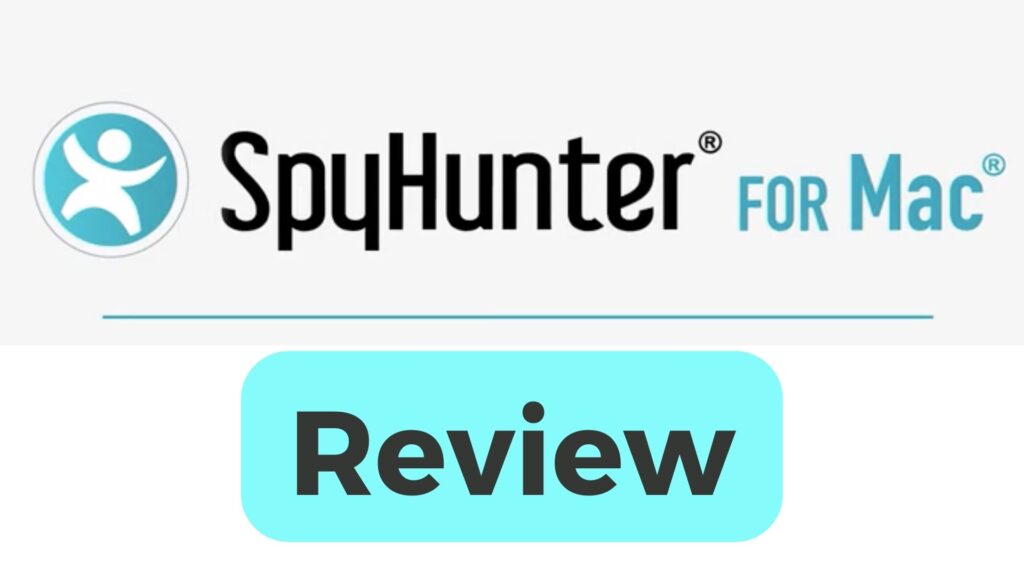
SpyHunter for Mac Anti-Malware Profile
| Name | SpyHunter for Mac |
| Type | Combined Anti-Malware & Optimizer/Speed Up software. |
| Developer | Enigma Software Group |
| Download | SpyHunter for Mac |
| Operating System | MacOS |
| License | 1$ for 7-days licensed version/$44.95 for a single license/$88.95 for a family license. |
Is SpyHunter for Mac Safe?
Yes, SpyHunter for Mac is legitimate and safe anti-malware software, that is designed to detect and remove malicious threats from Mac computers.
It uses advanced technology to detect and remove the latest threats from Macs, as well as keeping them protected from future infections, like spyware, ransomware, PUPs and other malware.
It also includes a comprehensive real-time protection system which can detect and block malicious threats before they can infect a Mac computer.
SpyHunter for Mac – Is It Good?
Similar to SpyHunter 5 (Windows), we have found the SpyHunter for Mac program to have pleasant, straightforward design which includes several technical details that are easily accessible:
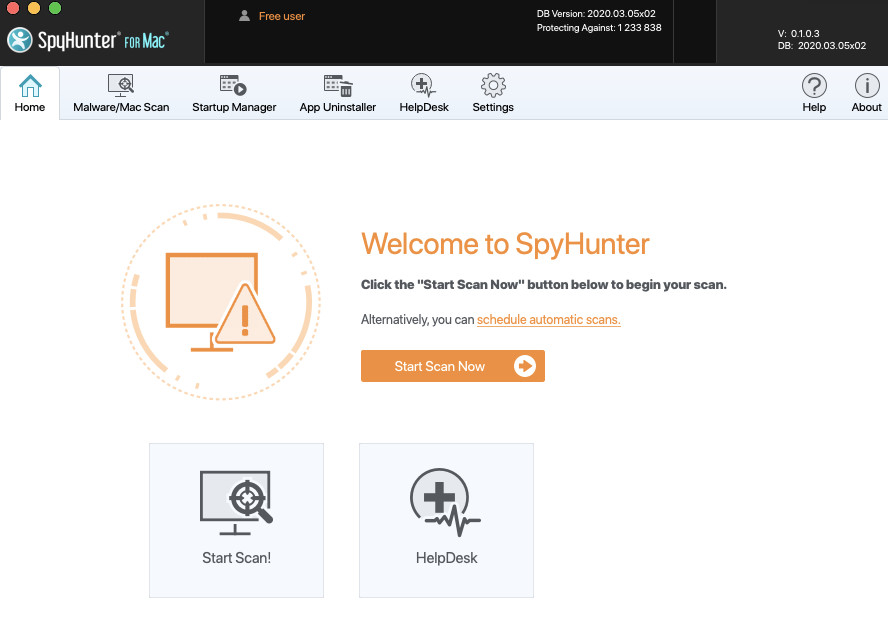
- Adware scanner.
- Malware scanning software program.
- Malware scanner for certain computer system trouble.
- Memory cleaner.
- Duplicate file finder.
- Privacy issues scanner.
- Large files finder.
- Unnecessary items remover.
We have performed a test of SpyHunter featuring 50 malware examples, 16 of which are adware and PUPs (potentially unwanted programs). The program was able to find 48 out of 50 examples, displaying a capable, competitive behavior. One drawback, however, is that its real-time protection is not available yet.
Relating to privacy, SpyHunter for Mac supplies a personal privacy Scanner feature, that makes certain that you will have the ability to get rid of all tracking objects (cookies) related to your browsing.
SpyHunter for Mac is quite effective against PUPs – the most common and also indirect threat for Macs this year. SpyHunter for Mac is not only capable of spotting unwanted apps and adware, but also capable of eliminating them fully.
Performance-wise, SpyHunter for Mac is in fact only 44.9 MB in size on disk. While scanning, it takes about 14% of your CPU, and around 300 MB of RAM.
We do need to admit that the full (deep) check of SpyHunter may not be of the fastest scanners out there, but it’s well worth it, since its thorough. The only disadvantage in regards to efficiency is that the program takes about 400 MB of RAM.
SpyHunter for Mac – What Does It Do?
The features of SpyHunter for Mac show that it is not simply an anti-malware tool, but rather an all-in-one software application, developed to fix all your Mac problems, that otherwise might require a tech-savvy professional to intervene.
Malware/Mac Scan

The antivirus feature of SpyHunter for Mac is made with malware remediation in mind. The scanner locates any type of Mac-specific malware.
It can also spot PC-related malware, given that its virus data source updates its definitions often to make sure that you have security against the most recent malware. It includes adware and browser hijacker scanning capabilities while at the same time having a PC-specific malware scanner to shield PC users.
The software is also capable of removing more advanced malware, like Trojans, Rootkits, Ransomware, rogue apps and other scam software.
The scan acts both as a general optimizer and a privacy scanner – features that we have tested and reviewed below.
Startup Manager
 The startup manager allowed us to custom select all of the applications that are convenient to run when you start the Mac, and eliminate all of those that we do not need.
The startup manager allowed us to custom select all of the applications that are convenient to run when you start the Mac, and eliminate all of those that we do not need.
This allows for a faster Mac bootup and getting rid of all the pesky annoying pop-ups from certain apps.
App Uninstaller
 The app uninstaller feature of SpyHunter for Mac enabled us to remove applications that we did not find necessary. It also aided us in eliminating unwanted apps, including all of their files, so that space can be freed up on the Mac’s drive.
The app uninstaller feature of SpyHunter for Mac enabled us to remove applications that we did not find necessary. It also aided us in eliminating unwanted apps, including all of their files, so that space can be freed up on the Mac’s drive.
You can choose among which apps can be uninstalled and select them in bulk, after which the software is capable of deleting all of the apps at a single click of a button:
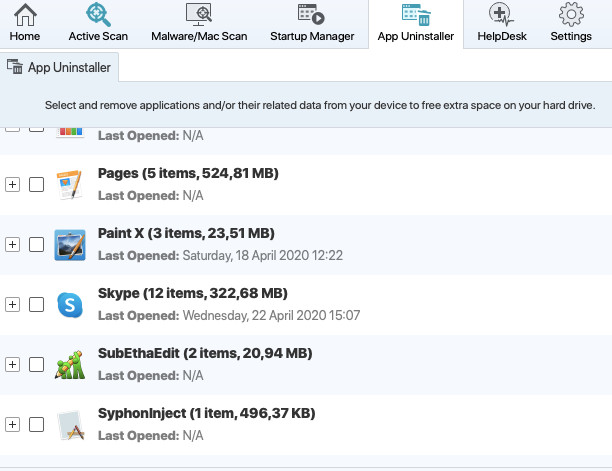
Optimization Scan features
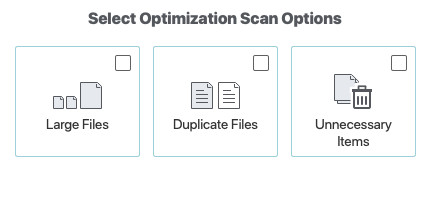 As we have mentioned above, the Malware/Mac Scan of SpyHunter enables in its Custom Scan mode to detect and remove different types of unnecessary files and help speed up your Mac.
As we have mentioned above, the Malware/Mac Scan of SpyHunter enables in its Custom Scan mode to detect and remove different types of unnecessary files and help speed up your Mac.
Usually, most Mac devices can become full of unnecessary data over long periods of time. This results in the Mac becoming slower than usual, with booting up taking more time, and so on.
The optimization options of SpyHunter for Mac allowed us to detect and remove:
- Large files.
- Duplicate files.
- Log files.
- Leftover files from Apps that are deleted.>
- Other unnecessary files.
The Custom Scan of SpyHunter for Mac will allow you to choose which types of files to scan for:
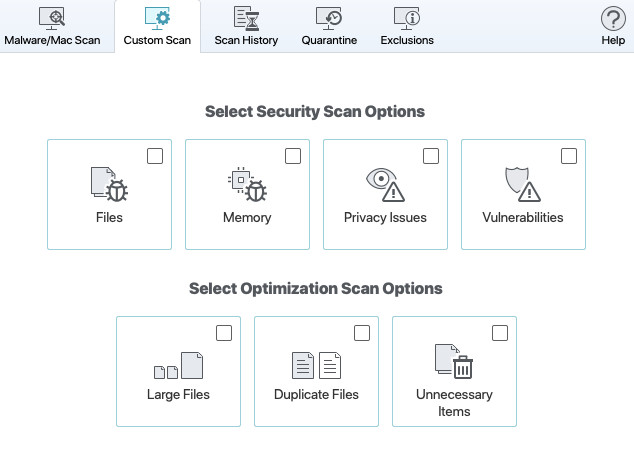
SpyHunter for Mac is able to scan for and identify the above-mentioned file types and gives the opportunity to remove them selectively.
The software’s user interface makes it easier to separate the unnecessary files, making the removal process a breeze.
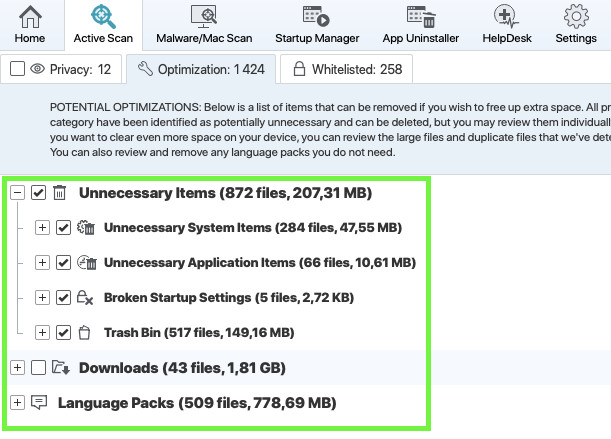
Privacy Scanner
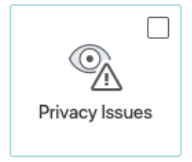 The privacy scanner that is embedded in the Mac/Malware scan engine of the app also has the capability of detecting dangerous trackers that can be used to obtain your personal information.
The privacy scanner that is embedded in the Mac/Malware scan engine of the app also has the capability of detecting dangerous trackers that can be used to obtain your personal information.
Such can be cookies, geo-locators, pixels, tags, and many other types of tracking objects. These are usually added to your Mac after visiting different websites that are shady and can be used to track you. During our testing, SpyHunter for Mac detected several types of those trackers almost immediately:
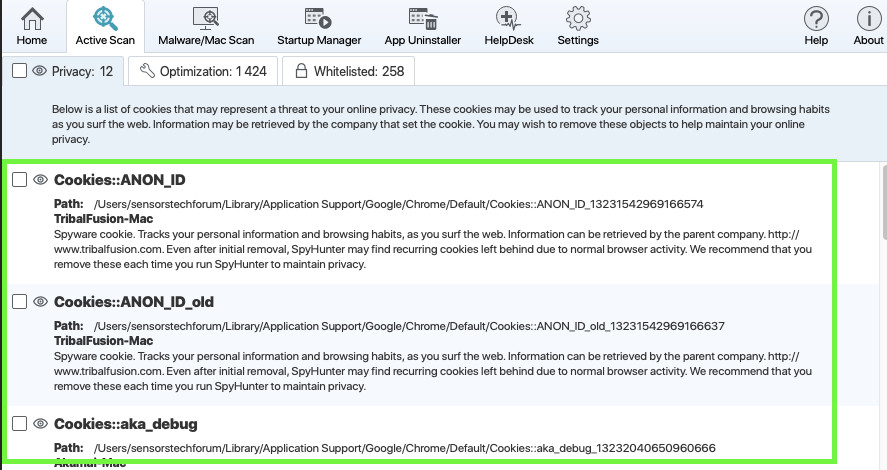
Vulnerability Scanner
 Vulnerabilities are like the bottleneck of the malware infection process. They are the main reason why hackers find their way into your Mac and manage to steal your files.
Vulnerabilities are like the bottleneck of the malware infection process. They are the main reason why hackers find their way into your Mac and manage to steal your files.
This is why Apple has invested so much in its vulnerability and zero-day detection program. SpyHunter for Mac has followed this trend and has incorporated it into their scanner. This feature can detect all weaknesses in your Mac that are a potential risk for malware infection and allow you to take care of them immediately.
Direct Access to HelpDesk Support
Along with those features, the SpyHunter for Mac software offers embedded HelpDesk support.

The HelpDesk support team is very well-trained and they can solve problems with your Mac that you cannot solve by yourself.
Their response rate was excellent and they were competent enough to solve the problems on our test machine. The support is also available most of the time, which is great.
What Is Our Verdict on SpyHunter for Mac?
The features of SpyHunter for Mac are diverse. However, there is always room for enhancement, and performance tracker and on-demand scanner could be included in the program.
We were especially impressed with the malware detection capabilities as this software constantly keeps up to date with the current dangers. So, we recommend this program, as it is capable of safeguarding your macOS as well as preserving its excellent performance.
What We Like
- Free for use for 7 days.
- Smart scanning which rapidly discovers undesirable documents and various other items.
- Generally a straightforward control board to permit you quick access to all.
- Anti-virus and Optimizer in one.
- Identifies replicate files based upon their structure as well as data.


