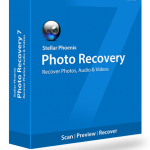 Created by Stellar Information Technology Pvt. Ltd., Stellar Photo Recovery is a smart software that restores your photos, video files and audio files in case you cannot locate them or have deleted them. We have decided to test the software to see whether or not it will do the job for you.
Created by Stellar Information Technology Pvt. Ltd., Stellar Photo Recovery is a smart software that restores your photos, video files and audio files in case you cannot locate them or have deleted them. We have decided to test the software to see whether or not it will do the job for you.

App Profile
| Name | Stellar Phoenix Photo Recovery |
| Type | Photo Recovery Software |
| Developer | Stellar Information Technology Pvt. Ltd. |
| Direct Download | Stellar Phoenix Photo Recovery |
| Operating System | Windows OS | License Price | 49.99$ |
| STF’s Test Machine | Lenovo B50-70 with 64-bit Windows 8.1 |
| User Experience | Discuss Stellar Windows Photo Recovery In Our Forum |

Stellar Phoenix Photo Recovery – Main Features
When we started our software review, the first thing we noticed was how fast the installation process went. The reason behind is that the program is taking little space, which is good:
Furthermore, when you start the software, you get several simple options – to resume a previous recovery (in case it’s interrupted), to create an image and to start recovering Audio, Photo, and Video files. Also, another option that you get is to choose between the whole physical drive you have and logical drives on this drive as well as attached external drives (USB, DVD, SSD, Memory Card). This allows you to scan swiftly for photos where you last remember them, which speeds up the photo recovery process. However, we should note that there could have been an option to browse for specific folders in the logical drives themselves.
When we checked the memory usage of this program, we have managed to establish that it can be quite demanding on you CPU while it is recovering files. Otherwise, while idle, the program is barely noticed.
After the scanning process was completed, we noticed that some of the images were restored from places like the Browsers’ cache. The program even managed to restore photos which were deleted a couple of weeks ago. This is very good for a photo recovery software, but the results may vary because if your computer is hit by a ransomware virus, like Locky ransomware which makes several deletion passes on the files it encrypts to make it impossible for data recovery software to restore the files, in this case photos. So the bottom line is the program is very powerful and restores deleted files, but the situation may always vary. Here are the results for our testing PC after a scan and recovery operation was completed in about an hour:

What We Like
What we enjoyed with this program was its simple user interface and some additional features:
- Installs fast.
- Scans fast.
- Has a live image preview of the recovered photo.
- Can create and image file.
- Takes up very little of the drive space its installed on.
- Ability to even recover photos from the web browser’s cache (Photos you’ve viewed on a website)

What Is Missing
Even though we liked the program, there could have been a bit more features that we would like to see present or improved.
- Ability to resize the buttons accordingly (For PCs with big screen resolution)
- The feature to allow it to scan specific folders in the Logical drives.
- A bit lighter on the CPU while scanning with the same fast speed.

Conclusion
As a bottom line, we enjoyed using the features of the program, and we would recommend it because it’s simple, fast and powerful. It works as well as any of the best user accessible file recovery programs and is definitely a competitor to consider in this segment.



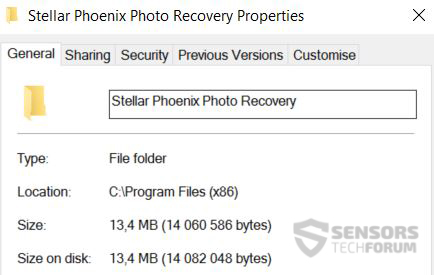
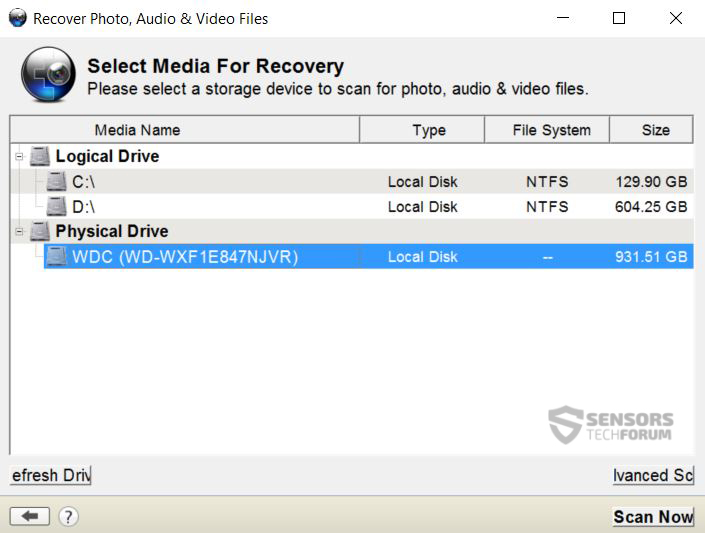

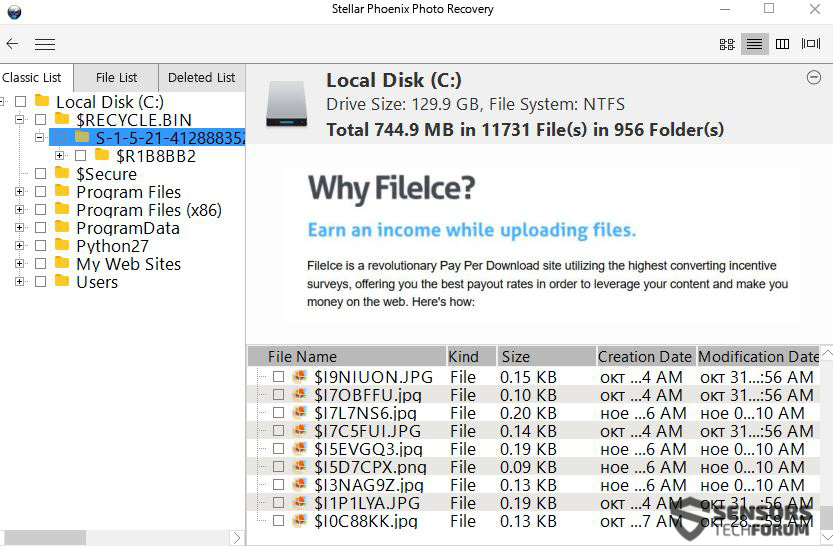

I tried the trial version .The program was able to recover all 90 out of 90 images. However the recovery was a bit slow but steady!
The program managed to restore photos which were deleted months ago. This is very good for a photo recovery software, I’m impressed.