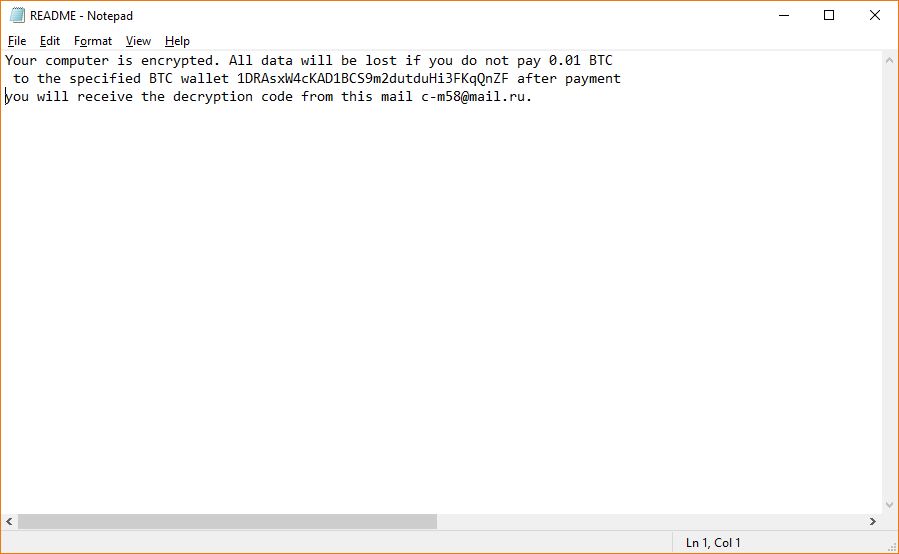 This article has been created in order to help you by explaining how to remove Thanatos virus virus from your computer system and how to restore .thanatos encrypted files.
This article has been created in order to help you by explaining how to remove Thanatos virus virus from your computer system and how to restore .thanatos encrypted files.
Security experts discovered a dangerous new malware threat called the Thanatos virus. It is able to penetrate all operating system components, cause performance issues and encrypt user data with a strong cipher.

Threat Summary
| Name | Thanatos |
| Type | Ransomware, Cryptovirus |
| Short Description | The Thanatos virus is an original threat that can cause a lot of damage to the victim machines. The virus can impact all components of the operating system and encrypt sensitive user data. |
| Symptoms | The victims may perceive performance issues and find that their data is renamed with the .thanatos file type extension. |
| Distribution Method | Spam Emails, Email Attachments, Executable files |
| Detection Tool |
See If Your System Has Been Affected by malware
Download
Malware Removal Tool
|
User Experience | Join Our Forum to Discuss Thanatos. |
| Data Recovery Tool | Windows Data Recovery by Stellar Phoenix Notice! This product scans your drive sectors to recover lost files and it may not recover 100% of the encrypted files, but only few of them, depending on the situation and whether or not you have reformatted your drive. |

Thanatos virus – Infection Process
The Thanatos virus is a new ransomware threat that is being distributed using different strategies to the end users. Depending on the chosen targets the hackers can opt to use several delivery mechanisms at once.
One of the most widely used ways is the distribution of email spam messages that use social engineering tactics to blackmail the victims. The hacker operators behind the Thanatos virus can opt to deliver malware executables as file attachments to the victims. They can be masked as files of interest and described in the body contents as such. In certain cases the attackers can even use password-protected archives to further persuade the victims that the file is intended for them. In other cases the hacker operators can depend on hyperlinks that lead the victims to malware instances hosted on hacker-controlled sites. When clicking on them the file may be immediately downloaded to their computer or the victims can be be redirected to a download portal or another type of site that can infect them with all types of threats.
Two noteworthy methods can be mentioned in relation to the email messages themselves. The first one depends on distributing malware software installers. They are made by taking the legitimate installers of free and trial software which are then infused with the dangerous code. The resulting file is distributed using email messages and download sites. In a similar way the criminals can create infected documents that contain scripts that can lead to the Thanatos virus infection. They are usually masked as invoices, letters or notices. The malware mechanism depends upon the victim’s execution of the built-in scripts. When the files are opened a message appears that asks the users to enable the macros. Once this is done the Thanatos virus infection follows.
The virus infection can also be caused by the use of browser hijackers. They are dangerous browser plugins that seek to redirect the victims to a dangerous site by manipulating the application settings. They are usually made compatible with the most popular browsers: Mozilla Firefox, Google Chrome, Safari, Opera, Microsoft Edge and Microsoft Edge.

Thanatos virus – Analysis and Activity
The Thanatos virus does not appear to originate from any one of the kown famous malware families. The initial security analysis shows that it uses a modular framework which means that future updates can reshape and model the strains in an entirely new way.
The Thanatos virus employs a resource fork file which contains all malware commands in itself. This is a specific type of infection that in some cases can be used to conceal data and hacker-set parameters. The security analysts note that the Thanatos virus also contains an information extracting module that can query the operating system kernel. The virus engine can harvest the list of running processes and terminate all that can interfere with the malware operations. The hackers can opt to use this against sandbox environments, debuggers, virtual machine hosts and anti-virus products.
The information harvesting module has been found to gather a lot of information about the host computer and the victim user. Usually the data is classified into two main categories — anonymous data and personally-identifiable information. The first type of data refers to information about the operating system itself and the installed hardware components. The bulk of the collected data is usually used to judge how effective the attack campaign is. The second type of information can directly expose the victim’s identity by searching for strings related to their name, address, telephone number, location, account credentials and passwords. They are usually pooled into databases and can be sold to interested parties or used for crimes such as identity theft or financial abuse.
The malware engine of the Thanatos virus can also modify the operating system files and components. It has been found to be able to modify the boot options thereby removing the recovery options. This makes it impossible for the users to enter the recovery menu. This is connected with the virus’s installation as an persistent threat. It can automatically protect itself from removal attempts by manipulating the Windows Registry and setting itself to automatically launch itself once the computer is started. It can also create its own processes, delete certain system files and etc.
One of the most dangerous tactics that has been bundled with the Thanatos virus is the fact that it can modify the proxy settings which as a result routes all Internet traffic through the hacker-controlled server. This allows the criminals to utilize man-in-the-middle attacks and spy on the victims in real time. The hackers can also download files prior to the encryption process. By interacting with the Windows Volume Manager component they can access removable storage devices and network shares as well.
When all components have succeeded the ransomware engine is started. Like other similar threats it uses a built-in list of target file type extensions. The virus usually acts against the following data:
- Archives
- Backups
- Movies
- Images
- Music
- Documents
- Backups
As a result all target files are encrypted using a strong cipher that appends the .thanatos extension. A ransomware note is created in a file called README.txt that reads the following message:
Your computer is encrypted. All data will be lost if you do not pay 0.01 BTC to the specified BTC wallet 1DRAsxW4cKAD1BCS9m2dutduHi3FKqQnZF after payment you will receive the decryption code from this mail c-m58@mail.ru.
The security researchers were able to create a decryptor that can attempt and restore the victim files. At the moment only a limited number of files can be restored, the list includes the following data types and extensions:
- Images: .gif, .tif, .tiff, .jpg, .jpeg, .png
- Videos: .mpg, .mpeg, .mp4, .avi
- Audio: .wav
- Documents: .doc, .docx, .xls, .xlsx, .ppt, .pptx, .pdf, .odt, .ods, .odp, .rtf
- Other: .zip, .7z, .vmdk, .psd, .lnk
The utility should be run as soon as possible following the infection. It will recursive scan the most commonly used folders first before proceeding with the other system areas.
The Thanatos decryptor can be downloaded from GitHub.

Remove Thanatos Virus and Decrypt .THANATOS Files
In order to provide you with the most efficient way to remove this malware and decrypt your files, we have decided to separate the removal instructions in two phases, phase 1 being the removal and 2 being the decryption instructions. In case you have already gotten rid of this malware you can go right ahead by jumping to the decryption instructions for your files.

How to Remove Thanatos virus and Restore .下物妹! Encrypted Files
In order to make sure that this malware is permanently gone from your computer, you should follow the manual or automatic removal instructions down below. If you have the experience in removing ransomware manually, we advise you to focus on the first 2 steps from the manual removal and to look for the registry files which we have explained in the analysis part above. Otherwise, if you want a more automatic and faster solution and lack the expertise in malware removal, we urge you to download an advanced anti-malware program, which aims to automatically perform the removal operation of Thanatos Virus and secures your computer against future infections in real-time.
If you want to restore files that have been encrypted by this ransomware infection, we advise you to try out the alternative tools for file recovery down below in step “2. Restore files encrypted by .下物妹! Files Virus”. They may not guarantee fully that you will recover all of the files, but if you haven’t reinstalled your OS already, there is a good chance that you might just restore them.
Preparation before removing Thanatos.
Before starting the actual removal process, we recommend that you do the following preparation steps.
- Make sure you have these instructions always open and in front of your eyes.
- Do a backup of all of your files, even if they could be damaged. You should back up your data with a cloud backup solution and insure your files against any type of loss, even from the most severe threats.
- Be patient as this could take a while.
- Scan for Malware
- Fix Registries
- Remove Virus Files
Step 1: Scan for Thanatos with SpyHunter Anti-Malware Tool



Step 2: Clean any registries, created by Thanatos on your computer.
The usually targeted registries of Windows machines are the following:
- HKEY_LOCAL_MACHINE\Software\Microsoft\Windows\CurrentVersion\Run
- HKEY_CURRENT_USER\Software\Microsoft\Windows\CurrentVersion\Run
- HKEY_LOCAL_MACHINE\Software\Microsoft\Windows\CurrentVersion\RunOnce
- HKEY_CURRENT_USER\Software\Microsoft\Windows\CurrentVersion\RunOnce
You can access them by opening the Windows registry editor and deleting any values, created by Thanatos there. This can happen by following the steps underneath:


 Tip: To find a virus-created value, you can right-click on it and click "Modify" to see which file it is set to run. If this is the virus file location, remove the value.
Tip: To find a virus-created value, you can right-click on it and click "Modify" to see which file it is set to run. If this is the virus file location, remove the value.Step 3: Find virus files created by Thanatos on your PC.
1.For Windows 8, 8.1 and 10.
For Newer Windows Operating Systems
1: On your keyboard press + R and write explorer.exe in the Run text box and then click on the Ok button.

2: Click on your PC from the quick access bar. This is usually an icon with a monitor and its name is either “My Computer”, “My PC” or “This PC” or whatever you have named it.

3: Navigate to the search box in the top-right of your PC's screen and type “fileextension:” and after which type the file extension. If you are looking for malicious executables, an example may be "fileextension:exe". After doing that, leave a space and type the file name you believe the malware has created. Here is how it may appear if your file has been found:

N.B. We recommend to wait for the green loading bar in the navigation box to fill up in case the PC is looking for the file and hasn't found it yet.
2.For Windows XP, Vista, and 7.
For Older Windows Operating Systems
In older Windows OS's the conventional approach should be the effective one:
1: Click on the Start Menu icon (usually on your bottom-left) and then choose the Search preference.

2: After the search window appears, choose More Advanced Options from the search assistant box. Another way is by clicking on All Files and Folders.

3: After that type the name of the file you are looking for and click on the Search button. This might take some time after which results will appear. If you have found the malicious file, you may copy or open its location by right-clicking on it.
Now you should be able to discover any file on Windows as long as it is on your hard drive and is not concealed via special software.
Thanatos FAQ
What Does Thanatos Trojan Do?
The Thanatos Trojan is a malicious computer program designed to disrupt, damage, or gain unauthorized access to a computer system. It can be used to steal sensitive data, gain control over a system, or launch other malicious activities.
Can Trojans Steal Passwords?
Yes, Trojans, like Thanatos, can steal passwords. These malicious programs are designed to gain access to a user's computer, spy on victims and steal sensitive information such as banking details and passwords.
Can Thanatos Trojan Hide Itself?
Yes, it can. A Trojan can use various techniques to mask itself, including rootkits, encryption, and obfuscation, to hide from security scanners and evade detection.
Can a Trojan be Removed by Factory Reset?
Yes, a Trojan can be removed by factory resetting your device. This is because it will restore the device to its original state, eliminating any malicious software that may have been installed. Bear in mind that there are more sophisticated Trojans that leave backdoors and reinfect even after a factory reset.
Can Thanatos Trojan Infect WiFi?
Yes, it is possible for a Trojan to infect WiFi networks. When a user connects to the infected network, the Trojan can spread to other connected devices and can access sensitive information on the network.
Can Trojans Be Deleted?
Yes, Trojans can be deleted. This is typically done by running a powerful anti-virus or anti-malware program that is designed to detect and remove malicious files. In some cases, manual deletion of the Trojan may also be necessary.
Can Trojans Steal Files?
Yes, Trojans can steal files if they are installed on a computer. This is done by allowing the malware author or user to gain access to the computer and then steal the files stored on it.
Which Anti-Malware Can Remove Trojans?
Anti-malware programs such as SpyHunter are capable of scanning for and removing Trojans from your computer. It is important to keep your anti-malware up to date and regularly scan your system for any malicious software.
Can Trojans Infect USB?
Yes, Trojans can infect USB devices. USB Trojans typically spread through malicious files downloaded from the internet or shared via email, allowing the hacker to gain access to a user's confidential data.
About the Thanatos Research
The content we publish on SensorsTechForum.com, this Thanatos how-to removal guide included, is the outcome of extensive research, hard work and our team’s devotion to help you remove the specific trojan problem.
How did we conduct the research on Thanatos?
Please note that our research is based on an independent investigation. We are in contact with independent security researchers, thanks to which we receive daily updates on the latest malware definitions, including the various types of trojans (backdoor, downloader, infostealer, ransom, etc.)
Furthermore, the research behind the Thanatos threat is backed with VirusTotal.
To better understand the threat posed by trojans, please refer to the following articles which provide knowledgeable details.


