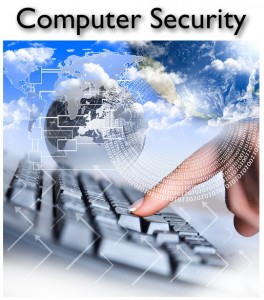 Human beings are prone to mistakes but one mistake you want to avoid is to allow a hacker to access your computer and steal all your personal information. You can benefit from changing bad computer habits and prevent misfortunes by reading about these common security mistakes and learning easy ways to avoid them yourself.
Human beings are prone to mistakes but one mistake you want to avoid is to allow a hacker to access your computer and steal all your personal information. You can benefit from changing bad computer habits and prevent misfortunes by reading about these common security mistakes and learning easy ways to avoid them yourself.
Update Software and Operating Systems
Among the most common PC security mistakes are made when the computer user is not updating his software and operating system. All software companies release updates on a regular basis. Software and system updates usually come with important security patches that secure a vulnerable Windows operating system. Also, updates can protect popular programs that one uses, as well as Web browsers. If no updates are offered, then the computer user should go and check the official website for the latest versions of the program that he’s using. Further, it is crucial for security program such as anti-spyware programs to be updated on a regular basis.
Do Not Follow Unsafe Practices When Surfing the Web
Often, when computer users are not careful with what they are doing online, even if they have updated security software such as an anti-spyware and anti-virus product. Computer users should be very careful and not download applications that come from unreliable websites, as well as they should not click on links sent in emails from people that they do not know or who look suspicious. Computer users should also avoid opening links in messages, which claim to be from one’s bank. In such cases, it is better to use the official website of the financial institution. Naturally, the computer users should also avoid visiting websites that appear to be unsafe.
Choose a Good, Strong Password
Using a strong password is critical for maintaining a good PC security environment. Writing your password on a sticky note or on a notepad named “pass” on your desktop is not a good idea. The usage of a weak password is an invitation for hackers to gain access to computer’s data and personal information. You can find several tips on how to choose strong passwords on the Web.
Maximize Security Safeguards with Security Settings
In order to protect the computer, the computer user should review the standard settings on his computer and browser. Why? The computer user might have the browser security settings set to a low level in order to have fewer restrictions, which leads to having less secure computer and may allow malicious files to access the computer.
Be Careful with Social Networks
Computer users should be very careful with popular social network websites. Various security issues can happen in social network sites – the links on these websites can lead the computer user to a malicious website. Also, computer users should be very careful with their privacy settings on social network websites.
In general, everyone can become a victim of a security breach. There are mistakes that we can all try to avoid in order to protect the security of our computers. Post your latest security mistakes and help others learn avoid common security pitfalls.

