KB4013418 is another update from March 14 Patch Tuesday causing issues, as revealed by Reddit users in a discussion.
Here is what Reddit user becketbw has shared:
After spending the whole day trying to fix this, I finally gave up and decided to reset. Turns out, during windows installation it got stuck multiple times, and in the end simply gave me an error, saying that the reset could not be completed. Seems like I can’t even reinstall windows. Great. Hoping that Microsoft fixes this by tomorrow, I’d like to have my computer back.
KB4013418 appears to have been causing issues for a number of users, not allowing applications to launch normally. The Start menu and other features of Windows also appear to be in trouble. The issue won’t go away even if updates are removed or uninstalled. What is more, uninstalling updates appears to be impossible for some users.
To make things even more challenging and annoying, system restore and rollback features can’t be launched as well, meaning that the basic recovery options won’t be of any help. In a nutshell, user complaints vary, with some other users saying that resetting Windows doesn’t do anything, too.
How can KB4013418-related issues be fixed?
One possible solution which hasn’t been confirmed officially by Microsoft is creating a new user account and migrating everything to it. Furthermore, if one workaround works for one user there is no guarantee it will work for another.
KB4013418 is a servicing stack update for Windows 10 version 1607 and Windows Server 2016 servicing stack. Microsoft hasn’t yet released a fix, but the same workaround we described above has been also suggested by Reddit user becketbw:
This is what I personally did for a temporary fix: (these exact steps may not work for you) – create a new user, you probably have to make it through the command prompt, then make a password for that user through the control panel -> Users. From there restart, and you have to immediately open the start menu (a delay causes the menu to not open) and click on the User you’ve just created and sign in.



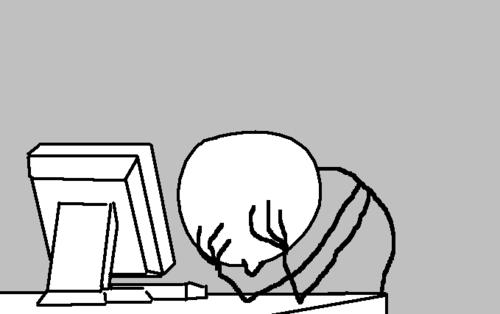

Thanks, Milena. It’s now June and I’m STILL stuck with all the goofs from those March updates!! Tried your idea, but alas, no help. Finally, as a last resort, did a ‘restore to factory’ — and that did … NOTHING except cost me some old documents I’d forgotten about! LOL MS doesn’t know what its left OR right hands are doing! Leaves buyers empty handed! More and more, I’m thinking: get an Apple and/or learn Linux!
Half the crap on this computer is stuff I do not use, do not want but am forced to take by MS … damn monopoly. I don’t care what the Courts say, it’s a monopoly in the REAL WORLD! Grrrrr! Been messing with this junk since March: laaagggging, draggggging, and unexpected shutdowns! Warm boots that take longer than fresh starts! And of course, MS has no solution … unless its in the June updates, which I have not even allowed to download out of pure fear! Am ready to delete ALL updates, and if it causes an application to fail, oh well .. can’t be worse than this daily two hours of frustration and rage. I mean, when you gotta take a Valium to use your computer ….. :-(
I want my Win 7 back but lost the dang key so am really outta luck! Gotta BUY what I already bought and loved! Stupid me did not read the box on quick purchase of new laptop, had no idea that Win 7 was no more until the 8.0 showed up! Looks like a Frankenstien .. is it a cell phone or a computer? BOTH! UGH! Heard there is no help from MS with Win 7 but seriously? When did MS ever offer real help anyway for any product? I get help from groups like this! USER GROUPS WITH TECH-HEADS WHO KNOW THEIR STUFF! Kiss, kiss, hug, hug! ;-)
Ready to take a bat to the machine and send hate mail to Bill Gates! I think we need a PATCH MS DAY … create a ‘patch’ that blocks MS from operating … at all … for a month! That’d put them where they put us — frozen! I can see the headlines: “MS FINAL FAIL” or “MS GRAND FINALE FAIL” GRIN! Anyway, thanks again for trying to help! I hope your solution helped others!