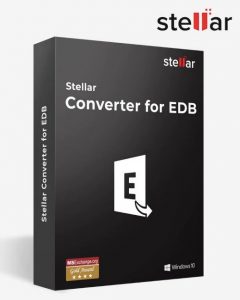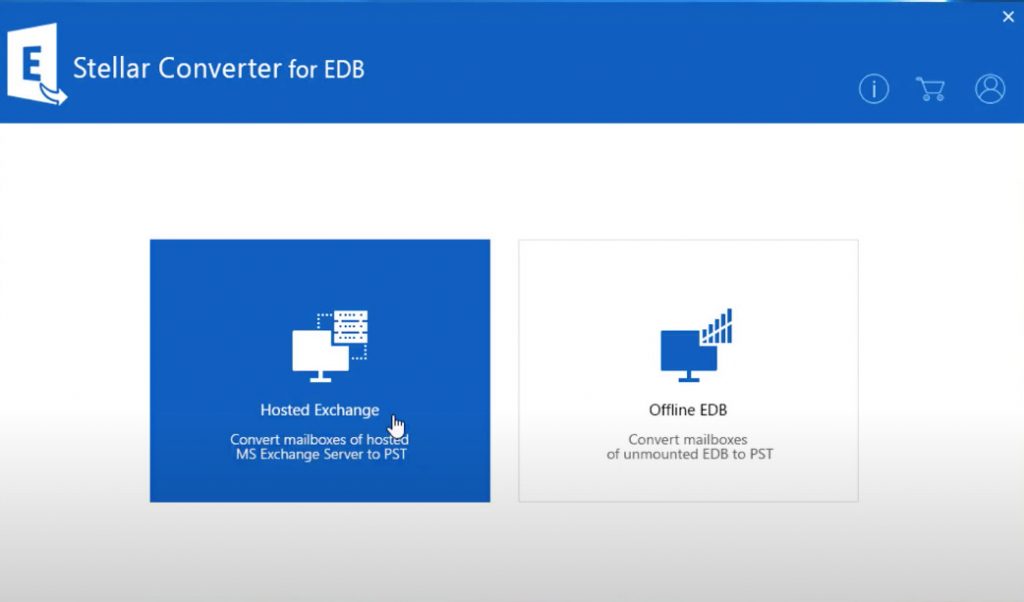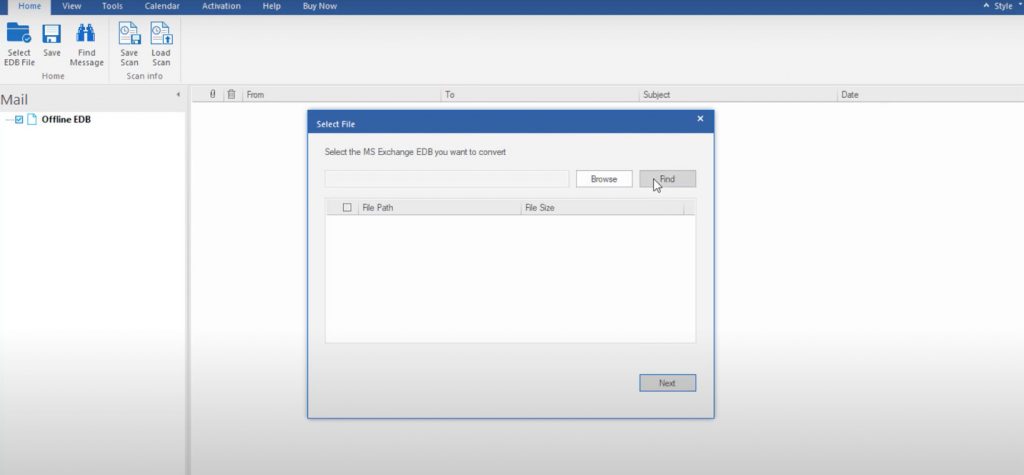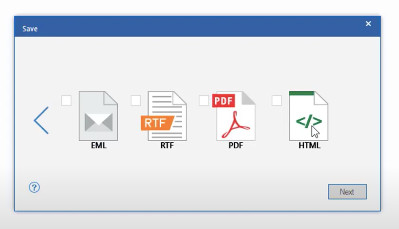What Is Stellar Converter for EDB?
Stellar Converter for EDB is professional software, designed mainly for corporate use. The software is tasked with converting hosted online or Offline EDB files and extracting mailboxes to PST. Its reputation has earned it recommendations by multiple reputable IT administrators and Microsoft employees. The software not only conducts export but also prioritizes the conversion process without causing delays on your server or overloading its CPU.
Stellar Converter for EDB works with large EDB files and converts them to PST format without limit to file sizes, and has the capability of exporting EDB files to Office 365, Live Exchange, etc. The program has ongoing support with various Microsoft Exchange versions, including 2019, 2016, 2013, 2010, 2007, 2003, 2000 and 5.5 versions.

Stellar Converter for EDB Profile
| Name | Stellar Converter for EDB |
| Type | EDB conversion software.. |
| Developer | Stellar Information Technology Pvt. Ltd. |
| Download | |
| Operating System | Windows Os |
| License Price | €299 per 1 year corporate license with 50 mailboxes. |

Stellar Converter for EDB In-Depth
First Impressions
Created by a reputable company in data management and recovery, Stellar Converter for EDB is not a simple EDB to PST converter, but it has a minimalistic design and a user-friendly interface:
When we first installed and ran the software, we couldn’t help to notice how light it was after we were welcomed by its user-friendly and minimalistic design:
As visible from the image above, you have two main options – Hosted Exchange and Offline EDB. The “Hosted Exchange” option will give you the ability to export online EDB files hosted on databases, like Microsoft Exchange servers. The second option called the “Offline EDB” gives you the ability to siphon through your computer system and locate the .EDB file to manually initiate the conversion process.
Once we opened the .EDB file for converting, we noticed that the software has separated the e-mail in different categories, including:
- Calendar.
- Contacts.
- Deleted Items.
- Drafts.
- Inbox.
- Journal.
- Junk e-mail.
- Notes.
- Outbox.
- RSS Feeds.
- Sent items.
- Tasks.
- Other.
The program also separates each e-mail account on the database with its name, making it easier for an administrator to manage it.
Stellar Converter for EDB is more than a simple EDB conversion app, as it is closer to an internal solution system for EDB and e-mail databases in general. Users also have an option to export complete mailboxes in more than one format. The formats in which you can export data from the software are:
- PST.
- Live exchange.
- Office365.
- MSG.
- EML.
- RTF.
- PDF.
- HTML.
Besides the general functionality options, the software also offers features to make this process more customizable to make it more appealing to an advanced user (administrator).
Features of Stellar Converter for EDB
So, now that we have already mentioned the two main strengths of Stellar, which are to migrate offline EDB to PST and to export an offline EDB to Live Exchange, we will move on to explain some of the other features we found to be useful.
Parallel Processing Allows for Faster Conversion
Parallel Processing is a mechanism used to save multiple mailboxes from Exchange databases at the same time. This will make the process much faster when you are trying to export your mailboxes, compared to what a regular conversion would require. You also have the ability to remove mailboxes, resume them, and other customizations that can be done mid-conversion.
Ability to Prioritize Mailbox Conversion
This software also gives the ability to set up a priority to more important mailboxes for export, while transferring them to services, like Office 365, Exchange and others. You can change this priority based on its queue, meaning that mailboxes with more important e-mails will be converted first. This will ensure that important mailboxes are saved ASAP from a compromised server, for example.
You Select What You Export from Mailboxes
As we mentioned before, this converter separates different aspects of the mailbox, like contacts, sent items, deleted items, and so on. This feature allows you to make the conversion process even faster by selecting to export only the items important to you, like sent, received messages, and contacts, for instance. This also saves tons of space when migrating databases.
Can Convert Archive Mailboxes
Even though it may not seem important, the EDB converter also has the ability of saving information from archived boxes and folders to PST, Live Exchange, or 365 accounts. This allows you to access your archived e-mails easier, by using Outlook profiles.
Quality Exporting of Offline EDB to Office 365
The program also has the capability to export Microsoft Exchange database to Office 365 along with rearranging all of the e-mails and other objects from their source. This is done to ensure they land in the correct destination, and this can be done with multiple mailboxes all at once.
Exporting Mailboxes to Public Folders (Exchange and Office 365)
Another important feature that is included in this software for administrators is it allows you to transfer mailboxes that are converted to public folders on Exchange and 365, improving your access by allowing it to tamper with converted mailbox objects via a shared folder.
The Dial Tone Recovery Feature
This feature allows you to export any mailboxes by automatically mapping the users on your network with its new mailboxes. The latter are filled with data from the old ones on the new destination server and hence accordingly laid out to each user.
Easy Custom Search Feature
This feature enables you to search for any e-mail by using different criteria, such as the sender, the sendee, the category, an attachment, etc.
Contacts are Logically Exported to CSV
As mentioned before, you have the capability to export in different formats and one of them is CSV. This software can effectively export your e-mail contacts into .CSV file, allowing them to be opened by virtually any database supporting this format.
You Can Preview Items Before Conversion
The program can help you with previewing all of your items and see them before actually exporting them and converting them to PST or other types of formats. You have the ability to preview them in different ways, like in a new tab.
Filtering Options
One good feature this software posseses is it can help you to faster select e-mails or other items based on their data, the type they are, and so on. This can help you quickly opt-out of outdated information you do not wish to convert and export.

What We Like
- Simple and easy to use user interface.
- Parallel processing feature.
- Vast range of export options and file formats.

What Is Missing
- Pricing could be improved with more pricing plans.
- A better free trial could be added that includes more of the amazing features used in the paid version.
The Bottom Line

To summarize, Stellar Converter for EDB is very suitable for system administrators or more importantly, Exchange admins. It can be very useful if you are tasked with migrating servers and you are concerned that data loss could occur. Although it has a simple UI, this program is very powerful and features innovative extras that make it an irreplaceable tool when working with a lot of data in complex e-mail account elements.