In this article, we delve into why crypto airdrops are so appealing, unravel the basics, and shine a light on how to distinguish genuine opportunities from deceiving scams. Whether you’re a seasoned investor or new to the cryptocurrency world, understanding the mechanisms and risks associated with airdrops is crucial for safeguarding your digital investments.
Why Are Crypto Airdrops So Appealing?
The concept of receiving something for free has always been enticing, and this is precisely what crypto airdrops capitalize on. They are seen as a win-win situation where cryptocurrency projects get the word out about their tokens, and participants get free tokens potentially worth something in the future. This strategy not only generates buzz around a new cryptocurrency but also rewards early supporters and encourages new investments. However, as the popularity of airdrops increases, so does the number of scams associated with them.
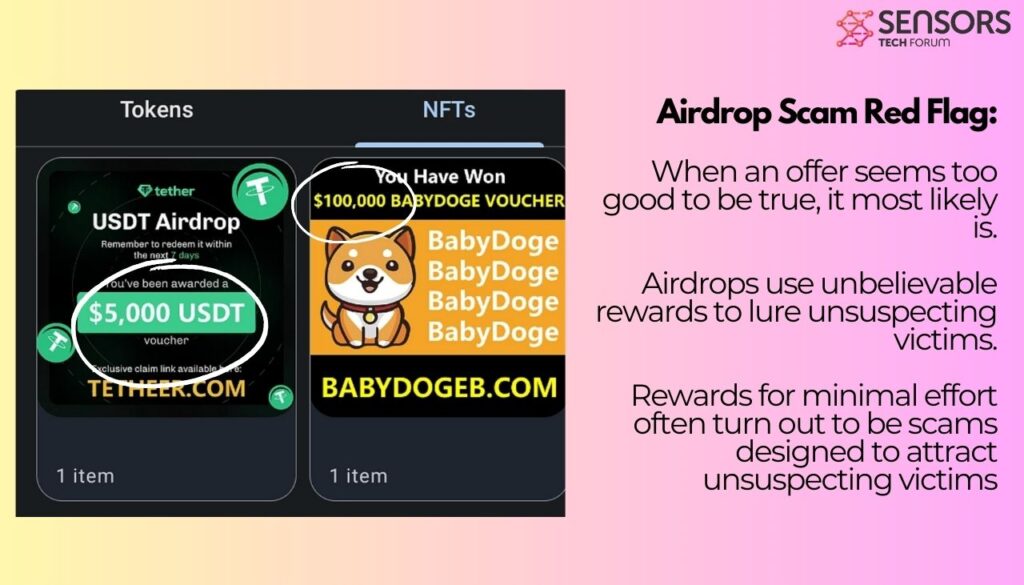
Threat Summary
| Name | Crypto Airdrop scam |
| Type | Airdrop Scam / Cryptocurrency Scam / Phishing Scam |
| Short Description | The promotion of a fake airdrop events which lure gamers with the false promise of free tokens. |
| Removal Time | Approximately 15 minutes to scan the whole system and remove any discovered threats |
| Detection Tool |
See If Your System Has Been Affected by malware
Download
Malware Removal Tool
|
The Basics of Crypto Airdrops
Crypto airdrops involve the distribution of free tokens or coins to the blockchain wallets of active members of the blockchain community. This is often done to encourage the adoption of a new cryptocurrency or to reward loyalty among a project’s community. Airdrops might require participants to complete simple tasks like sharing posts on social media, signing up for newsletters, or holding a certain amount of a particular cryptocurrency. The beauty of airdrops lies in their simplicity and the minimal effort required from participants to become involved in potentially rewarding projects.
The Allure of Free Tokens: What’s the Catch?
The main attraction of free tokens through airdrops is the possibility of these tokens increasing in value without any initial investment. For many, this seems like a no-brainer opportunity to be part of the next big cryptocurrency. However, the catch lies in the risks associated with these airdrops, including scams that can lead to loss of funds or personal information. It’s crucial for participants to research thoroughly before engaging. A genuine airdrop will never ask participants to send money or disclose sensitive security details of their wallets. Remember, if an offer seems too good to be true, it probably is.
While airdrops are an intriguing aspect of the cryptocurrency world, they come with their own set of challenges. The excitement of getting something for free can sometimes cloud judgment, leading individuals to overlook the importance of security. In such scenarios, utilizing reliable security software like SpyHunter becomes indispensable. SpyHunter is designed to offer an extra layer of protection to your digital assets, ensuring that your venture into the world of cryptocurrency remains both rewarding and secure.
Identifying the Most Common Crypto Airdrop Scams
Crypto airdrops should signal exciting opportunities, yet the landscape is marred by scammers. Understanding the most common types of airdrop scams can arm you with the knowledge to stay safe and protect your crypto assets.
Too Good to Be True Offers: A Primer
As the adage goes, “If it seems too good to be true, it probably is,” and this wisdom holds especially true in the cryptocurrency domain. Scammers often advertise airdrops with unbelievable rewards to lure unsuspecting victims. Genuine airdrops do offer incentives, but they’re usually not life-changing sums. Always approach offers with skepticism and research the project’s legitimacy before engaging.
Impersonation Tactics and How They Hook You
Impersonation scams are a sophisticated trap where scammers mimic reputable crypto projects, often using minor spelling variations in website URLs or social media accounts to deceive investors. Once you believe you’re dealing with a well-known project, the scammers can more easily persuade you to divulge vital information or send funds to a perceived but fake airdrop. Spotting these impersonations requires a keen eye for detail, such as checking the official website’s URL carefully and verifying the legitimacy of social media profiles.
Phishing Websites Posing as Official Airdrop Forms
Phishing tactics involve creating web pages that mimic legitimate airdrop sign-up forms. These websites might ask for private keys or wallet seeds under the guise of a necessary step to receive airdrops. Remember, no genuine project will ask for your seed phrase or private keys as a condition for participation. To protect yourself, always verify the airdrop’s authenticity through official sources and think twice before providing sensitive information online. If faced with such a scenario, employing a security tool like SpyHunter can safeguard your personal data from these threats by detecting and removing malicious software that may be lurking on your device.
Key Indicators of a Genuine Crypto Airdrop
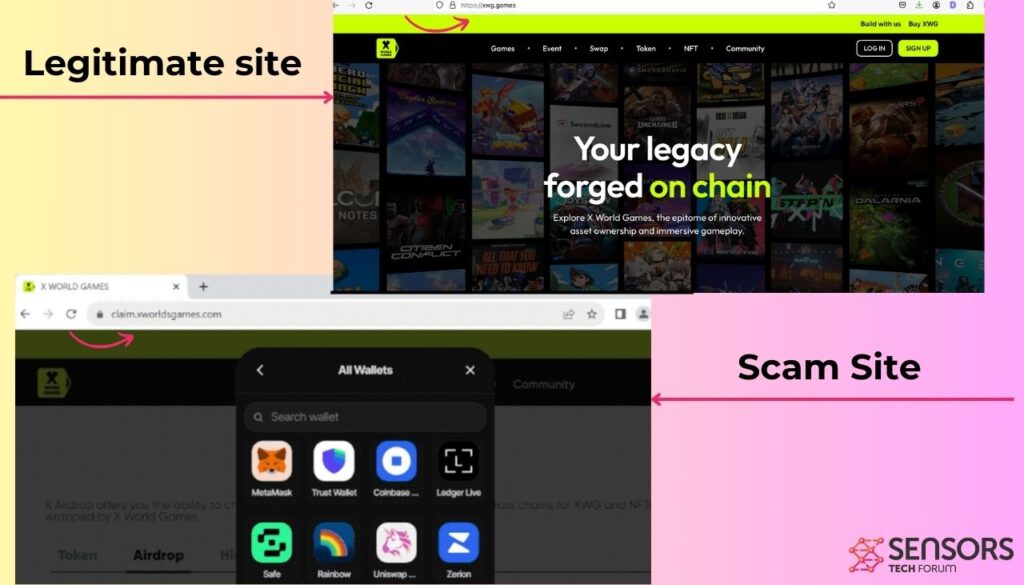
To identify legitimate airdrops, there are several key factors to consider. Genuine airdrops often originate from established projects with a transparent roadmap and a clear purpose for the airdrop, such as rewarding loyal supporters or expanding their community. These projects usually have:
- A verified online presence: Legitimate projects have well-documented activity on social media, official websites, and blockchain communities. Their official channels are easy to find and verify.
- Clear terms and conditions: Real airdrops provide participants with detailed information about the criteria for receiving the airdrop, the distribution process, and any actions required from participants.
- Community engagement: Authentic projects engage with their community transparently and openly. This includes responding to queries and providing updates on progress.
- Technical security: Projects that prioritize the security of their participants often undergo security audits and share these reports with their community.
Engaging only in airdrops that meet these criteria can greatly reduce the risk of encountering scams.
Red Flags Signaling a Potential Airdrop Scam
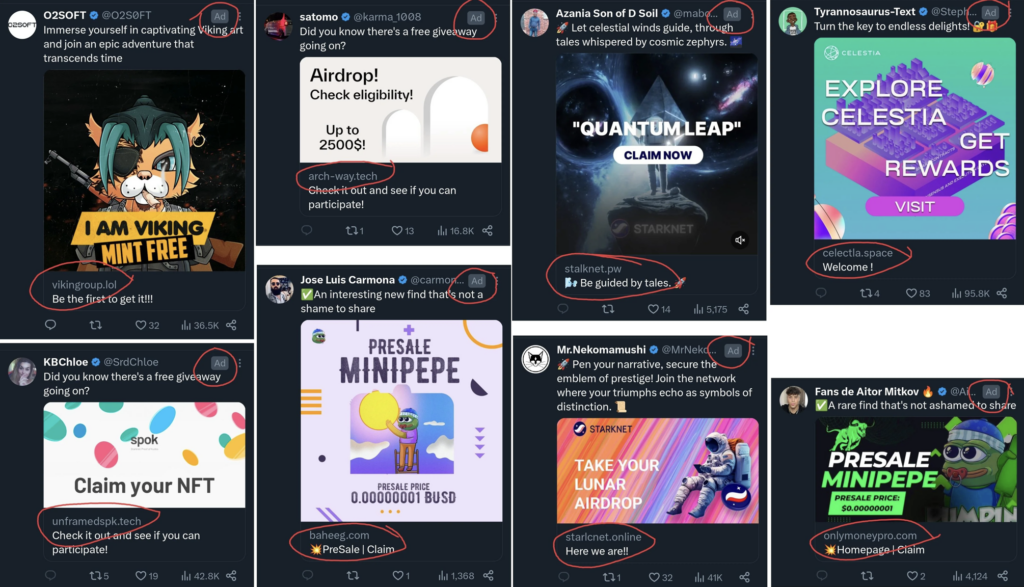
Conversely, airdrop scams often share common characteristics that can serve as red flags for vigilant investors. Recognizing these warning signs is crucial in avoiding scams:
- Request for private keys or recovery phrases: One of the most glaring red flags is when an airdrop asks for your wallet’s private keys or recovery phrases. Legitimate airdrops will never ask for this sensitive information.
- Too good to be true offers: Offers that promise hefty rewards for minimal effort often turn out to be scams designed to attract unsuspecting victims.
- Urgency and pressure tactics: Scammers frequently create a false sense of urgency to hurry into decisions, such as claiming limited spots or short deadlines.
- Fake websites and social media profiles: Scammers might create fake profiles and websites that mimic legitimate projects. Carefully checking URLs and looking for verification badges on social media can help avoid these traps.
- Unsolicited offers: Be cautious around unsolicited airdrops or requests, especially if they appear in your wallet without prior engagement with the project.
While engaging in airdrops can be rewarding, it’s essential to stay informed and cautious. By paying attention to the key indicators of genuine airdrops and heeding the red flags of scams, enthusiasts can better protect themselves in the digital asset space. Remember, when in doubt, conducting thorough research and consulting trusted sources can provide additional security layers. For those seeking an extra layer of protection, security software like SpyHunter can offer robust defense mechanisms against malicious software and phishing attempts, further safeguarding your digital journey.
Protecting Your Crypto Investments from Airdrop Scams
To safeguard your crypto investments from these scams, adopting stringent security measures is crucial. Always double-check URLs to ensure you’re visiting the official site, steering clear of imitation websites designed to steal your data. Interact only through verified official channels. Moreover, safeguard your secret recovery phrases zealously; legitimate airdrops will never ask for this sensitive information. Importantly, educating yourself on the common signs of scams can empower you to dodge potential traps. Finally, reporting suspicious airdrops can protect the community by raising awareness.
The Role of SpyHunter in Safeguarding Against Malware and Phishing Attacks
In the fight against crypto-related scams, tools like SpyHunter become indispensable for individuals seeking additional layers of protection. Malware and phishing attacks are sophisticated tools in scammers’ arsenals, often disguised within deceptive offers. SpyHunter excels in detecting and removing such threats, offering a proactive defense mechanism against potential security breaches. Its role extends beyond simple malware removal, as it’s also about creating a safer environment for your online activities, safeguarding both your device and your sensitive personal information from the clutches of cybercriminals.
Creating a Secure Environment for Your Crypto Transactions
Cultivating a secure environment for your crypto transactions transcends basic internet security practices. It involves a holistic approach that combines the latest in security software, like SpyHunter, with savvy online habits. Key to this is using strong, unique passwords and enabling two-factor authentication wherever possible. Limiting your digital footprint by sharing personal information sparingly online can also mitigate risks. Moreover, engaging with blockchain technology and cryptocurrency through reputable platforms only, ensures that your investments remain under your control, free from the grips of online scammers looking to exploit the unwary.
What to Do If You Suspect an Airdrop Scam

Facing a potential airdrop scam can be unsettling. However, quick and decisive actions can significantly reduce potential damages. Here’s a guide on what to do if you find yourself in such a situation.
Immediate Steps to Take to Minimize Loss
Once you suspect an airdrop scam, the first course of action is to secure your digital assets. Here’s how:
- Disconnect Your Wallet: Immediately disconnect your wallet from the suspicious site. This prevents any further unauthorized access.
- Transfer Your Funds: Move your funds to a new wallet address. It’s a protective step to prevent scammers from accessing your assets if they’ve managed to get hold of your private key or seed phrase.
- Change Your Passwords: If you’ve entered any passwords, change them immediately. This applies to your wallet and any associated accounts.
- Enable Two-Factor Authentication (2FA): If not already activated, enable 2FA on all your accounts for an added layer of security.
- Scan for Malware: Use reliable security software, like SpyHunter, to scan your device for malware that might have been installed without your knowledge.
Taking these steps swiftly can greatly reduce your risk of losing your digital assets.
Reporting Airdrop Scams: Where and Why It Matters
After securing your assets, the next step is to report the scam. This is crucial for several reasons:
- Prevent Further Victimization: By reporting the scam, you help protect the community by making them aware of the threat.
- Law Enforcement: Reporting to relevant authorities can assist in the investigation and potentially apprehend the fraudsters.
- Community Platforms: Sharing your experience on social media and forums educates others about the scam’s specifics, helping them to recognize and avoid similar threats.
To report a scam, gather all relevant information (e.g., URLs, transaction IDs, screenshots) and contact:
- Cybercrime units of local law enforcement.
- Cryptocurrency exchanges where the scammer might try to transfer the stolen assets.
- Online platforms (e.g., Reddit, Crypto forums) to raise awareness within the community.
While the process might seem overwhelming, taking these proactive steps not only aids in your own situation but also contributes to the broader fight against digital fraud. Remember, in the digital domain, vigilance and prompt action are your best defense against scams.
Learning from the Community: Real-life Airdrop Scam Stories
In the world of cryptocurrency and blockchain technology, learning from the experiences of others can be a powerful tool for safeguarding your digital assets. Many individuals who have encountered airdrop scams share their stories to help prevent others from falling for similar traps. These real-life scam stories often highlight common pitfalls and underscore the importance of vigilance and skepticism in the digital age.
For example, a prevalent scam story involves individuals receiving an email or social media message about an exclusive airdrop, requiring urgent action. Excited by the prospect of free tokens, the victim follows a link to a website that mimics a well-known blockchain project. Once there, they’re prompted to enter their private keys or seed phrases to “claim” their airdrop, leading to the theft of their funds.
Another frequent narrative involves airdrops that ask participants to send a small amount of cryptocurrency to cover “transaction fees” or “wallet verification.” Unfortunately, once the fee is paid, the promised airdrop never arrives. These types of scams exploit the excitement and unfamiliarity many have with the crypto space, underscoring the need for continuous education and skepticism.
Common Mistakes to Avoid: Insights from the Experienced
Even seasoned cryptocurrency enthusiasts can fall prey to airdrop scams, but their experiences offer invaluable lessons on avoiding such pitfalls. One common mistake is acting on impulse, driven by the fear of missing out (FOMO) on a seemingly lucrative opportunity without conducting thorough research.
- Lack of Verification: Failing to verify the legitimacy of an airdrop through official channels is a frequent oversight. Always cross-reference information with official project websites or verified social media accounts.
- Overlooking Security Practices: Not using hardware wallets or secure software like SpyHunter for digital security can leave individuals vulnerable. These tools protect against malware and phishing attempts that are common in scam airdrops.
- Sharing Sensitive Information: Legitimate airdrops will never ask for your private keys or seed phrases. Sharing this information can lead to the loss of your digital assets.
- Believing in “Free” Money: The adage “there’s no such thing as a free lunch” rings especially true in the cryptocurrency world. Approach airdrops with skepticism and beware of promises that seem overly generous.
In conclusion, airdrop scams can be sophisticated and convincing, but they often rely on common tactics that, once known, can be easier to avoid. By learning from the missteps of others and adopting a cautious, informed approach, you can significantly reduce the risk of becoming a victim. Remember, in a digital landscape filled with opportunities, vigilance is your best defense.
Emerging Trends in Crypto Airdrops and Associated Scams
As the crypto industry grows, so do the methods used by fraudsters to exploit airdrop campaigns. Recent trends show a move towards more elaborate schemes, such as deepfakes, sophisticated phishing operations, and the use of artificial intelligence to create more convincing fake projects. Scammers are not just creating fake websites but are also impersonating legitimate projects with increasing precision. Awareness and education about these evolving scams are crucial for the crypto community to protect itself.
- Personal Verification Processes: It’s becoming common for airdrops to require participants to complete more thorough verification processes. While intended to enhance security, these can also be mimicked by scammers to steal personal information.
- Complex Qualification Criteria: Some legitimate airdrops now involve complex qualification steps. Scammers use this to their advantage, creating fake airdrops that promise high rewards for completing convoluted tasks aimed at compromising security.
- Use of Emerging Social Platforms: Scammers are extending their reach beyond traditional social media to newer platforms, where communities may not be as wary of the risks involved in crypto airdrops.
To safeguard against these risks, always verify the authenticity of any airdrop through multiple official channels and be skeptical of offers that seem too good to be true.
Building a Safer Crypto Community
The crypto community plays a vital role in combatting airdrop scams. By fostering a culture of security and mutual support, enthusiasts can help shield each other from potential threats. This involves educating new members about the signs of scams, sharing experiences of suspicious activities, and using tools designed to enhance digital security.
- Community Vigilance: Encourage the reporting of scams and sharing information on them within the community. Platforms that allow for user feedback on airdrops can be particularly useful.
- Utilization of Security Software: Tools like SpyHunter can help identify and remove malware that may be a result of engaging with fraudulent airdrops. Its integration into your security strategy can add an important layer of protection.
- Regular Education: As scams evolve, so should our understanding of them. Participating in regular educational webinars, reading up-to-date reports on new scam trends, and engaging with security experts can all contribute to a safer crypto community.
In conclusion, while the future of crypto airdrops holds promising opportunities for growth and engagement within the cryptocurrency community, it is crucial to remain vigilant against the evolving methods of scammers. Adopting best practices for security and leaning on the collective knowledge and support of the community can create a safer environment for everyone involved.
Final Thoughts
The reality of airdrops in the cryptocurrency space is twofold: genuine opportunities exist alongside the very real risk of scams. The challenge for investors, whether novice or seasoned, lies in distinguishing between the two. It’s alarming how sophisticated fake airdrops have become, often mimicking legitimate offers so closely that even the experienced can be misled. Usually, a critical giveaway of fraudulent intent can be the domain name associated with the airdrop, a sign that requires vigilance to spot.
Our discussions have shed light on various forms that airdrop scams can take, yet it’s important to recognize that this list is far from comprehensive. Innovators of deceit continually evolve their strategies, creating new traps to ensnare the unwary. Understanding this, the importance of thorough verification cannot be overstated. A simple, yet effective, scrutiny of airdrop offers can be the shield that guards against these predatory tactics. Furthermore, integrating risk management practices into one’s investment strategy can mitigate potential losses, should one fall victim to such scams.
While we’ve outlined strategies that aim to lessen the vulnerability to airdrop scams, it’s critical to acknowledge that no measure guarantees absolute protection. Vigilance, coupled with informed risk management, remains the cornerstone of safe investment in the volatile world of cryptocurrencies. Keep in mind that this narrative is intended for educational purposes solely, offering insights to navigate the complexities of airdrops safely. It doesn’t constitute financial advice. For individuals actively participating in the crypto space, employing a robust security software such as SpyHunter can provide an additional layer of protection against the sophisticated scams that mar the landscape. Protecting your digital assets requires a proactive approach, blending vigilance, education, and the right tools to detect and thwart potential threats.
- Windows
- Mac OS X
- Google Chrome
- Mozilla Firefox
- Microsoft Edge
- Safari
- Internet Explorer
- Stop Push Pop-ups
How to Remove Crypto Airdrop scam from Windows.
Step 1: Scan for Crypto Airdrop scam with SpyHunter Anti-Malware Tool



Step 2: Boot Your PC In Safe Mode





Step 3: Uninstall Crypto Airdrop scam and related software from Windows
Uninstall Steps for Windows 11
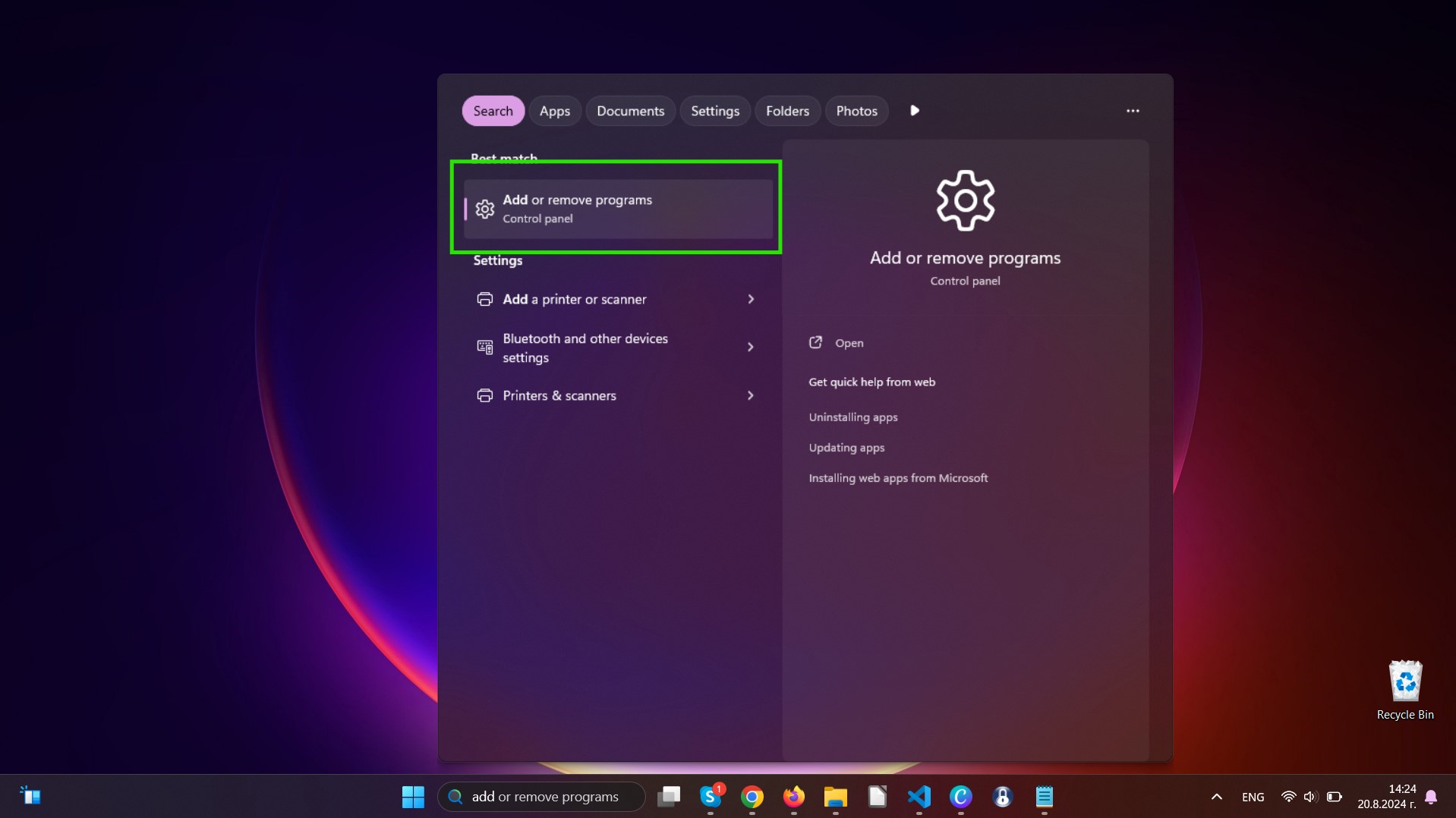
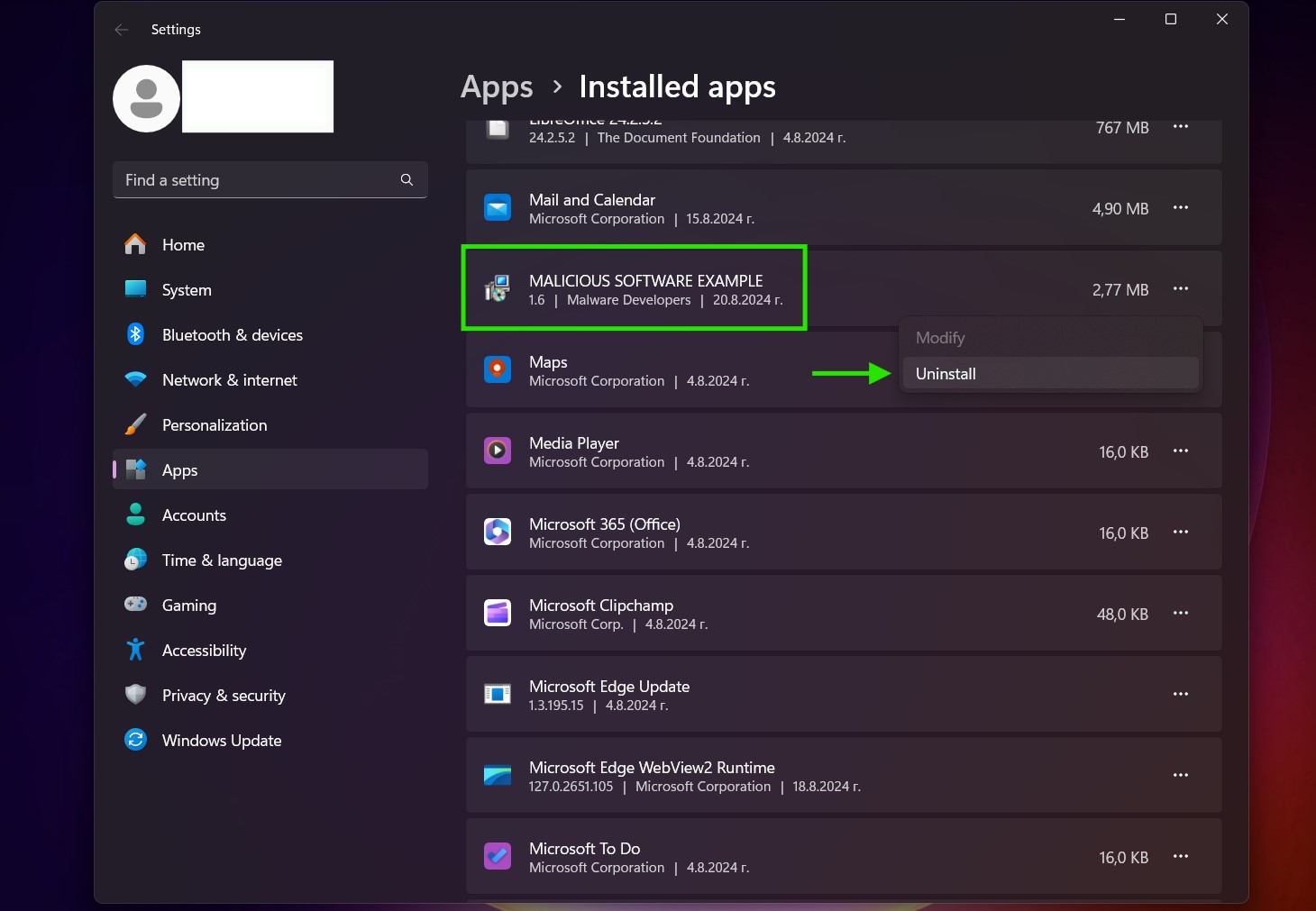
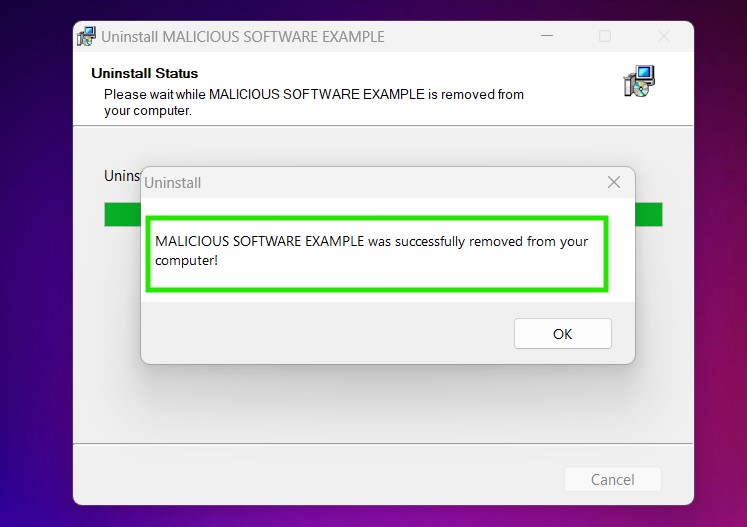
Uninstall Steps for Windows 10 and Older Versions
Here is a method in few easy steps that should be able to uninstall most programs. No matter if you are using Windows 10, 8, 7, Vista or XP, those steps will get the job done. Dragging the program or its folder to the recycle bin can be a very bad decision. If you do that, bits and pieces of the program are left behind, and that can lead to unstable work of your PC, errors with the file type associations and other unpleasant activities. The proper way to get a program off your computer is to Uninstall it. To do that:


 Follow the instructions above and you will successfully uninstall most programs.
Follow the instructions above and you will successfully uninstall most programs.
Step 4: Clean Any registries, Created by Crypto Airdrop scam on Your PC.
The usually targeted registries of Windows machines are the following:
- HKEY_LOCAL_MACHINE\Software\Microsoft\Windows\CurrentVersion\Run
- HKEY_CURRENT_USER\Software\Microsoft\Windows\CurrentVersion\Run
- HKEY_LOCAL_MACHINE\Software\Microsoft\Windows\CurrentVersion\RunOnce
- HKEY_CURRENT_USER\Software\Microsoft\Windows\CurrentVersion\RunOnce
You can access them by opening the Windows registry editor and deleting any values, created by Crypto Airdrop scam there. This can happen by following the steps underneath:


 Tip: To find a virus-created value, you can right-click on it and click "Modify" to see which file it is set to run. If this is the virus file location, remove the value.
Tip: To find a virus-created value, you can right-click on it and click "Modify" to see which file it is set to run. If this is the virus file location, remove the value.
Video Removal Guide for Crypto Airdrop scam (Windows).
Get rid of Crypto Airdrop scam from Mac OS X.
Step 1: Uninstall Crypto Airdrop scam and remove related files and objects
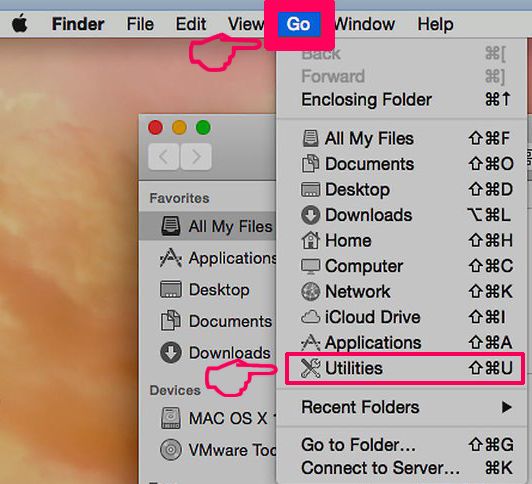
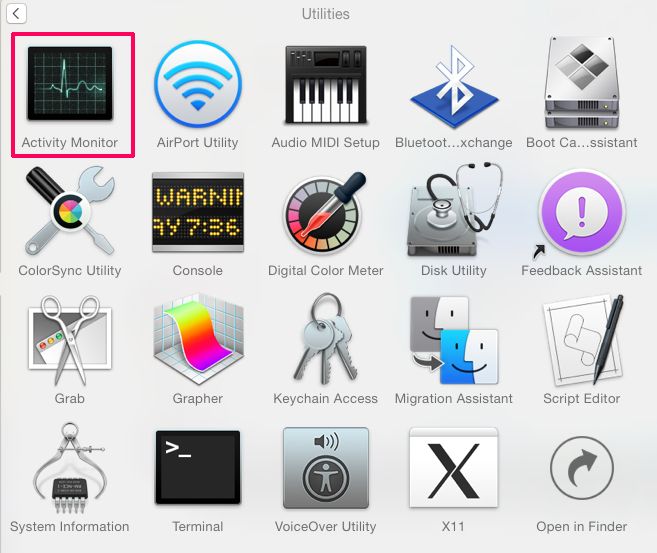
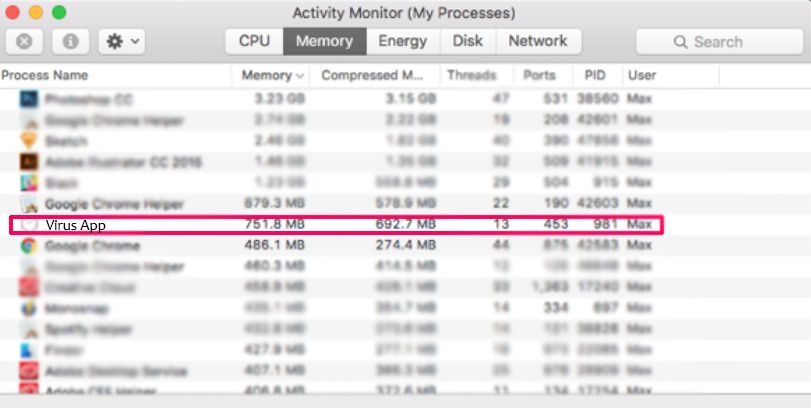
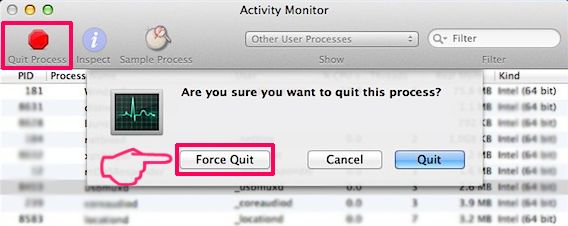

Your Mac will then show you a list of items that start automatically when you log in. Look for any suspicious apps identical or similar to Crypto Airdrop scam. Check the app you want to stop from running automatically and then select on the Minus (“-“) icon to hide it.
- Go to Finder.
- In the search bar type the name of the app that you want to remove.
- Above the search bar change the two drop down menus to “System Files” and “Are Included” so that you can see all of the files associated with the application you want to remove. Bear in mind that some of the files may not be related to the app so be very careful which files you delete.
- If all of the files are related, hold the ⌘+A buttons to select them and then drive them to “Trash”.
In case you cannot remove Crypto Airdrop scam via Step 1 above:
In case you cannot find the virus files and objects in your Applications or other places we have shown above, you can manually look for them in the Libraries of your Mac. But before doing this, please read the disclaimer below:



You can repeat the same procedure with the following other Library directories:
→ ~/Library/LaunchAgents
/Library/LaunchDaemons
Tip: ~ is there on purpose, because it leads to more LaunchAgents.
Step 2: Scan for and remove Crypto Airdrop scam files from your Mac
When you are facing problems on your Mac as a result of unwanted scripts and programs such as Crypto Airdrop scam, the recommended way of eliminating the threat is by using an anti-malware program. SpyHunter for Mac offers advanced security features along with other modules that will improve your Mac’s security and protect it in the future.
Video Removal Guide for Crypto Airdrop scam (Mac)
Remove Crypto Airdrop scam from Google Chrome.
Step 1: Start Google Chrome and open the drop menu
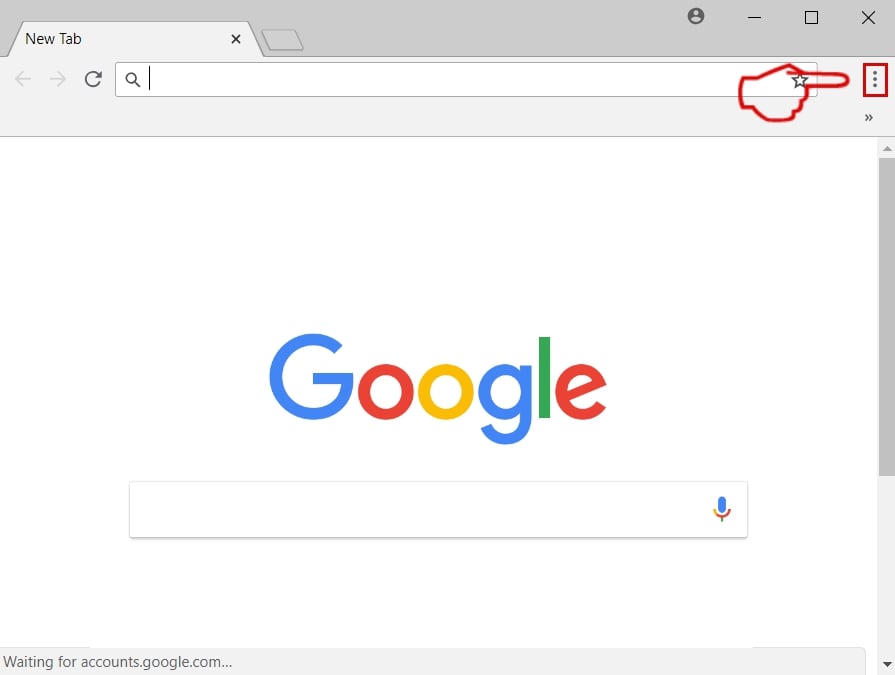
Step 2: Move the cursor over "Tools" and then from the extended menu choose "Extensions"
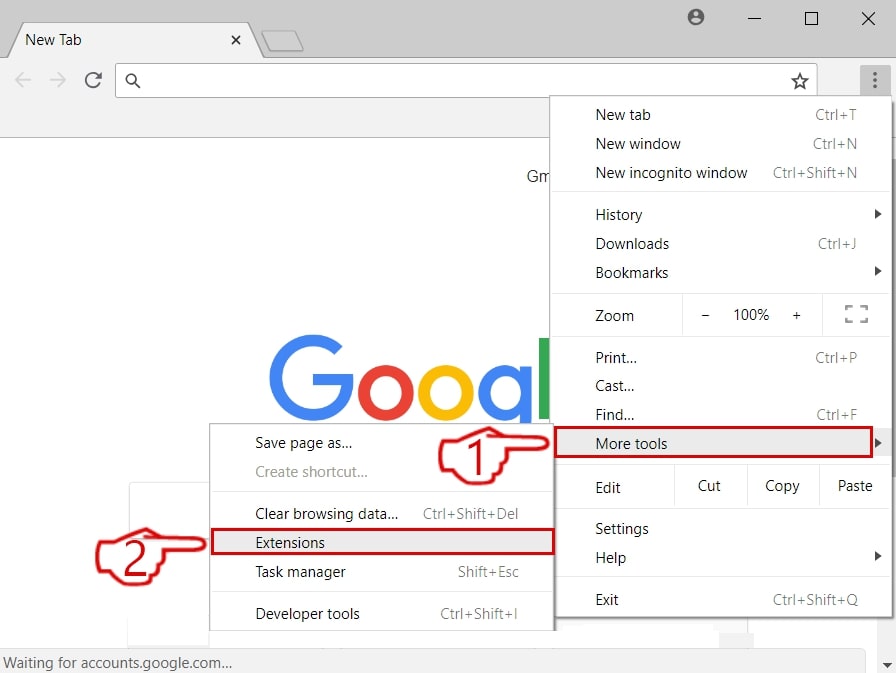
Step 3: From the opened "Extensions" menu locate the unwanted extension and click on its "Remove" button.
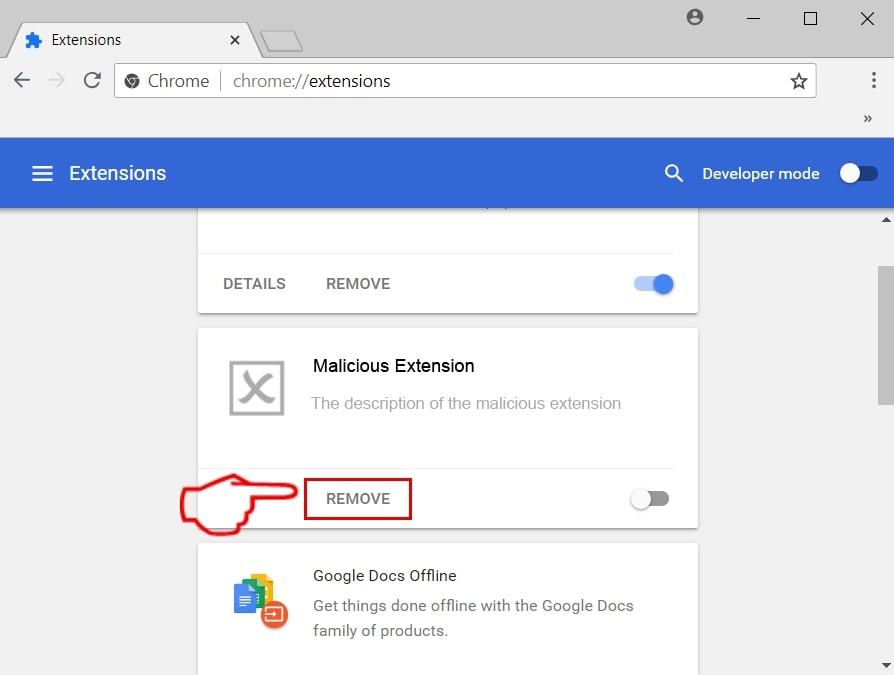
Step 4: After the extension is removed, restart Google Chrome by closing it from the red "X" button at the top right corner and start it again.
Erase Crypto Airdrop scam from Mozilla Firefox.
Step 1: Start Mozilla Firefox. Open the menu window:
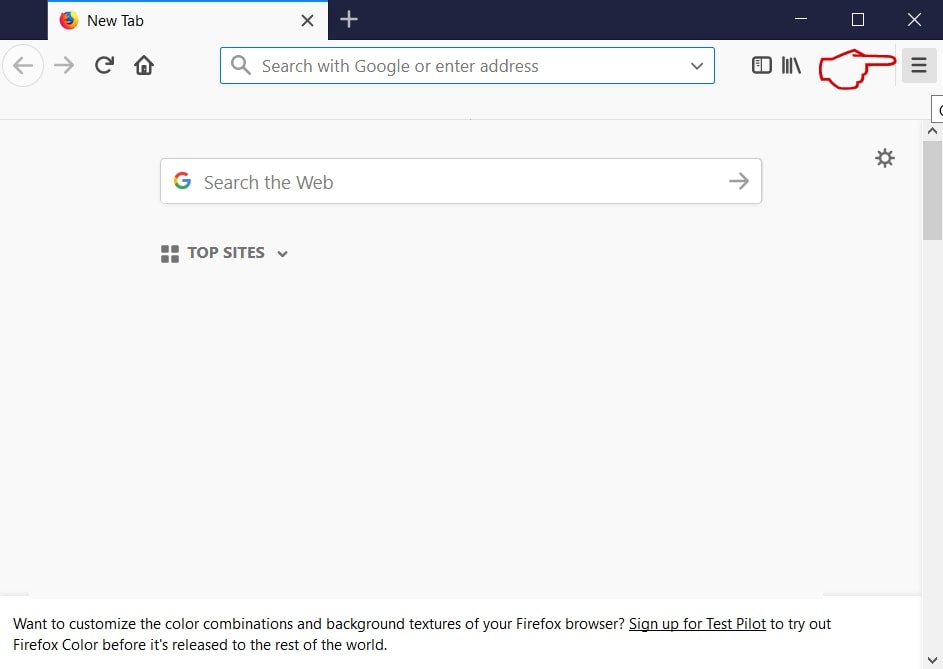
Step 2: Select the "Add-ons" icon from the menu.
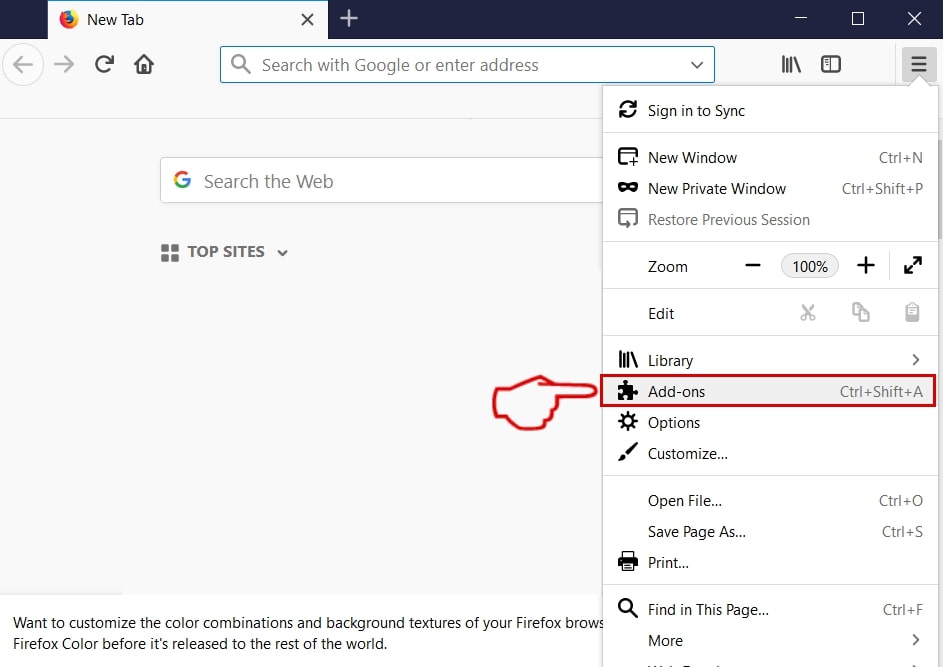
Step 3: Select the unwanted extension and click "Remove"

Step 4: After the extension is removed, restart Mozilla Firefox by closing it from the red "X" button at the top right corner and start it again.
Uninstall Crypto Airdrop scam from Microsoft Edge.
Step 1: Start Edge browser.
Step 2: Open the drop menu by clicking on the icon at the top right corner.
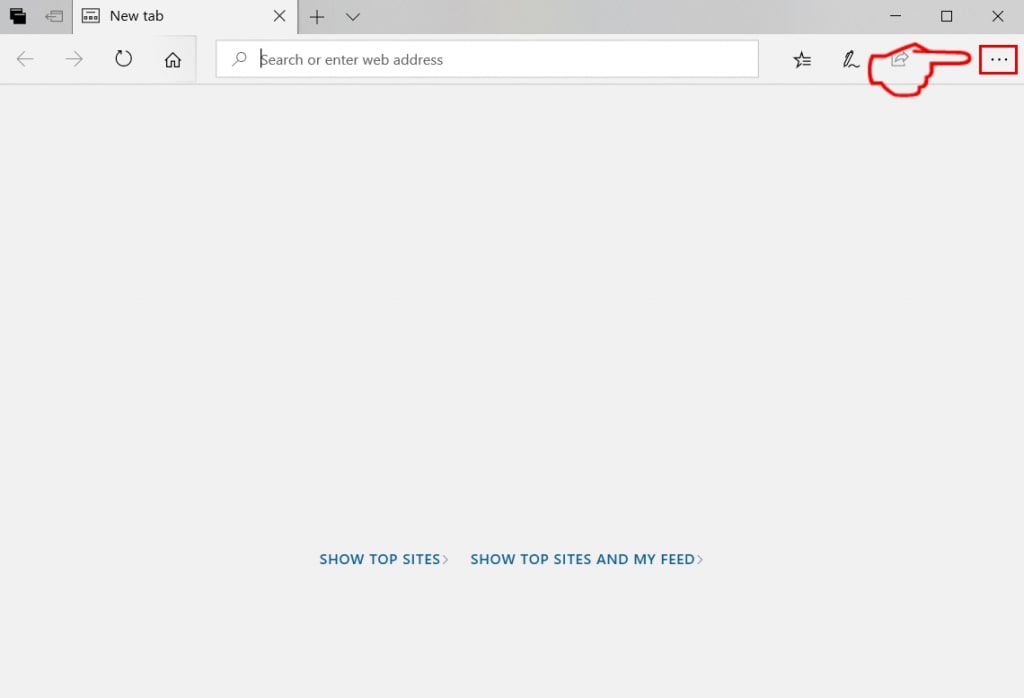
Step 3: From the drop menu select "Extensions".
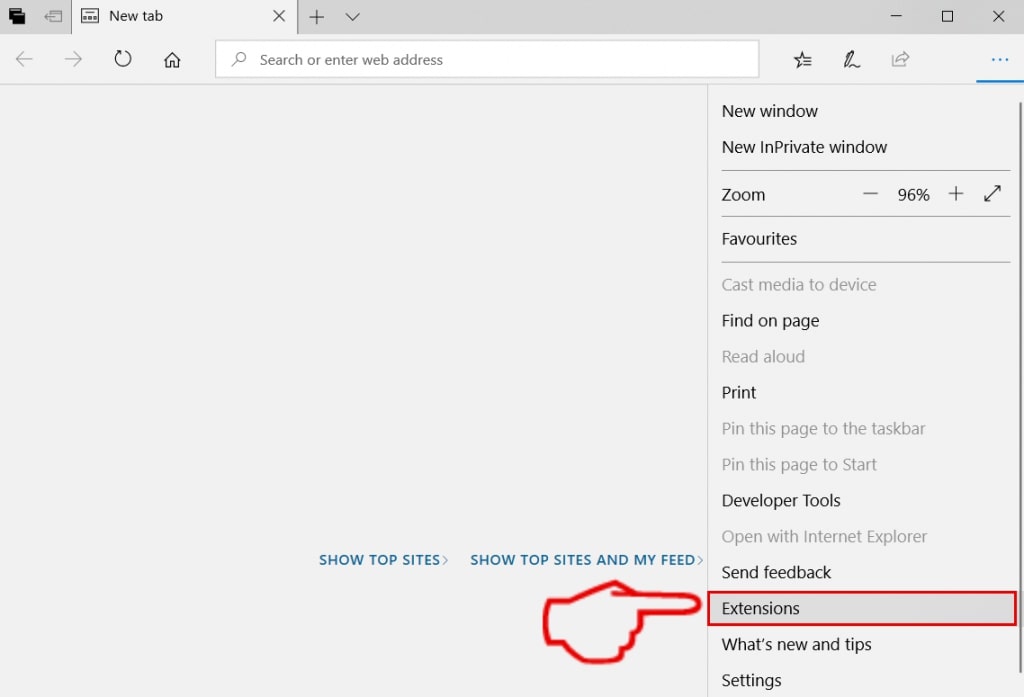
Step 4: Choose the suspected malicious extension you want to remove and then click on the gear icon.
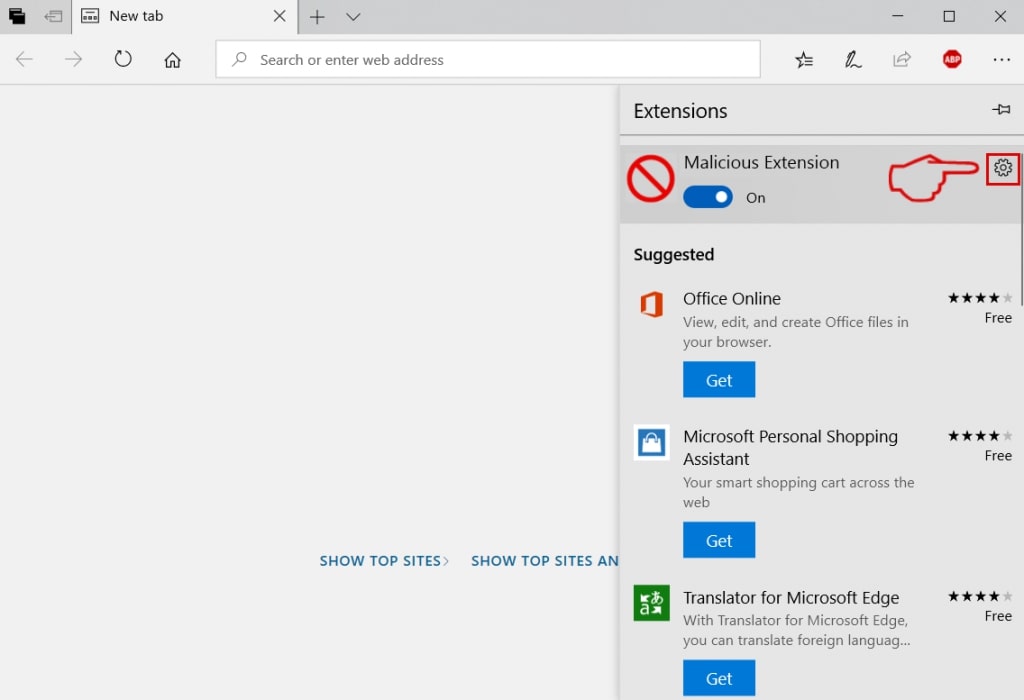
Step 5: Remove the malicious extension by scrolling down and then clicking on Uninstall.
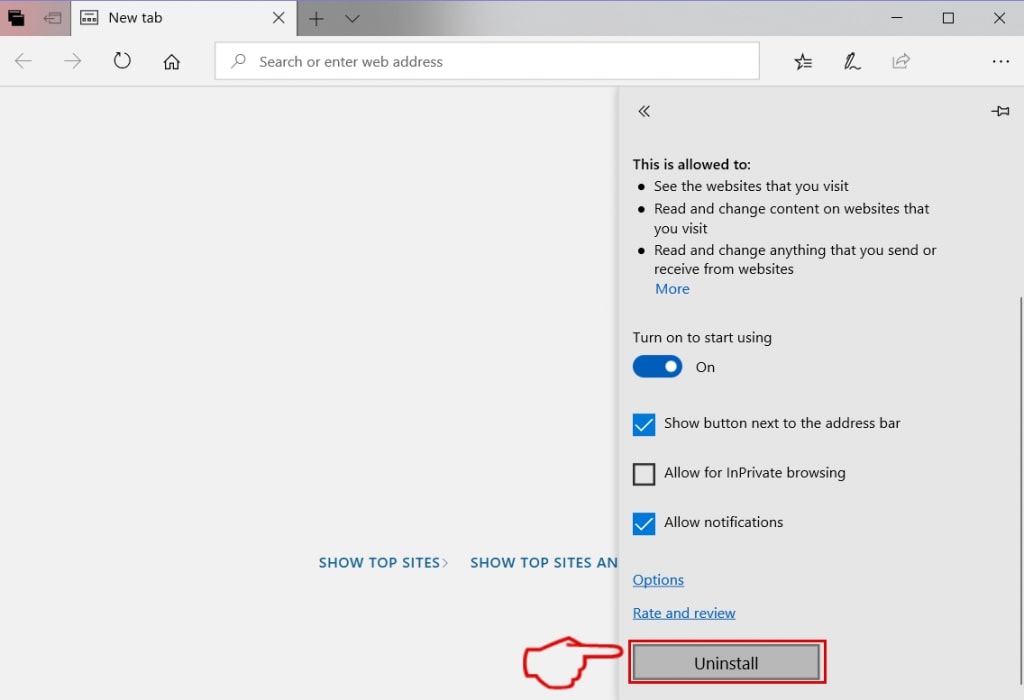
Remove Crypto Airdrop scam from Safari
Step 1: Start the Safari app.
Step 2: After hovering your mouse cursor to the top of the screen, click on the Safari text to open its drop down menu.
Step 3: From the menu, click on "Preferences".

Step 4: After that, select the 'Extensions' Tab.

Step 5: Click once on the extension you want to remove.
Step 6: Click 'Uninstall'.

A pop-up window will appear asking for confirmation to uninstall the extension. Select 'Uninstall' again, and the Crypto Airdrop scam will be removed.
Eliminate Crypto Airdrop scam from Internet Explorer.
Step 1: Start Internet Explorer.
Step 2: Click on the gear icon labeled 'Tools' to open the drop menu and select 'Manage Add-ons'
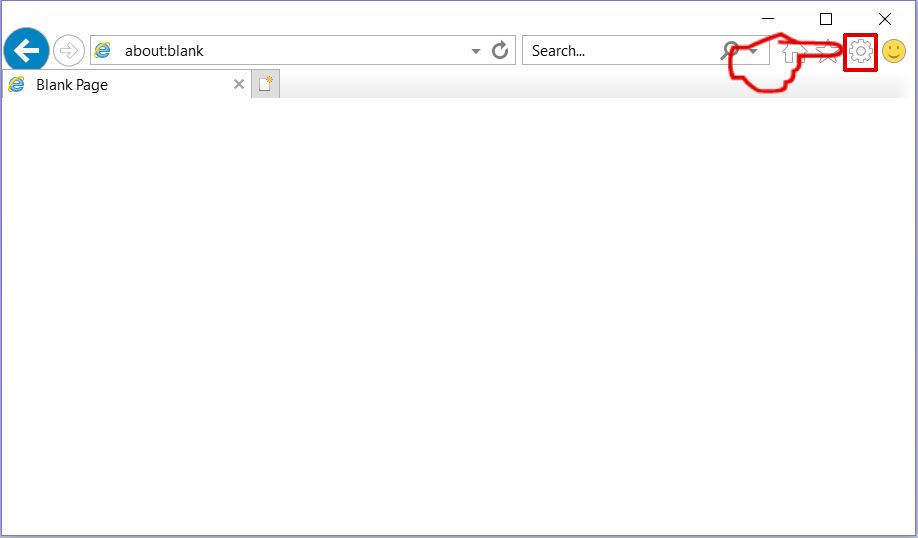
Step 3: In the 'Manage Add-ons' window.
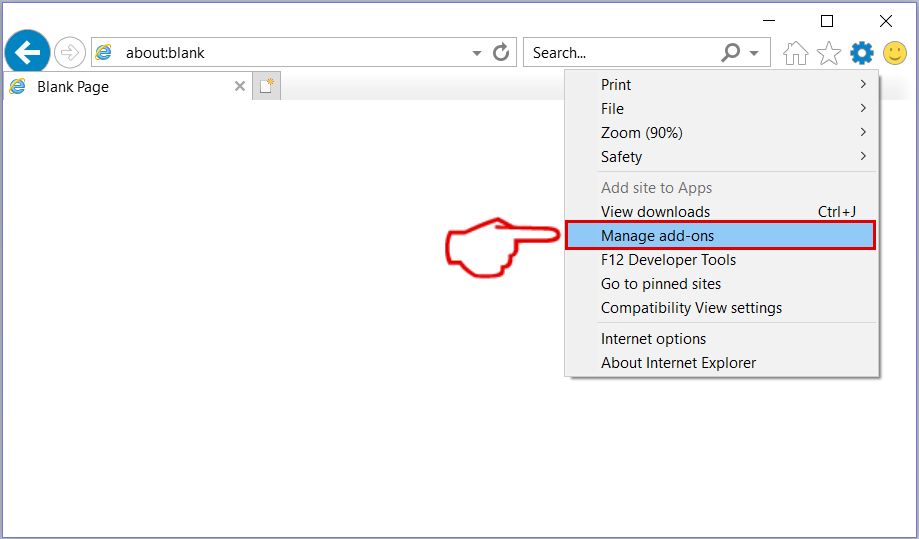
Step 4: Select the extension you want to remove and then click 'Disable'. A pop-up window will appear to inform you that you are about to disable the selected extension, and some more add-ons might be disabled as well. Leave all the boxes checked, and click 'Disable'.
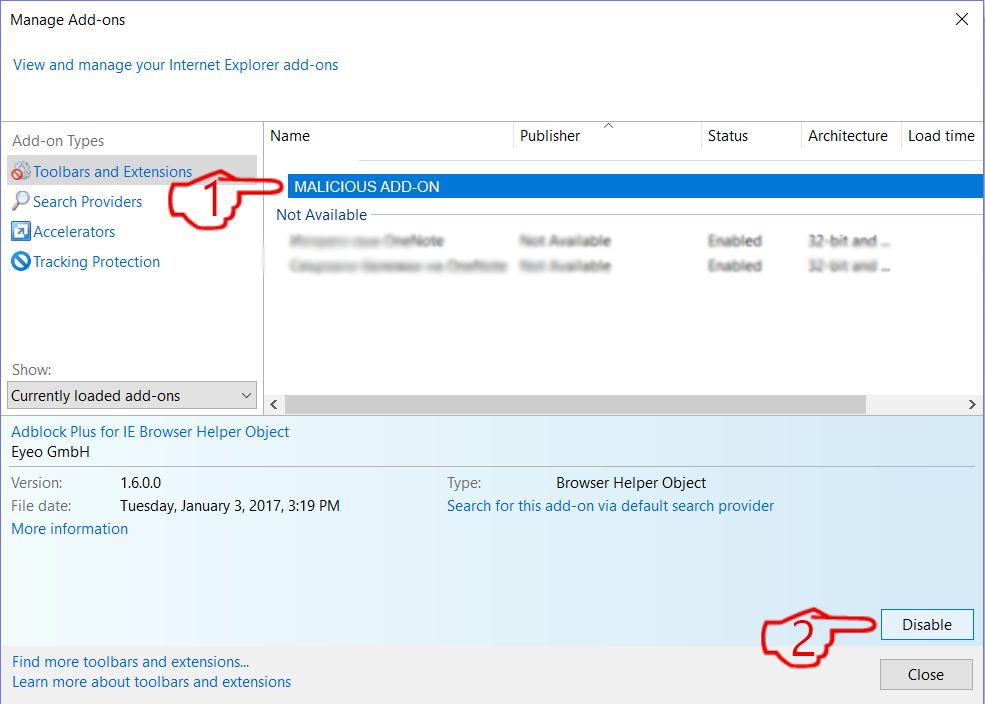
Step 5: After the unwanted extension has been removed, restart Internet Explorer by closing it from the red 'X' button located at the top right corner and start it again.
Remove Push Notifications from Your Browsers
Turn Off Push Notifications from Google Chrome
To disable any Push Notices from Google Chrome browser, please follow the steps below:
Step 1: Go to Settings in Chrome.
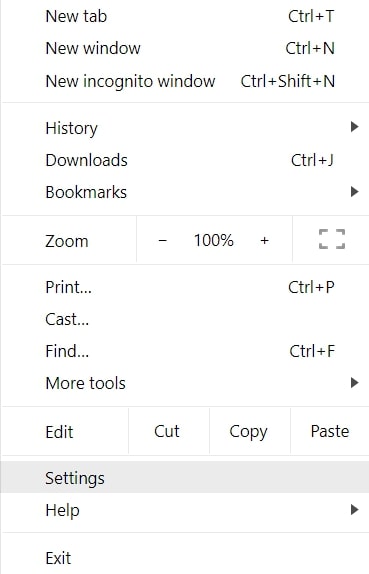
Step 2: In Settings, select “Advanced Settings”:
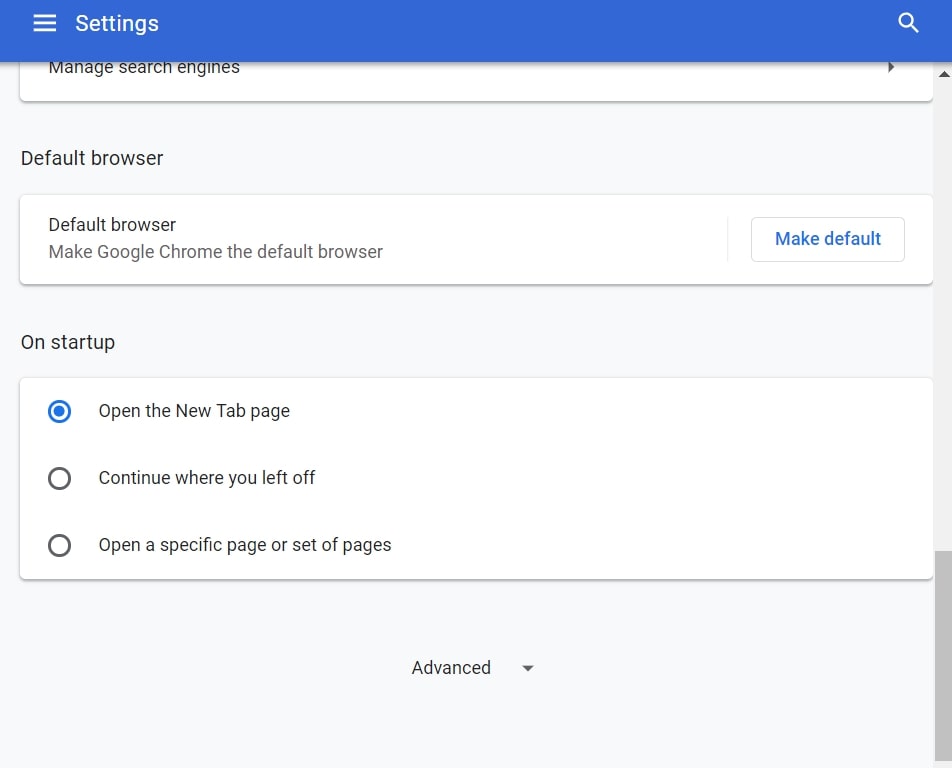
Step 3: Click “Content Settings”:
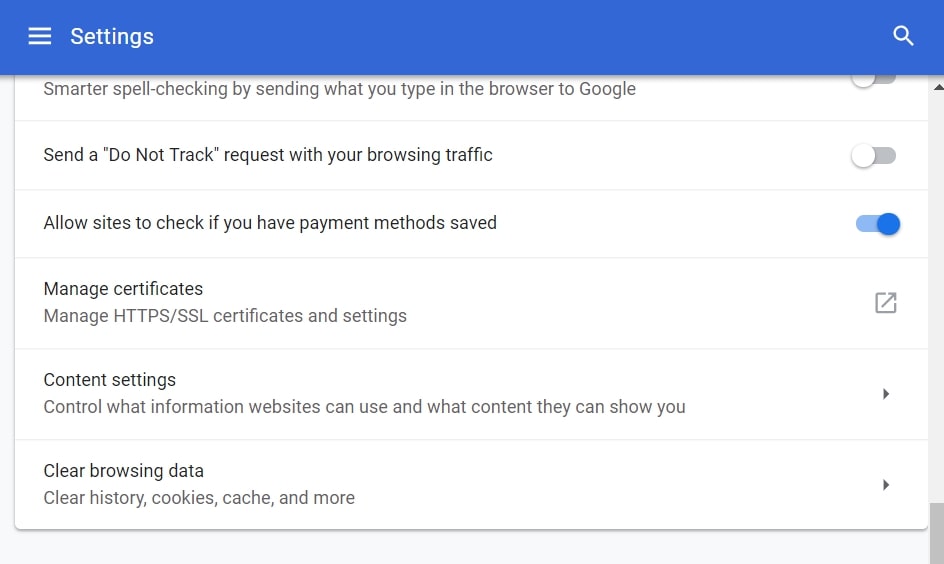
Step 4: Open “Notifications”:
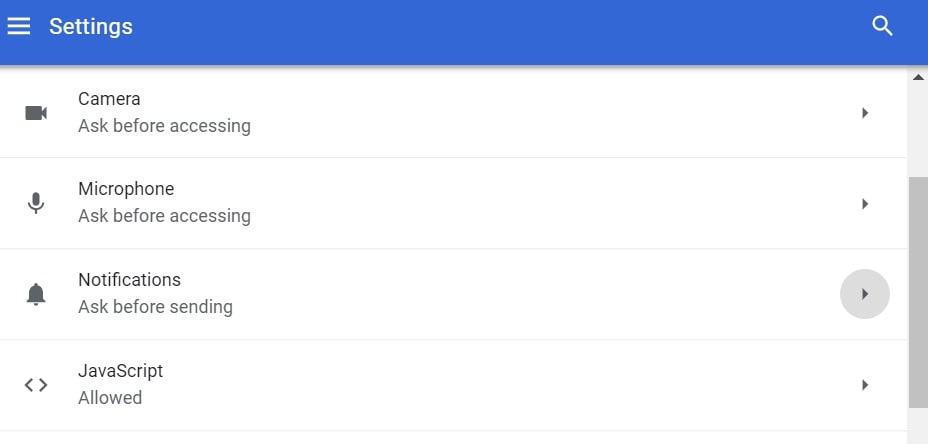
Step 5: Click the three dots and choose Block, Edit or Remove options:

Remove Push Notifications on Firefox
Step 1: Go to Firefox Options.
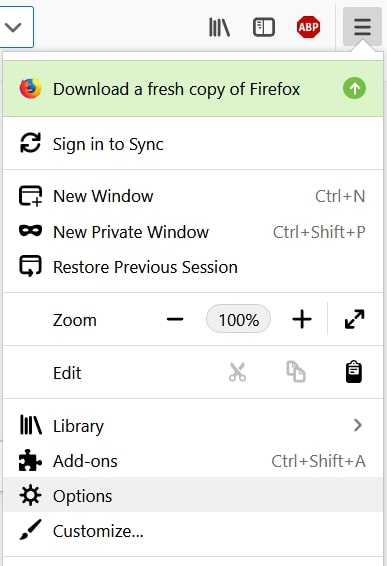
Step 2: Go to “Settings”, type “notifications” in the search bar and click "Settings":
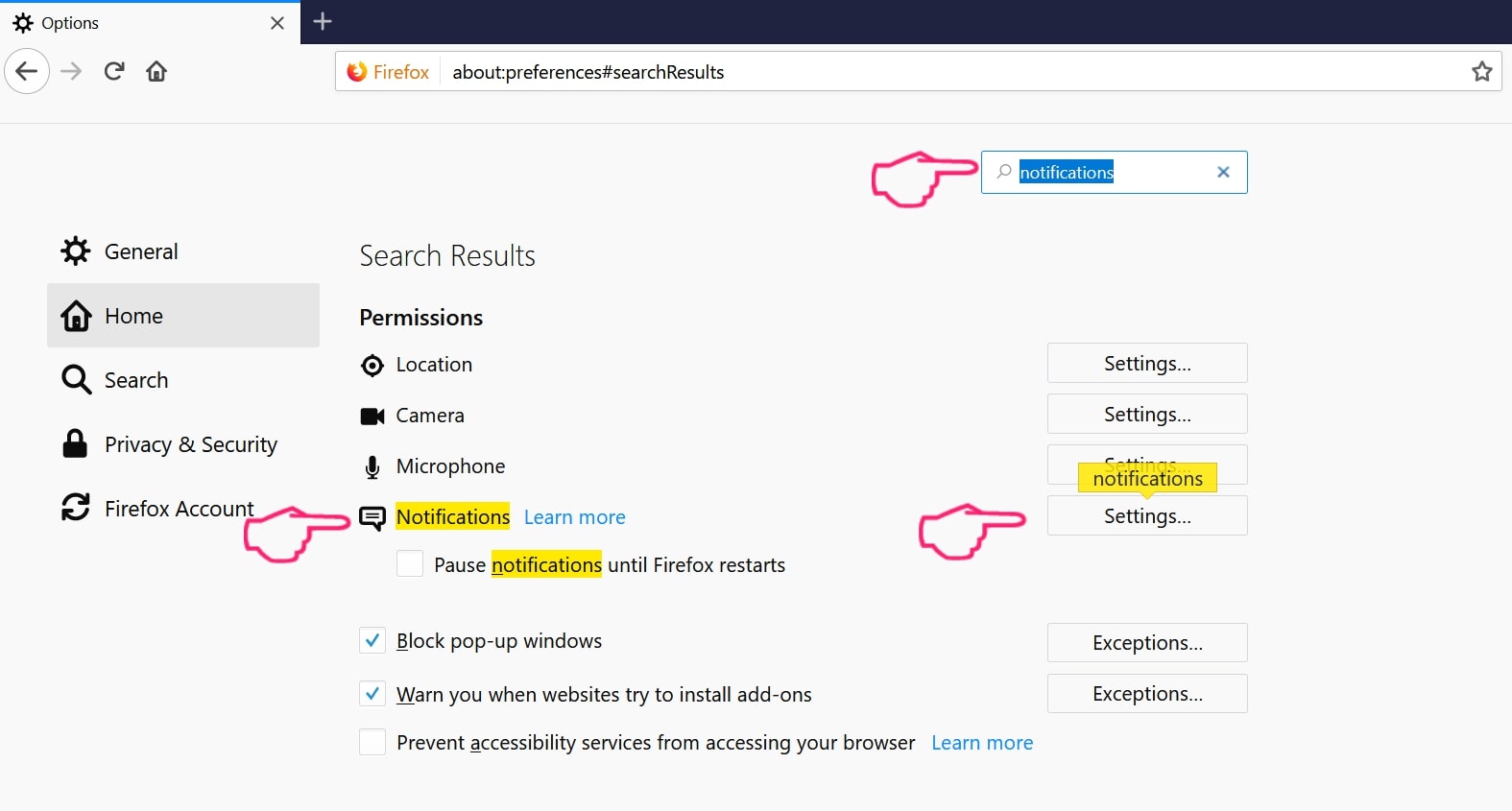
Step 3: Click “Remove” on any site you wish notifications gone and click “Save Changes”
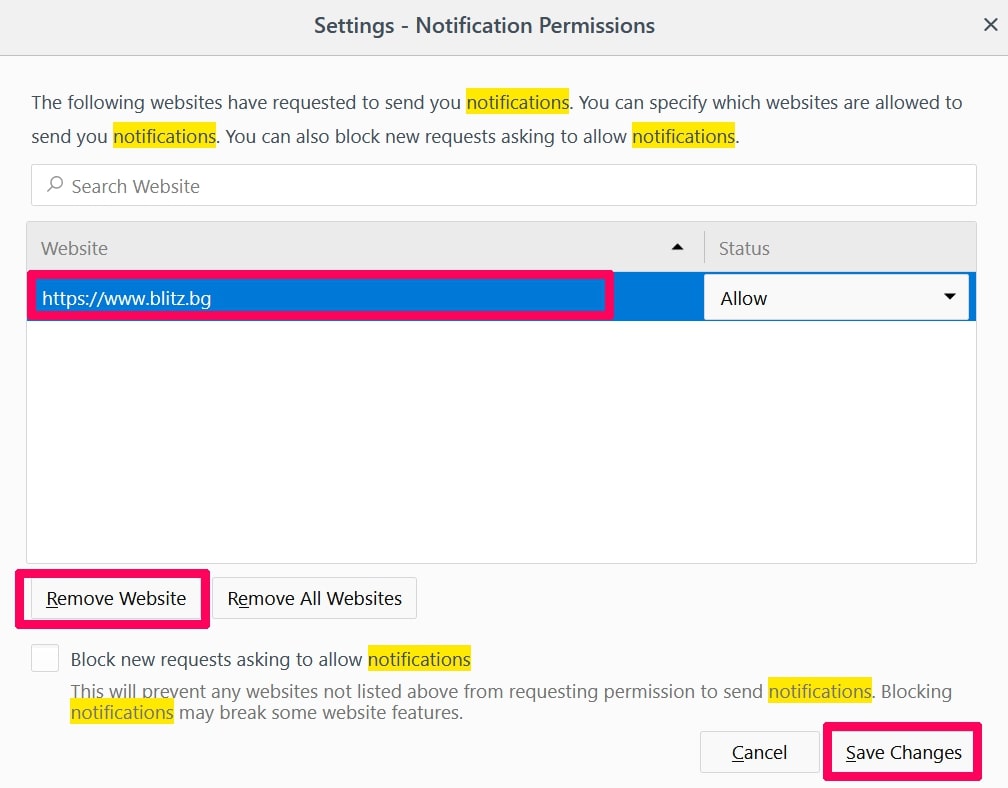
Stop Push Notifications on Opera
Step 1: In Opera, press ALT+P to go to Settings.
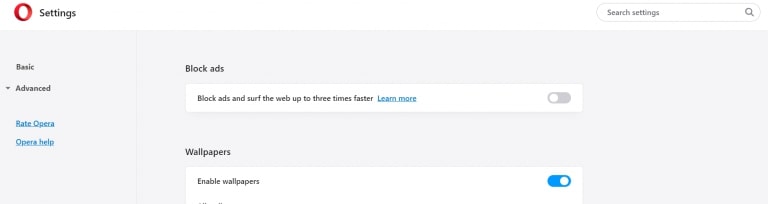
Step 2: In Setting search, type “Content” to go to Content Settings.
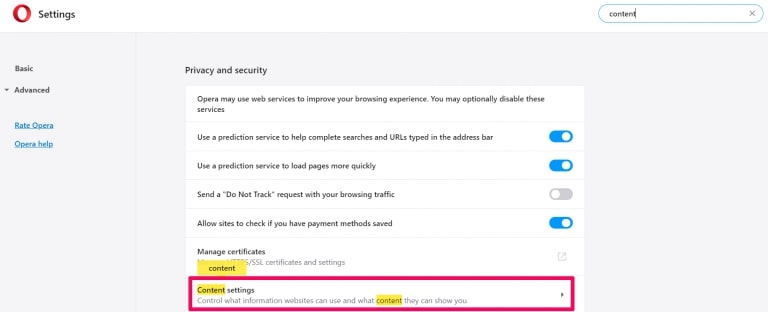
Step 3: Open Notifications:
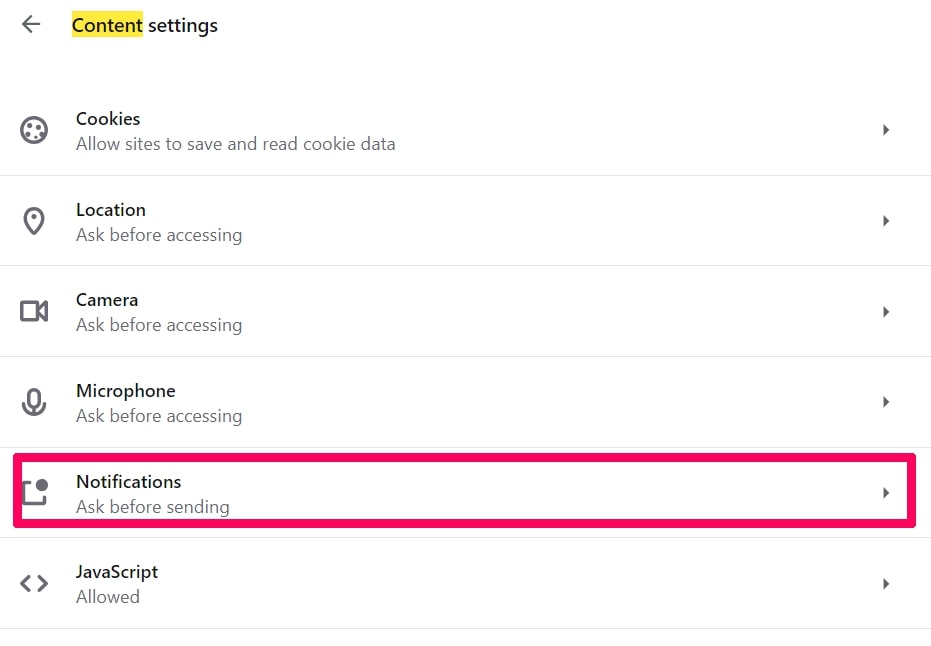
Step 4: Do the same as you did with Google Chrome (explained below):
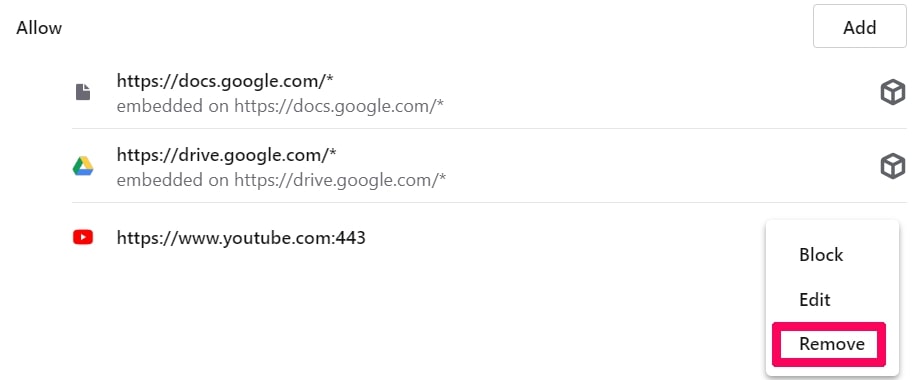
Eliminate Push Notifications on Safari
Step 1: Open Safari Preferences.
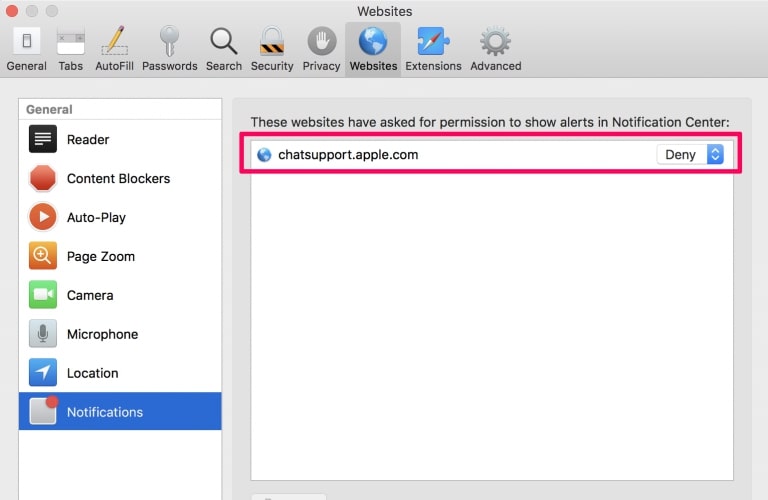
Step 2: Choose the domain from where you like push pop-ups gone and change to "Deny" from "Allow".
Crypto Airdrop scam-FAQ
What Is Crypto Airdrop scam?
The Crypto Airdrop scam threat is adware or browser redirect virus.
It may slow your computer down significantly and display advertisements. The main idea is for your information to likely get stolen or more ads to appear on your device.
The creators of such unwanted apps work with pay-per-click schemes to get your computer to visit risky or different types of websites that may generate them funds. This is why they do not even care what types of websites show up on the ads. This makes their unwanted software indirectly risky for your OS.
What Are the Symptoms of Crypto Airdrop scam?
There are several symptoms to look for when this particular threat and also unwanted apps in general are active:
Symptom #1: Your computer may become slow and have poor performance in general.
Symptom #2: You have toolbars, add-ons or extensions on your web browsers that you don't remember adding.
Symptom #3: You see all types of ads, like ad-supported search results, pop-ups and redirects to randomly appear.
Symptom #4: You see installed apps on your Mac running automatically and you do not remember installing them.
Symptom #5: You see suspicious processes running in your Task Manager.
If you see one or more of those symptoms, then security experts recommend that you check your computer for viruses.
What Types of Unwanted Programs Are There?
According to most malware researchers and cyber-security experts, the threats that can currently affect your device can be rogue antivirus software, adware, browser hijackers, clickers, fake optimizers and any forms of PUPs.
What to Do If I Have a "virus" like Crypto Airdrop scam?
With few simple actions. First and foremost, it is imperative that you follow these steps:
Step 1: Find a safe computer and connect it to another network, not the one that your Mac was infected in.
Step 2: Change all of your passwords, starting from your email passwords.
Step 3: Enable two-factor authentication for protection of your important accounts.
Step 4: Call your bank to change your credit card details (secret code, etc.) if you have saved your credit card for online shopping or have done online activities with your card.
Step 5: Make sure to call your ISP (Internet provider or carrier) and ask them to change your IP address.
Step 6: Change your Wi-Fi password.
Step 7: (Optional): Make sure to scan all of the devices connected to your network for viruses and repeat these steps for them if they are affected.
Step 8: Install anti-malware software with real-time protection on every device you have.
Step 9: Try not to download software from sites you know nothing about and stay away from low-reputation websites in general.
If you follow these recommendations, your network and all devices will become significantly more secure against any threats or information invasive software and be virus free and protected in the future too.
How Does Crypto Airdrop scam Work?
Once installed, Crypto Airdrop scam can collect data using trackers. This data is about your web browsing habits, such as the websites you visit and the search terms you use. It is then used to target you with ads or to sell your information to third parties.
Crypto Airdrop scam can also download other malicious software onto your computer, such as viruses and spyware, which can be used to steal your personal information and show risky ads, that may redirect to virus sites or scams.
Is Crypto Airdrop scam Malware?
The truth is that PUPs (adware, browser hijackers) are not viruses, but may be just as dangerous since they may show you and redirect you to malware websites and scam pages.
Many security experts classify potentially unwanted programs as malware. This is because of the unwanted effects that PUPs can cause, such as displaying intrusive ads and collecting user data without the user’s knowledge or consent.
About the Crypto Airdrop scam Research
The content we publish on SensorsTechForum.com, this Crypto Airdrop scam how-to removal guide included, is the outcome of extensive research, hard work and our team’s devotion to help you remove the specific, adware-related problem, and restore your browser and computer system.
How did we conduct the research on Crypto Airdrop scam?
Please note that our research is based on independent investigation. We are in contact with independent security researchers, thanks to which we receive daily updates on the latest malware, adware, and browser hijacker definitions.
Furthermore, the research behind the Crypto Airdrop scam threat is backed with VirusTotal.
To better understand this online threat, please refer to the following articles which provide knowledgeable details.


