A small and simple but very powerful program, APO is created to help users and businesses deal with sensitive information. The program uses a strong AES-256 encryption which is classified as a Suite.B NSA standard and is used to encode secret files. The algorithm is essentially impenetrable, and it would take many years to decrypt a file even when using a very powerful computer.
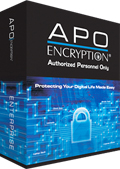
| Name | APO Encryption Standard Edition for PC |
| Type | File Encryptor |
| Developer | APO |
| Operating System | Windows |
| License Price | 24.95$ |
APO Encryption Standard Edition – Main Features
There are several features which we noticed while using APO, and the first one was that the program can be automated. APO’s automation doesn’t slow down your computer, and it also allows you to see your individual files without having to decrypt them. For example, you can set a file name or a program and every time such file appears, the program will automatically encrypt it.
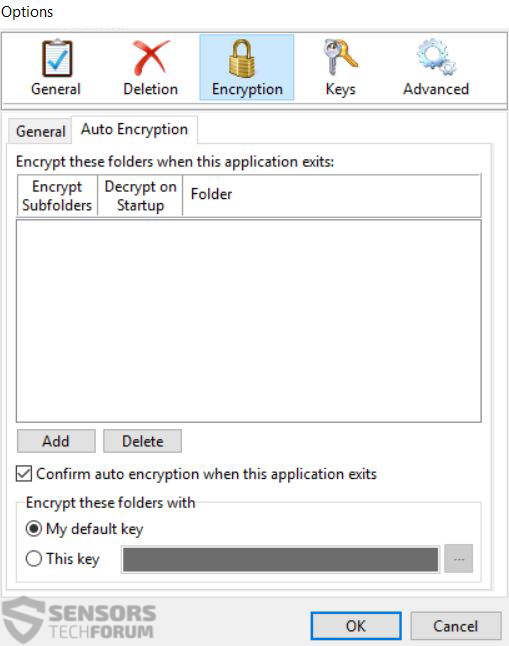
Do not let this to make you think that the 5.49 MB program is going to slow down your device – it won’t. In fact, we have decided to test the software, and while idle it was barely noticed. While it was encrypting a medium sized document, the usage of the CPU, the HDD, and the RAM was heightened, but this lasted around 1 second and immediately became the same as the idle usage:
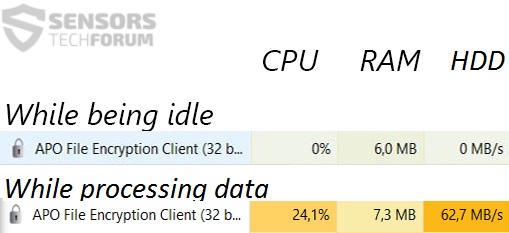
What is more, the program had quite the advanced options – what an advanced user is hoping to see in every software – the ability to customize as much as possible.
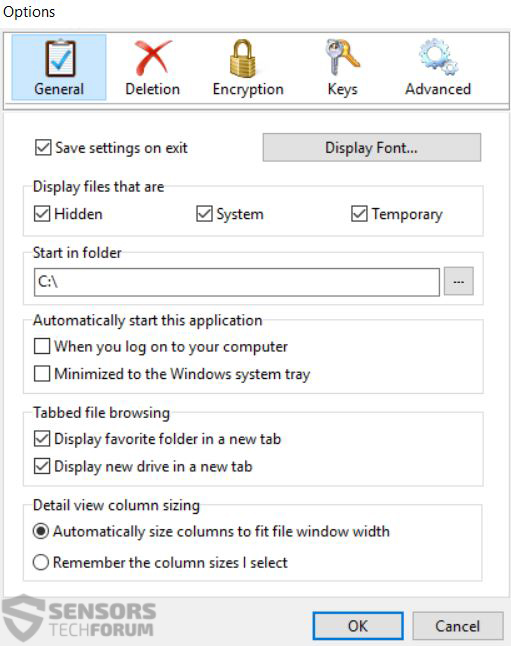
Not only this, but the program has also received a FIPS certification which is government approved. It also has other features such as advanced file-shredding, file compression, and others.
Furthermore, the program allows the user to set his APO key file which is individual for him/her and save it wherever he needs it. This key file contains a unique key with the help of which the user can decrypt his files. It is a very convenient way to carry files around with you and simply decrypt them from any PC, as long as you have APO Encryption Standard Edition have the following:
- APO Encryption Standard Edition.
- Your APO key file.
- Your encrypted files.
This is why the software is also good not only for keeping files away from people who may have gained access to your computer but also for sending information out there to other users. This is especially beneficial when you have to send important documents to other parties via e-mail or another mean. All that is needed for that person to open the files is the APO “.key” file. We particularly like this because it makes this program as serious as it can be. Because in the end, who would want to steal files if they are impossible to decrypt, right?
What We Like
We enjoyed the seriousness, lightness, and power of this little program. Most of all, we liked:
- Speed and lightness of file encryption.
- High availability of options and settings to customize.
- Ability to shred, compress and transport data over the web.
- FIPS certification.
- AES-256 encryption algorithm used by the U.S. government for classified data.
What Is Missing
It is very difficult to criticize a program that is so serious and simple as this one, however, there was one thing we would love to see:
- The program has easy access to the settings where the location of the “.key” file used for the decryption of the files can be seen by anyone who opens it.
Conclusion
This program is highly recommended for users who believe that they require protection of their files. It will surely provide sufficient defense by using its strong algorithm to encode your data, and your username and password are the only things that will be needed. We advise relying on it when sensitive information is involved.


