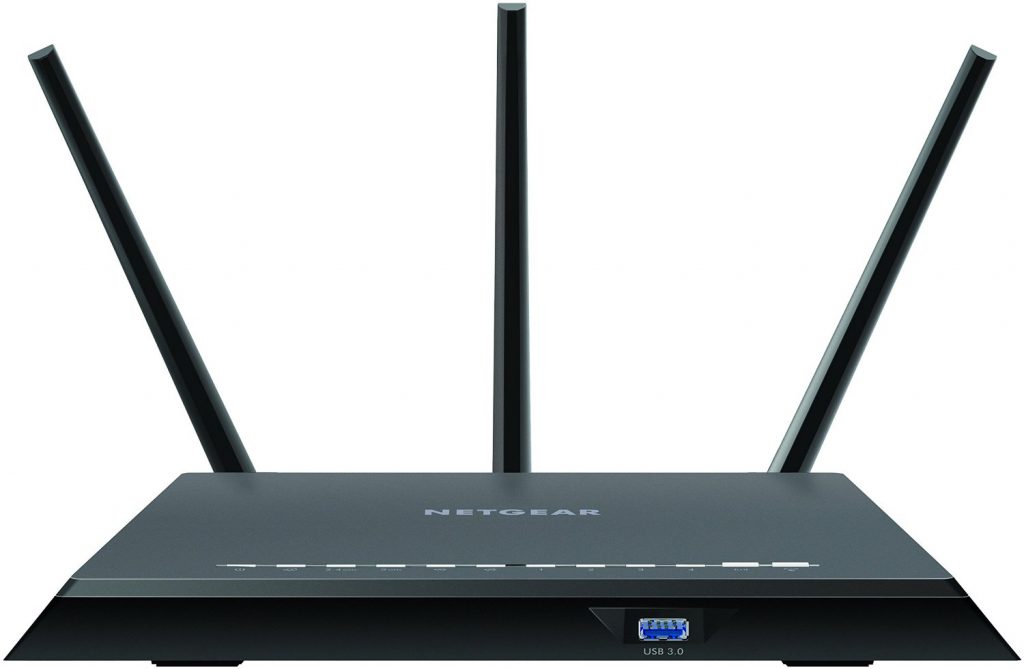*The data in this table may update every week because the changes for each web hosting provider’s features are tracked regularly. Last Update was on December 5, 2017
|
1
|
2
|
3
|
||||||||

Asus RT-AC88U
See Review |

Asus RT-AC5300
See Review |

Synology Router
See Review |

Linksys EA6900
See Review |

Linksys WRT3200
See Review |

Netgear NH AC1900
See Review |

TP-Link OnHub AC1900
See Review |

|

D-Link DIR-895L
See Review |

TP-Link AD7200
See Review |
|
|
Price
$250
|
Price
$300
|
Price
$200
|
||||||||
|
Total Score
    
|
Total Score
    
|
Total Score
    
|
||||||||
|
Speed
3000Mbps
|
Speed
3000Mbps
|
Speed
2500Mbps
|
|
Wireless technologies have transformed the way we see the internet, making it possible to interconnect devices and remove the borders set by cables. They have made it so that we are always connected no matter where we are and have been one of the reasons behind the IoT (Internet of Things) revolution. But wireless routers in particular have had their share amount of vulnerabilities over the years, making it possible for hackers to hijack your network, sniff out traffic and find out information about you that they are not supposed to know. New forms of hacking methods have also appeared, such as wardriving, aircracking, etc. But companies have quickly realized that and have implemented new security solutions for the home router which are taken from actual multilayer switches and enterprise-level routers. Such are more advanced firewalls, NAS, WPS, DMZ zones and many others. The encryption used also had it’s fair amount of attacks over the years and even recently it was cracked via a Key Re-installation attack. All of the issues with home routers over the years have pushed router makers to engineer more advanced firmware and hardware solutions in order to meet router security demands. Here are the 10 most secure routers which we think are more than equipped for you to turn your Wi-Fi network into a fortress.
|
This brutal device is supported by 1024-QAM technology and it not only offers 2100 Mbps on 5GHz and 1000Mbps on 2.4 GHz, but it also spread the signal over wide range with it’s 4 large antennas. They make it possible for this router to reach area of up to 500 meters which is a lot. But this is not why this router is the best in terms of security – the clever device has something that is known as Asus Ai Protection, that is powered by the best company in AI protection so far – Trend Micro who have an extremely large and visually documented database of threats and it’s AI – oriented structure looks for the “patient zero” infection and relates it to other viruses with the same IP address and other data after which relates all the different threats to build something similar to a mind map or a tree structure for threats, based on automatically gathered data – really next-gen stuff, that ensures your router stays protected from a virus variant that just begun infecting routers somewhere else In the world. This technology can not only block threats however – it can also help you stay protected on your laptop, smartphone, etc. by automatically preventing you from accessing websites with questionable reputation. And the router has all the other security features as well, such as parental controls, advanced firewalls, white and black lists, etc. But we chose it as the best, because it strives to be more than that by making it possible to automatically detect vulnerabilities in the network and automatically identify malicious sites way before you open them – really impressive.
|
Being similar to the RT-AC88U this device is very suitable if you are running a small to medium-size business and want a stable connection that is secure and is spread over an extremely large range. In fact, from the secure routers that we know, this one is surely the most impressive one in terms of range, providing a 5 bar signal at 5000 square feet, before the signal begins degrading. In addition to this, the RT-AC5300 also has the MU-MIMO technology which makes it possible for various devices connected to the router to have a stable performance without the dropping down of the speed of the devices.
And the best of all is that, just like it’s smaller cousin, the RT-AC88U, this device also has the AiProtection system by Trend Micro, which has an automated site blocking, network vulnerability detection, advanced parental controls, adaptive QoS and a lot of other network security and control features and the best part is that the device learns to block threats automatically before the users are even exposed to them, more than just what a standard firewall does.
|
The setup of the device is also fairly easy to get used to. It offers automated few-clicks type of setup which allows both Mac and PC devices to use the same Router Management System, as Synology calls it. It provides a friendly user interface that turns you into a god of your network, allowing you to set up blacklist of websites and control various security options, like parental controls, white listing, etc. Probably one of the best features which the system offers is the built-in VPN Plus and Intrusion Prevention system features which help you boost security and prevent network sniffing and other forms of intrusive attacks on you network.
|
We particularly like this router not only because we have used it and tested it for a while, but also because it is very accessible in terms of the price it costs – ~$90. For this price, you get an extremely easy to setup device which offers amazing performance, stable connection even during gaming sessions and the best of all – the router is pre-configured to be as secure as possible and all that it takes is for it to be setup via few simple clicks of it’s embedded software that comes in a CD when you buy the device. In terms of sspeed, it offers more than enough 600Mbps connection – 1300Mbps at 5GHz and 600Mbps on 2.4 GHz band.
Sure, the router is easy to set up and it can be done with a few simple clicks but what about security? When it comes to this, like any other Linksys device, this one also has Cisco modules built-in. But it’s not the modules that make this device a secure one – it is how it comes pre-configured. The router has features such as Guest Access which allow guest users on your network to be limited to a separate network which does not allow them to even thinking of accessing the router wirelessly, even if it does not have an admin password for login. In addition to this, the router has an app, which constantly shows you data about your network on your mobile device, such as active devices on it and others. It even allows you to set up your Wi-Fi on the go, such as change parental controls, prioritize devices that are active on your network, set up passwords, etc. And the router also comes standard with all the advanced features that you would find, like SPI and NAT firewalls as well as prioritizing access to IoT devices and external Wi-Fi devices, like printers, etc.
|
The Linksys WRD3200Acm router has multiple different technologies of a unique type that help it provide more stable speed over range. One of those is the Tri-Stream 160 technology which doubles it’s bandwidth to do just that. In addition to MU-MIMO (multi-user multiple input, multiple output) technology, the router helps each of it’s devices to remain connect to the wi-fi network at a speed that is as fast as possible.
When it comes to it’s security, the router has a built-in app which allows you to control it from anywhere at any tme. It also has it’s open source aspect, which really helps outline the strenght and development of it’s security features, especially when we talk about it’s DD-WRT and OpenWRT distributions. Besides having a lot of configurable features which help advanced users to turn this device into a fortress, they also have the ability to have a secure VPN to be established and provide network monitoring which detects intrusions immediately.
|
The AC1900 Nighthawk router is a good choice if you are constantly using the internet for heavy activities, such as streaming and playing videogames or mining for cryptocurrencies. The device has built-in extras in it that help prevent DdoS attacks and in the same time make it possible to provide the necessary performance to keep that latency necessary for gaming, video conversations and other heavy activities as low as possible.
Not only the device is well configured to support high speed networking, but it also has an OpenVPN built in feature, allowing for privacy and anti DDoS to keep those pesky DDoS-ers away.
|
Built in cooperation with Google, the TP-Link OnHub device is one of the first Google-built devices that aim to get Google to penetrate the router manufacturing segment. Being in partnership with TP-Link, the OnHUb router has the capabilities of reaching speeds up to 1900 Mbps and has 13 antennas, making it possible to cover up to 250 metres of range – basically a house with a large yard and it’s surrounding areas. And the best part is that this device is also suitable as a hotspot too – providing fast speeds while it supports more than 100 devices to be connected to it – so don’t worry if you are inviting guests to your party. The smart device also has it’s own installation process, making it possible for it to be easily set up with few clicks and controlled via an app, available for both Android and iOS devices.
In addition to this, Google promises that the device will be automatically updated in the future, fixing seucirty vulnerabilities that might be discovered. So far, the device receives updates with the known vulnerabilities and threats, but the promises are for this to become on demand and as soon as vulnerability is detected.
|
Another Netgear Nighthawk creation, the R9000 is a high-end router that delivers extremely fast speeds and features the latest Wi-Fi technologies. The device has adjusable antennas that have blue LED lights which light up when they are active. They are also adjustable, allowing you to see how you have adjusted the router. The device also has 60GHz radio bands, guest networks and even has a 10G SPF port. It also features USB plus six Gigabit Ethernet ports.
The software of Nighthawk is the Netgear genie which contains all the necessary Internet and Wireless settings that are required to configure the device. In addition to this, the router also has advanced settings which display additional network information that is required to fix various different settings, block specific sites, create access lists and enable as well as disable aggregation.
|
The speedy router by D-Link, called DIR-895L has been reported to give good scores in testing and also has MU-MIMO to ensure fast and stable internet. The router which unlike the TP-Link Talon does not offer 802.11ad capabilities, offers very stable performance for a high-end routing device. The deivce is dual-band and has USB connectivity (3.0 and 2.0), allowing it to broadcast a high and low speeds, which accumulate of up to 5.332 Mbps. The 4 by 4 router also has the DD-WRT Open Source supports, which gives you complete control over it’s custom settings and it can also serve as a simple signal repeater at the press of a button on the device itself.
Installing the device is also quite simple and does not require any specific skills to do, since D-Link offers their easy-to-use Setup Wizard. To access it, however, it is important to connect your computer to the router while using the Ethernet cable and login to the router form it’s local web address. If you are looking for a high end device that can process a lot of data, the D-Link should definitely be among one of your top choices.
|
The router has minor drawbacks however, some of which include that the 802.11ad networking standard is only compatible with few devices so far, meaning that you will need to make some changes to your devices that can cost you extra. In addition to this, the signal from this networking standard is not very useful for places with a lot of walls, something a mesh network could fix, but it costs extra. But the good news is that the device is perfect if you want to stream 4K video and deal with a lot of data on a daily basis.
Legal Disclaimer: Be advised that the opinions expressed on this website are solely ours and they are not biased towards any specific software company or any other organization. The opinions are also based on our research, which includes first-hand data as well as second-hand information and it took place approximately 30 days before this article was published.