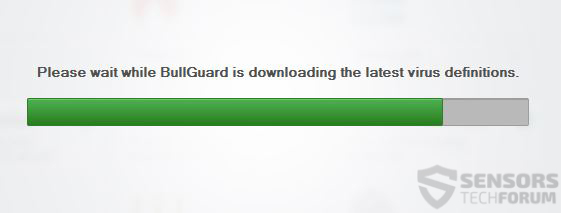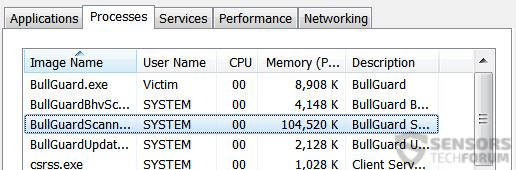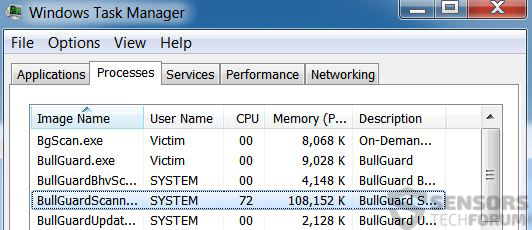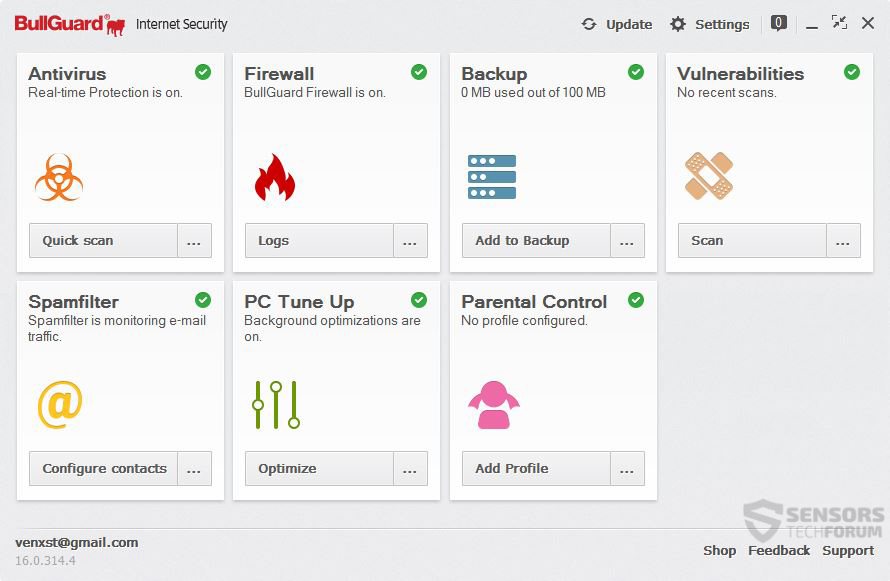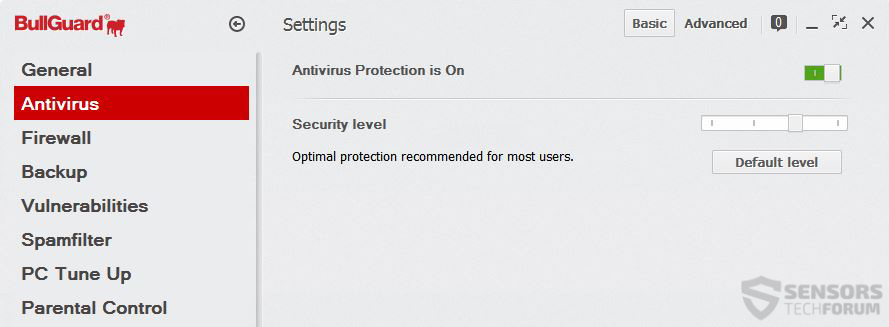Started in the year 2002, BullGuard has been steadily developing, and many users are relying on the program to protect them from malware. We have decided to make a review of the program to see what can it provide in comparison with the competition and conclude whether BullGuard is a recommended choice over the competition.
Started in the year 2002, BullGuard has been steadily developing, and many users are relying on the program to protect them from malware. We have decided to make a review of the program to see what can it provide in comparison with the competition and conclude whether BullGuard is a recommended choice over the competition.
| Name | BullGuard Internet Security and Antivirus |
| Type | Internet Security and AntiVirus |
| Developer | 2002 – 2016 BullGuard |
| Operating System | Windows | License Price | 60-day free trial after which the license is 59.95$ per year for 3 PCs |
| User Experience | Discuss BullGuard In Our Forum |
BullGuard Internet Security and AntiVirus – Main Features
The first interesting detail we noticed about the software is that the registration and installation process was extremely easy. In fact, all it required was a relevant e-mail address and a password. As we all know this is important because there are a lot of experienced users out there but there are also users who do not know how to install software, and this is a huge benefit.
The initial update process of the software was also relatively fast, taking up to 3 to 5 minutes on a slow PC by today’s standards.
This further contributes to what has been promised by BullGuard – lightness. In fact, with all of its features the results while it is doing nothing on your computer with an active firewall and online backup are very decent according to today’s standards:
What we liked was that a separate process was launched during a quick scan that did not take up more than 9k of the memory, despite that the CPU usage was heightened.
What is more, BullGuard have even thought of adding an online backup service which might just save your files in case your PC catches on fire, for example. The software also includes an active firewall protection, but it required a PC restart to enable it.
Another interesting feature that requires pointing out is the 60-day free trial the program provides. This allows the user to test the software for longer periods of time. Combined with the vulnerability scanning feature, the spam filter, child control and the PC optimizer, the software makes a good tool watch over your computer.
Yes, it is nothing new for antivirus programs to diversify their security by adding such features, but what is interesting is that despite them BullGuard remains light on the computer.
Last, but not least important, BullGuard has a very user friendly interface for its settings, however we would like to see more preferences for customization, not just one or two per tab:
What We Like
There were a lot of specifics that we enjoyed while testing the software:
- Spam filtering.
- PC optimization feature.
- Simply made settings.
- Up to 5 GB online backup with auto scheduling in case of any damage done to the computer.
- Vulnerability scan.
- Constant customer support.
- Fast update and scanning processes.
- Easy registration.
What Is Missing
There were also several details we believe could receive more attention in the future:
- Even though it has web protection, a browser plugin blocking phishing and malicious sites as well as ad-supported browser extensions would be a satisfying addition.
- It takes up a bit more of the CPU than it should.
- It’s a bit pricey despite the many features.
Conclusion
BullGuard is surely a program that can compete with the leaders. It’s many features put it amongst the best, outmaneuvering several big names in the cyber security sector. If you want a lite, reliable, incognito antivirus program that will stop threats in real-time, this is surely the solution for you.