Have you installed Windows 10 already? If so, we have one question for you – did you install it with “Express settings”? If you have, this article may really bother you (if you care about your life’s privacy), and you may want to learn what Cortana is capable of. Some privacy-savvy professionals have dubbed Cortana “the spy in Windows 10” and there are plenty of reasons for that!
First, What Is Cortana?
Well, you know what it is – it’s the personal assistant for Windows 10. “The more you use Cortana, the more personalized your experience will be“, Microsoft claims. That may be true but what Microsoft conveniently skipped to mention is that Cortana collects all sorts of information. Your information.

While being your helpful assistant and making your interaction with Windows more enjoyable, Cortana is also collecting your contacts, location, calendar data, text and email content, and communication history. Creepy, right?
If you do mind the Windows 10 personal assistant spying on your activities, just don’t install Windows 10 SP1 with the “Express settings”.
Instead, click the Customize settings link (find it at the bottom of the setup screen), and disable the options you don’t want. This just proves that custom installation usually saves you the trouble of wrongful data collection, bundled downloads and bottom stones.
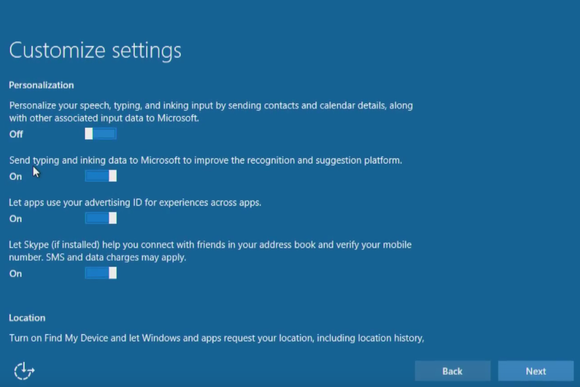
PC World’s Jared Newman has created a detailed how-to guide, walking you through “all of the custom settings in Windows 10 setup, the benefits and drawbacks of enabling them, and how you can turn them off later“.
Why You Should Be Bothered by Cortana’s Data Collection
On the other hand, CSOOnline’s Steven J. Vaughan-Nichols makes another interesting point in terms of Windows 10 no longer being free-of-charge:
Many of us are reconciled to the mantra of the internet economy: “If you’re not paying for it, you are the product.”
But as it’s getting harder to get Windows 10 for free ($199.99 for Windows 10 Pro), a rhetorical question arises.
Why is Microsoft making me pay for Windows, and is collecting all my relevant personal information in the meantime?
Keep in mind that you can use Cortana from the lock screen. This means that Cortana is active and listening to you when your PC is locked. It feels like we are being cheated on two fronts, doesn’t it?
Surely, Microsoft makes strong claims about Windows 10 being the safest of them all, but having in mind all the vulnerabilities already found in Win10, we don’t feel safe at all
Apple’s OS X was also believed to be invincible but the company decided to start a bug bounty program, too, and this alone speaks volumes.
PS. If you’re wondering how to disable Cortana, HowToGeek has a pretty handy tutorial for you. Keep in mind that Microsoft removed the toggle-on-and-off switch in the Anniversary update.
Are you bothered by Cortana’s data collection? If you’re no longer interested in Windows, what operating system would you choose? Feel free to drop us a comment!




Cortana, doing for you what Cortez did for the Aztecs? Thanks!