One of the most famous programs in data recovery, Disk Drill, is here with a new version. The software is user-friendly and light. Various software review blogs have described it as “extremely good” in recovering photos as well as documents, but not as good in restoring videos. So, we have decided to do a software review of Disk Drill on our own to see if it will live up to its reputation.
App Profile
| Name | Disk Drill Pro |
| Type | Data Recovery Software |
| Developer | 508 software, Cleverfiles |
| Official Website | Disk Drill Download |
| Operating System | Windows and Mac OS |
| License Price | Free for Windows users and for Mac it is $89(1 user and up to 3 Mac books). |
Disk Drill – Main Features
For starters, the program did not take much of the hard drive space, and it was not demanding during the scanning operation and while being idle on the computer:
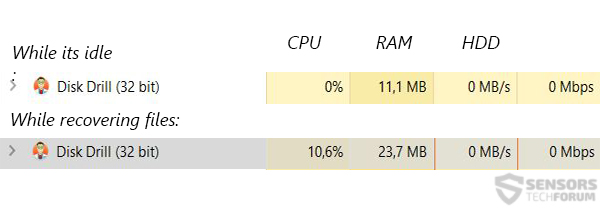
In addition, Disk Drill gets down to business as soon as it starts, displaying you the locations it scans:
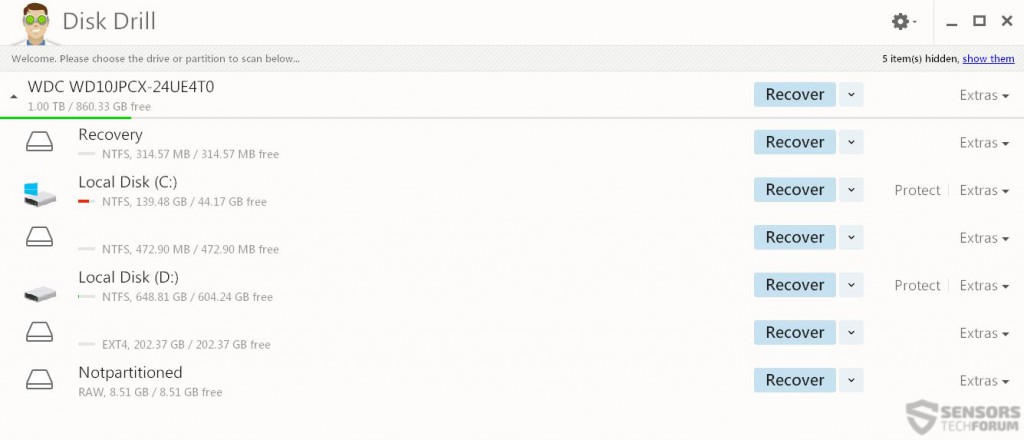
The software also has the feature to scan concealed space such as previously unallocated disk space, recovery and reserved partitions and more:

Even though this program has features for resuming last data recovery, image attaching, enabling data protection, update checking, advanced log and others, it lacks advanced settings and the ability to scan specific file types.
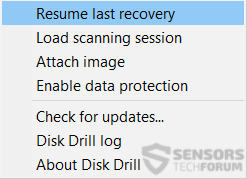
“Right-click” on-demand scan was not available as well.
For our test, we used ten files of the most used file types – documents, music, videos, and archives.
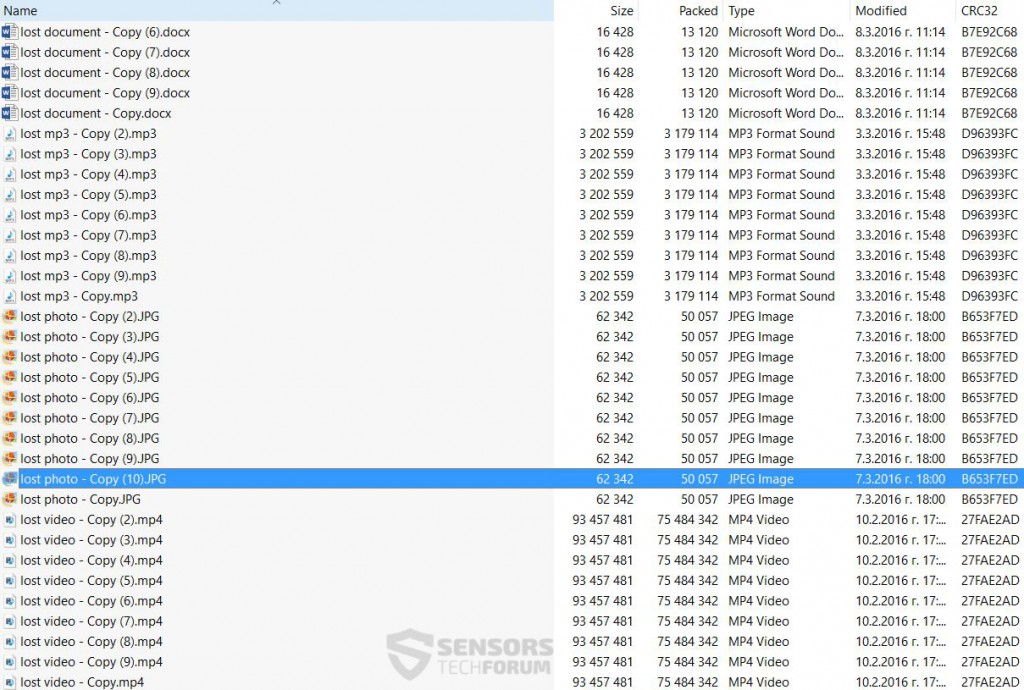
The results were satisfying. The software recovered the recently deleted .mp3 files, documents, and it even recovered a recently erased video completely. Keep in mind, however, that your files are not always “recently deleted” from your computer, which is why they may not recover with perfect quality, especially if they have been deleted long ago.
Overall, we enjoyed Disk Drill because unlike other similar products, this one produced results that place it along the top programs for data recovery.
What We Like
We have enjoyed several interesting features of this program:
- Availability for MAC.
- Fast scanning.>
- Small and light.
- Ability to save damaged partitions in .DMG.
- User-friendly interface.
- The nearly excellent recovery quality for photos and documents.
What Is Missing
However, there is always some room for improvement:
- Lack of on-demand scanning feature on custom folders, even though this is normal for data recovery software because they scan the hard drive sectors.
- No ability to scan for specific file types.
- Recovered files are renamed, and you cannot find them very easily.
- Lack of advanced settings to tamper with.
Conclusion
Disk Drill is one of the good data recovery programs out there, and we surely recommend it. Its latest version lives up to its reputation successfully. The program is also the lightest we have ever tested. If you are a user who is dealing with a lot of data and lost files on a daily basis, we would advise using this software.




Hope that it could help…