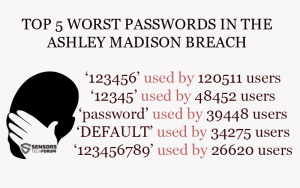 If your offline reality pretty much involves around being onlinе when awake, then you must ask yourself how secure your information is. More precisely, think about your password habits. Are they healthy enough to be bypassed by security breaches, identity theft, extortion and fraud?
If your offline reality pretty much involves around being onlinе when awake, then you must ask yourself how secure your information is. More precisely, think about your password habits. Are they healthy enough to be bypassed by security breaches, identity theft, extortion and fraud?
Many recent studies and researches, carried out by security vendors, indicate solemnly that users don’t care enough about their passwords. Being careless may have or may not have consequences. However, why wait to find out? As you have probably heard your maniac friends say not once or twice – precaution is the best measure against viruses of all kinds.
In this article, we will persuade you that it is crucial to think about your online security prior to becoming a victim of a breach or attack.
Frequently Asked Questions about Passwords and Security
To evaluate your password, you should refer to the following questions and your own answers…
What are the most common mistakes people make in terms of their passwords?
The very first password-wise security gaffe is not caring enough about your online presence. We dare you to care, especially if you’re quite active on social media (Facebook, Twitter, Instagram, Reddit, etc.), or you prefer your shopping online. Things get even more complicated with the rise of mobile threats.
To sum it up, password security should be your top priority if you:
- Have never changed your password(s) or don’t remember the last time you did;
- Use passwords that look like ‘1234’ or ‘123abc’;
- Are active on social media and share details about your personal life;
- Use social login buttons (‘login with Facebook’) to reach other media;
- Shop online and use your credit card number on a regular basis (banking security tips here);
- Tend to ‘remember’ all of your passwords in the browser;
- Never log out of accounts;
- Don’t remember the last time when you cleared your browsers’ cache or history;
- Use both a personal and enterprise computer;
- View content that is deemed NSFW;
- Don’t know what phishing is;
- Have a boss who doesn’t know what phishing is;
- Don’t know what a keylogger is;
- Haven’t recently updated your AV software;
- Haven’t recently updated your browser(s) and plugins;
- Install Windows updates automatically (learn more about built-in telemetry);
- Have a vague idea (close to none) of encryption;
- Have left your online security in the hands of Google;
- Keep your passwords in a text file on your desktop.
If you have nodded in agreement to the statements above, then you and your accounts are in trouble. Proceed with reading.
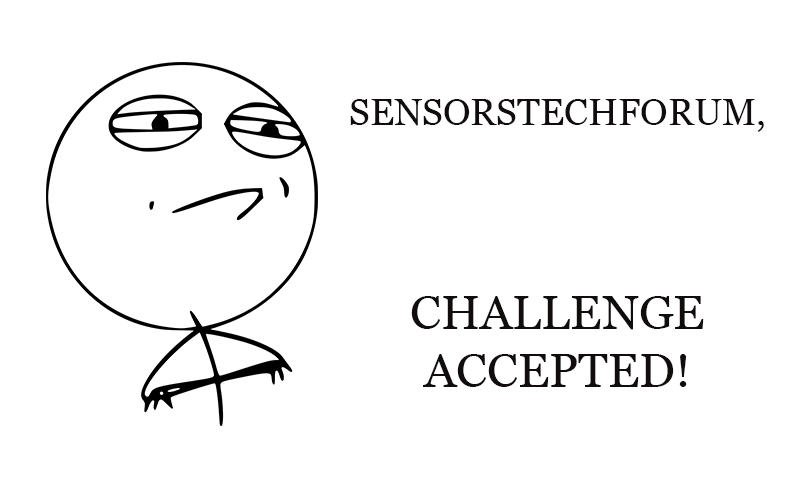
Are password managers to be trusted?
The average password manager would install itself as a browser plug-in and take care of password capture.
How will it work? When you log in to a secure website (HTTPS), the password manager would offer to save your logins. When you come back to that page, the manager will automatically fill in your credentials, and sometimes web forms. Most password managers offer a browser-toolbar menu of all saved logins to make it easier to log in to saved sites.
Are password managers safe? It depends. The ideal password situation would be if your human memory is very powerful, and you have applied unique passwords for each of your accounts. However, in reality things are not even close to perfection. That is why it can be easily assumed that using a password manager is a better idea than not needing to use it at all (a.k.a. using one single simple password for all accounts).
Using a password manager would guarantee:
- The strength, complexity and randomness of passwords;
- The passwords being remembered and kept safe at one place.
Also, a prevalent number of password managers have some improved features such as:
- Synchronizing information across devices in a safe manner;
- Automatically filling in both passwords and common web forms;
- Storing arbitrary notes.
However, here comes the ‘but’… As pointed out by AskLeo.com, password managers won’t do the work if:
- Your computer is not protected efficiently;
- Your computer falls victim to malware and your master password gets harvested.
Random Scary Cyber Crime Facts to Improve Your Security
Roosevelt has said that the only thing to fear is fear itself. Generally, we agree with him. In a malware-related aspect, we genuinely disagree. In the realm of malicious software and craftwork, we have come to the conclusion that fear (a.k.a. precaution) can only be helpful. Furthermore, the more you know about the grasp of cyber crime and fraud, the more secure you will want to be.
Hence, we’re giving you some pretty scary facts to make you ponder and wonder on your own online privacy, so that you improve it immediately:
- According to a research by Kaspersky, one in seven people is not enough tech-savvy and uses just one password for all accounts;
- According to a research by Norton, 3.7 million Australians were affected by online crime in 2015;
- The scariest ransomware – CryptoWall 4.0 – is already here. Security experts are already expecting a fifth and sixth version.
- As of October 2015, reports about the crime rate in England and Wales have doubled to 11.6 million cases because officials have included cybercrime offences for the first time.
- In 2015, cybercrime is perceived as more profitable than drug trade. Researchers even refer to the Cryptowall family as to a very successful software company.
- CryptoWall 3.0 alone has brought cyber criminals approximately $325 million in income. The numbers generated by cybercrime grow steadily, compromising the fragile state of world economy.



