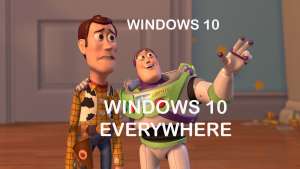 Have you met KB 3035583? It’s one of the Win10-related updates that Microsoft has tried to push not just once or twice.
Have you met KB 3035583? It’s one of the Win10-related updates that Microsoft has tried to push not just once or twice.
This is the official description of KB 3035583 found on Support.Microsoft.com:
This update installs the Get Windows 10 app, which helps users understand their Windows 10 upgrade options and device readiness. This update applies to Windows 8.1 or Windows 7 Service Pack 1 (SP1). […]
Microsoft released the update as recommended 2 nights ago. It is not a security patch. However, it’s quite likely that the update end up in the Important list of updates, depending on the user’s Windows Update settings. If KB 3035583 is not checked, it won’t install by itself. However, if it is somehow selected, you will end up having the Get Windows 10 app.
If such a scenario plays out, it won’t be the first time we see Windows updates acting out. That’s why the best thing to do is set Windows Update to “Notify but don’t download.”
If you’re not keen on the idea of running Windows 10 just yet, better run GWX Control Panel.
Learn More about How to Stop Windows Telemetry with GWX Control Panel
Other Important Windows-Related Stories:
Windows 10 V 1511 Available via Windows Update
Is Windows 10 Version 1511 Better than Windows 7?


