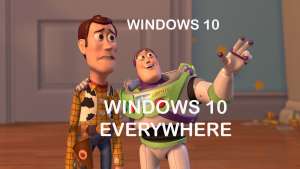 To network admins and above-average users, Windows 10 may have just turned into the biggest operating system nightmare to date. The extent of the ‘Get Windows 10’ icon and all ‘hidden’ Win10 agenda, better known as the Win10 nagware, has just grown and has included domain-joined machines.
To network admins and above-average users, Windows 10 may have just turned into the biggest operating system nightmare to date. The extent of the ‘Get Windows 10’ icon and all ‘hidden’ Win10 agenda, better known as the Win10 nagware, has just grown and has included domain-joined machines.
In addition, just a few days earlier, several expert tests proved that the DisableGWX and DisableOSUpgrade registry settings authorized by Microsoft do nothing to prevent the ‘Get Windows 10’ nagware (a.k.a. KB 3035583).
What Is KB 3035583?
Here is the update’s official description:
This update installs the Get Windows 10 app, which helps users understand their Windows 10 upgrade options and device readiness. For more information about Windows 10, see Windows 10.
This update applies to Windows 8.1 or Windows 7 Service Pack 1 (SP1). Before you install this update, check out the Prerequisites section.
As it turned out, the results of the tests on DisableGWX and DisableOSUpgrade proved that those two are somehow bogus, only preventing the Win10 icon from showing up in the system tray. All the rest – the real Win10 nagging and spying components – continue running silently in the background.
The conclusion may be too obvious to make but we will outline it anyway: Windows 10 is here to stay.
Windows 7, 8.1 Domain-Joined Machines to Get the Windows 10 Nagware
Attention should be brought to PC owners that meet the following ‘requirements’ (since Microsoft is about to roll out the Get Windows 10 app first in the US, and then in other markets):
- Running and licensed for Windows 7 Pro or Windows 8.1 Pro
- Configured to receive updates directly from the Windows Update service (i.e. updates are not managed by WSUS or System Center Configuration Manager on those devices)
- Joined to an Active Directory domain
In other words, Windows 7 and Windows 8.1 systems will be getting the Win10 nagware. The latter will be brought to domain-joined 7/8.1 machines no matter if it is an Enterprise edition or not. In case it is an Enterprise edition, the Windows 10 installer will enter the system via admin control (WSUS or SCCM).
There are some things a user can do to prevent Windows 10 from diving deep into his system, and we have already been through them:
- How to stop Windows 10 telemetry and rid of Win10 nagware icon
- Stop Windows 10 automatic updates from downloading to your machine


