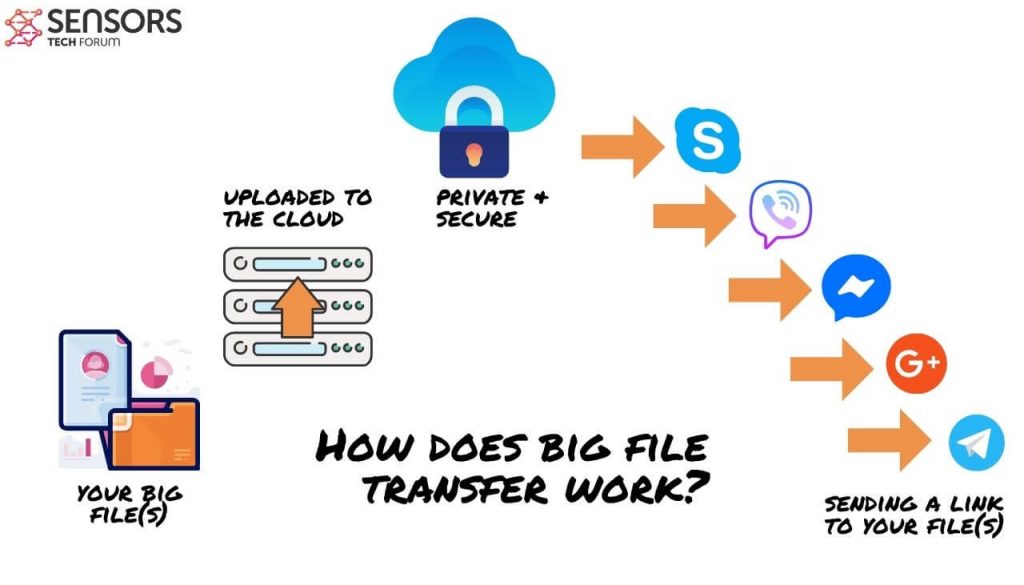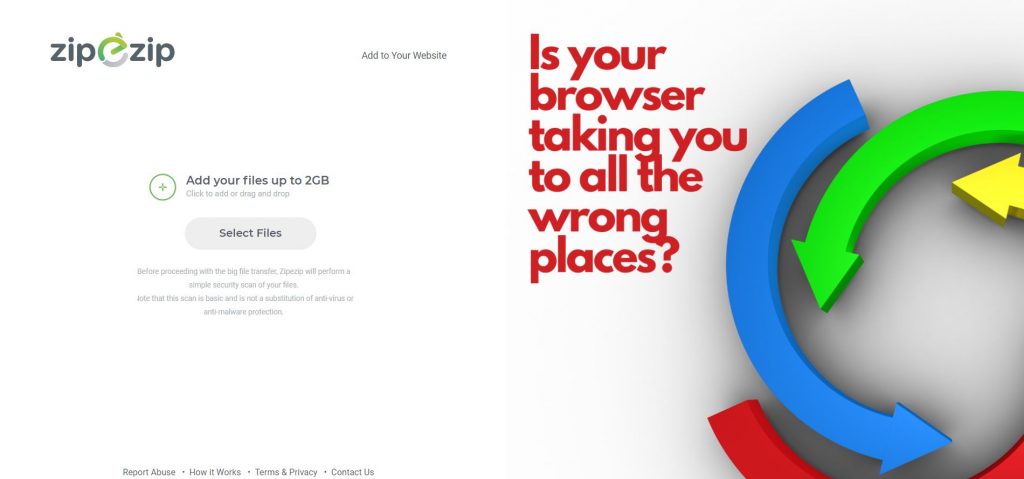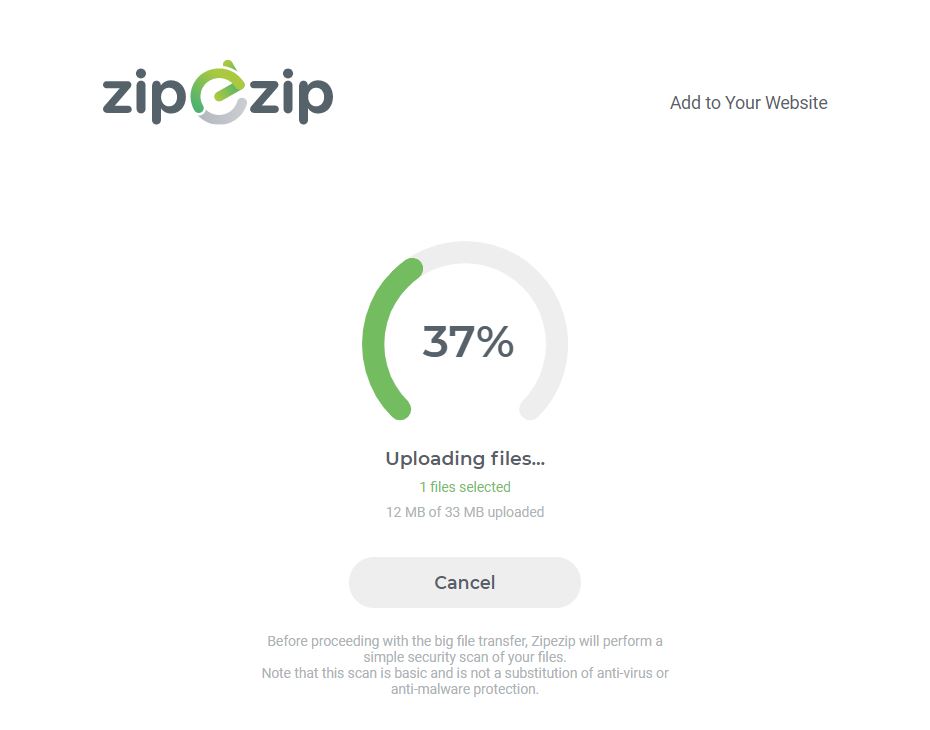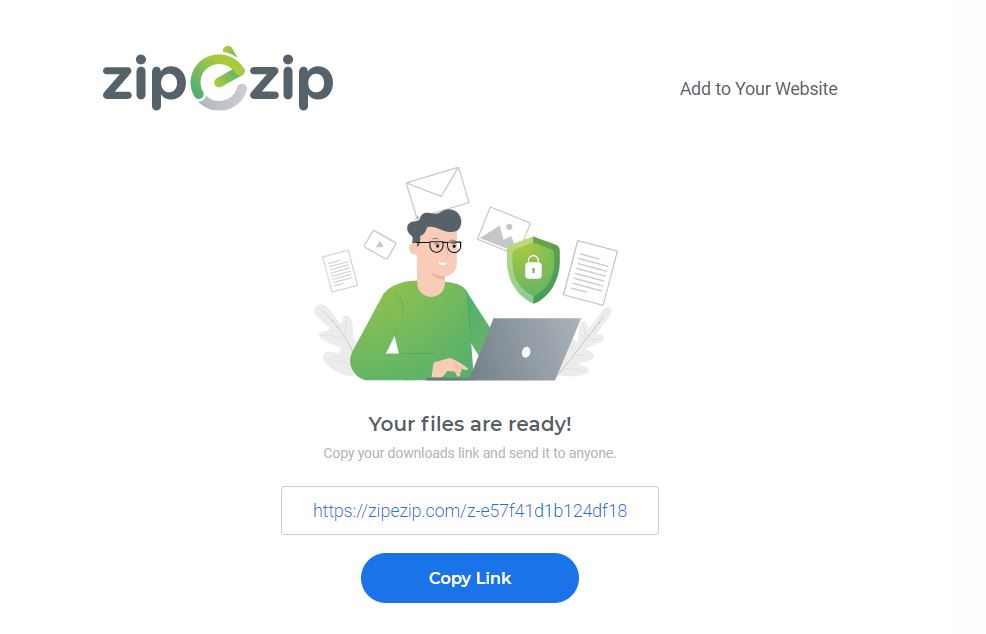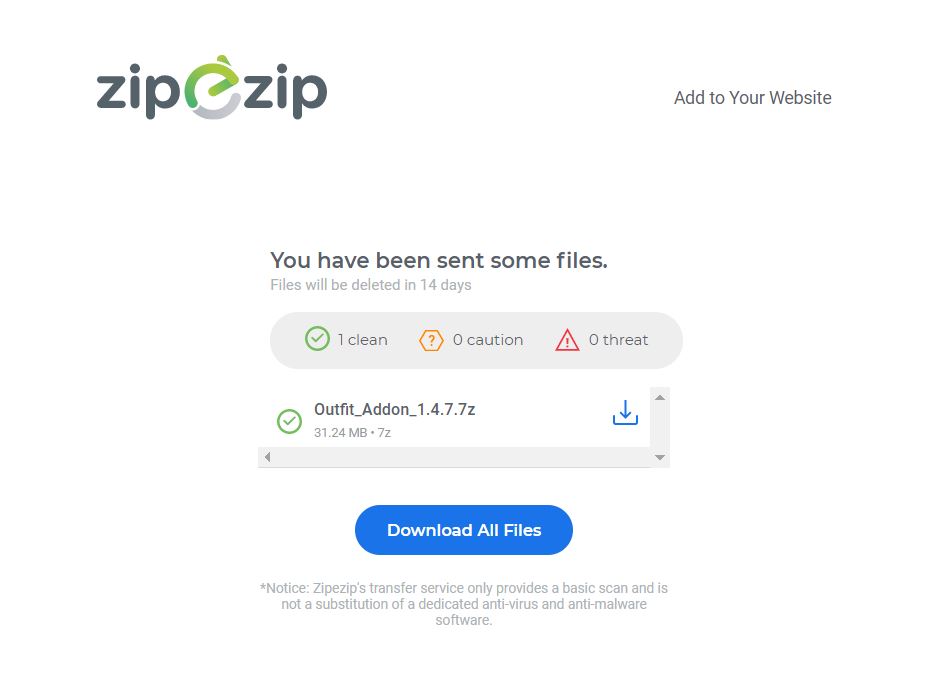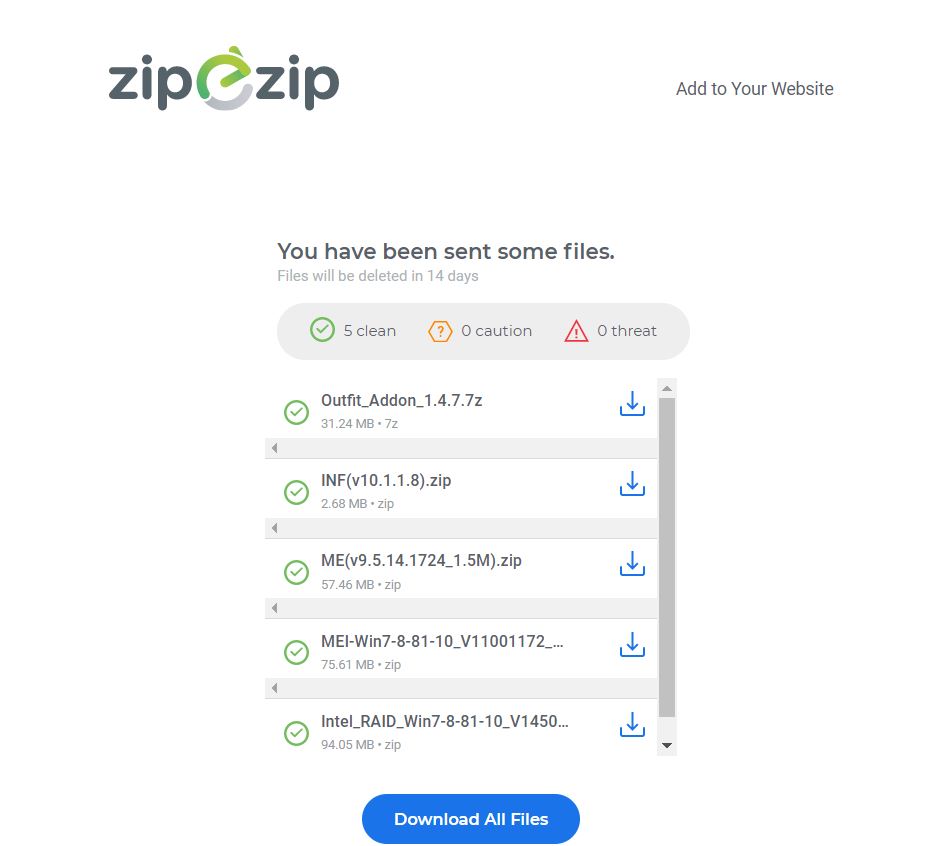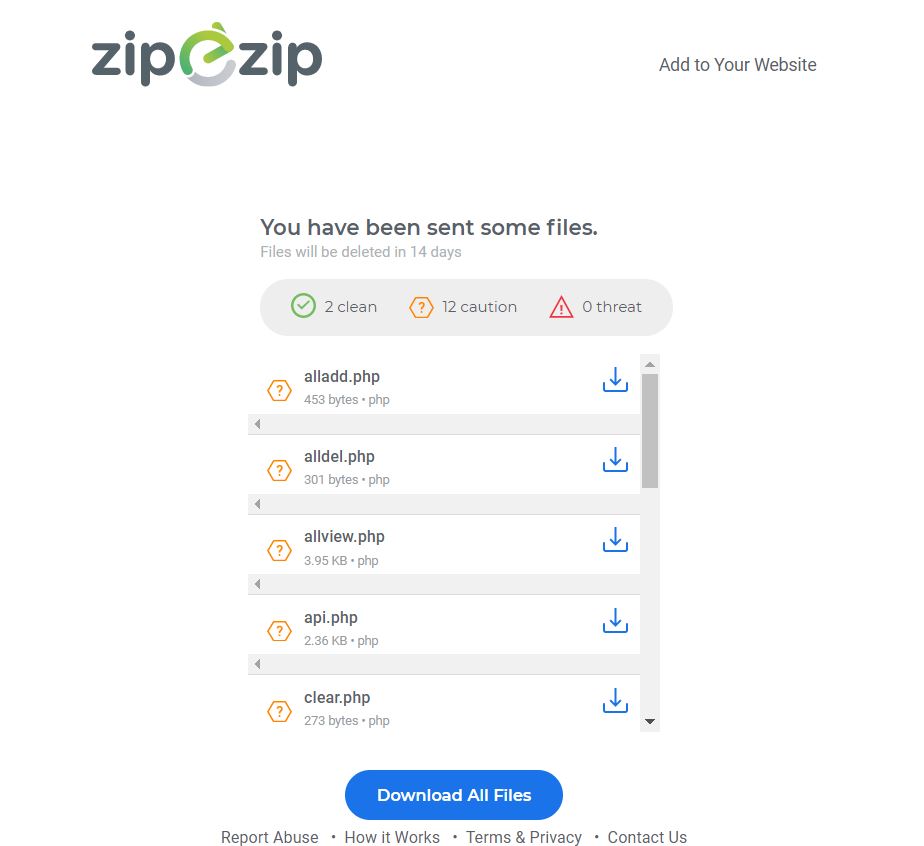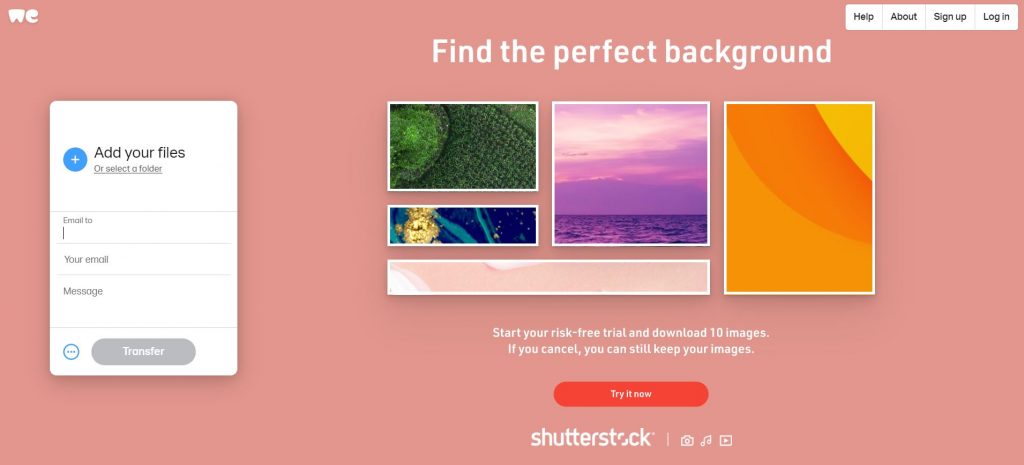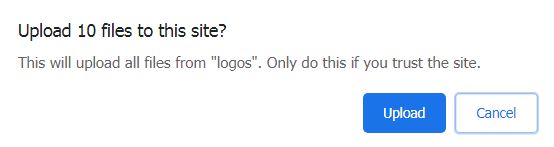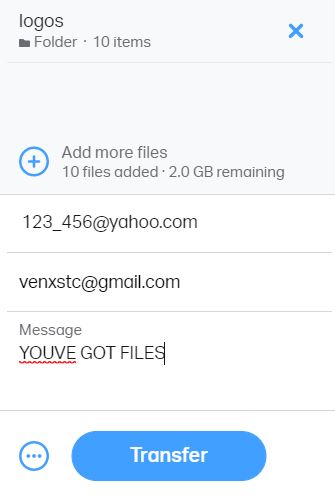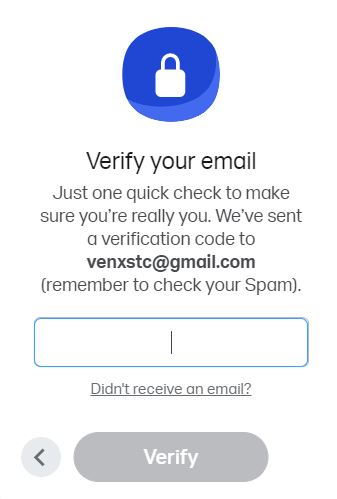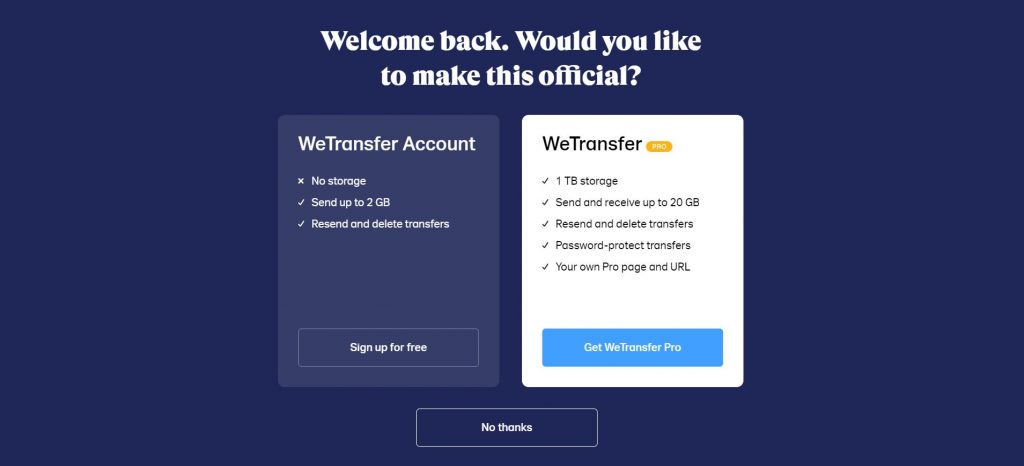This article will help you learn how to share large files securely online, at a click of a button.
Have you ever had the situation where someone sends you a file over Messenger, Viber, Discord or any other chat client, and you do not feel secure while downloading and opening it?
Many viruses tend to lie hidden in files, and the bigger the file is, the more “places” there are for viruses to reside in. And with bigger sized files being sent over the web more frequently, the demand for a secure way to transfer them easily grows.
This is the exact reason why we made this educative material. Our main idea here is to lay out the best methods via which you can transfer big files, securely.
This also means that you can use the steps in this article to check bigger files for viruses. So, let’s begin!
Why File Sharing Security Is Important
There is a reason people get targeted by viruses. It could be an employer, looking to see more information about you. It could be a jealous spouse looking to infect your computer to see if you are faithful.
But the most often reason for people getting hacked on their devices is cyber-criminal activities. Yes, amateur crooks love to brag about how they have hacked someone and stole their credit card money.
Then, there are professional criminal organizations that are ambitious enough to conduct massive infection campaigns with botnet or spam software and infect thousands of people for a matter of hours.
So the bottom line is that whether you are a Windows or a macOS user, a cyber-attack can compromise the security of your device in many ways. This is why an advanced approach towards file storing and file sharing security is needed, so that you make sure that the files are scanned before you even open them.
This is where a new form of service, called Secure Big File Transfer comes in – it aims to serve your increasing need of uploading large files while complying with all privacy and security standards.
Methods to Share Large Files Securely: How Does Big File Transfer Work?
So, when it comes to securely sharing files online, you can choose between many services. But as experts might ask, “How secure is secure?“. You can pay Google for the full version of Drive and have a lot of storage, you can also use full accounts of services, like Dropbox, Mega.nz and many others.
But if you want good security and big file transfers, and you do not want to pay for it, we will show you the two main methods to accomplish that:
Method 1 – ZipeZip (Reccomended)
Method 2 – WeTransfer
We have researched for free services that can scan your files and make sure that you can upload bigger files online without downloading extra software.
Our analysis shows that two services cover the qualities needed for safe big file transfer – ZipeZip and WeTransfer. The main reason for that is the multiple benefits these two services come with, which are:
- The files that you upload are encrypted and secured.
- The services can handle larger files that are up to 2 gigabytes in size.
- The files remain for longer periods of time with a unique URL that only you can access.
- The services offer unique file sharing methods for file transfer, saving you the time to manually having to download and share the file.
Method 1 – ZipeZip
According to ZipeZip’s official website, it is “a big file transfer service with a simple malware scanner, which enables you to send files up to 2GB in size.” ZipeZip is designed to display the condition of your file:
Malicious – the file you have uploaded most certainly has a virus.
Suspicious – the file you have uploaded may have unwanted software and could be malware.
Clean – the file is “good to go”.
This big file transfer service is very simple to use and navigate. First, you should choose the file you want to upload and share. In a few seconds time, you will be given a download link to copy and send to anyone you wish. The uploaded file is encrypted and stored in the cloud safely for 14 days.
How to Share Large Files Securely With ZipeZip?
Step 1: Go to ZipeZip.com, click Upload file and choose one from your computer:
Step 2: Wait for the file to be uploaded on ZipeZip’s secure servers:
Step 3: After the upload is done, copy the URL and send it to a friend or open it in your browser:
Step 4: Once you see the file, you can download it on your computer if it is secure. In ZipeZip’s file page, you see the condition of your file:
Tip: You can also use ZipeZip to upload and send multiple files on one URL so that someone can download all of them simultaneously. So, this feature is good if you are sending one link to a team with different tasks, for example.
We have tested the virus scanner of ZipeZip to see if it is capable of handling malware by uploading virus files of a lockscreen malware for Android, called Andr0id_l0cker (virus files are linked for educational purposes only).
We extracted the components of the virus and uploaded them on ZipeZip after which the service immediately detected them as suspicious.
ZipeZip – The Bottom Line
So, as a bottom line, we would like to conclude that ZipeZip is:
Simple and fast.
Easy to use.
Can handle files up to 2 GB.
Free.
You can send as many files as you want to anyone.
Has a simple online scanner.
Doesn’t require any registration.
But, ZipeZip could also have:
An app, since its very well optimized for mobile.
Better loading screen animation, since it sometimes gets to 99% and stays there during scan.
So as a summary of ZipeZip, should you:
- Use it?
- Avoid it?
- Take it into consideration?
Long story short, after testing it out and analyzing its capabilities as a big file transfer service, we would recommend ZipeZip.
Method 2 – WeTransfer
WeTransfer is a service that started in 2009, and it is a very simple and good way to send big files to everyone via e-mail. It now aims to expand with multiple other tools that the team develops.
WeTransfer is another great option for big file transfer, also enabling you to send files up to 2GB. The company has been growing and its file upload service has been increasing in speed to be one of the fastest out there.
The main benefits and features of WeTransfer are:
- Relies on e-mail verification by the sender, permitting spammers and other bots.
- Puts faith in e-mail security to block any files that might be a virus, because it works primarily via e-mail.
The reasons why we also recommend to use WeTransfer is because it is an extremely fast service and its main goal is to be as simple as possible.
The main idea behind WeTransfer is to immediately start sending the large files you want via mail. You could say that there is a drawback to this, because the files can only be sent via mail, but we would argue that it is rather a benefit than a minus. This way, the files are delivered significantly safer.
How to Share Large Files Securely Using WeTransfer
To upload and transfer files via WeTransfer is not difficult. Here are the steps to accomplish this:
Step 1: Open WeTransfer.com website and locate the upload box. In there, click on Upload a Folder.
Step 2: Click on “Upload” on the pop-up box that will appear on your browser, like shown:
Step 3: Enter your e-mail address and the recipient’s e-mail address and click on the blue button:
Step 4: In the following field type the confirmation code you received on your e-mail and you are ready:
WeTransfer also features a paid version, allowing for files larger than 2 GB to be transfered.
WeTransfer – The Bottom Line
So, as a bottom line, WeTransfer is:
One of the fastest transfer out there.
Can handle files up to 2 GB.
Free version.
Paid version support a lot larger files being sent.
Good security verification.
But, WeTransfer could also have:
Did not detect or stop our tested malware files which we sent to ourselves.
Only offers transfer via e-mail and not direct download.
So as a summary of WeTransfer, should you:
- Use it?
- Avoid it?
- Take it into consideration?
After testing it out, we would recommend that you can use WeTransfer. However, keep in mind that it only offers file sharing via email, which may not always be the best option for you.