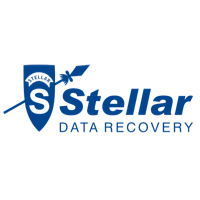
Stellar Phoenix
|

File Recover Plus
|

DiskDrill
|

eSupport UndeletePlus
|
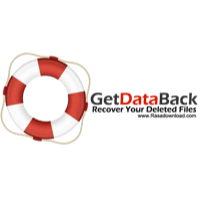
GetDataBack
|
|
OS Support
|
OS Support
|
OS Support
|
|||
|
Total Score
1798%
    
|
Total Score
1700%
    
|
Total Score
1721%
    
|
|||
|
License
Paid
$19.95 |
License
Trial + Paid
$9.95 |
License
Free + Paid
$9.95 |
|||
|
Deep Scan Time
0:13:21
|
Deep Scan Time
0:02:36
|
Deep Scan Time
0:03:02
|
|||
|
Recovery Time
0:07:07
|
Recovery Time
0:03:13
|
Recovery Time
0:02:14
|
|
Data preservation has not been a top priority for the average user, as he systematically fails in backing up his data prior to losing it to an incident. Luckily, data recovery software has been a priority among developers and today we have many free and affordable products to choose from.
Data Loss Incidents and Data Recovery Software
Data loss incidents happen all the time. Let’s see what are the most often causes of data loss:
- Ransomware or other malware
- Deleting files by accident
- Hard drive damages
- Power failures
- Everyday accidents (does spilling coffee all over your laptop ring a bell?)
Most users have encountered at least one of the above, the result being data going down the drain. When something like that happens, the first thing you would do is search for ways to recover the data you have suddenly and unexpectedly lost. With ransomware, data recovery depends on the sophistication of the particular ransomware piece.
The more sophisticated the ransomware is, the less likely it is for you to restore your data without obtaining the decryption key. However, data recovery software may be able to help you restore your files. So, if you are here because you’ve suffered a ransomware attack, we would advise you to leave a comment in our forum where we can provide you with adequate help according to your specific infection case.
Overall, data recovery is divided in the following categories:
- Due to logical problems
When your PC’s hard drive is working properly, but you have somehow deleted files, formatted your drive, or lost your data for other reasons such as the ones listed above. Data recovery specialists call this a “logical” problem.
- Due to mechanical problems
When your PC’s hard drive has suffered from physical errors and as a result, mechanical components don’t function anymore, e.g. when you computer has been damaged by fire or water. Data recovery specialists call this a “physical” problem.
Fortunately, ‘logical’ problems can be solved via data recovery software. We have selected several affordable and easy to use data recovery products to help you restore your data.
Keep in mind that you should send your hard drive to a specialized service, had it been in a physical incident.
|
As visible by table below, all of the programs we have reviewed are worth trying, depending on your needs and requirements and the data you need to recover. Let’s have a closer look at each program and its capabilities, so you can decide which one fits your needs best.
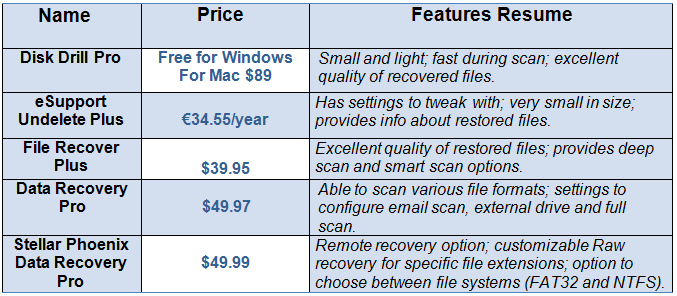
|
The very first thing we noticed is the program’s simplistic and user-friendly design.
- During our tests, the tool managed to recover 30 to 40 percent of the files, but the results may vary depending on the system and the time the files were deleted;
- The program is low in size, and didn’t take much time during the scan process. It appears to be a program suitable for older and slower machines, since it doesn’t take much of the CPU power and doesn’t need much RAM, too.
To sum it up, the program is small, relatively quick during scan, recovers files successfully, and offers advanced and quick scan options. It may also be a perfect choice for users who have suffered a ransomware or malware attack, and as a result have lost their files.
If you are an advanced or professional user, consider trying Stellar Phoenix Data Recovery Pro Technicians License.
|
File Recover Plus is by far the lightest data recovery program we have tested. One of the more interesting features it offers is the capability to classify scanned files set for restoration.
According to their health, files will be marked with:
- green (being the best condition)
- orange
- red (being the worst).
The program can also group files based on their type.
During our test, the program succeeded in recovering a deleted archive in perfect condition. However, keep in mind that restoration may depend on the time a file was deleted.
Essentially, the tool restores files with excellent quality, provides additional information about the recovery process and the files’ type, and features deep scan and smart scan options.
|
Disk Drill Pro is a small program that would take up to 10% CPU usage while it’s recovering your files. Once it is started, Disk Drill Pro will show you the locations it scans. The program can scan:
- Concealed space like previously unallocated disk space;
- Recovery;
- EFI system partition;
- Microsoft reserved partition.
During our tests, Disk Drill Pro succeeded in recovering all recently deleted files (.mp3 files, documents, videos). However, not all files are ‘recently deleted’ which means that files deleted long time ago may not recover in perfect quality.
Some features, however, can be improved and others can be added. For instance, your recovered files will be renamed which will make finding and identifying them challenging, especially if you have recovered large amounts of data. The program also lacks advanced settings.
Nonetheless, Disk Drill Pro is a good program, and if you’re not too geeky, you would be satisfied with what it has to offer. If you are a Windows user, you can use the program for free. However, for Mac users the program is available at the price of $89, the price being set for 1 user and up to 3 Macs.
|
The program offers a set of good qualities:
- eSupport UndeletePlus has a simple design and a user-friendly interface, but it also has many features. The program can perform a smart deep scan of all hard drives and unallocated disk space.
- eSupport UndeletePlus is designed to check and display the status of a recovered file. The recovered files can vary from excellent condition to heavily damaged, whereas the heavily damaged ones may not be possible to open.
Overall, the program restores files with good quality and provides additional information about them. It has various settings, and deep scan features.
Legal Disclaimer: Be advised that the opinions expressed on this website are solely ours and they are not biased towards any specific software company or any other organization. The opinions are also based on our research, which includes both first-hand and second-hand data.





There are lots of tools available that claims deleted data recovery but I never tried them all. I only have experience with Rucava and Stellar Phoenix and these both tools were excellent in lost data recovery.
You have shared really very powerful tools here. I had a great experience with the Stellar Phoenix and believe me it’s just an amazing tool that I ever used.
Thanks for the positive feedback! Do you have a personal favorite?
Stay Tuned :)
My compyter is infected by cerber randsomware and all files are crypted. Could I backup corumpted files on external hard and after that do formating of my internal hard drive and than instaling windows that I have on my PC early. Is there any solution to decrypte corumpted files? If you have any sugestion it would be lot of helps. Thanx.
Well, my name is Asim Shafique from Pakistan. All my laptop 10 years data jpg, gif, xls, mov, mpeg, avi files are encrypted and .repp extension is added with mentioned files extensions.. Kindly guide me how to get back my data and open it again..
I am feeling very unpleasant regarding my data & in stress. I cannot pay 950 dollars to hackers as I am jobless person and cannot afford that.. Kindly look into this matter and help me out of this.
Warm Regards
Asim Shafique from Multan, Pakistan.