In today’s digitally connected world, the AutoIt V3 script virus emerges as a significant cybersecurity threat that cleverly manipulates the AutoIt scripting language to launch attacks. Blurring the lines between legitimate automation and malicious intent, this virus showcases the critical need for vigilance with files and executables from unverified sources.
Through this article, you will gain insights into how the AutoIt V3 script virus operates, its impacts on PCs, and why it’s considered especially dangerous in 2023. Whether you’re encountering unexpected system slowdowns or curious about proactive protection measures, understanding the threat landscape is the first step towards safeguarding your digital environment.
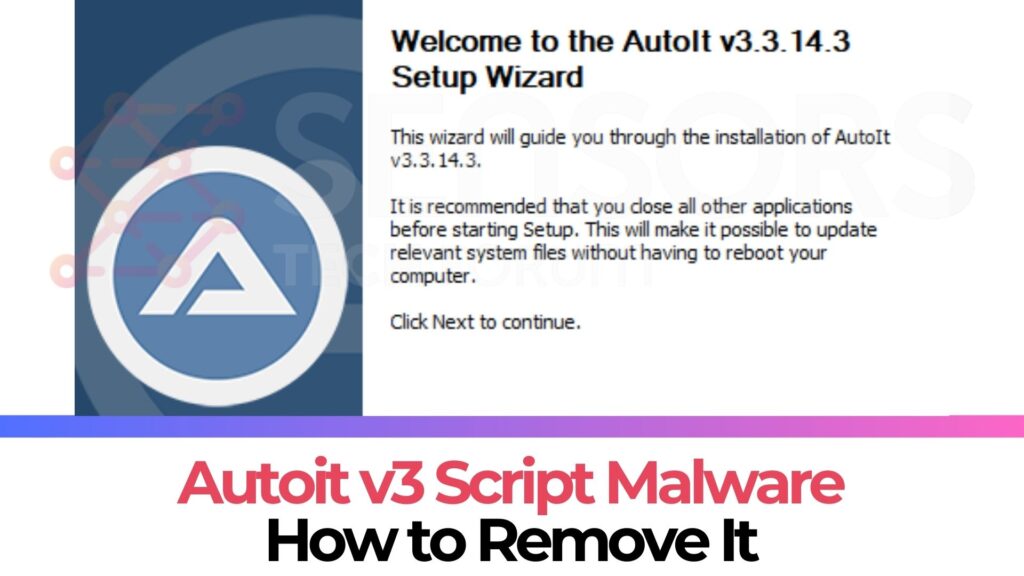
Autoit v3 Script Summary
| Name | Autoit v3 Script |
| Type | Trojan Horse |
| Removal Time | Around 15 minutes. |
| Removal Tool |
See If Your Mac Has Been Affected by Autoit v3 Script
Download
Malware Removal Tool
|
Understanding the AutoIt V3 Script Virus Threat
The AutoIt V3 script virus represents a formidable cyber threat, leveraging the legitimate AutoIt scripting language to inflict harm. This dual nature of AutoIt – as both a powerful tool for automation and a potential vehicle for malware – underlines the importance of vigilance when handling files and executable scripts from unverified sources. This section aims to unravel the complexities of the AutoIt V3 script virus, shedding light on its operations, effects, and the inherent dangers it poses in the digital landscape.

What is the AutoIt V3 Script Virus and How Does it Affect Your PC?
The AutoIt V3 script virus exploits the AutoIt language’s features to execute malicious activities, including but not limited to, deploying other malware, stealing sensitive data, and gaining unauthorized access to networks.
Initially drawing users in through social engineering tactics, the virus activates upon execution and rapidly proliferates across the system’s drives. Such versatility not only indicates the sophistication of the virus but also the challenge in its removal. By masquerading as benign files or applications, it eludes detection and can severely compromise system security and performance. Users may experience a range of symptoms from slowed system operation to unexplained errors, signifying the presence of this invasive software.
Why is the AutoIt V3 Script Virus Particularly Dangerous in 2024?
The digital environment is continually evolving, with both software and cyber threats becoming more sophisticated. In 2023, the AutoIt V3 script virus stands out as particularly dangerous for several reasons. Its ability to adapt and disguise itself as legitimate software makes it a potent tool for cybercriminals looking to mine cryptocurrency, steal personal data, or hijack system resources.
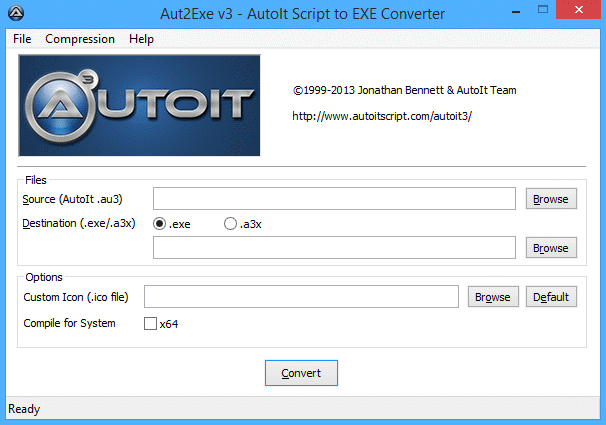
The virus’s method of spread, particularly through social engineering and digital camouflage (e.g., appearing as harmless files), requires users to be ever more cautious in their digital interactions. Additionally, the threat’s persistence mechanisms and the challenges associated with its removal exacerbate its risk, stressing the importance of proactive measures and the use of comprehensive security solutions like SpyHunter to detect and neutralize such threats effectively.
The Initial Signs That Your Computer is Infored
If your computer starts acting strangely, it may not just be a hiccup in its performance. Unusual behavior can often be one of the first signs that your device is infected with malware, such as the AutoIt V3 script virus. Recognizing these initial signs can help you take swift action to mitigate potential damage. Here’s what you might notice:
Top Symptoms Indicating AutoIt V3 Script Virus Infection
- Frequent errors and Blue Screens of Death (BSODs): Unexplained crashes and restarts can be a red flag.
- Redirects to suspicious websites: If your browser takes you to unexpected websites, it’s time to be cautious.
- Unexpected installation of new programs: Finding new applications on your PC that you didn’t download could indicate a virus.
- Increase in CPU usage: Malware like the AutoIt V3 script virus can consume significant system resources, leading to slower computer performance.
- Problems with HD video playback or gaming: If your system struggles with tasks it handled smoothly before, it could be under the strain of running malicious processes.
- Changes in Windows Registry keys: While not immediately visible, unauthorized changes here can affect overall system behavior.
How To Confirm the Presence of AutoIt V3 Script Virus on Your PC
Identifying the presence of the AutoIt V3 script virus on your computer involves a combination of manual checks and the use of specialized tools. Here’s how:
- Monitor system performance: Use Task Manager to look for any processes that consume a high amount of resources without a clear reason.
- Check installed programs: Go through the list of installed applications in the Control Panel. Unfamiliar or suspicious programs should raise a red flag.
- Look for suspicious files: Certain files, such as “Michael_Buble_love.torrent.zip” or “Autoitv3script.exe,” are common indicators of an infection.
- Use security software: Run a comprehensive scan of your system with reputable security software. For instances that involve malware like the AutoIt V3 script virus, SpyHunter is highly effective. It’s designed to detect and remove a wide range of threats, including those that may evade other security solutions.
- Check browser extensions: Inspect browser add-ons and extensions for any unfamiliar entries and remove them if found.
Recognizing and confirming the presence of the AutoIt V3 script virus promptly can significantly reduce the harm it might cause. If you suspect your system is compromised, taking immediate steps to address the issue is crucial. Employing a combination of vigilance, routine checks, and the use of reputable security software like SpyHunter can help keep your computer safe and secure.
Manual Steps to Remove AutoIt V3 Script Virus
Encountering an AutoIt V3 script virus can present a serious threat to your computer’s security and performance. However, with careful attention and methodical steps, you can manually eliminate this malware from your system. Below, we walk through the essential steps to detect and remove the AutoIt V3 script virus, ensuring that your computer gets cleaned thoroughly.
Prepare Your Computer For AutoIt V3 Script Virus Removal
Before diving into the virus removal process, it’s crucial to prepare your computer. This preparation ensures that removal efforts are effective and mitigates the risk of the virus causing more issues. First, back up all important documents, photos, and other data to an external hard drive or cloud storage. This action protects your valuable information if something goes wrong during the removal process. Next, reboot your computer in Safe Mode. Operating in Safe Mode limits the virus’s ability to interfere as you attempt to locate and remove it. To enter Safe Mode, restart your computer and press the F8 key repeatedly as it boots up. Choose ‘Safe Mode with Networking’ from the options presented.
Locate and Delete AutoIt V3 Script Virus Files Manually
Locating the AutoIt V3 script virus involves identifying suspicious files and applications that shouldn’t be on your computer. Start by opening the Task Manager (Ctrl + Alt + Del) and scrutinize any process that seems unfamiliar or out of place. If you find any, note down the file’s location and terminate the process. Next, use Windows File Explorer to navigate to the file locations you’ve noted. Be thorough in your search because malware files can be hidden in various directories. Delete any suspicious files you encounter.
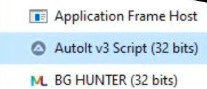
Remember, deleting the wrong file can harm your system, so proceed with caution or consider using a specialized tool like SpyHunter for safer removal.
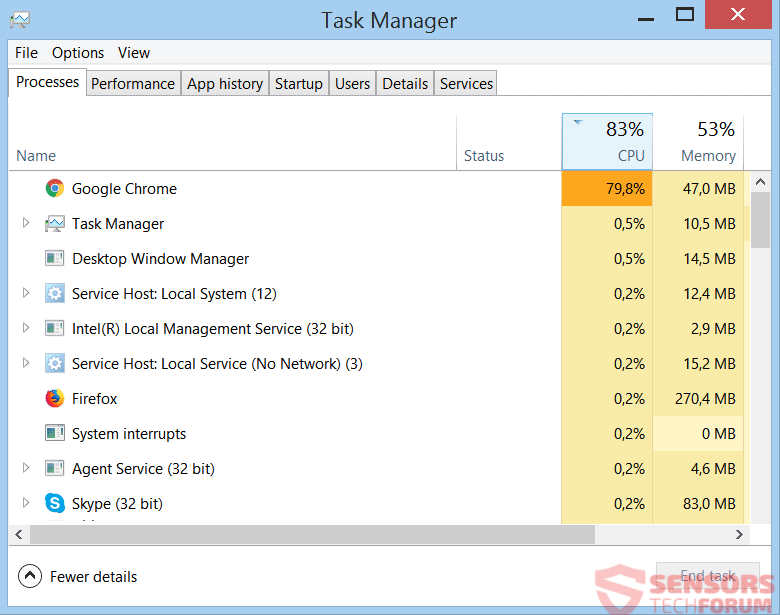
Registry Clean-Up: Remove Residual Entries of AutoIt V3 Script Virus
After deleting the virus’s files, the next step is to clean up the Windows Registry to remove any residual entries created by the malware. The Registry is a critical database where Windows and many applications store their settings, and malware often leaves harmful traces here. To begin, press the Windows Key + R, type ‘regedit’, and press Enter to launch the Registry Editor. Exercise extreme caution: modifying the wrong entries can severely impact your system. Navigate through the HKEY_CURRENT_USER, HKEY_LOCAL_MACHINE, and other relevant paths to find and delete any registry entries associated with the virus. Look for entries named similar to the suspicious files you’ve removed. If you’re unsure about a particular entry, it’s better to leave it or seek professional help. Software like SpyHunter not only helps in effectively removing malware but also in cleaning up any leftover harmful registry entries without risking system integrity.
Completing these steps should significantly reduce the threat level posed by the AutoIt V3 script virus. Remember, diligence and caution are your best tools when dealing with malware manually. However, for those who prefer a more straightforward and safer approach, using reliable security software like SpyHunter ensures comprehensive malware removal and system protection against future threats.
Using SpyHunter to Effectively Remove AutoIt
V3 Script Virus
The AutoIt V3 Script Virus is a malicious software that poses significant risks to computer users. It can replicate itself, steal sensitive information, and even allow attackers to gain control over the affected systems. Given the complex nature of such viruses, removing them effectively requires a reliable and powerful tool. SpyHunter is designed to detect and eliminate threats like the AutoIt V3 Script Virus with precision. It scans your system comprehensively to identify and remove malicious entities. Let’s delve into why choosing SpyHunter for this task is a wise decision.
Why Choose SpyHunter for AutoIt V3 Script Virus Removal?
SpyHunter stands out for several reasons when dealing with the AutoIt V3 Script Virus. Firstly, it offers a user-friendly interface that simplifies the malware removal process. Users do not need in-depth technical knowledge to navigate through the software and clear the infection. Additionally, SpyHunter is continuously updated to combat the newest malware threats, ensuring your system is protected against even the most recently discovered vulnerabilities. Its advanced scanning technology allows for thorough detection of malware, including those hidden deeply within the system.
Another advantage of using SpyHunter is its dedicated customer support. If users encounter issues that require professional assistance, the support team is readily available to provide guidance. Moreover, SpyHunter offers a customized malware fix feature. If the software encounters a threat it cannot remove automatically, a custom fix tailored to your system’s specifics can be generated by SpyHunter’s support team. This level of personal assistance underlines the commitment to ensuring your system is completely clean.
How to Install SpyHunter and Remove the Virus
Installing SpyHunter and using it to remove the AutoIt V3 Script Virus is a straightforward process. Here’s a step-by-step guide to help you through it:
- Download SpyHunter using the button in this guide. It links to the official website, making sure your are downloading it from there.
- Once downloaded, launch the installer by double-clicking on the setup file. Follow the on-screen instructions to complete the installation.
- After installation, open SpyHunter and perform a system scan. To do this, navigate to the ‘Scanner’ section and select ‘Start Scan‘. SpyHunter will then thoroughly scan your system for any malicious files and infections, including the AutoIt V3 Script Virus.
- Upon completion of the scan, SpyHunter will display a list of detected threats. Look through the list, and make sure the AutoIt V3 Script Virus and any other suspicious files are checked for removal.
- Click ‘Next‘ to start the cleaning process. SpyHunter will remove the selected threats from your system. In some cases, a reboot may be required to completely eliminate all traces of the virus.
- After the removal process, it is recommended to perform another scan to ensure all threats have been successfully eradicated from your system.
By following these steps, you can remove the AutoIt V3 Script Virus effectively with SpyHunter, restoring your computer’s health and safeguarding your personal information.
Post-Removal Steps and Tips
After successfully removing the AutoIt v3 Script virus from your computer, it’s crucial to take steps to prevent such threats in the future. Moreover, ensuring the complete eradication of the virus is essential for the health of your PC. Here are some recommendations to keep your system secure and to verify that the virus has been fully removed.
Ensure Complete Removal of AutoIt V3 Script Virus and Prevent Future Attacks
To make sure the AutoIt v3 Script virus is completely gone from your system, consider the following steps:
- Run Full System Scans: Use reliable security software like SpyHunter to conduct thorough system scans. Regular scans help detect remnants of the virus or other potential threats that might have slipped in.
- Update Your Security Software: Keep your antivirus and other security tools up to date. Cyber threats constantly evolve, and so do security software databases. Regular updates ensure you’re protected against the latest threats.
- Check for System Updates: Ensure your operating system and all software are up-to-date. Security patches and updates often include fixes for vulnerabilities that malware, such as the AutoIt v3 virus, exploit.
- Monitor System Performance: Keep an eye on your computer’s performance and behavior. Slowdowns, crashes, or unusual activities can indicate malware presence or system damage left by an infection.
Preparation before removing Autoit v3 Script.
Before starting the actual removal process, we recommend that you do the following preparation steps.
- Make sure you have these instructions always open and in front of your eyes.
- Do a backup of all of your files, even if they could be damaged. You should back up your data with a cloud backup solution and insure your files against any type of loss, even from the most severe threats.
- Be patient as this could take a while.
- Scan for Malware
- Fix Registries
- Remove Virus Files
Step 1: Scan for Autoit v3 Script with SpyHunter Anti-Malware Tool



Step 2: Clean any registries, created by Autoit v3 Script on your computer.
The usually targeted registries of Windows machines are the following:
- HKEY_LOCAL_MACHINE\Software\Microsoft\Windows\CurrentVersion\Run
- HKEY_CURRENT_USER\Software\Microsoft\Windows\CurrentVersion\Run
- HKEY_LOCAL_MACHINE\Software\Microsoft\Windows\CurrentVersion\RunOnce
- HKEY_CURRENT_USER\Software\Microsoft\Windows\CurrentVersion\RunOnce
You can access them by opening the Windows registry editor and deleting any values, created by Autoit v3 Script there. This can happen by following the steps underneath:


 Tip: To find a virus-created value, you can right-click on it and click "Modify" to see which file it is set to run. If this is the virus file location, remove the value.
Tip: To find a virus-created value, you can right-click on it and click "Modify" to see which file it is set to run. If this is the virus file location, remove the value.Step 3: Find virus files created by Autoit v3 Script on your PC.
1.For Windows 8, 8.1 and 10.
For Newer Windows Operating Systems
1: On your keyboard press + R and write explorer.exe in the Run text box and then click on the Ok button.

2: Click on your PC from the quick access bar. This is usually an icon with a monitor and its name is either “My Computer”, “My PC” or “This PC” or whatever you have named it.

3: Navigate to the search box in the top-right of your PC's screen and type “fileextension:” and after which type the file extension. If you are looking for malicious executables, an example may be "fileextension:exe". After doing that, leave a space and type the file name you believe the malware has created. Here is how it may appear if your file has been found:

N.B. We recommend to wait for the green loading bar in the navigation box to fill up in case the PC is looking for the file and hasn't found it yet.
2.For Windows XP, Vista, and 7.
For Older Windows Operating Systems
In older Windows OS's the conventional approach should be the effective one:
1: Click on the Start Menu icon (usually on your bottom-left) and then choose the Search preference.

2: After the search window appears, choose More Advanced Options from the search assistant box. Another way is by clicking on All Files and Folders.

3: After that type the name of the file you are looking for and click on the Search button. This might take some time after which results will appear. If you have found the malicious file, you may copy or open its location by right-clicking on it.
Now you should be able to discover any file on Windows as long as it is on your hard drive and is not concealed via special software.
Autoit v3 Script FAQ
What Does Autoit v3 Script Trojan Do?
The Autoit v3 Script Trojan is a malicious computer program designed to disrupt, damage, or gain unauthorized access to a computer system. It can be used to steal sensitive data, gain control over a system, or launch other malicious activities.
Can Trojans Steal Passwords?
Yes, Trojans, like Autoit v3 Script, can steal passwords. These malicious programs are designed to gain access to a user's computer, spy on victims and steal sensitive information such as banking details and passwords.
Can Autoit v3 Script Trojan Hide Itself?
Yes, it can. A Trojan can use various techniques to mask itself, including rootkits, encryption, and obfuscation, to hide from security scanners and evade detection.
Can a Trojan be Removed by Factory Reset?
Yes, a Trojan can be removed by factory resetting your device. This is because it will restore the device to its original state, eliminating any malicious software that may have been installed. Bear in mind that there are more sophisticated Trojans that leave backdoors and reinfect even after a factory reset.
Can Autoit v3 Script Trojan Infect WiFi?
Yes, it is possible for a Trojan to infect WiFi networks. When a user connects to the infected network, the Trojan can spread to other connected devices and can access sensitive information on the network.
Can Trojans Be Deleted?
Yes, Trojans can be deleted. This is typically done by running a powerful anti-virus or anti-malware program that is designed to detect and remove malicious files. In some cases, manual deletion of the Trojan may also be necessary.
Can Trojans Steal Files?
Yes, Trojans can steal files if they are installed on a computer. This is done by allowing the malware author or user to gain access to the computer and then steal the files stored on it.
Which Anti-Malware Can Remove Trojans?
Anti-malware programs such as SpyHunter are capable of scanning for and removing Trojans from your computer. It is important to keep your anti-malware up to date and regularly scan your system for any malicious software.
Can Trojans Infect USB?
Yes, Trojans can infect USB devices. USB Trojans typically spread through malicious files downloaded from the internet or shared via email, allowing the hacker to gain access to a user's confidential data.
About the Autoit v3 Script Research
The content we publish on SensorsTechForum.com, this Autoit v3 Script how-to removal guide included, is the outcome of extensive research, hard work and our team’s devotion to help you remove the specific trojan problem.
How did we conduct the research on Autoit v3 Script?
Please note that our research is based on an independent investigation. We are in contact with independent security researchers, thanks to which we receive daily updates on the latest malware definitions, including the various types of trojans (backdoor, downloader, infostealer, ransom, etc.)
Furthermore, the research behind the Autoit v3 Script threat is backed with VirusTotal.
To better understand the threat posed by trojans, please refer to the following articles which provide knowledgeable details.


