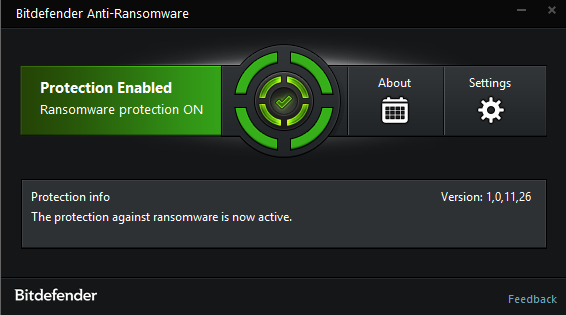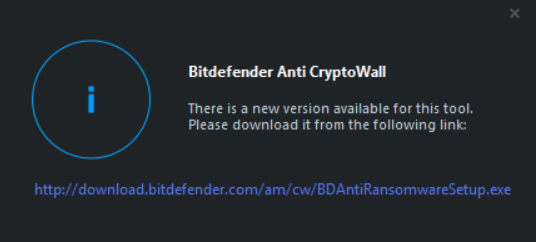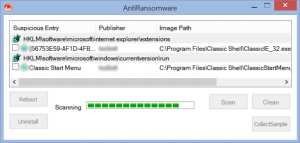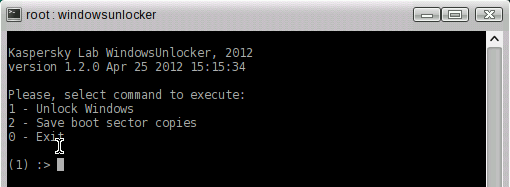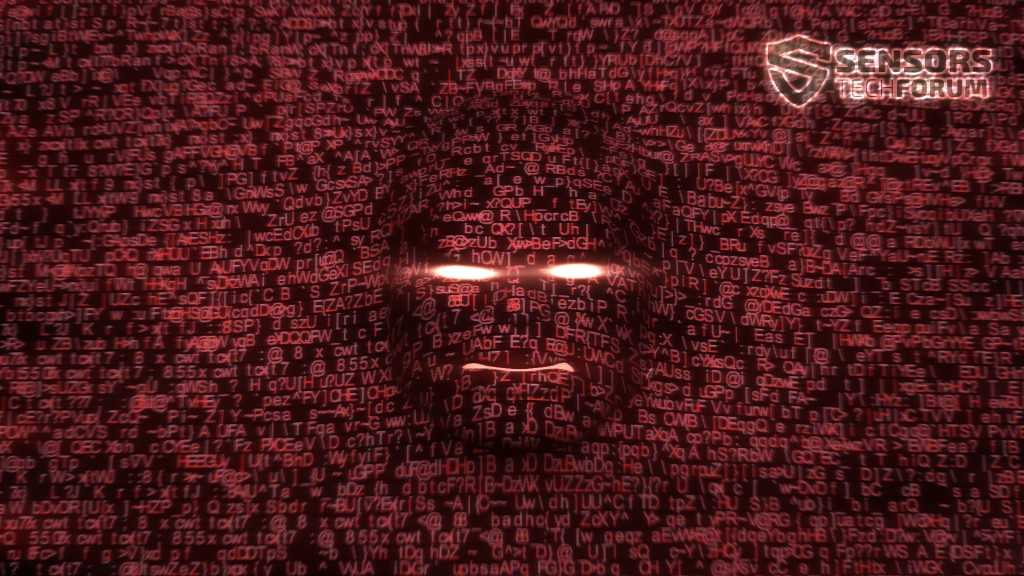
With the different types of ransomware emerging and evolving on a daily basis, a need for better protection against such viruses arises. A more specific kind of protection is always necessary, in addition to any anti-malware tools. The following article is going to introduce you to anti-ransomware tools that are free and work well.
CryptoPrevent
CryptoPrevent tinkers the settings of group policies in an attempt to prevent executables from running from a few, set locations. CryptoPrevent can modify nearly 200 settings in policies, according to your Operating System and its version.
Locations that are protected by it are:
- The default app directory
- Recycle Bin
- Temporary files
- All Users
- Local data settings
- Others
CryptoPrevent isn’t a live prevention software, so ransomwares can get around this protection by creating files in other folders. FoolishIT LLC have made the software.
Malwarebytes Anti-Ransomware
Malwarebytes Anti-Ransomware used to be CryptoMonitor made by EasySync Solutions.
CryptoMonitor, compared to early stages of CryptoPrevent, actually is a live prevention software. It can stop an encryption process when there is an infection. Then it will blacklist the process from running more times. If a ransomware virus starts raging on your computer, CryptoMonitor will detect it on the spot and notify you right at the same moment. It also sends you an email notification.
This defense is efficient. In any case, where the tool cannot remove the ransomware, your computer will be locked instead. That is on purpose, so the ransomware cannot do anything until you contact a virus expert.
Once Malwarebytes acquired the tool, they implemented an enhanced proactive protection that doesn’t have definitions but observes your PC for any crypto-viruses. All previous features and functionality have been kept. It is reported that CryptoWall 4.0, CryptoLocker, TeslaCrypt, and CTB-Locker are successfully stopped and quarantined by the security application. The program is lightweight and can run quietly in the background, and that does not affect its efficiency.
Malwarebytes Anti-Ransomware is in Beta, and it is highly likely that the tool becomes a paid service after it comes out of the said Beta stage.
BitDefender Anti-Ransomware
BitDefender Anti-Ransomware has an ingenious defense mechanism. It prevents any executable files from running if they are located in the folders %appdata% and %startup%. It can stop infections from the biggest crypto-virus families like Locky ransomware and TeslaCrypt ransomware. The program prompts for updates, so that is a plus. BitDefender are known to prevent threats from executing and stop infections before they happen, so that speaks well about their tool.
Find more information about BitDefender Anti-Ransomware, including how to download it.
HitmanPro.Alert
HitmanPro.Alert protects against malware infections from webpages or attachments from spam emails similar to other security software. But HitmanPro.Alert also has real-time protection, proactive defense, and early exploits detection, which is very effective against breaches and zero-day malware.
The best feature of the product is CryptoGuard, which constantly watches over your computer for unwanted operations including that of crypto-viruses. It has successfully dealt with VaultCrypt, CryptoWall and CTB-Locker while reversing the file encryption as well. The software is developed by SurfRight, which is a Sophos company. The program is no longer completely free since it is out of its Beta stage. But you can re-install it to renew your free trial license.
Trend Micro AntiRansomware
Trend Micro AntiRansomware tool is designed to remove various ransomware viruses from your PC. It is made specifically for getting rid of ICE ransomware infections with lock-screens. If your machine is already locked out by such ransomware, this tool can help you clean it. The tool is being updated and improved to detect more and more variants of ransomware that locks Windows, the cursor or the computer entirely. It goes without saying that TrendMicro is one of the leaders in the global security world. They have created a great tool when it comes to stopping ransomware.
To work with the tool, start your PC in Safe Mode with Networking. Then, download the tool, save it to your desktop and install it. Now, restart your computer and load it normally, where your screen is locked. Press the following keys Left CTRL+ALT+T+I. That will launch the anti-ransomware tool and if not – keep pressing that combination to do so. If done successfully, the lock-screen should disappear, and the screen of the tool should appear instead. Scan your PC and after the process is complete press Clean. Finally, click on Reboot.
Kaspersky WindowsUnlocker
Kaspersky WindowsUnlocker is another very helpful tool, especially if ransomware locks your computer. The tool can clean the Registry of an infected computer, and remove all ransomware viruses that can lock a PC, either by lock-screens or from locking an OS in general. With the aid of the WindowsUnlocker, you will be able to access your operating system and files, regaining your control over the system.
To set up the tool to work you will need to do the following things:
- Download the Kaspersky WindowsUnlocker tool
- Burn an image to a CD/DVD or a removable USB drive
- Configure your PC to boot into its BIOS Menu
- Boot your machine from the related Kaspersky Rescue Disk
- Start Kaspersky WindowsUnlocker and clean your registry from ransomware
If you didn’t have enough security at the time when a ransomware infection struck and could not prevent it, this is a good tool to get you out of a pinch. And if the steps described above are not clear enough, you can always check Kaspersky’s official page for more details.
Anti-Ransomware Tools: Conclusion
It is always a nice idea to have an extra layer of protection. With ransomware lurking around the Web on a daily basis, adding an anti-ransomware tool to your security software is wise. All of the tools described in this article work and all can work together. They are free, updated and efficient. Ransomware is evolving, but so are these programs.
Unfortunately, the tools are very specific and work against only a particular set of ransomware families. That’s why having a combination of such a tool and an anti-malware one is a highly recommended choice.
Spy Hunter scanner will only detect the threat. If you want the threat to be automatically removed, you need to purchase the full version of the anti-malware tool.Find Out More About SpyHunter Anti-Malware Tool / How to Uninstall SpyHunter