The AdKoob malware is a hybrid Trojan and hijacker virus which has recently been discovered in a global attack campaign. It is distributed using various methods and features many modules that are executed following the infection. Our article gives a detailed overview of the infection process and a full removal guide on deleting the AdKoob malware and restoring the victim computers.

Threat Summary
| Name | AdKoob |
| Type | Browser Hijacker, Trojan |
| Short Description | The AdKoop malware features an extensive list of modules that are configured to steal user data and modifying sensitive system settings. |
| Symptoms | The victims may not experience any apparent symptoms of infection. |
| Distribution Method | Freeware Installations, Bundled Packages, Scripts and others. |
| Detection Tool |
See If Your System Has Been Affected by malware
Download
Malware Removal Tool
|
| User Experience | Join Our Forum to Discuss AdKoob. |

AdKoob Malware – Distribution Methods
The research into the AdKoob malware began when security experts detected suspicious behavior of a legitimate Windows binary file (svchost.exe). During the investigation the experts were able to identify a new threat resulting in AdKoob’s discovery. This clearly shows that there is an advanced delivery method used to spread the initial payloads leading to the infection. There are several possible scenarios how this can be achieved.
The first method is the coordination of SPAM email campaigns that utilize various phishing techniques. A typical message includes design elements taken from famous companies or Internet services attempting to coerce the victim uses into interacting with the malicous element. The AdKoob malware payload file can be either attached or linked in the body contents.
The other strategy is to create fake download sites that are used to host the malicious instances. Usually virus files that contain the AdKoob malware come under the form of infected payloads. Two main types are the following:
- Infected Documents —The hackers can bundle the AdKoob payload into scripts that are embedded in documents: rich text documents, spreadsheets or presentations. When they are opened by the victims a notification prompt will appear asking the users to enable the macros. If this is done the infection sequence will be started.
- Malware Software Installers — Using a similar method the criminals can download the legitimate setup files of popular software. This is software that is frequently used by the users: productivity apps, creativity suites or system utilities. The resulting installers are then uploaded to the fake download portals or linked in the email messages.
Likewise the criminals behind the AdKoob malware can embed various malicious scripts to redirect the users to the malicious files. There are many examples: scripts, redirects, in-line hyperlinks, banner ads or pop-ups.
Advanced campaigns can take advantage of browser hijackers — they represent malicious extensions made for the most popular web browsers. The hackers utilize fake developer credentials and user reviews along with an elaborate description of the item. This isused to coerce the victims into installing it. The most likely places to find such pieces of malware are the fake download portals or the official plugin repositories. Once installed these malicious extensions follow a common behavior pattern — first they will modify the default settings (home page, search engine or the new tabs page). This is followed by the virus infection and any other malware actions configured by the hackers.

AdKoob Malware – Detailed Description
Warning! The AdKoob malware is considered a Trojan/Hijacker hybrid threat.
The security analysis of the AdKoob malware shows that attack sequence follows a multi-stage behavior pattern. The payload is made up of an open-source UPX packer or a custom injector. The next step is to inject the malware code into the service host process.
Following the successful infection the AdKoob malware will present a fake error message in an application frame “Unable To Locate Component” with the following contents:
The configuration file is missing. Re-installing Easy Backup may fix this problem.
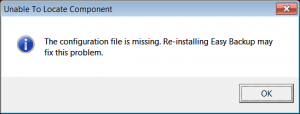
This shows that the captured sample may be distributed via a malicious software installer for a backup software. The analysis shows that the main malicious engine performs a security check looking for a specific string in the %appdata% service folder. This is related to the configuration of the virus to run only once.
The engine ha been found to execute a stealth protection module which protects the AdKoob malware from discovery. It will scan the system for the presence of anti-virus programs, sandbox environments, virtual machines and other software that can interfere with its correct execution. The associated real-time engines may be disabled and the programs completely removed.
Once this is complete the virus engine will proceed with the first stage of the actual malicious process. It will start to analyze the Windows Registry and hijack sensitive data about the host and the users. There are two main groups of data that are usually categorized:
- Personal Data — It is made up of information that can reveal details about the user and expose their identity. This includes data sets such as their real name, interests, phone number, location and stored account credentials.
- Campaign Metrics — This data set consists of information that is useful for optimizing the attacks. It is usually made up of reports that give details on the installed hardware components and certain operating system values on the compromised machines.
Depending on the installed and targeted web browsers AdKoob uses different infiltration techniques. For older versions of Mozilla Firefox and Google Chrome the malicious engine attempts a SQL query against the built-in databases. Newer versions of Mozilla Firefox utilizes another method — they store the account credentials within a JSON file. The AdKoob malware contains code that can specifically query and extract this information. Internet Explorer browsers store some values from the Windows Registry. It can also use specific credentials to exfiltrate the sensitive data.
This browser hijacker behavior is merely the first part of the malware’s behavior pattern. Following this the virus will continue with a Trojan module. It determines the public IP address of the infected host by making a request to a service Internet. A secured connection is made to a hacker-controlled command and control servers. This reports the infection, the decrypted stream contains the following values:
- Unique Machine Identifier
- Operating System Version
- Public IP
- Local timezone of the victim’s machine
- Browser Identifier String
- Browser User Agent
- Base64 Encoded Credentials
- Bot Identifier

AdKoob Malware – Trojan Operations
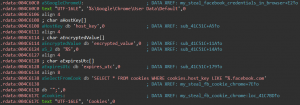
Once the Trojan engine has started it looks for active Facebook sessions. It establishes a connection originating from the victim’s profiles. There are two main methods that are used to run this operation:
- Stored Authentication Cookies — This is achieved when the AdKoob malware has been able to find the cookies via a data harvesting infiltration.
- Browser Credentials Theft — The AdKoob malware attempts to login to the services if it has already acquired the credentials for Facebook.
It appears that there are several specific types of information that are looked up by the malware:
- Facebook Locale — This is the parameter which is used to define the user’s set language and region.
- Facebook User ID — A string which is used to connect the Facebook users to the social service.
- Facebook Profile Username — The usernames chosen by the users.
- User Information — This includes all data sets that are posted by the users and are displayed om their profiles: their real name, location, birthday, contact information and etc.
- Facebook Pages — This includes a list of the Facebook pages have been created by the user.
The AdKoob malware then continues further by interacting with an interface that makes a series of requests related to paid advertisement campaigns. When used by companies the AdKoob can be used to deliver personalized, targeted or mass ad campaigns on the infected hosts. The administrative panel allows the operators to coordinate targeted ads. The menu options present various options and specific parameters that can be toggled.
The underlying engine that is responsible for these actions uses a two-direction request and reply method. The infected hosts reports information about the accessed ad pages, while the server instance gives specific instructions on the chosen pages. This leads to the construction of a specific account ID that as a result creates a query to the Facebook Graph API — an API interface that is used to query data from a Facebook account. The query results in data about the ad campaigns — name, spent money and budget limit.
This fact gives security researchers the notion that AdKoop operators are targeting business users. This comes from the premise that regular home users are not likely to use Facebook advertisement campaigns. The harvested information is exfiltrated and sent to the C&C servers.
Following the successful execution of all components the AdKoob malware will remove all traces of itself and leave a specific marker file that ensures that the virus is not run twice.
Preparation before removing AdKoob.
Before starting the actual removal process, we recommend that you do the following preparation steps.
- Make sure you have these instructions always open and in front of your eyes.
- Do a backup of all of your files, even if they could be damaged. You should back up your data with a cloud backup solution and insure your files against any type of loss, even from the most severe threats.
- Be patient as this could take a while.
- Scan for Malware
- Fix Registries
- Remove Virus Files
Step 1: Scan for AdKoob with SpyHunter Anti-Malware Tool



Step 2: Clean any registries, created by AdKoob on your computer.
The usually targeted registries of Windows machines are the following:
- HKEY_LOCAL_MACHINE\Software\Microsoft\Windows\CurrentVersion\Run
- HKEY_CURRENT_USER\Software\Microsoft\Windows\CurrentVersion\Run
- HKEY_LOCAL_MACHINE\Software\Microsoft\Windows\CurrentVersion\RunOnce
- HKEY_CURRENT_USER\Software\Microsoft\Windows\CurrentVersion\RunOnce
You can access them by opening the Windows registry editor and deleting any values, created by AdKoob there. This can happen by following the steps underneath:


 Tip: To find a virus-created value, you can right-click on it and click "Modify" to see which file it is set to run. If this is the virus file location, remove the value.
Tip: To find a virus-created value, you can right-click on it and click "Modify" to see which file it is set to run. If this is the virus file location, remove the value.Step 3: Find virus files created by AdKoob on your PC.
1.For Windows 8, 8.1 and 10.
For Newer Windows Operating Systems
1: On your keyboard press + R and write explorer.exe in the Run text box and then click on the Ok button.

2: Click on your PC from the quick access bar. This is usually an icon with a monitor and its name is either “My Computer”, “My PC” or “This PC” or whatever you have named it.

3: Navigate to the search box in the top-right of your PC's screen and type “fileextension:” and after which type the file extension. If you are looking for malicious executables, an example may be "fileextension:exe". After doing that, leave a space and type the file name you believe the malware has created. Here is how it may appear if your file has been found:

N.B. We recommend to wait for the green loading bar in the navigation box to fill up in case the PC is looking for the file and hasn't found it yet.
2.For Windows XP, Vista, and 7.
For Older Windows Operating Systems
In older Windows OS's the conventional approach should be the effective one:
1: Click on the Start Menu icon (usually on your bottom-left) and then choose the Search preference.

2: After the search window appears, choose More Advanced Options from the search assistant box. Another way is by clicking on All Files and Folders.

3: After that type the name of the file you are looking for and click on the Search button. This might take some time after which results will appear. If you have found the malicious file, you may copy or open its location by right-clicking on it.
Now you should be able to discover any file on Windows as long as it is on your hard drive and is not concealed via special software.
AdKoob FAQ
What Does AdKoob Trojan Do?
The AdKoob Trojan is a malicious computer program designed to disrupt, damage, or gain unauthorized access to a computer system. It can be used to steal sensitive data, gain control over a system, or launch other malicious activities.
Can Trojans Steal Passwords?
Yes, Trojans, like AdKoob, can steal passwords. These malicious programs are designed to gain access to a user's computer, spy on victims and steal sensitive information such as banking details and passwords.
Can AdKoob Trojan Hide Itself?
Yes, it can. A Trojan can use various techniques to mask itself, including rootkits, encryption, and obfuscation, to hide from security scanners and evade detection.
Can a Trojan be Removed by Factory Reset?
Yes, a Trojan can be removed by factory resetting your device. This is because it will restore the device to its original state, eliminating any malicious software that may have been installed. Bear in mind that there are more sophisticated Trojans that leave backdoors and reinfect even after a factory reset.
Can AdKoob Trojan Infect WiFi?
Yes, it is possible for a Trojan to infect WiFi networks. When a user connects to the infected network, the Trojan can spread to other connected devices and can access sensitive information on the network.
Can Trojans Be Deleted?
Yes, Trojans can be deleted. This is typically done by running a powerful anti-virus or anti-malware program that is designed to detect and remove malicious files. In some cases, manual deletion of the Trojan may also be necessary.
Can Trojans Steal Files?
Yes, Trojans can steal files if they are installed on a computer. This is done by allowing the malware author or user to gain access to the computer and then steal the files stored on it.
Which Anti-Malware Can Remove Trojans?
Anti-malware programs such as SpyHunter are capable of scanning for and removing Trojans from your computer. It is important to keep your anti-malware up to date and regularly scan your system for any malicious software.
Can Trojans Infect USB?
Yes, Trojans can infect USB devices. USB Trojans typically spread through malicious files downloaded from the internet or shared via email, allowing the hacker to gain access to a user's confidential data.
About the AdKoob Research
The content we publish on SensorsTechForum.com, this AdKoob how-to removal guide included, is the outcome of extensive research, hard work and our team’s devotion to help you remove the specific trojan problem.
How did we conduct the research on AdKoob?
Please note that our research is based on an independent investigation. We are in contact with independent security researchers, thanks to which we receive daily updates on the latest malware definitions, including the various types of trojans (backdoor, downloader, infostealer, ransom, etc.)
Furthermore, the research behind the AdKoob threat is backed with VirusTotal.
To better understand the threat posed by trojans, please refer to the following articles which provide knowledgeable details.



