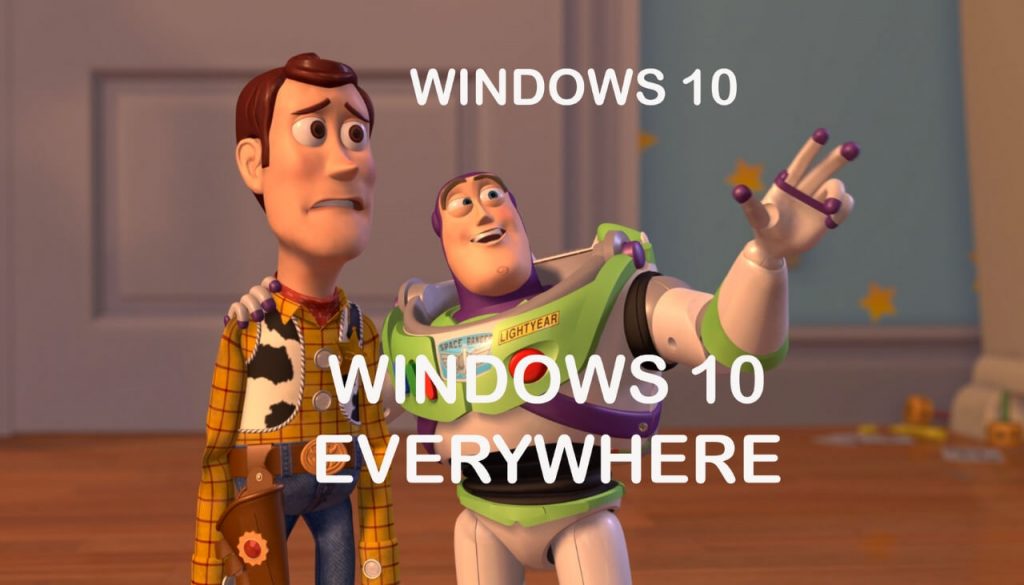In November 2015 we shared that Microsoft’s ultimate plan was Windows 10 running on 1 billion devices. Five years ago, the company had no choice but to admit that it was downloading Windows 10 on every Windows 7 and Windows 8 machine.
Thousands of forced download situations took place, initiated by changing an optional upgrade to Windows 10 as ‘default’, instead of ‘optional’. Users were bugged, and were looking for workaround solutions to postpone the upgrade to Windows 10.
Windows 10 Now Running on 1 Billion Devices. Let the Nagging Begin!
Five years later, Microsoft’s plan is accomplished. “[Today] we’re delighted to announce that over one billion people have chosen Windows 10 across 200 countries resulting in more than one billion active Windows 10 devices. We couldn’t be more grateful to our customers, partners and employees for helping us get here,” said Yusuf Mehdi, Corporate Vice President, Modern Life, Search & Devices at Microsoft.
Shortly after the “happy news”, Windows 10 users are once again facing a nagging issue, and as it seems, Microsoft is recycling its old tricks once again. After installing the latest batch of updates of the operating system, user are going to see a full-screen saying “Get even more out of Windows”.
The purpose of this message is to make users get to know more of Microsoft’s products such as Your Phone, Windows Hello, OneDrive. According to the company, this effort of theirs is called “post-upgrade setup”. However, many users are not liking it.
This screen seems to be appearing after the installation of the February and March updates. According to WindowsLatest, users may receive “Get even more out of Windows” prompt with information about additional services. Users have shared that the notification appeared after a recent Windows Update, with the February and March patches most likely being the trigger.
The message is reported to say the following: “These services are powered by your Microsoft account. Let’s set them up the way you like them“. Windows 10 users are also encouraged to “Set up Windows Hello“, “Link your phone and PC“, “Do more across devices“, “Get Office 365 ready“, and “Protect your files with OneDrive“.
Needless to say, this behavior is quite typical for Microsoft, and just another attempt to get more people to use as many of their services and products as possible. Currently, there may be a “Skip for now” option but it is not clear for how long.
Get Rid of “Get even more out of Windows” Nagware Notification
If you don’t like this screen, and don’t want to try any more of Windows 10’s products, you can follow these simple steps:
-
1. Go to Settings and select System.
2. Choose Notifications & actions
3. Disable the option called “Suggest ways I can finish setting up my device to get the most out of Windows”
4. Then, turn off the option dubbed “Show me the Windows welcome experience after updates and occasionally when I sign in, to highlight what’s new and suggested”
These steps should take you out of the nagging message. Until the next one appears.