A suspicious email campaign possibly associated with SwiftOption has been detected recently. The user first receives an email with an attached .zip file and a subject line ‘A new form’. Our research indicates that the sender of the initial email is supporten@swiftoption.com. If the user deletes the message, he immediately receives a second one from Ilya Bogos – treider_2015@bk.ru, containing a short note in Russian. The second message also contains 3 attached images that are not safe for work. Clicking anything displayed in the message is considered highly threatening. Permanently delete anything sent by the mentioned email addresses and consider scanning your system. In case you have received a similar email message, changing the password for your email account is also highly recommended.
What is SwiftOption?
SwiftOption, as its official website shows, is described as an innovative Binary Options broker. According to Wikipedia, in the finances field a binary option is a type of option with only two possible outcomes – either a fixed monetary amount or nothing at all. 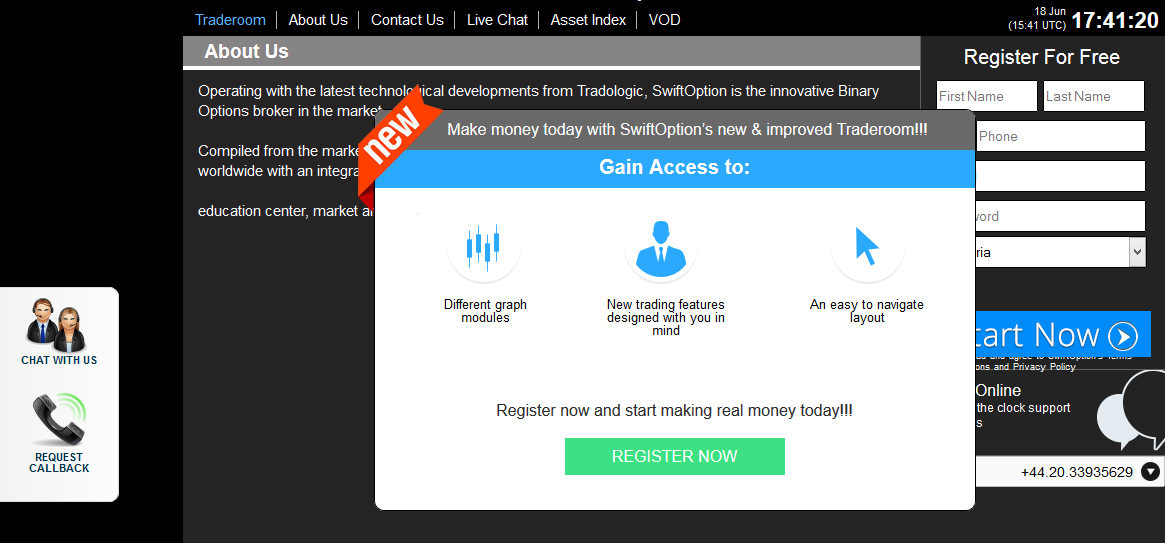
However, an analyze made by binary.comparizone.net indicates that SwiftOption is a binary broker with a very poor trust rate. SwiftOption is then considered unsafe for trading. Any observant user would also notice the suspicious pop-up window that is stuck on the homepage of the official website. The window doesn’t provide an option to close it so that the user is tricked into clicking the ‘register now’ green button.
In conclusion, any emails that are sent by treider_2015@bk.ru, supporten@swiftoption.com or other email address registered at swiftoption.com should not be trusted and should be deleted permanently. In case the user clicked on the provided images or zip files, or pressed the download button on www.swiftoption.com, he should scan his system as a precaution.
Have a look at the information provided below the article to make sure that the operational system has not been compromised by any suspicious email campaigns.

Spy Hunter scanner will only detect the threat. If you want the threat to be automatically removed, you need to purchase the full version of the anti-malware tool.Find Out More About SpyHunter Anti-Malware Tool / How to Uninstall SpyHunter


