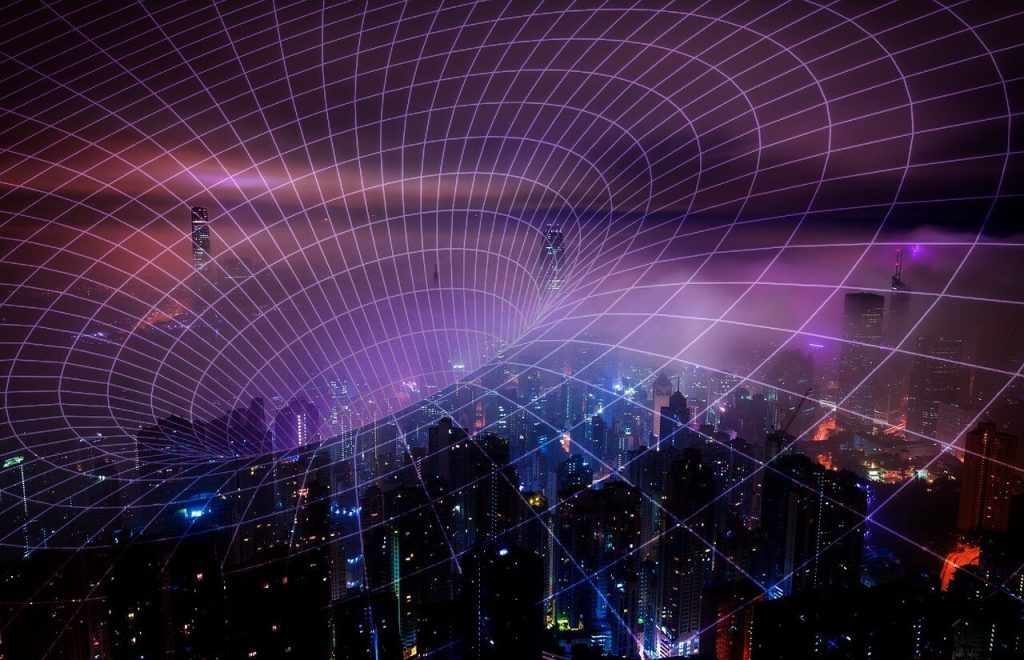Thanks to cloud-based storage, you no longer have to take along your portable hard disks or thumb drives. From Dropbox to Google Drive, these cloud solutions are a viable way to store your data online and offer you the ability to access them at any time and from any location where you have an internet connection.
While this convenience may seem tempting, the thought of uploading all your personal data to the cloud provider may raise a few security concerns. For example, you never know who may access all this sensitive information.
With that in mind, there are steps you can take to protect your data from being accessed by unauthorized individuals. In addition to learning what the cloud computing definition is, using the tips for keeping data on the cloud secure can be found here.
Back-Up Your Data Locally
The number one rule you should follow when you are managing your data is to always have a backup for it. It is considered a good practice to create several electronic copies of your data so you will have the ability to access it even if the original has been corrupted, lost, or infiltrated by ransomware. There are more than a few cloud storage services available to choose from, which means you can choose to set up a few other cloud accounts to backup your first one.
If you put your data in the cloud, you also need to manually backup the data using an external physical storage device or drive, such as a thumb drive or hard dish. This will also let you access the information if you have no or poor internet connection.
Avoid the Storage of Sensitive Data on Cloud Accounts
When it comes to the internet, there’s no such thing as true privacy. As a result, it may not be a good idea to store your most sensitive data on the cloud. While this may sound a bit like paranoia, the fact is that identity theft is going up and you don’t want to take this risk. In any situation, you probably won’t have to look at the most sensitive data on the cloud 24/7.
The best advice is to only keep your files on the cloud that must be accessed frequently and stop putting any documents that contain passwords or other similar information. If you have to include this type of information in your cloud storage option, be sure they are encrypted before they are uploaded.
Use a Cloud Service That Will Encrypt Your Data and Personal Information
One of the best and easiest ways for you to safeguard your privacy when you use cloud storage services is to find a service provider that offers you local encryption for all this data. This is going to give you an extra layer of security since decryption is going to be needed before you get access to the data being stored.
Also called the zero-knowledge proof in cryptographic, this is a method that is going to protect all your data and information against the service provider along with the actual administrators. While keeping your data encrypted in the cloud could be good enough, it is something that would be even better if the cloud service has ensured encryption during both the uploading and the downloading phases. Usually, this is something that can be done when you use AES – Advanced Encryption Standard – which is considered military-grade.
With the extra step provided by encrypting and decrypting the information or data, you might realize that syncing the files with your cloud drive is something that may take a while. With that being said, it is something that you need to go through if you want to ensure the documents are able to be accessed by you and just you.
Encrypt All Your Data Before You Put it on the Cloud
If you decide not to use a cloud service that is going to help you to encrypt the data, then you can use a third-party tool to handle this for you. All you have to do is to download an app for this, which will let you generate a secret key sequence or apply passwords to each of your files before you upload them onto the cloud.
Even if you have decided to use an encrypted cloud service, it isn’t going to be a bad idea to go through an initial round of encryption for all your files so that you have a bit more assurance of protection.
When it comes to protecting the information and data you have on the cloud, there are several things that you can do. Use the tips and information here to ensure that you get the high level of protection you want and need, regardless of what you decide to store on the cloud.
About the Author: Jamison Hutton
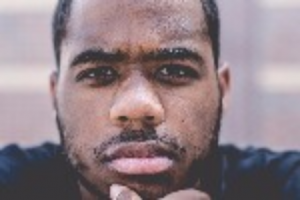
Jamison Hutton is a business and technology enthusiast. He’s a freelance journalist who loves writing about trends in the tech industry and how these advancements relate to and impact business. He has experience in various data softwares and business intelligence technology. He loves teaching and sharing his insights with others. Currently he lives in Houston, Texas with his wife and son.