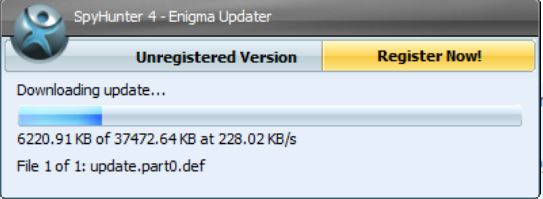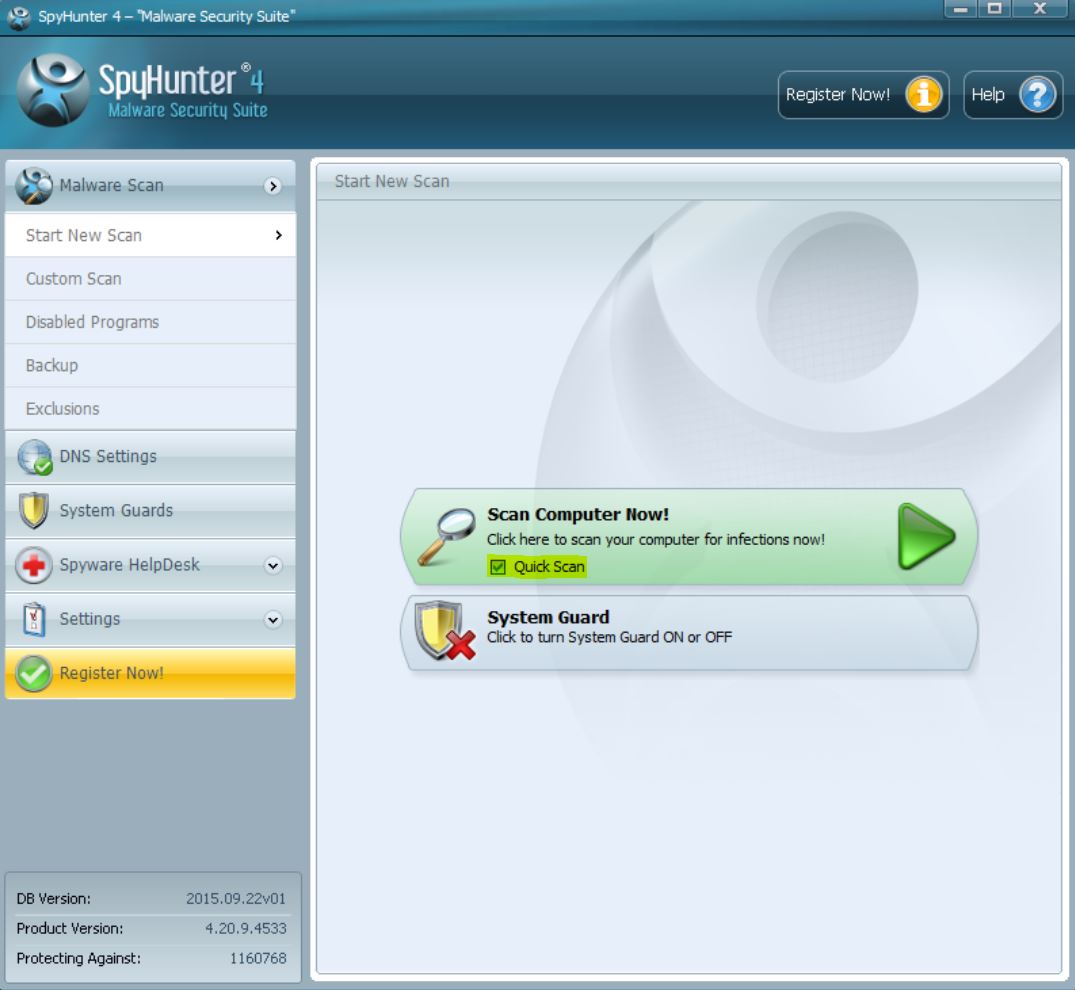A new privacy-related (perhaps inspired by the GDPR activation) scam, this time affecting Facebook users, has surfaced the web. Read carefully this article in case you have posted a notice to your Facebook timeline where you proclaim your copyright ownership of all content. This notice is a scam, and you should inform your friends in case they have posted it, too.
In fact, this scam is not at all new but is a renewal of a previously known fraud when Facebook became a publicly-traded company. The older sham exploited this change to trick users that Facebook updated the rules of their privacy agreement. This alleged privacy change would have put users’ posts and photos at risk unless users copy-pasted a copy of a disclaimer establishing copyright ownership. Actually, the scam is even older and it dates back at least to 2012 when the same message was being spread on the social network.
What Is the Facebook Copyright Scam all about?
Here is the text of the new scam message currently spreading on Facebook:
In response to the new Facebook guidelines I hereby declare that my copyright is attached to all of my personal details, illustrations, paintings, writing, publications, photos and videos, etc. (as a result of the Berne Convention).
The scam attempts to persuade users that written consent is required for commercial use of any of the listed content, tricking more users into further distributing the same notice on their timeline.
According to Robert Scoble, users that are posting about copyright on Facebook haven’t done their research…and are idiots. This is the message he posted to his 434,000 subscribers: “If you are posting about copyright on Facebook and you haven’t done your research you are an idiot.”
Why Is the Facebook Copyright Scam… a Scam?
Simply said, when users join Facebook by setting up an account, they are required to accept the social network’s terms of use and privacy-related policies. The first thing to note is that the account set-up is by choice once, and users are doing it willingly.
This means that they are free to reject the agreement and don’t use Facebook at all.
In 2015, BBC also reported about the recurring Facebook privacy hoax. Back then, Facebook’s spokesman, Andrew Noyes, said that under the initial terms and conditions, the company has the right to share and distribute your content. But if users wish, they can alter this in their privacy settings. “We wanted to take a moment to remind you of the facts – when you post things like photos to Facebook, we do not own them.”
Despite being around for several years and despite the wide media coverage, users continue to copy-paste the same message to their timelines. Why is that? Because a large amount of people believe that when something becomes so popular on a social network such as Facebook, it automatically becomes true.
Even though this particular scam only reveals how gullible and uninformed some users are, there are plenty of other scams (Facebook scams or not) that may infect you with malware or steal your personal or banking information. Such a scam is the freshly emerged GDPR-themed scam that is spread via email spam.
In a nutshell, here are the two most likely outcomes of being tricked by a smartly crafted phishing email:
Danger of Information Theft As a Result of Phishing
One of the biggest of phishing is having your information stolen. This has happened plenty of times to real people. An elderly man recently reported falling victim to the above-mentioned GDPR scam. As a result, he had a lot of money stolen just because he got fooled by the prompt to update his personal and financial information. After the man gave away his credit card details, the cybercriminals reportedly stole 4000 British pounds from the man’s account. If an unexpected email asks you to enter a third-party website to update your information, you must know not to do that, because, simply said, this is a scam.
Danger of Malware infection
Any forms of malware have also been reported to infect victims as a result of such e-mails tricking victims into opening Microsoft documents only to trigger malicious macros causing the infection.
These types of documents are attached to the e-mails and may pose as updated privacy policies that the user is obliged to read. They may lead too different malware infections, including:
- Ransomware;
- Cryptocurrency miners;
- Trojans and Information Stealers;
- Rootkits.
In case you believe that your Facebook account has been compromised in association with the copyright infringement scam or some other form of online fraud, you may want to scan your PC for malware. Just in case. Down below you will find some useful instructions to guide you through the removal process of malware, may it be brought to you by Facebook or phishing.
Automatically scan your computer to see if it has been compromised by a scam spread on Facebook or via e-mail:
In order to protect yourself manually from such phishing e-mails in the future, we do recommend to learn how to do that by reading the related article underneath:
Furthermore, when it comes to checking if an e-mail attachment is legitimate or fake, you can also use the free service ZipeZip. You can simply forward the e-mails to it, and shortly after you will receive a reply, telling you whether or not the attachment is legitimate. More information on how to use this free service can be found in the guide below:


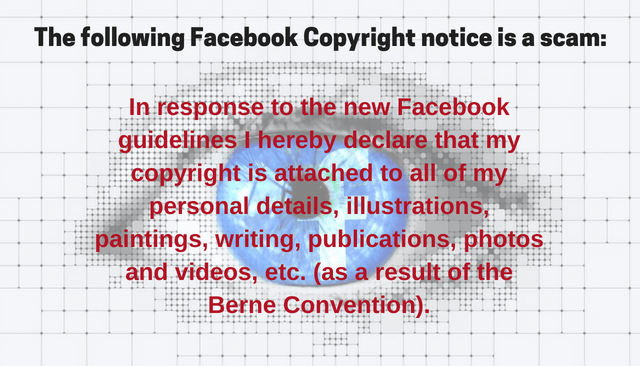
 1. Install SpyHunter to scan for and remove Online Scams.
1. Install SpyHunter to scan for and remove Online Scams.