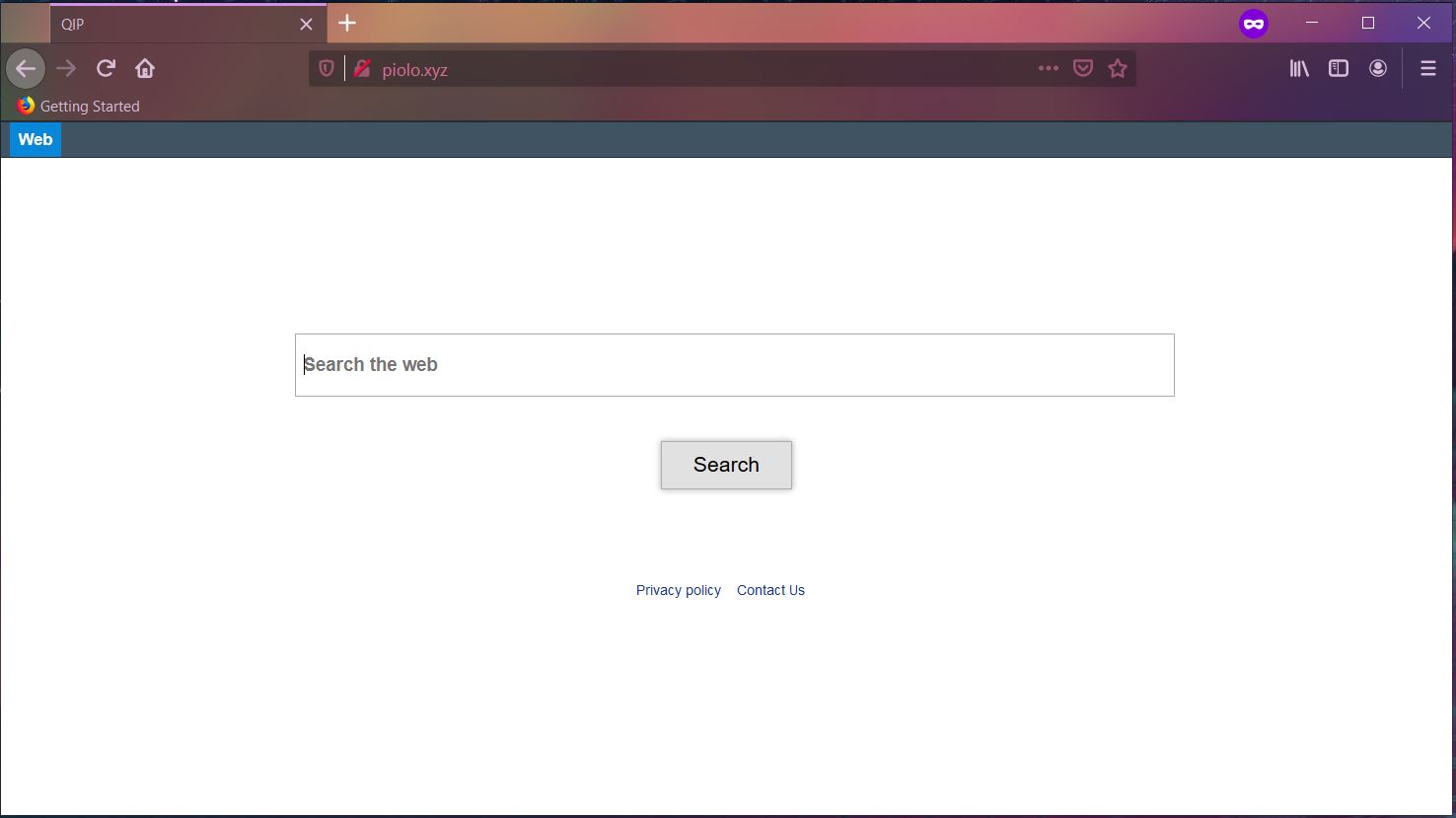In this guide, you will find instructions on how to remove Piolo.xyz hijacker from the affected browser and its files from the system.
Piolo.xyz Browser Hijacker
Piolo.xyz is a hoax search engine pushed by potentially unwanted applications like browser hijackers. These apps tend to affect Windows and Mac operating systems without users’ knowledge. For the purpose, developers of PUPs spread the activation files via shady techniques. Oftentimes, users let undesired programs affect their systems and installed browsers by installing a freeware that features extras in its installer. As a result, their favorite browser starts displaying hoax search engines like Piolo.xyz as well as lots of annoying advertisements.
In the event that your Chrome, Firefox, Safari, IExplorer, or Edge browser is affected by Piolo.xyz browser hijacker, you should consider a thorough removal process. Issues like unsolicited data collection, aggressive advertising, malware attacks and data theft go along with changes of main browser preferences. By removing Piolo.xyz hijacker from your browser and system, you will strengthen your online security and protect your system against nasty malware attacks.

Threat Summary
| Name | Piolo.xyz hijacker |
| Type | Browser Hijacker, Redirect, PUP |
| Short Description | Pretends to be a reliable search engine while replacing the browser homepage, new tab page and default search engine without asking for perission. Generates deceptive offers and misleading search results. |
| Symptoms | The homepage, new tab page and search enigne in preferred web browser are set to display the hoax search engine Piolo.xyz Browser is slowed down by an increased number of online ads. |
| Distribution Method | Freeware Installations, Bundled Packages |
| Detection Tool |
See If Your System Has Been Affected by malware
Download
Malware Removal Tool
|
| User Experience | Join Our Forum to Discuss Piolo.xyz hijacker. |
More Information About Piolo.xyz Browser Hijacker
Piolo.xyz is a hoax search engine that is pushed by a browser hijacker. The app is considered to be a potentially unwanted one due to the fact that it lands on computer systems without asking users for their permission. It is yet another nasty program that proves false all claims that Mac operating systems cannot be affected by malware or other harmful programs. Once the unwanted program gains access to your system it hijacks some main browser settings in order to start pushing the services of Piolo.xyz hoax search engine. Afterward, the affected browser starts displaying Piolo.xyz as a homepage and redirecting new tabs to this search engine.
During our research, we identified that Piolo.xyz generates misleading search results and redirects affected browsers to different pages with sponsored content and deceptive offers. Since there are millions if not billions of phishing websites out there looking exactly like the original ones you should be careful if you want to avoid falling for their trap and give away personal information and financial details to the hackers.
As regards the sudden appearance of Piolo.xyz hijacker in your favorite browser it is very likely that a potentially unwanted program that has been started on your system is the reason. PUPs for Mac are lurking in the wild. They may appear in a software installer, on a corrupted website, link in a social media post, etc. Software bundles and corrupted software installers are preferred. So the undesired program associated with Piolo.xyz browser hijacker may have landed on your system in a bundle with other freeware like reader, or a rogue FlashPlayer.
The undesired app is likely to start spying on your search queries entered in its search box, browsing history, clicks on links, IP address, browser type and version and other details that define your online behavior as soon as it is executed on your Mac. All data records are sent and stored on the hijacker’s remote servers. What may come as a result is significant performance issues caused by lots of annoying ads delivered to your affected browser. These ads may try to force you into visiting sponsored content as this action of yours will generate revenue to the owners of the undesired app via the popular pay-per-click advertising model.
You should be very careful when interacting with sponsored content generated by suspicious apps as they may present ads that land on poorly secured or even hacked web pages. Visiting corrupted web pages can lead to unnoticed malware activation. There are many hacked web pages are designed to start a background service that drops malicious code on the system and then activates it without your knowledge.
For the sake of your PC / Mac security, it’s best to consider the complete removal of Piolo.xyz hijacker from the affected browser and system.

How to Remove Piolo.xyz Browser Hijacker
In order to remove Piolo.xyz browser hijacker along with all associated files, you should complete several removal steps in a precise order. The guide below presents you manual and automatic removal approach. In order to fully get rid of files installed by undesired programs and strengthen PC security, we recommend that you combine the steps. The manual Piolo.xyz removal might be quite a complicated process that requires advanced computer skills. If you don’t feel comfortable with the manual steps, navigate to the automatic part of the guide.
In case you have further questions or need additional help with the removal process, don’t hesitate to leave us a comment.
Steps to Prepare Before Removal:
Before starting to follow the steps below, be advised that you should first do the following preparations:
- Backup your files in case the worst happens.
- Make sure to have a device with these instructions on standy.
- Arm yourself with patience.
- 1. Scan for Mac Malware
- 2. Uninstall Risky Apps
- 3. Clean Your Browsers
Step 1: Scan for and remove Piolo.xyz hijacker files from your Mac
When you are facing problems on your Mac as a result of unwanted scripts and programs such as Piolo.xyz hijacker, the recommended way of eliminating the threat is by using an anti-malware program. SpyHunter for Mac offers advanced security features along with other modules that will improve your Mac’s security and protect it in the future.
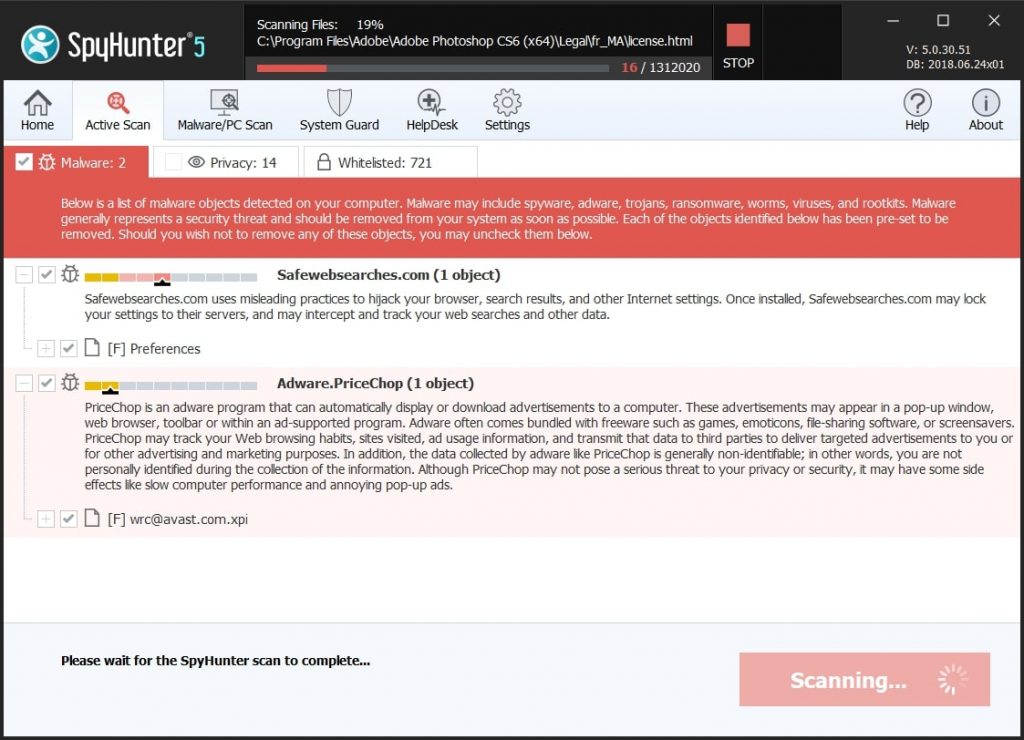
Quick and Easy Mac Malware Video Removal Guide
Bonus Step: How to Make Your Mac Run Faster?
Mac machines maintain probably the fastest operating system out there. Still, Macs do become slow and sluggish sometimes. The video guide below examines all of the possible problems that may lead to your Mac being slower than usual as well as all of the steps that can help you to speed up your Mac.
Step 2: Uninstall Piolo.xyz hijacker and remove related files and objects
1. Hit the ⇧+⌘+U keys to open Utilities. Another way is to click on “Go” and then click “Utilities”, like the image below shows:
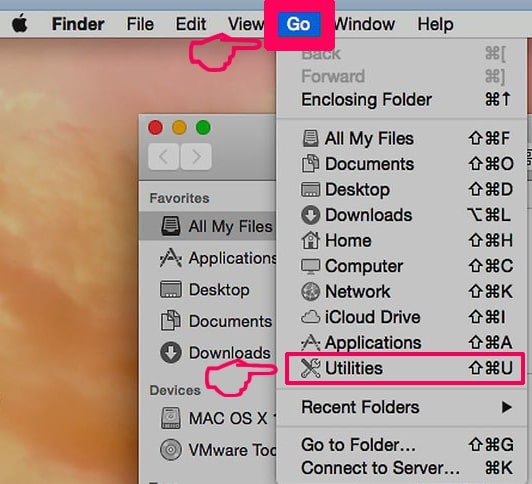
2. Find Activity Monitor and double-click it:
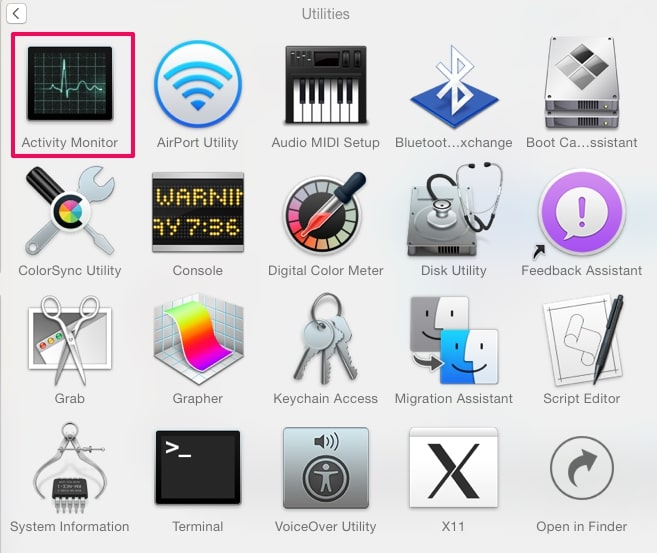
3. In the Activity Monitor look for any suspicious processes, belonging or related to Piolo.xyz hijacker:
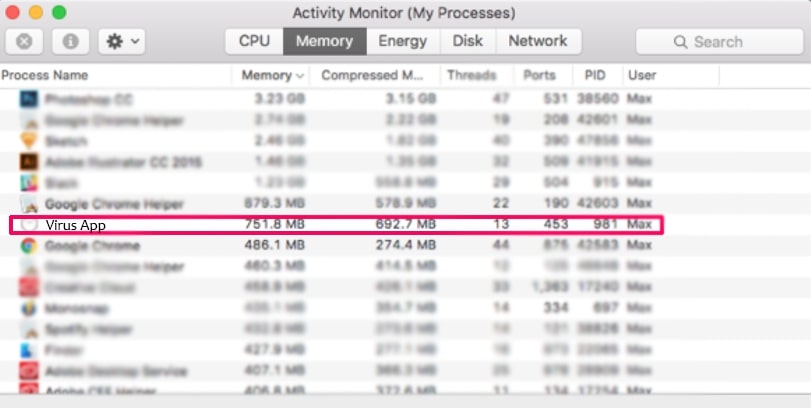
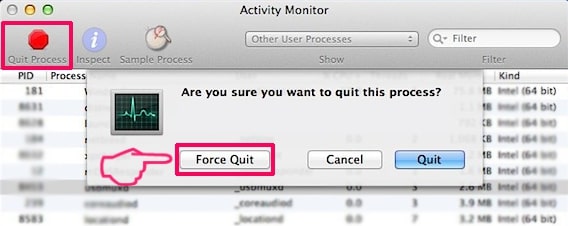
4. Click on the "Go" button again, but this time select Applications. Another way is with the ⇧+⌘+A buttons.
5. In the Applications menu, look for any suspicious app or an app with a name, similar or identical to Piolo.xyz hijacker. If you find it, right-click on the app and select “Move to Trash”.

6. Select Accounts, after which click on the Login Items preference. Your Mac will then show you a list of items that start automatically when you log in. Look for any suspicious apps identical or similar to Piolo.xyz hijacker. Check the app you want to stop from running automatically and then select on the Minus (“-“) icon to hide it.
7. Remove any leftover files that might be related to this threat manually by following the sub-steps below:
- Go to Finder.
- In the search bar type the name of the app that you want to remove.
- Above the search bar change the two drop down menus to “System Files” and “Are Included” so that you can see all of the files associated with the application you want to remove. Bear in mind that some of the files may not be related to the app so be very careful which files you delete.
- If all of the files are related, hold the ⌘+A buttons to select them and then drive them to “Trash”.
In case you cannot remove Piolo.xyz hijacker via Step 1 above:
In case you cannot find the virus files and objects in your Applications or other places we have shown above, you can manually look for them in the Libraries of your Mac. But before doing this, please read the disclaimer below:
1. Click on "Go" and Then "Go to Folder" as shown underneath:

2. Type in "/Library/LauchAgents/" and click Ok:

3. Delete all of the virus files that have similar or the same name as Piolo.xyz hijacker. If you believe there is no such file, do not delete anything.

You can repeat the same procedure with the following other Library directories:
→ ~/Library/LaunchAgents
/Library/LaunchDaemons
Tip: ~ is there on purpose, because it leads to more LaunchAgents.
Step 3: Remove Piolo.xyz hijacker – related extensions from Safari / Chrome / Firefox



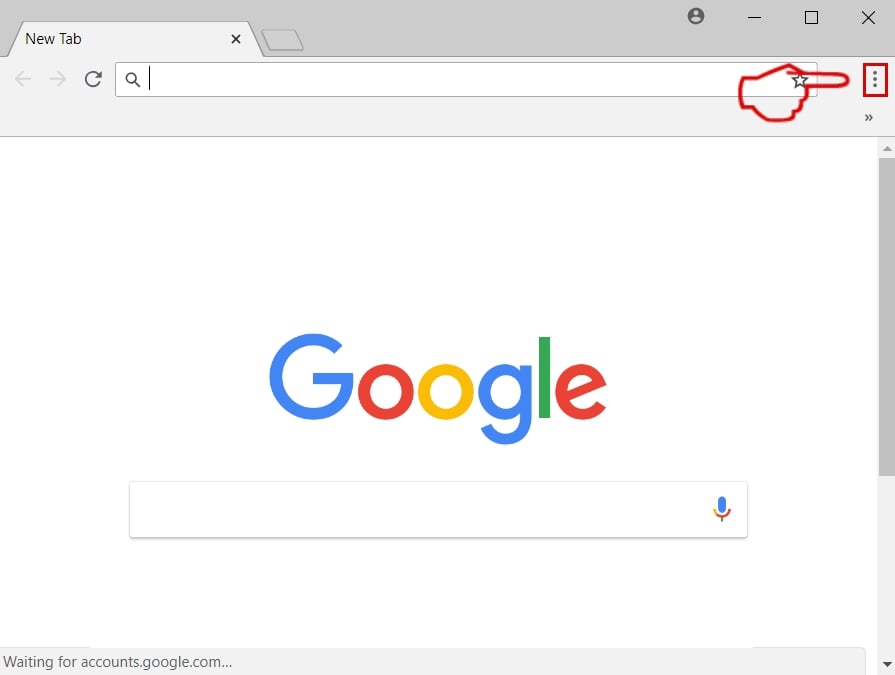
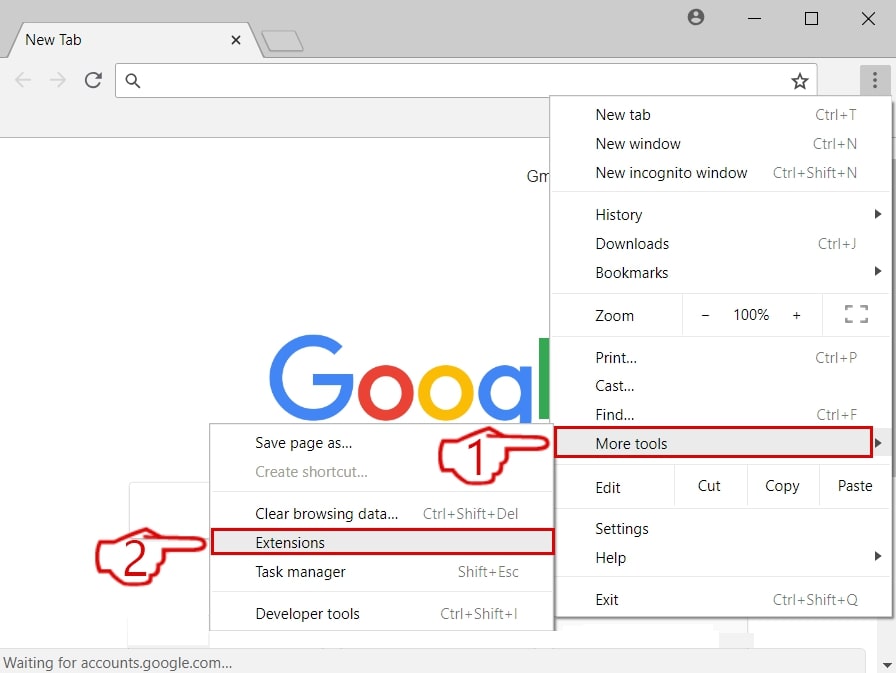
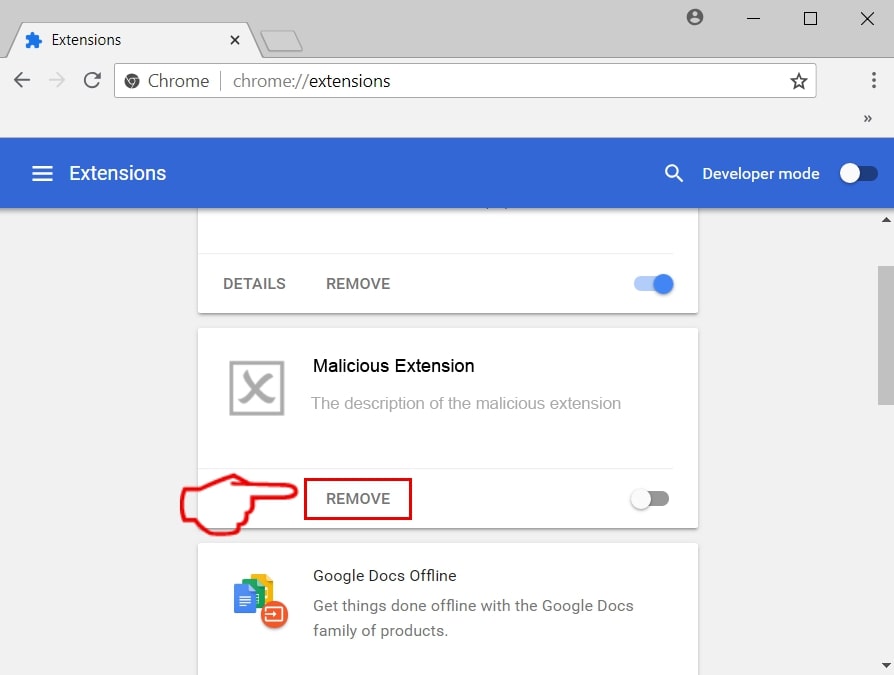
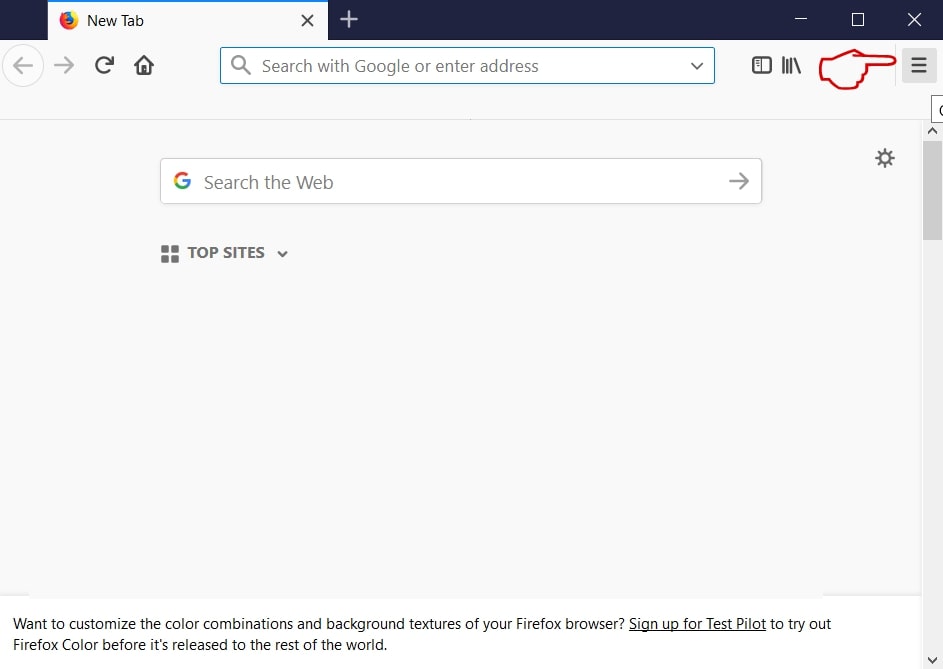
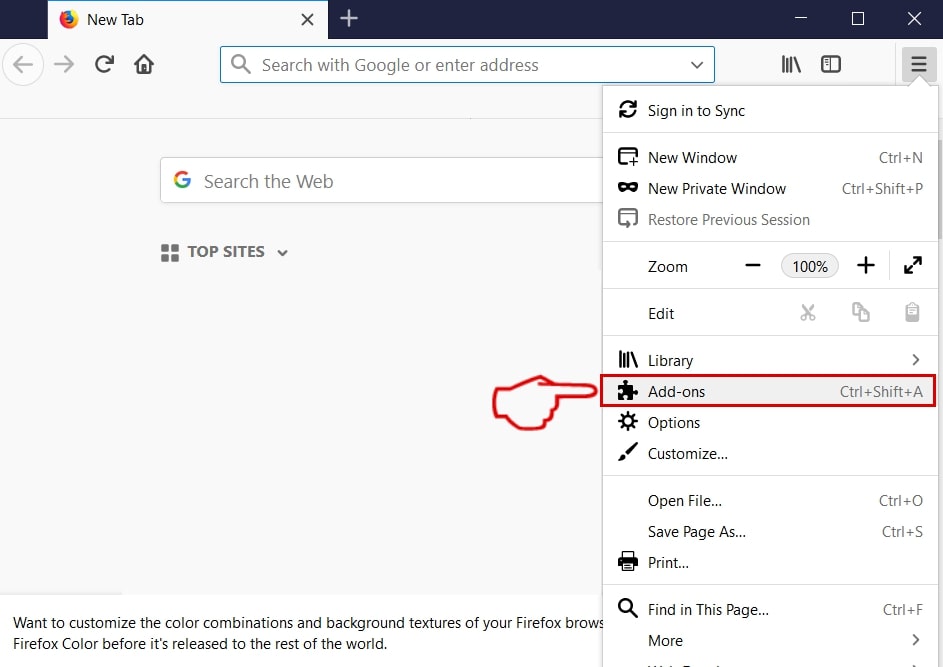
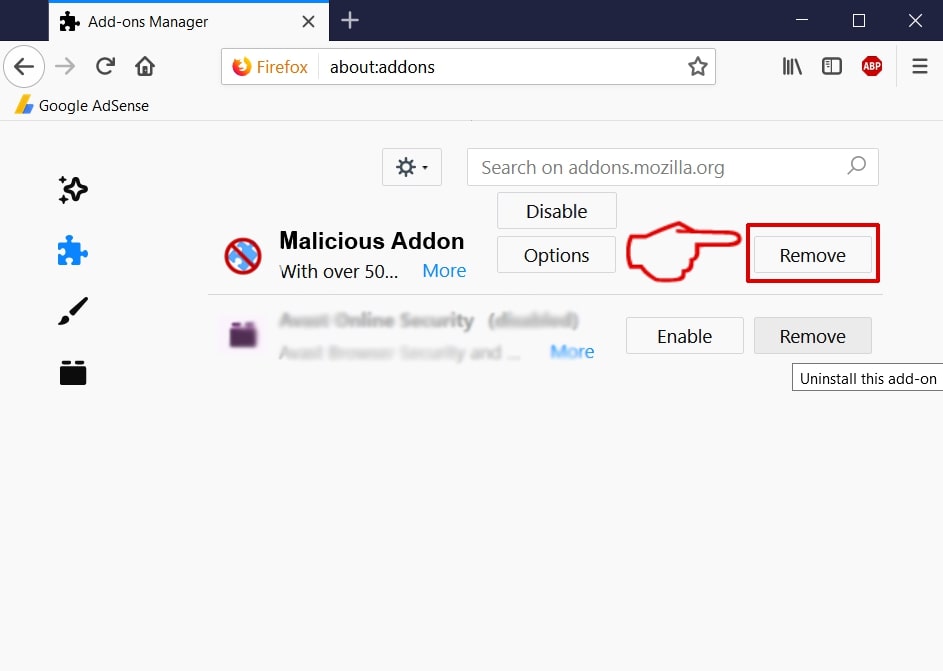
Piolo.xyz hijacker-FAQ
What is Piolo.xyz hijacker on your Mac?
The Piolo.xyz hijacker threat is probably a potentially unwanted app. There is also a chance it could be related to Mac malware. If so, such apps tend to slow your Mac down significantly and display advertisements. They could also use cookies and other trackers to obtain browsing information from the installed web browsers on your Mac.
Can Macs Get Viruses?
Yes. As much as any other device, Apple computers do get malware. Apple devices may not be a frequent target by malware authors, but rest assured that almost all of the Apple devices can become infected with a threat.
What Types of Mac Threats Are There?
According to most malware researchers and cyber-security experts, the types of threats that can currently infect your Mac can be rogue antivirus programs, adware or hijackers (PUPs), Trojan horses, ransomware and crypto-miner malware.
What To Do If I Have a Mac Virus, Like Piolo.xyz hijacker?
Do not panic! You can easily get rid of most Mac threats by firstly isolating them and then removing them. One recommended way to do that is by using a reputable malware removal software that can take care of the removal automatically for you.
There are many Mac anti-malware apps out there that you can choose from. SpyHunter for Mac is one of the reccomended Mac anti-malware apps, that can scan for free and detect any viruses. This saves time for manual removal that you would otherwise have to do.
How to Secure My Data from Piolo.xyz hijacker?
With few simple actions. First and foremost, it is imperative that you follow these steps:
Step 1: Find a safe computer and connect it to another network, not the one that your Mac was infected in.
Step 2: Change all of your passwords, starting from your e-mail passwords.
Step 3: Enable two-factor authentication for protection of your important accounts.
Step 4: Call your bank to change your credit card details (secret code, etc.) if you have saved your credit card for online shopping or have done online activiites with your card.
Step 5: Make sure to call your ISP (Internet provider or carrier) and ask them to change your IP address.
Step 6: Change your Wi-Fi password.
Step 7: (Optional): Make sure to scan all of the devices connected to your network for viruses and repeat these steps for them if they are affected.
Step 8: Install anti-malware software with real-time protection on every device you have.
Step 9: Try not to download software from sites you know nothing about and stay away from low-reputation websites in general.
If you follow these reccomendations, your network and Apple devices will become significantly more safe against any threats or information invasive software and be virus free and protected in the future too.
More tips you can find on our MacOS Virus section, where you can also ask any questions and comment about your Mac problems.
About the Piolo.xyz hijacker Research
The content we publish on SensorsTechForum.com, this Piolo.xyz hijacker how-to removal guide included, is the outcome of extensive research, hard work and our team’s devotion to help you remove the specific macOS issue.
How did we conduct the research on Piolo.xyz hijacker?
Please note that our research is based on an independent investigation. We are in contact with independent security researchers, thanks to which we receive daily updates on the latest malware definitions, including the various types of Mac threats, especially adware and potentially unwanted apps (PUAs).
Furthermore, the research behind the Piolo.xyz hijacker threat is backed with VirusTotal.
To better understand the threat posed by Mac malware, please refer to the following articles which provide knowledgeable details.