Sodinokibi is the name of a new ransomware which is currently being distributed in aggressive campaigns. The number of infected users is rising. If you are one of them, this article will provide you with more details about Sodinokibi ransomware.
Sodinokibi / REvil
Keep in mind that Sodinokibi ransomware may be a new player in the ransomware game, but so far it has displayed well-coordinated behavior and spread campaigns. The ransomware operators have borrowed quite a few tricks from GandCrab which was shut down recently. This is an indicator that Sodinokibi may grow as big as GandCrab in terms of attacks and variants. The ransomware may quickly be adopted by a high number of affiliates.

Threat Summary
| Name | Sodinokibi |
| Type | Ransomware, Cryptovirus |
| Short Description | The ransomware encrypts files on your computer system and demands a ransom to be paid to allegedly recover them. |
| Symptoms | The ransomware will encrypt your files and append a random extension to them. |
| Distribution Method | Spam Email Campaigns, Hacked Websites, Malvertising, Exploit Kits |
| Detection Tool |
See If Your System Has Been Affected by malware
Download
Malware Removal Tool
|
Sodinokibi (REvil) Evolution and Attacks
Update September 2021: Decrypter Released
Bitdefender recently published a universal decryption tool to help REvil victims recover their encrypted files. The decrypter has been developed with a trusted law enforcement partners, according to the company’s statement. Due to the ongoing status of the law enforcement investigation, Bitdefender is not revealing further details.
It is important to note that the REvil decrypter works with files encrypted before July 13, 2021.
2020 Activities
One of the interesting factors surrounding Sodinokibi is that the attacks started shortly after the GandCrab ransomware was suddenly “retired”. Sodinokibi or REvil, as it is sometimes alternatively called, is actively maintained and developed with many derivative samples and versions.
A hacking group Unknown has even confirmed this possible link by stating publicly that they have been affiliates of GandCrab and have customized the main engine source code to create their own version of the Sodinokibi ransomware. Further information was revealed about the threat in an online hacking community. One of the fields which are customized to create a custom version of Sodinokibi is called pid and this will refer to the affiliate identity used by the current malware group.
At the moment, current versions of the Sodinokibi ransomware feature more than 1,000 hacker-controlled servers used to manage the infected computers. A network scan has shown that the ones which are operational also host WordPress sites. Apparently this is a disguise used by the hackers.
In March 2020 we saw a new strain of the Sodinokibi ransomware. One of the new extensions of the variant is reported by researchers to be .a6f2t and the new ransom note to be named with the extension included in it, which also serves as an ID. The ransomware note in this case is labeled a6f2t-PLEASE-README-THIS.txt. The crytovirus itself has not changed much in terms of structure, but there might be more attack vectors added in the near future.
In February 2020 another interesting development around the Sodinokibi ransomware family became known. A popular hacking underground community has recently announced an article writing contest for its users with a reward of $5,000 for the first place totaling an overall fund of $15,000. It appears that the price is actually sponsored by the Sodinokibi hackers. According to the available information the winners will also have an opportunity to “work” with the hacking group, by specifying that this is to be done under “mutually beneficial conditions”. There are two factors which are related to the this activity:
- Proliferation of Attack Models — The hackers will race in order to create elaborate content giving further details on important topics when it comes into breaking into systems.
- Current Trends Monitoring — By looking over the type of articles the users contest will generate interested parties will be able to see what are the latest trends in offensive security.
- Sodinokibi Ransomware Development — As the winners will probably agree to work with the Sodinokibi ransomware hackers, we anticipate that newer versions are forthcoming.
Further information became available about one of the hackers or a group leader of a Sodinokibi called Lalartu. The data was provided in a closed hacker community where a lot of criminal trades are carried out. The available security research shows that the hacker can be reached using the XMPP protocol — a popular instant messaging service which allows people to be reached via a secure channel. By cross-referencing their address activity related to the Sodinokibi ransomware the analysts discovered that Lalartu has been active on other groups as well. An alternative contact mechanism is also a Skype handle and an Outlook email. Using further investigation a phone number originating from Russia has been identified as well. This means that it is very possible that the criminals are from this country. A download file leading to meta data has then lead to the discovery of a VK and Twitch profile. The nickname/profile of a hacker that is possibly behind some of a Sodinokibi ransomware attack is Alexander/Zima Taker. According to the available information so far this handle is behind virus earnings which amount to $500,000.
More information about the REvil hacking group became available in January 2020 when enough samples and behavior analyses have been collected and reviewed by multiple security specialists and vendors. The Sodinokibi ransomware is mostly being distributed in a RaaS setting — various groups are buying access to the virus components and required modules in order to distribute it by themselves. This leads to the creation of multiple samples, all of them having a different configuration. Only in a few months time more than a hundred distinct versions of the Sodinokibi ransomware have been identified — most of them acting enterprise networks. Some of the attacks are particularly dangerous infecting thousands of computers in a single release.
A Successor to GandCrab
Security researchers already established that Sodinokibi is the successor to GandCrab. As such, Sodinokibi which is also known under the REvil name, has various distribution methods across different campaigns.
Similarly to GandCrab, the creator of the ransomware made it available via the RaaS model (ransomware-as-a-service). McAffe researchers conducted a large scale analysis of these campaigns and were able to determine which affiliates played a crucial role in the success of GandCrab. They also discovered a lot of similarity between the RaaS enterprise of GandCrab and that of Sodinokibi.
2019 Activities
A full technical analysis of the Sodinokibi ransomware has been made based on the observations done on the attack campaigns so far. There have been a multitude of attacks and all of them focus on a specific spread mechanisms and intended targets. What’s particular worrying is that the criminals tend to monitor current trending vulnerabilities which is a very effective way of infecting many hosts in a single attack. One of the popular examples is the well-known Oracle WebLogic flaw, tracked in CVE-2019-2725 on which we reported earlier. Some of the Sodinokibi ransomware threats were found to take advantage of this particular flaw and use it as a conduit for spreading the virus samples.
One of the latest virus releases are being delivered in encrypted form using a strong cipher and delivered via obfuscated domain names. As soon as the infiltration is made it will exploit a specific flaw to gain privilege escalation tracked in the CVE-2018-8453 advisory which is described as the following:
An elevation of privilege vulnerability exists in Windows when the Win32k component fails to properly handle objects in memory, aka “Win32k Elevation of Privilege Vulnerability.” This affects Windows 7, Windows Server 2012 R2, Windows RT 8.1, Windows Server 2008, Windows Server 2019, Windows Server 2012, Windows 8.1, Windows Server 2016, Windows Server 2008 R2, Windows 10, Windows 10 Servers.
When the intrusion has been made the ransomware will start to unpack its current configuration and attempt to execute actions as a program having administrative privileges. As soon as this is done the threat will start an extensive information gathering module. The results will be stored in values in the Windows Registry. The latest versions of the Sodinokibi ransomware have been found to use a blacklist – the current version will identify if the users have enabled certain keyboard layouts. If any of them are found the virus will cease operations. The analysis of a recently captured sample will look for the following:
Romanian, Russian, Russian (Moldova), Ukrainian, Belarusian, Estonian, Latvian, Lithuanian, Tajik, Persian, Armenian, Azeri, Georgian, Kazakh, Kygyz, Turkmen, Uzbek, Tatar, Syrian and Arabic (Syrian)
If none of these keyboards layouts are detected it will proceed with the removal of shadow volume copies before proceeding with the file encryption. What’s particularly worrying is that the Sodinokibi ransomware can also process network shares. The compromised files will be renamed with a pseudo-random extension.
A campaign in July, 2019 was also delivering the Sodinokibi ransomware. BSI, the German national cybersecurity authority, released a warning about a malicious spam campaign which delivers the ransomware in emails imitating the official BSI. The malicious emails are sent from an email address identified as meldung@bsi-bund.org.
It is easy to recognize these emails. First of all, the official domain of BSI is bsi.bund.de, not .org. The subject list the emails use is “Warnmeldung kompromittierter Benutzerdaten“, which is translated to “Warning message of compromised user data”. It’s obvious that the attackers are trying to trick users into opening the email. This is a well-known trick – trying to urge the user into performing an action by providing false information.
Researchers also reported that Sodinokibi is utilizing a former Windows zero-day exploit, known under CVE-2018-8453, to achieve the highest elevation of privileges on infected systems.
CVE-2018-8453 is an elevation of privilege vulnerability that is triggered in Windows when the Win32k component fails to properly handle objects in memory. This issue Windows 7, Windows Server 2012 R2, Windows RT 8.1, Windows Server 2008, Windows Server 2019, Windows Server 2012, Windows 8.1, Windows Server 2016, Windows Server 2008 R2, Windows 10, Windows 10 Servers.
The flaw was patched in the October 2018’s Patch Tuesday. The discovery of the current exploit of the vulnerability comes from Kaspersky researchers.
Sodinokibi Ransomware – How Is It Being Spread?
The operators of this cryptovirus are relying on aggressive malvertising (malicious advertising) campaigns that redirect to the infamous RIG exploit kit. The fact that this strategy is used means that the operators are aiming at large-scale distribution and are using a range of infection mechanisms.
Perhaps it is not a coincidence that Sodinokibi‘s campaigns appeared shortly after the demolition of GandCrab. Security researchers were also quick to notice that Sodinokibi’s distribution tactics are reminiscent of GandCrab’s infection vectors. These include aggressive and large-scale email spam campaigns, server exploits, hacked websites, etc.
In the case of hacked websites, the ransomware’s operators are hacking legitimate websites to replace legitimate software with the malicious, file-encrypting payload. This scheme is quite similar to the methods employed by GandCrab operators and affiliates. Another such scheme shared by the two ransomware is the attacks on MSP (Manage Service Providers) where their networks are accessed through Remote Desktop Services. The next step of the attack is the user of the MSP’s management console to push Sodinokibi’s ransomware installers to all managed endpoints.
So, to summarize, the ransomware has been using the following distribution tactics to ensure successful infections:
- Malvertising campaigns;
- Email spam campaigns;
- Hacked websites and software;
- MSP-based attacks.
Sodinokibi Ransomware – Infection Details
A recent code analysis of the threat reveals that the ransomware samples include an elaborate collection of modules. In order to hide the changes to the system, the main ransomware engine will suppress the errors and failures during the boot up procedures. This is often linked to boot modifications that start the ransomware engines as soon as the computer is powered on.
Access to certain operating system menus and options can also be blocked — startup repair for example. This is done in order to make it very hard to follow manual user removal guides. As part of Sodinokibi’s configuration, it will also delete sensitive data, including volume snapshots and backups.
An advanced intrusion tactic used by ransomware operators is to delay the startup of the infection module after it has been deployed. This means that it will bypass the typical behavior scans employed by security software. Following the ransomware installation, the threat will also read the system configuration and certain operating system variables in order to search for the presence of security software, including anti-virus programs, firewalls, sandbox environments and intrusion detection systems.
Sodinokibi ransomware may also be capable of modifying the operating system settings in order to redirect the Internet traffic through a hacker-controlled server. This will enable the hackers to spy on the victim’s activities in real-time.
This behavior effectively allows Sodinokibi operators to acquire information without the need of a Trojan horse on the local machine. Coupled with the extensive gathering of data, this ransomware proves to be a very dangerous threat.
Sodinokibi Ransomware – Ransom Note and Extension
We were contacted by a victim of the ransomware who shared that all the infected files were changed with the .7aw19n extension.
Another reported extension used by the ransomware is .bmn63. However, it is important to note that both of the extensions appear to be randomly generated, meaning that each infection would get a different combination of letters and numbers.
Here’s what the Sodinokibi ransomware note reads (a part of it):
Whats happen?
Your files are encrypted, and currently unavailable. You can check it: all files on your computer has expansion [random combination of letters and numbers].
By the way, everything is possible to recover (restore), but you need to follow our instruction. Otherwise, you cant return your data (NEVER).
What guarantees?
Its just a business. We absolutely do not care about you and your deals, except getting benefits. If we do not do our work and liabilities – nobody will not.
To check the ability of returning files, You should go to our website. There you can decrypt one file for free. This is our guarantee.

Remove Sodinokibi Ransomware
As evident by the threat analysis, Sodinokibi ransomware contains highly complex code that corrupts both system settings and valuable data. An infected system could be used in a secure manner again only after all malicious files and objects associated with the ransomware are removed. For the purpose, we recommend the help of our guide that reveals how to remove the ransomware from the computer.
In addition, the guide presents several alternative data recovery approaches that may be helpful for the file recovery. However, please note that these methods are alternative and may not work. An official decryption tool may soon be released, and we will update our article as soon as we have information.
We remind you to back up all encrypted files to an external drive before attempting recovery.
- Step 1
- Step 2
- Step 3
- Step 4
- Step 5
Step 1: Scan for Sodinokibi with SpyHunter Anti-Malware Tool



Ransomware Automatic Removal - Video Guide
Step 2: Uninstall Sodinokibi and related malware from Windows
Here is a method in few easy steps that should be able to uninstall most programs. No matter if you are using Windows 10, 8, 7, Vista or XP, those steps will get the job done. Dragging the program or its folder to the recycle bin can be a very bad decision. If you do that, bits and pieces of the program are left behind, and that can lead to unstable work of your PC, errors with the file type associations and other unpleasant activities. The proper way to get a program off your computer is to Uninstall it. To do that:


 Follow the instructions above and you will successfully delete most unwanted and malicious programs.
Follow the instructions above and you will successfully delete most unwanted and malicious programs.
Step 3: Clean any registries, created by Sodinokibi on your computer.
The usually targeted registries of Windows machines are the following:
- HKEY_LOCAL_MACHINE\Software\Microsoft\Windows\CurrentVersion\Run
- HKEY_CURRENT_USER\Software\Microsoft\Windows\CurrentVersion\Run
- HKEY_LOCAL_MACHINE\Software\Microsoft\Windows\CurrentVersion\RunOnce
- HKEY_CURRENT_USER\Software\Microsoft\Windows\CurrentVersion\RunOnce
You can access them by opening the Windows registry editor and deleting any values, created by Sodinokibi there. This can happen by following the steps underneath:


 Tip: To find a virus-created value, you can right-click on it and click "Modify" to see which file it is set to run. If this is the virus file location, remove the value.
Tip: To find a virus-created value, you can right-click on it and click "Modify" to see which file it is set to run. If this is the virus file location, remove the value.
Before starting "Step 4", please boot back into Normal mode, in case you are currently in Safe Mode.
This will enable you to install and use SpyHunter 5 successfully.
Step 4: Boot Your PC In Safe Mode to isolate and remove Sodinokibi





Step 5: Try to Restore Files Encrypted by Sodinokibi.
Method 1: Use STOP Decrypter by Emsisoft.
Not all variants of this ransomware can be decrypted for free, but we have added the decryptor used by researchers that is often updated with the variants which become eventually decrypted. You can try and decrypt your files using the instructions below, but if they do not work, then unfortunately your variant of the ransomware virus is not decryptable.
Follow the instructions below to use the Emsisoft decrypter and decrypt your files for free. You can download the Emsisoft decryption tool linked here and then follow the steps provided below:
1 Right-click on the decrypter and click on Run as Administrator as shown below:
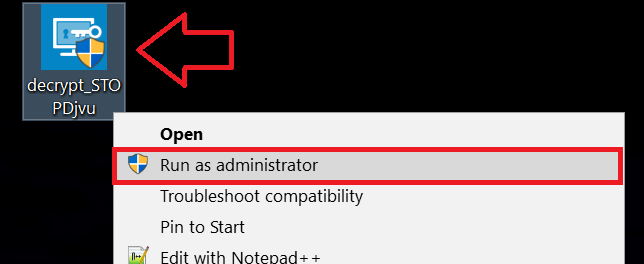
2. Agree with the license terms:
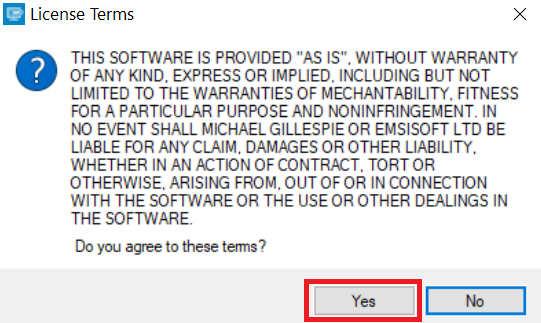
3. Click on "Add Folder" and then add the folders where you want files decrypted as shown underneath:
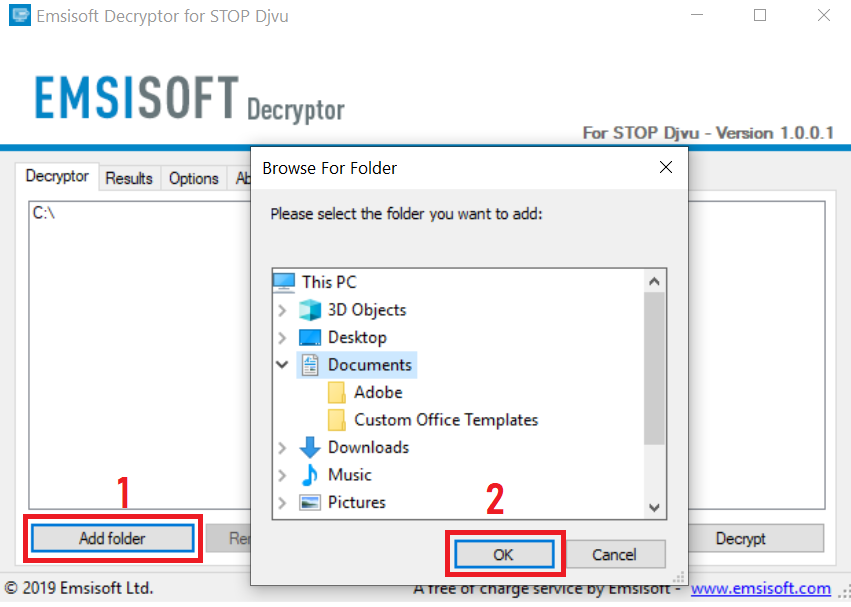
4. Click on "Decrypt" and wait for your files to be decoded.
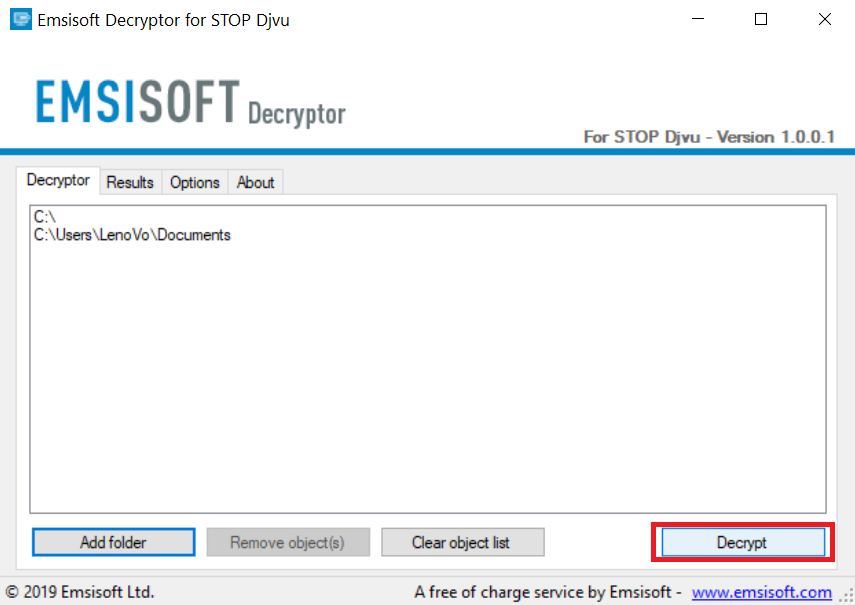
Note: Credit for the decryptor goes to Emsisoft researchers who have made the breakthrough with this virus.
Method 2: Use data recovery software
Ransomware infections and Sodinokibi aim to encrypt your files using an encryption algorithm which may be very difficult to decrypt. This is why we have suggested a data recovery method that may help you go around direct decryption and try to restore your files. Bear in mind that this method may not be 100% effective but may also help you a little or a lot in different situations.
Simply click on the link and on the website menus on the top, choose Data Recovery - Data Recovery Wizard for Windows or Mac (depending on your OS), and then download and run the tool.
Sodinokibi-FAQ
What is Sodinokibi Ransomware?
Sodinokibi is a ransomware infection - the malicious software that enters your computer silently and blocks either access to the computer itself or encrypt your files.
Many ransomware viruses use sophisticated encryption algorithms to make your files inaccessible. The goal of ransomware infections is to demand that you pay a ransom payment to get access to your files back.
What Does Sodinokibi Ransomware Do?
Ransomware in general is a malicious software that is designed to block access to your computer or files until a ransom is paid.
Ransomware viruses can also damage your system, corrupt data and delete files, resulting in the permanent loss of important files.
How Does Sodinokibi Infect?
Via several ways.Sodinokibi Ransomware infects computers by being sent via phishing emails, containing virus attachment. This attachment is usually masked as an important document, like an invoice, bank document or even a plane ticket and it looks very convincing to users.
Another way you may become a victim of Sodinokibi is if you download a fake installer, crack or patch from a low reputation website or if you click on a virus link. Many users report getting a ransomware infection by downloading torrents.
How to Open .Sodinokibi files?
You can't without a decryptor. At this point, the .Sodinokibi files are encrypted. You can only open them once they are decrypted using a specific decryption key for the particular algorithm.
What to Do If a Decryptor Does Not Work?
Do not panic, and backup the files. If a decryptor did not decrypt your .Sodinokibi files successfully, then do not despair, because this virus is still new.
Can I Restore ".Sodinokibi" Files?
Yes, sometimes files can be restored. We have suggested several file recovery methods that could work if you want to restore .Sodinokibi files.
These methods are in no way 100% guaranteed that you will be able to get your files back. But if you have a backup, your chances of success are much greater.
How To Get Rid of Sodinokibi Virus?
The safest way and the most efficient one for the removal of this ransomware infection is the use a professional anti-malware program.
It will scan for and locate Sodinokibi ransomware and then remove it without causing any additional harm to your important .Sodinokibi files.
Can I Report Ransomware to Authorities?
In case your computer got infected with a ransomware infection, you can report it to the local Police departments. It can help authorities worldwide track and determine the perpetrators behind the virus that has infected your computer.
Below, we have prepared a list with government websites, where you can file a report in case you are a victim of a cybercrime:
Cyber-security authorities, responsible for handling ransomware attack reports in different regions all over the world:
Germany - Offizielles Portal der deutschen Polizei
United States - IC3 Internet Crime Complaint Centre
United Kingdom - Action Fraud Police
France - Ministère de l'Intérieur
Italy - Polizia Di Stato
Spain - Policía Nacional
Netherlands - Politie
Poland - Policja
Portugal - Polícia Judiciária
Greece - Cyber Crime Unit (Hellenic Police)
India - Mumbai Police - CyberCrime Investigation Cell
Australia - Australian High Tech Crime Center
Reports may be responded to in different timeframes, depending on your local authorities.
Can You Stop Ransomware from Encrypting Your Files?
Yes, you can prevent ransomware. The best way to do this is to ensure your computer system is updated with the latest security patches, use a reputable anti-malware program and firewall, backup your important files frequently, and avoid clicking on malicious links or downloading unknown files.
Can Sodinokibi Ransomware Steal Your Data?
Yes, in most cases ransomware will steal your information. It is a form of malware that steals data from a user's computer, encrypts it, and then demands a ransom in order to decrypt it.
In many cases, the malware authors or attackers will threaten to delete the data or publish it online unless the ransom is paid.
Can Ransomware Infect WiFi?
Yes, ransomware can infect WiFi networks, as malicious actors can use it to gain control of the network, steal confidential data, and lock out users. If a ransomware attack is successful, it could lead to a loss of service and/or data, and in some cases, financial losses.
Should I Pay Ransomware?
No, you should not pay ransomware extortionists. Paying them only encourages criminals and does not guarantee that the files or data will be restored. The better approach is to have a secure backup of important data and be vigilant about security in the first place.
What Happens If I Don't Pay Ransom?
If you don't pay the ransom, the hackers may still have access to your computer, data, or files and may continue to threaten to expose or delete them, or even use them to commit cybercrimes. In some cases, they may even continue to demand additional ransom payments.
Can a Ransomware Attack Be Detected?
Yes, ransomware can be detected. Anti-malware software and other advanced security tools can detect ransomware and alert the user when it is present on a machine.
It is important to stay up-to-date on the latest security measures and to keep security software updated to ensure ransomware can be detected and prevented.
Do Ransomware Criminals Get Caught?
Yes, ransomware criminals do get caught. Law enforcement agencies, such as the FBI, Interpol and others have been successful in tracking down and prosecuting ransomware criminals in the US and other countries. As ransomware threats continue to increase, so does the enforcement activity.
About the Sodinokibi Research
The content we publish on SensorsTechForum.com, this Sodinokibi how-to removal guide included, is the outcome of extensive research, hard work and our team’s devotion to help you remove the specific malware and restore your encrypted files.
How did we conduct the research on this ransomware?
Our research is based on an independent investigation. We are in contact with independent security researchers, and as such, we receive daily updates on the latest malware and ransomware definitions.
Furthermore, the research behind the Sodinokibi ransomware threat is backed with VirusTotal and the NoMoreRansom project.
To better understand the ransomware threat, please refer to the following articles which provide knowledgeable details.
As a site that has been dedicated to providing free removal instructions for ransomware and malware since 2014, SensorsTechForum’s recommendation is to only pay attention to trustworthy sources.
How to recognize trustworthy sources:
- Always check "About Us" web page.
- Profile of the content creator.
- Make sure that real people are behind the site and not fake names and profiles.
- Verify Facebook, LinkedIn and Twitter personal profiles.





Too bad that GandCrab is replaced by another ransomware… Sodinokibi ransomware-as-a-service doesnt sound good at all!